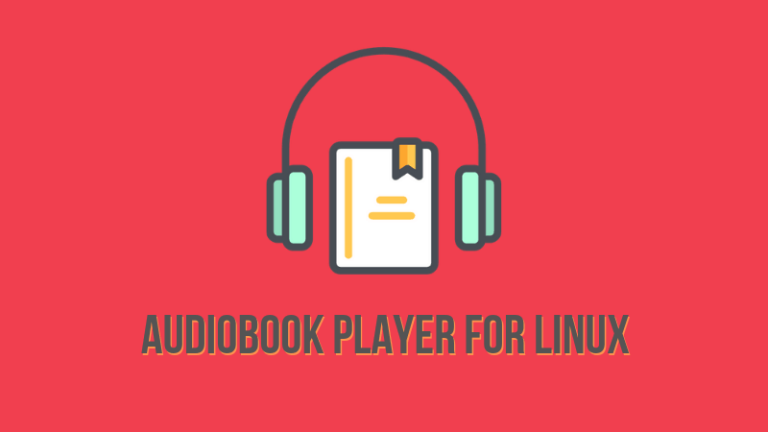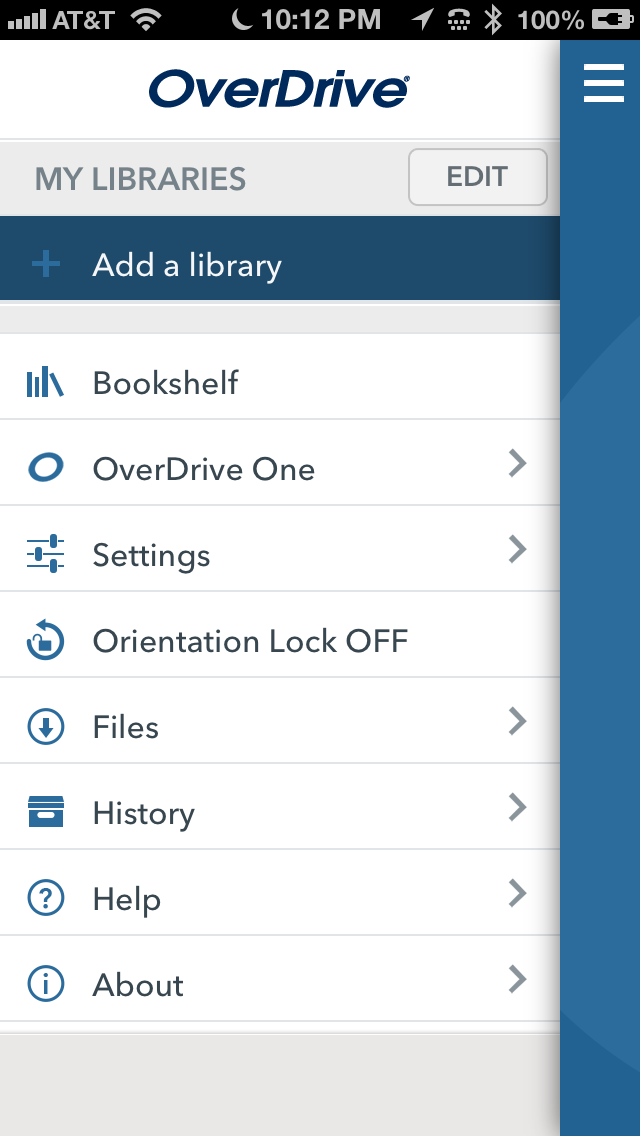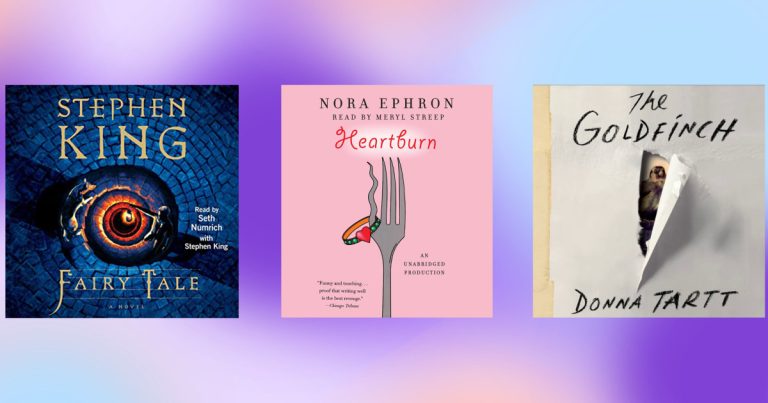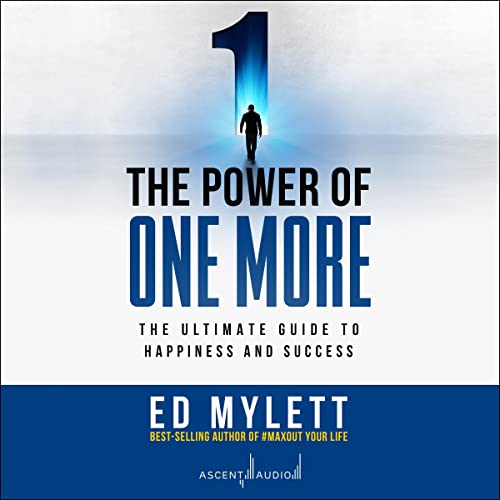Where Is Audio Library On YouTube?
If you’re a content creator, a video editor, or just someone who loves adding the perfect soundtrack to their YouTube videos, you might be wondering, “Where is the audio library on YouTube?” Well, my friend, you’ve come to the right place! In this article, we’re going to dive into the depths of YouTube and uncover the hidden gem that is the audio library.
Now, before we embark on this audio adventure, let’s take a moment to appreciate the power of music. It has the incredible ability to enhance our videos, evoke emotions, and captivate our audience. Whether you’re looking for a catchy tune, a soothing melody, or an epic soundtrack, YouTube’s audio library has got you covered. So, grab your headphones, turn up the volume, and let’s explore where this treasure trove of audio delights can be found on YouTube!
- Open YouTube in your web browser.
- Click on your profile picture in the top right corner.
- From the dropdown menu, select “YouTube Studio”.
- In the left sidebar, click on “Audio Library”.
Note: If you’re using the YouTube mobile app, the audio library can be accessed by tapping on your profile picture, selecting “YouTube Studio”, and then choosing “Audio Library” from the menu. Enjoy exploring the wide selection of free music and sound effects for your YouTube videos!
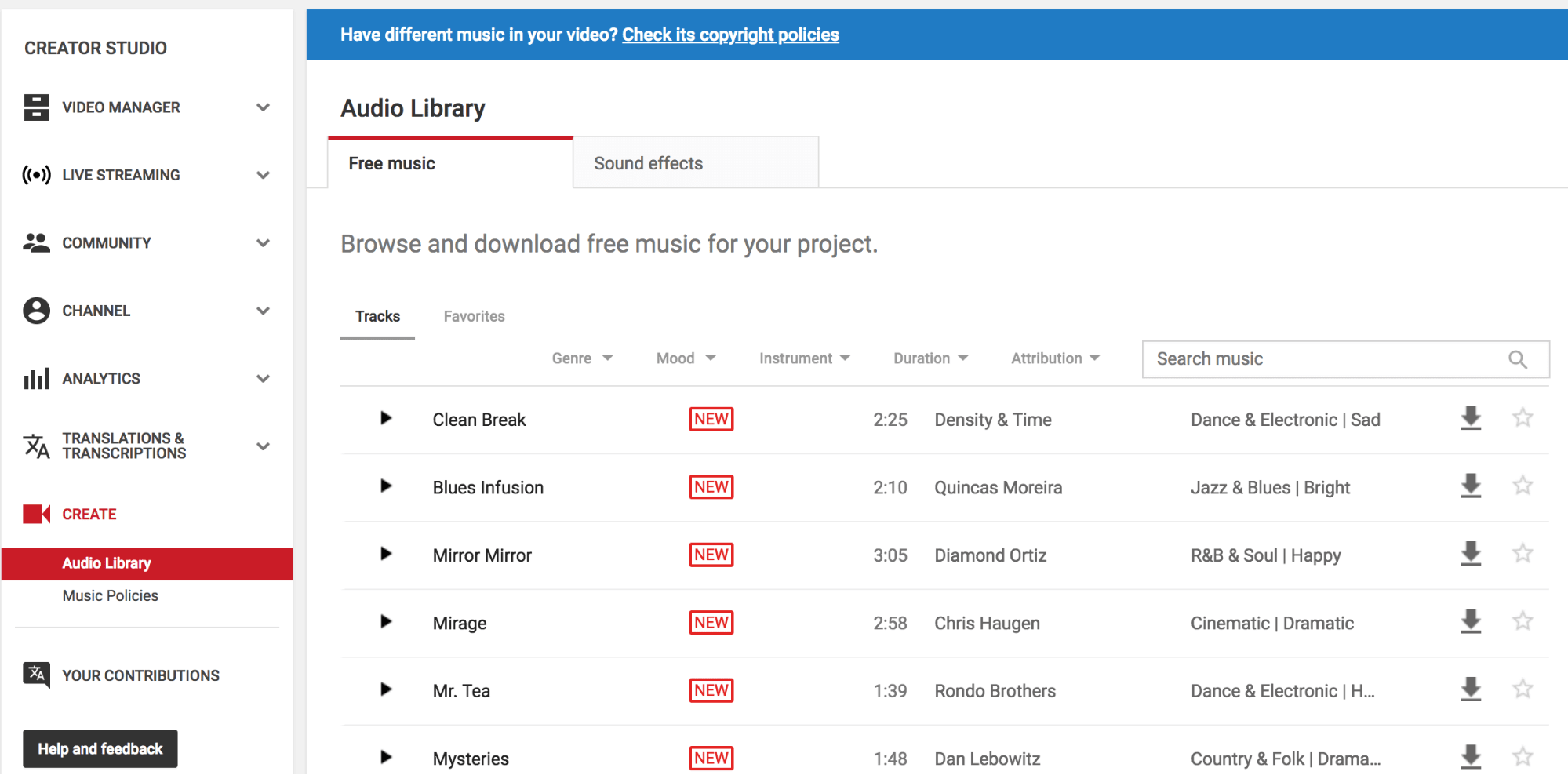
Where is the Audio Library on YouTube?
YouTube is not just a platform for watching videos; it also offers a wide range of features and tools to enhance the user experience. One such feature is the Audio Library, which provides creators with a vast collection of royalty-free music and sound effects to use in their videos. Whether you’re a content creator looking for the perfect background music or a viewer interested in learning more about the Audio Library, this article will guide you through the process of finding and using the Audio Library on YouTube.
What is the Audio Library?
The Audio Library on YouTube is a resource that offers a vast collection of high-quality, royalty-free music and sound effects that can be used in videos uploaded to the platform. It provides creators with a wide range of options to enhance their videos, from upbeat background music to dramatic sound effects. The Audio Library is a valuable tool for content creators who want to add an extra layer of professionalism to their videos without having to worry about copyright issues.
Accessing the Audio Library is simple and straightforward. When you’re logged into your YouTube account, click on your profile picture in the top right corner of the screen. From the drop-down menu, select “YouTube Studio.” This will take you to the YouTube Studio dashboard, where you can manage your videos and access various creator features. To find the Audio Library, navigate to the left sidebar and click on “Audio Library” under the “Other Features” section.
How to Navigate the Audio Library
Once you’re in the Audio Library, you’ll find a user-friendly interface that allows you to browse and search for music and sound effects. The library is organized into different categories, making it easy to find the perfect audio for your video. You can explore genres such as classical, electronic, hip hop, and more, or filter your search by mood, duration, or instrument.
When you find a track or sound effect that you like, simply click on it to preview it. You can listen to a short sample of the audio to make sure it fits your video before downloading it. If you’re happy with your selection, click on the download button to save the audio file to your device.
One of the great features of the Audio Library is the ability to download different versions of a track. For example, you might find a song that has an instrumental version or a version without vocals, giving you more flexibility in editing your video’s audio.
Benefits of Using the Audio Library
The Audio Library on YouTube offers several benefits for content creators. First and foremost, all the music and sound effects in the library are royalty-free, meaning you can use them in your videos without having to worry about copyright strikes or licensing fees. This is a significant advantage, especially for creators who are just starting and don’t have the budget to hire composers or purchase licenses for commercial music.
Another benefit is the variety of options available. With thousands of tracks and sound effects to choose from, you’re sure to find something that suits your video’s style and theme. Whether you’re creating a travel vlog, a cooking tutorial, or a gaming montage, the Audio Library has you covered.
Using the Audio Library also saves you time and effort. Instead of searching for music on external websites or creating your own compositions, you can find everything you need in one place. The library’s search and filtering options make it easy to find the perfect audio to enhance your video.
How to Use the Audio Library in Your Videos
Once you’ve downloaded the audio files from the Audio Library, you can easily incorporate them into your videos during the editing process. Most video editing software allows you to import audio files and sync them with your video footage. Simply drag and drop the audio file into your editing timeline and adjust the volume and timing as needed.
It’s important to note that while the audio from the YouTube Audio Library is royalty-free, you still need to attribute the creator in your video description if requested by the track’s license. This information will be provided alongside the audio file in the Audio Library. Make sure to read the license details and follow any attribution requirements to stay in compliance with the creator’s terms.
In conclusion, the Audio Library on YouTube is a valuable resource for content creators looking to enhance their videos with high-quality, royalty-free music and sound effects. With its user-friendly interface, extensive collection, and easy integration with video editing software, the Audio Library provides a convenient solution for adding professional audio to your YouTube videos. Explore the Audio Library today and take your video content to the next level.
Key Takeaways: Where is the Audio Library on YouTube?
- The Audio Library on YouTube can be found by visiting the YouTube website or app.
- To access the Audio Library, go to the YouTube Studio dashboard.
- In the YouTube Studio dashboard, click on the “Audio Library” tab.
- Once in the Audio Library, you can browse and search for free music and sound effects to use in your videos.
- Make sure to review the usage policies and give proper credit to the creators when using their music or sound effects.
Frequently Asked Questions
How do I find the audio library on YouTube?
YouTube’s audio library can be easily accessed by following these simple steps:
1. Open the YouTube website or app on your device.
2. Sign in to your YouTube account or create one if you don’t have it already.
3. Click on your profile picture or avatar in the top right corner of the screen.
4. Select “YouTube Studio” from the dropdown menu.
5. On the left sidebar, click on “Audio Library” under the “Create” section.
6. You will now be in the YouTube audio library, where you can explore and use a wide range of free audio tracks.
What is the purpose of the audio library on YouTube?
The audio library on YouTube serves as a valuable resource for content creators who are looking for high-quality music and sound effects to enhance their videos. It provides a vast collection of free audio tracks that can be used in YouTube videos without worrying about copyright issues. Whether you’re a vlogger, filmmaker, or any other type of content creator, the audio library offers a wide variety of genres and styles to choose from, allowing you to find the perfect sound to complement your video.
By using the audio library, you can add a professional touch to your videos, making them more engaging and enjoyable for your viewers. It saves you the time and effort of searching for royalty-free music elsewhere and ensures that you’re using music that is safe to use on YouTube.
Can I use the audio library on YouTube for commercial purposes?
Yes, you can use the audio library on YouTube for commercial purposes, as long as you comply with the terms and conditions set by YouTube. The audio tracks in the library are generally licensed under the Creative Commons Attribution license, which allows you to use the music in your videos, even for commercial purposes, as long as you provide proper credit to the original artist.
It’s important to note that while the audio library offers free music for commercial use, some tracks may have additional requirements or restrictions. Make sure to review the specific details of each track before using it in a commercial project to ensure that you’re in compliance with the licensing terms.
Can I download audio tracks from the YouTube audio library?
No, you cannot download audio tracks directly from the YouTube audio library. However, you can easily add the selected tracks to your YouTube videos without the need for downloading. Simply follow the steps to add a track to your video:
1. Open the YouTube audio library and browse through the available tracks.
2. Click on the “Download” button next to the track you want to use.
3. A window will appear with the option to select the video you want to add the track to.
4. Choose the video and click on the “Add to video” button.
5. The selected track will be added to your video, and you can further customize its duration and position.
Is the audio library on YouTube available for all users?
Yes, the audio library on YouTube is available for all users who have a YouTube account. Whether you’re a content creator, viewer, or simply someone who enjoys browsing YouTube, you can access the audio library and explore the wide range of music and sound effects it offers.
Having a YouTube account allows you to fully utilize the features of the audio library, including adding tracks to your videos and ensuring that you comply with the licensing requirements. If you don’t have a YouTube account, you can easily create one for free and start enjoying the benefits of the audio library right away.
Final Summary: Find Your Audio Library on YouTube
So, you’re wondering where on earth the audio library is hiding on YouTube, huh? Well, fret not, my friend, for I am here to guide you to the treasure trove of fantastic audio goodness. Let’s dive right in!
First and foremost, head on over to the YouTube homepage and look for the “Library” tab. It’s usually nestled snugly between “Subscriptions” and “History.” Once you’ve located this hidden gem, click on it, and prepare to be amazed. The audio library awaits you!
Once you’re inside the audio library, you’ll be greeted with a dazzling array of options. It’s like stepping into a candy store for your ears! From here, you can explore different categories such as genres, moods, and even instrumentals. Whether you’re in the mood for some upbeat tunes to energize your videos or soothing melodies to set a relaxing ambiance, the audio library has got you covered.
In conclusion, the audio library on YouTube is a treasure trove of musical gems, just waiting to be discovered. It’s a fantastic resource for content creators, offering a wide range of royalty-free music to enhance your videos and captivate your audience. So, go ahead and embark on your audio adventure. Happy exploring!