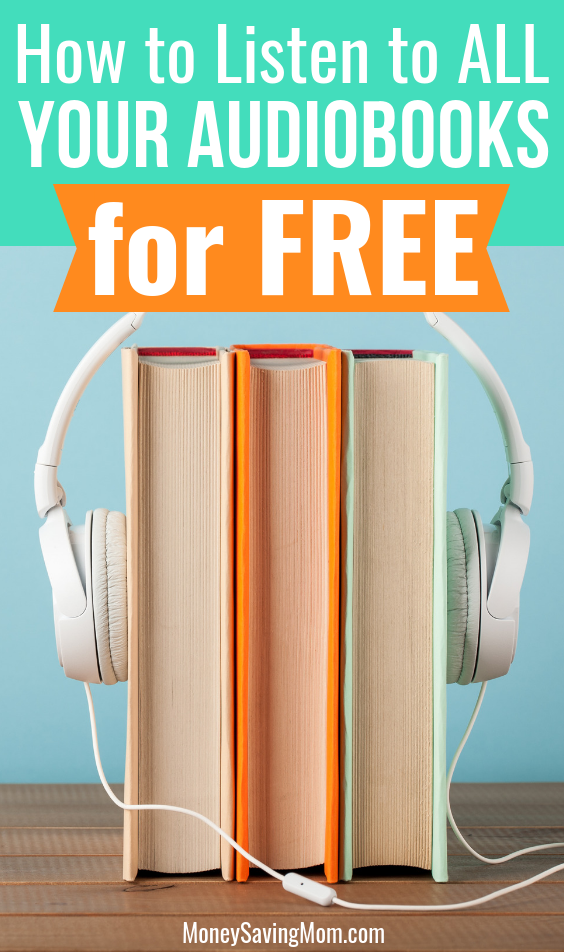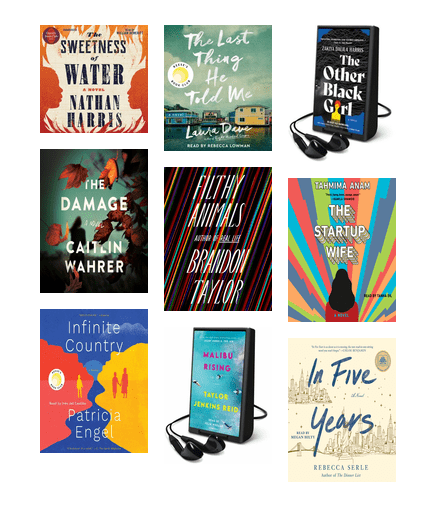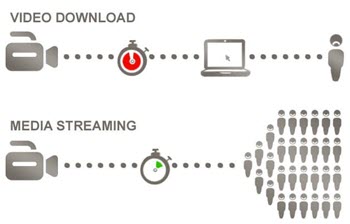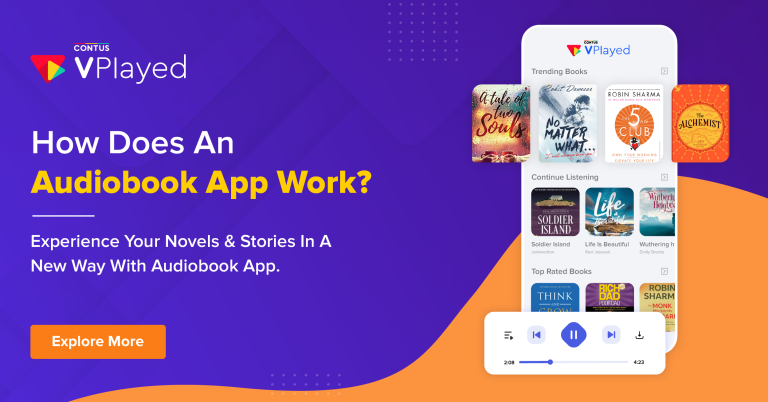What Should I Do If An Audiobook Download Is Corrupted Or Fails To Play?
Hey there! So, you’ve downloaded an audiobook, all excited to dive into a captivating story or expand your knowledge, only to find out that it’s corrupted or refuses to play. Frustrating, right? But don’t worry, because I’m here to help you navigate this hiccup and get back to enjoying your audiobook adventure. In this article, we’ll explore some handy tips and tricks to tackle the issue of corrupted or unplayable audiobook downloads. So, let’s dive in and troubleshoot together!
Picture this: you’re all set to embark on a thrilling auditory journey, but when you hit play, all you hear is silence or a garbled mess. It’s like trying to dance to a broken record. Don’t fret, my friend, because there are a few things you can do to fix this issue and get back to the magic of audiobooks. Whether it’s a corrupted file or a playback failure, we’ve got you covered. So, grab your headphones and let’s unravel the mysteries of troubleshooting audiobook downloads gone awry.

What Should I Do If an Audiobook Download is Corrupted or Fails to Play?
If you’ve encountered a corrupted audiobook download or are experiencing issues with playing an audiobook, it can be frustrating. However, there are steps you can take to troubleshoot and resolve these problems. In this article, we’ll explore some common solutions to help you get your audiobook up and running smoothly again.
Check Your Internet Connection
The first thing you should do when experiencing issues with an audiobook download or playback is to check your internet connection. A stable and reliable internet connection is essential for downloading and streaming audiobooks. If your connection is weak or intermittent, it can lead to corrupted downloads or playback issues.
Start by ensuring that you are connected to a strong and stable Wi-Fi network. If you’re using mobile data, make sure you have a good signal. You can also try restarting your router or switching to a different network if available. Additionally, consider checking if other devices on the same network are experiencing similar issues, as this can help determine if the problem is specific to your device or network.
If you’re still experiencing issues after checking your internet connection, try the following steps to troubleshoot further.
Clear Cache and Data
One possible reason for a corrupted audiobook download or playback issue is a cache or data conflict. Clearing the cache and data of the audiobook app you’re using can help resolve this problem.
To clear the cache and data on an Android device, go to the Settings menu, then Apps or Application Manager. Find the audiobook app in the list and tap on it. You should see options to clear cache and clear data. Clear both of these options and restart the app.
On an iPhone or iPad, you can clear the cache by uninstalling and reinstalling the audiobook app. Simply delete the app from your device, then reinstall it from the App Store. This will remove any cached data associated with the app.
Update the Audiobook App
Outdated versions of audiobook apps can sometimes cause issues with downloads or playback. It’s important to keep your audiobook app updated to the latest version to ensure compatibility with your device and to take advantage of any bug fixes or performance improvements.
Check the app store or marketplace for updates to the audiobook app you’re using. If an update is available, download and install it. Once the app is updated, try downloading or playing the audiobook again to see if the issue has been resolved.
Try a Different Device or App
If you’re still experiencing issues with a specific audiobook app, try using a different device or app to see if the problem persists. Sometimes, compatibility issues can arise between certain apps and devices, causing download or playback problems.
If you have access to another device, such as a tablet or computer, try downloading or playing the audiobook on that device using a different app. This will help determine if the problem is specific to the app or if it’s a device-related issue.
Additionally, you can try using a different audiobook app on the same device. There are numerous audiobook apps available, each with its own features and compatibility. By trying a different app, you may be able to bypass any issues with the original app and successfully download or play your audiobook.
Contact Customer Support
If you’ve tried the above steps and are still unable to resolve the issue, it may be time to reach out to customer support. Most audiobook platforms and apps have dedicated customer support teams that can assist with troubleshooting and resolving technical issues.
Contact the customer support team of the audiobook platform or app you’re using and provide them with detailed information about the problem you’re experiencing. They may be able to provide specific instructions or solutions tailored to your situation.
Remember to include relevant details such as the specific audiobook title, the device and app you’re using, any error messages you’re receiving, and any troubleshooting steps you’ve already taken. The more information you provide, the better equipped customer support will be to assist you effectively.
Conclusion
Encountering a corrupted audiobook download or experiencing playback issues can be frustrating, but by following these steps, you can troubleshoot and resolve these problems. Start by checking your internet connection and clearing the cache and data of the audiobook app. Updating the app and trying a different device or app can also help. If all else fails, don’t hesitate to reach out to customer support for further assistance. With these solutions, you’ll be back to enjoying your audiobooks in no time.
Key Takeaways: What to Do If an Audiobook Download is Corrupted or Fails to Play
- Try restarting your device and reopening the audiobook app.
- Check your internet connection to ensure it’s stable.
- Delete the corrupted file and redownload the audiobook.
- Update your audiobook app to the latest version.
- Contact customer support for assistance if the issue persists.
Frequently Asked Questions:
Question 1: Why is my audiobook download corrupted or failing to play?
There can be several reasons why an audiobook download may be corrupted or failing to play. One common reason is a poor internet connection during the download process, which can result in incomplete or corrupted files. Another possible cause is compatibility issues between the audiobook file format and the media player you are using. Additionally, if the audiobook file was not downloaded from a reputable source, it may have been tampered with or contain errors.
If you are experiencing difficulties with an audiobook download, it is important to first determine the specific issue and troubleshoot accordingly. This will help identify the best course of action to resolve the problem and ensure an optimal listening experience.
Question 2: How can I troubleshoot a corrupted audiobook download?
To troubleshoot a corrupted audiobook download, there are a few steps you can take. First, check your internet connection to ensure it is stable and try re-downloading the audiobook. If the issue persists, try using a different media player to play the audiobook, as the problem may be related to compatibility.
If these steps do not resolve the issue, it is recommended to contact the source from which you downloaded the audiobook for further assistance. They may be able to provide insight into the issue or offer a solution to resolve the problem.
Question 3: What should I do if my audiobook fails to play?
If your audiobook fails to play, there are a few troubleshooting steps you can take. First, check the media player you are using to ensure it is up to date. Outdated software can sometimes cause playback issues. If the media player is up to date, try playing a different audiobook or media file to determine if the issue is specific to the audiobook in question.
If other audiobooks or media files play without any issues, it is recommended to contact the source from which you obtained the audiobook for further assistance. They may be able to provide guidance on resolving the playback problem or offer a replacement audiobook if necessary.
Question 4: Can I fix a corrupted audiobook file?
In some cases, it may be possible to fix a corrupted audiobook file. One approach is to use a file repair tool specifically designed for audio files. These tools can help identify and fix errors in the file, potentially restoring it to a playable state.
However, it is important to note that not all corrupted audiobook files can be repaired. If the file is severely damaged or contains irreparable errors, it may not be possible to fix it. In such cases, it is recommended to seek a replacement audiobook from the source where you originally obtained the file.
Question 5: How can I prevent audiobook downloads from getting corrupted?
To prevent audiobook downloads from getting corrupted, there are a few precautions you can take. First, ensure that you have a stable and reliable internet connection before initiating the download. This will help minimize the chances of incomplete or corrupted files.
Additionally, it is important to download audiobooks from reputable sources. Avoid downloading from unknown or suspicious websites, as these may contain tampered or low-quality files. Stick to trusted platforms or online stores that specialize in audiobooks to ensure you are getting reliable and high-quality downloads.
How To Get Past The Corrupted File Message On PS4
Final Thoughts:
So, you’ve encountered a corrupted or unplayable audiobook download. Frustrating? Absolutely. But fear not, there are a few steps you can take to resolve this issue and get back to enjoying your favorite stories. First, try re-downloading the audiobook. Sometimes, downloads can get interrupted or files can become corrupted during the process. Give it another shot and see if that solves the problem. If not, check if your device’s software is up to date. Outdated software can cause compatibility issues with audiobook files, so make sure everything is up to speed. If the problem persists, it may be worth contacting the audiobook provider or publisher for assistance. They may have additional troubleshooting steps or be able to provide you with a replacement file. Remember, technology can be unpredictable, but with a little persistence, you’ll be back to enjoying your audiobooks in no time.
In conclusion, encountering a corrupted or unplayable audiobook download can be a frustrating experience, but it’s not the end of the world. By following the steps outlined above, you can increase your chances of resolving the issue and getting back to the captivating world of audiobooks. Remember to stay patient and reach out to the audiobook provider if needed. With a little perseverance, you’ll soon be immersing yourself in your favorite stories once again. Happy listening!