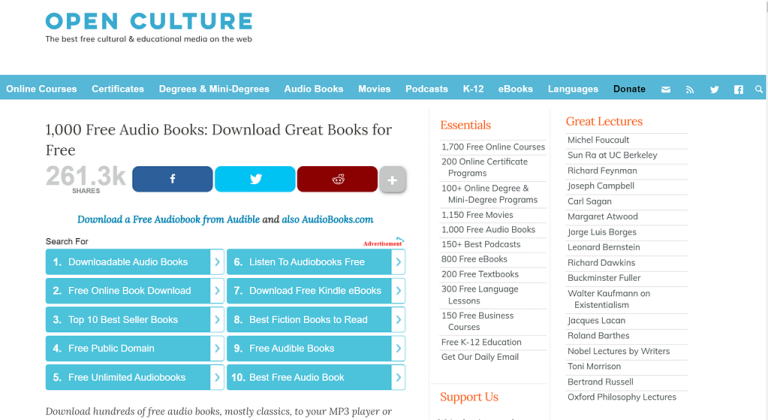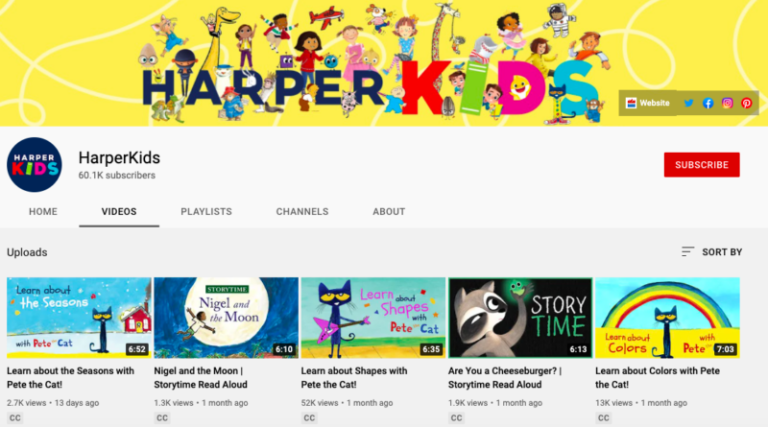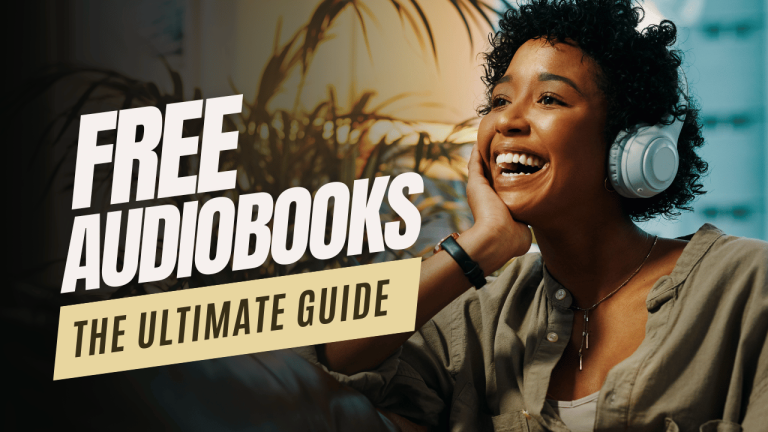How To Listen To Free Audiobooks On Different Devices?
Are you ready to dive into the wonderful world of audiobooks? Whether you’re a bookworm looking for a new way to enjoy your favorite stories or someone who wants to make the most of their downtime, audiobooks offer a convenient and immersive experience. In this article, we’ll guide you on how to listen to free audiobooks on different devices, so you can enjoy captivating stories wherever you go.
In today’s digital age, there are numerous platforms and apps that provide access to a vast library of free audiobooks. Gone are the days of bulky CDs or cassettes. Now, with just a few taps or clicks, you can embark on a literary adventure. From smartphones and tablets to smart speakers and e-readers, we’ll show you how to listen to free audiobooks on a variety of devices. So, grab your headphones and get ready to explore the world of audiobooks like never before!
If you’re looking to enjoy free audiobooks on various devices, follow these simple steps:
- Choose a reliable platform that offers free audiobooks, such as Librivox or OverDrive.
- Download the corresponding app for your device from the app store.
- Create an account or sign in to the app using your email or social media.
- Browse the audiobook collection and select the title you want to listen to.
- Tap on the play button to start streaming or downloading the audiobook.
Now you can enjoy free audiobooks on your devices hassle-free!
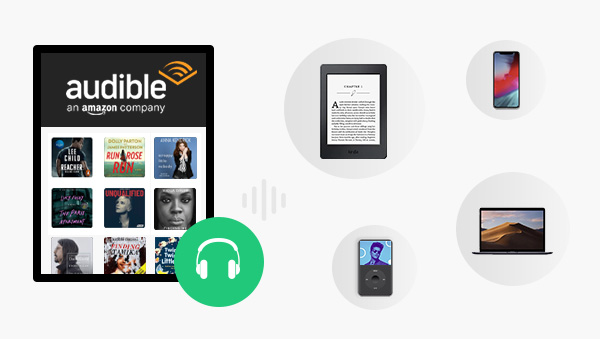
How to Listen to Free Audiobooks on Different Devices?
Audiobooks have become increasingly popular in recent years, offering a convenient way to enjoy literature while on the go. Whether you’re commuting, exercising, or simply relaxing at home, audiobooks provide a great alternative to traditional reading. The best part is that you don’t have to spend a fortune to access a vast library of audiobooks. In this article, we’ll explore different devices and methods you can use to listen to free audiobooks.
1. Using a Smartphone
One of the most common ways to listen to audiobooks is through a smartphone. Both Android and iOS devices offer a variety of apps that allow you to access and listen to free audiobooks. Platforms like Audible, Librivox, and OverDrive provide a wide range of audiobooks in various genres. Simply download the app of your choice, create an account, and start browsing their extensive library. Once you find a book you’re interested in, you can stream it or download it for offline listening.
It’s worth noting that some apps require a subscription or may have a limited selection of free audiobooks. However, many offer a free trial period or a selection of free titles to get you started. Additionally, some libraries have partnerships with audiobook platforms, allowing you to borrow audiobooks for free using your library card.
Benefits of Using a Smartphone
Using a smartphone to listen to audiobooks offers several advantages. Firstly, smartphones are portable and easily accessible, making it convenient to enjoy your favorite books wherever you are. Secondly, smartphone apps often provide additional features such as the ability to adjust the playback speed, set bookmarks, and create personalized libraries. Finally, smartphones have built-in audio players that offer high-quality sound, ensuring an immersive listening experience.
Tips for Using a Smartphone
To make the most out of your audiobook experience on a smartphone, here are some tips to keep in mind. First, consider investing in a pair of good-quality headphones or earbuds for optimal sound quality. Bluetooth headphones offer the added convenience of wireless listening. Second, make sure to manage your storage space, as audiobooks can take up a significant amount of memory. Delete completed books or transfer them to cloud storage to free up space for new titles. Lastly, explore different apps and platforms to find the one that best suits your preferences and offers the widest selection of free audiobooks.
2. Using a Tablet
If you prefer a larger screen and more visual experience, a tablet can be an excellent device for listening to audiobooks. Tablets offer a similar range of apps as smartphones, allowing you to access and listen to free audiobooks from various platforms. With a tablet, you can enjoy enhanced graphics and cover art, making the overall experience more immersive. Tablets also have larger storage capacities, so you can download multiple audiobooks without worrying about running out of space.
Benefits of Using a Tablet
Using a tablet for audiobooks provides several advantages. The larger screen allows for easier navigation and browsing, making it simpler to discover new titles. Tablets also offer a more comfortable reading experience, especially if you enjoy following along with the text while listening to the audiobook. Some apps even have features that highlight the text as it is narrated, making it easier to follow along and improve reading comprehension.
Tips for Using a Tablet
To optimize your tablet for audiobook listening, consider these tips. First, adjust the display settings to ensure optimal brightness and contrast for reading. You can also customize the font size and style to make the text more comfortable to read. Second, take advantage of the tablet’s multitasking capabilities. While listening to an audiobook, you can use other apps simultaneously, such as note-taking apps or dictionaries, to enhance your learning experience. Finally, protect your tablet with a case or cover to prevent damage and ensure its longevity.
3. Using a Smart Speaker
Smart speakers, such as Amazon Echo or Google Home, have gained popularity for their voice-activated features and smart home integration. These devices also offer the convenience of listening to audiobooks hands-free. By simply issuing voice commands, you can access a wide range of audiobooks from platforms like Audible or Google Play Books. Smart speakers can also sync with your smartphone or tablet, allowing you to continue listening from where you left off.
Benefits of Using a Smart Speaker
Using a smart speaker for audiobooks offers unique benefits. Firstly, the hands-free operation allows for a seamless listening experience, especially when you’re engaged in other activities. You can simply ask the smart speaker to play a specific book, pause, or skip to the next chapter. Secondly, smart speakers often have multiple speakers or built-in sound systems, providing high-quality audio that fills the room. This creates an immersive environment for enjoying audiobooks.
Tips for Using a Smart Speaker
To make the most out of your smart speaker for audiobook listening, consider these tips. First, familiarize yourself with the different voice commands and features offered by your specific device. Explore the settings and options to customize your listening experience. Second, connect your smart speaker to your preferred audiobook platform to ensure you have access to a wide selection of titles. Finally, take advantage of any additional skills or features your smart speaker offers, such as setting sleep timers or accessing audiobook recommendations.
4. Using an E-Reader
If you already own an e-reader, such as a Kindle or Kobo, you’ll be pleased to know that many of these devices offer audiobook capabilities as well. E-readers with built-in speakers or audio jacks allow you to listen to audiobooks directly on the device. Simply download the audiobook file, plug in your headphones, and enjoy the narration alongside the text. Some e-readers even offer synchronization between the audiobook and e-book versions, allowing you to switch seamlessly between reading and listening.
Benefits of Using an E-Reader
Using an e-reader for audiobooks provides several advantages. Firstly, e-readers are specifically designed for reading, offering features such as adjustable font sizes, customizable backgrounds, and glare-free screens. This makes them ideal for those who prefer a more book-like experience. Secondly, e-readers often have extensive battery life, allowing for extended listening sessions without the need for frequent recharging. Finally, e-readers are lightweight and portable, making them easy to carry around and enjoy audiobooks wherever you go.
Tips for Using an E-Reader
To enhance your audiobook experience on an e-reader, consider these tips. First, explore the settings and customization options to personalize your reading and listening experience. Adjust the font size, line spacing, and background color to suit your preferences. Second, take advantage of any built-in dictionaries or translation features to enhance your understanding of the text. Finally, consider investing in an e-reader with built-in Bluetooth capabilities, as this allows for wireless audio streaming to compatible headphones or speakers.
5. Using a Computer
If you prefer to listen to audiobooks on your computer, there are several options available. Many audiobook platforms offer web-based players that allow you to stream audiobooks directly from your browser. Simply log into your account, browse the available titles, and click play to start listening. You can also download audiobooks to your computer for offline listening using compatible software or apps.
Benefits of Using a Computer
Listening to audiobooks on a computer offers several advantages. Firstly, computers often have powerful speakers or the ability to connect to external audio devices, providing high-quality sound. This enhances the overall listening experience and allows for a more immersive immersion. Secondly, computers offer larger screens, making it easier to navigate through audiobook libraries and manage your collection. Lastly, computers have extensive storage capacities, allowing you to store large audiobook libraries without worrying about running out of space.
Tips for Using a Computer
To optimize your computer for audiobook listening, consider these tips. First, ensure that your computer’s audio settings are properly configured. Check the volume levels, equalizer settings, and audio output devices to ensure optimal sound quality. Second, organize your audiobook library using file management software or dedicated audiobook players. This allows for easy access and organization of your collection. Finally, consider investing in noise-canceling headphones or speakers to minimize distractions and enhance your listening experience.
By following these tips and utilizing the devices mentioned, you can easily access a vast library of free audiobooks and enjoy them on various platforms. Whether you prefer the convenience of a smartphone, the visual experience of a tablet, the hands-free operation of a smart speaker, the book-like feel of an e-reader, or the versatility of a computer, there’s a device to suit your preferences. So go ahead, dive into the world of audiobooks and let your imagination soar as you listen to captivating stories, informative non-fiction, and engaging literature.
Key Takeaways: How to Listen to Free Audiobooks on Different Devices?
1. Choose a reputable platform for free audiobooks, such as Librivox or Loyal Books.
2. Install a compatible audiobook app on your device, such as Audible or Libby.
3. Create an account on the chosen platform and sign in to the app on your device.
4. Browse the available audiobooks and select one that interests you.
5. Download the audiobook to your device and start listening at your convenience.
Frequently Asked Questions
Question 1: Can I listen to free audiobooks on my smartphone?
Yes, you can listen to free audiobooks on your smartphone. There are several apps available that allow you to access a wide range of free audiobooks. Simply search for audiobook apps in your device’s app store, download one that suits your preferences, and start exploring their library of free titles.
Once you have downloaded an audiobook app, you can browse through different genres, authors, and popular titles. Choose a book that interests you, and it will be downloaded to your smartphone for offline listening. With just a few taps, you can enjoy free audiobooks on your device anytime and anywhere.
Question 2: How can I listen to free audiobooks on my tablet?
If you have a tablet, you can easily listen to free audiobooks by using dedicated audiobook apps. These apps are available for both iOS and Android devices. Start by searching for audiobook apps in your device’s app store and choose one that suits your preferences.
Once you have installed an audiobook app, you can browse through their extensive library of free titles. Simply select the audiobook you want to listen to and tap on the play button. You can also adjust the playback speed, bookmark your favorite parts, and customize the listening experience according to your preferences. Enjoy free audiobooks on your tablet with ease!
Question 3: Is it possible to listen to free audiobooks on my computer?
Absolutely! You can listen to free audiobooks on your computer as well. There are various websites and platforms that offer a wide selection of free audiobooks. Simply visit these websites, browse through their collection, and choose the audiobook you want to listen to.
Once you have selected an audiobook, you can usually stream it directly from the website or download it for offline listening. Some websites may require you to create an account, while others allow you to access the audiobooks without any registration. With just a few clicks, you can enjoy free audiobooks on your computer while working or relaxing.
Question 4: Can I listen to free audiobooks on my smart speaker?
Yes, you can listen to free audiobooks on your smart speaker. If your smart speaker supports audiobook playback, you can easily access free audiobooks through compatible apps or services. Check if your smart speaker is compatible with popular audiobook platforms, such as Audible or Librivox.
To listen to free audiobooks, you may need to link your smart speaker to your audiobook account or enable specific skills or apps. Once set up, you can use voice commands to request specific audiobooks or explore different genres. Enjoy hands-free listening to free audiobooks on your smart speaker!
Question 5: Can I listen to free audiobooks on my e-reader?
Yes, you can listen to free audiobooks on some e-readers. However, not all e-readers have built-in audiobook capabilities. If your e-reader supports audiobook playback, you can usually find free audiobooks through compatible platforms.
Check if your e-reader is compatible with popular audiobook apps or services, such as OverDrive or Libby. Download the required app or connect your e-reader to your audiobook account, and you’ll be able to access free audiobooks. Enjoy the convenience of listening to audiobooks on your e-reader while enjoying your favorite e-books!
Final Summary: Unlock Free Audiobooks on Any Device!
So there you have it, folks! Now you know how to listen to free audiobooks on different devices without breaking a sweat. Whether you prefer to immerse yourself in a captivating story while on the go with your smartphone, relax at home with a tablet, or even enjoy a book while working out with your smartwatch, you have options galore!
With the power of technology and these nifty HTML snippets, you can easily access a vast library of audiobooks and explore new worlds with just a few clicks or taps. Remember, the key is to choose the right platform or app that suits your preferences and offers an extensive collection of free audiobooks. From classics to bestsellers, there’s something for everyone out there!
So, go ahead and embark on your audiobook adventure. Whether you’re a bookworm or a novice looking to explore the world of literature, audiobooks provide an immersive and convenient way to enjoy captivating stories anytime, anywhere. Get ready to lose yourself in the words and let your imagination soar as you listen to free audiobooks on your favorite device. Happy listening!