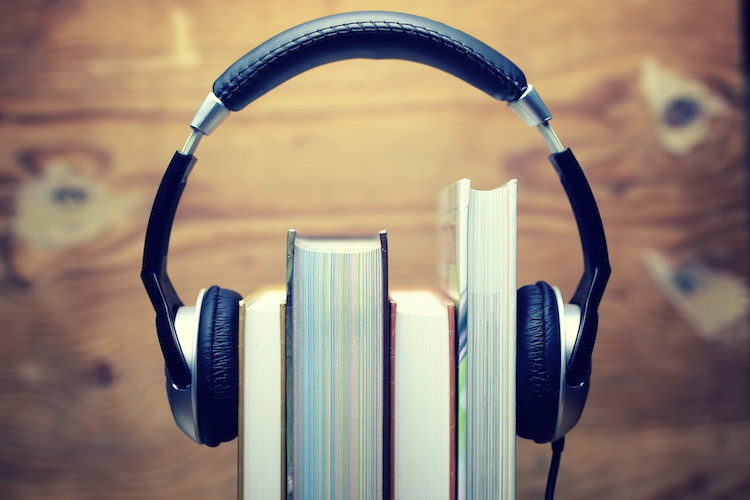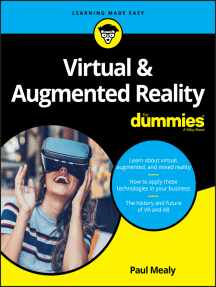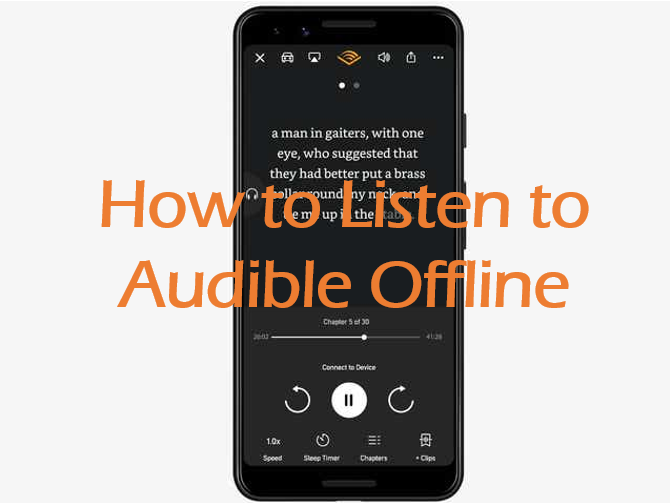How To Listen To Free Audiobooks Offline Without Internet?
Want to enjoy the world of audiobooks without relying on an internet connection? Well, you’re in luck! In this article, we will explore the exciting realm of listening to free audiobooks offline without the need for an internet connection. So, if you’re ready to dive into a world of captivating stories and knowledge, keep reading to discover how you can access and enjoy audiobooks on the go, even without an internet connection!
Picture this: you’re on a long road trip, or perhaps you’re commuting to work, and you want to pass the time with an engrossing audiobook. But alas, there’s no Wi-Fi or data connection available. Don’t fret! With the right tools and techniques, you can still indulge in the pleasure of audiobooks, no matter where you are or whether you have an internet connection. In this article, we will walk you through the steps to listen to free audiobooks offline, giving you the freedom to enjoy your favorite stories and expand your knowledge, all without needing an internet connection. So, let’s get started and unlock the world of offline audiobook listening!
1. Download a free audiobook app like Libby or Audible.
2. Sign in or create an account.
3. Browse the app’s library and find the audiobook you want to listen to.
4. Look for a download or offline mode option and select it.
5. The audiobook will now be available for offline listening without the need for internet connection.
6. Enjoy your free audiobook wherever you go, even without internet access!

How to Listen to Free Audiobooks Offline Without Internet?
Audiobooks have become increasingly popular in recent years, allowing people to enjoy their favorite stories and learn new things while on the go. However, one common challenge faced by audiobook enthusiasts is the need for an internet connection to listen to their favorite titles. Whether you’re traveling, have limited data, or simply want to disconnect from the online world, listening to audiobooks offline is a convenient option. In this article, we’ll explore different methods and platforms that allow you to listen to free audiobooks offline without the need for an internet connection.
Method 1: Downloading Audiobooks for Offline Listening
The most straightforward way to listen to audiobooks offline is by downloading them to your device. Many popular audiobook platforms, such as Audible, Librivox, and OverDrive, offer the option to download titles for offline listening. Here’s how you can do it:
First, sign up or log in to the audiobook platform of your choice. Navigate to the audiobook you want to listen to and look for the download button or option. Click on it, and the audiobook will begin downloading to your device. Once the download is complete, you can access the audiobook in your library, even without an internet connection.
It’s important to note that the availability of offline listening may vary depending on the platform and the specific title. Some platforms may require a subscription or purchase to download audiobooks, while others offer free downloads. Be sure to check the terms and conditions of the platform you’re using to ensure you have permission to download audiobooks for offline use.
Benefits of Downloading Audiobooks for Offline Listening
Downloading audiobooks for offline listening offers several benefits. Firstly, it allows you to enjoy your favorite titles even in areas with limited or no internet connectivity, such as during flights or road trips. Secondly, downloading audiobooks can help you save on data usage, especially if you have a limited data plan. By downloading the audiobook beforehand, you won’t have to stream it, thus conserving your data. Lastly, downloading audiobooks gives you the flexibility to listen to them at your convenience, without relying on a stable internet connection.
In addition to the convenience of offline listening, many audiobook platforms also offer features such as adjustable playback speed, bookmarking, and syncing across multiple devices. These features enhance the overall listening experience and make it easier to pick up where you left off, even if you switch devices. Now that we’ve covered downloading audiobooks for offline listening, let’s explore another method that allows you to access free audiobooks offline.
Method 2: Utilizing Offline Audiobook Apps
In recent years, several offline audiobook apps have emerged, offering a vast library of free audiobooks that can be downloaded and listened to offline. These apps, such as Librivox, Audiobooks.com, and Smart Audiobook Player, provide a convenient way to discover and enjoy audiobooks without an internet connection.
To utilize offline audiobook apps, follow these steps:
1. Download the app of your choice from your device’s app store.
2. Open the app and browse through the available audiobooks.
3. Select the audiobook you want to listen to and tap on the download button.
4. Once the download is complete, the audiobook will be saved to your device for offline listening.
Offline audiobook apps often offer a wide range of genres and titles, including classics, contemporary fiction, non-fiction, and self-help. Some apps also provide additional features like sleep timers, customizable playback speed, and easy navigation. These features enhance the listening experience and make it more enjoyable to immerse yourself in a captivating story.
Benefits of Utilizing Offline Audiobook Apps
Offline audiobook apps offer several advantages for those who enjoy listening to audiobooks offline. Firstly, these apps provide access to a vast collection of free audiobooks, allowing you to explore different genres and discover new authors without any cost. Secondly, offline audiobook apps often have user-friendly interfaces, making it easy to search for specific titles or browse through curated collections. Additionally, these apps typically have customizable settings, such as playback speed and sleep timers, allowing you to personalize your listening experience.
In conclusion, listening to free audiobooks offline without an internet connection is possible through various methods. Whether you choose to download audiobooks from popular platforms or utilize offline audiobook apps, offline listening offers convenience, flexibility, and the ability to enjoy your favorite titles wherever you are. So, the next time you embark on a journey or simply want to disconnect, don’t forget to download your favorite audiobooks and immerse yourself in the world of storytelling.
Key Takeaways: How to Listen to Free Audiobooks Offline Without Internet?
- Download audiobooks from websites that offer free downloads.
- Use a mobile app that allows offline listening of audiobooks.
- Save audiobooks to your device’s storage for offline access.
- Create a playlist of downloaded audiobooks for easy navigation.
- Make sure to fully charge your device before going offline to listen to audiobooks.
Frequently Asked Questions
How can I listen to free audiobooks offline without internet?
Listening to free audiobooks offline without internet is a great way to enjoy your favorite stories on the go. Here are two simple methods you can use:
1. Download audiobooks for offline listening: Many audiobook platforms, such as Audible and Librivox, offer the option to download audiobooks onto your device. Simply find the audiobook you want to listen to, select the download option, and it will be saved to your device for offline listening. This way, you can enjoy your audiobooks even without an internet connection.
2. Use a dedicated audiobook app: There are several apps available that allow you to listen to free audiobooks offline. Apps like OverDrive and Libby connect with your local library, giving you access to a wide range of audiobooks that you can download and listen to offline. All you need is a library card and you’re good to go!
Are there any free audiobook platforms that allow offline listening?
Yes, there are several free audiobook platforms that allow offline listening. Here are a couple of popular options:
1. Librivox: Librivox is a platform that offers thousands of free audiobooks in the public domain. You can download the audiobooks from their website and listen to them offline whenever you want. It’s a great option for classic literature enthusiasts.
2. OverDrive/Libby: OverDrive and its companion app Libby connect with your local library and allow you to borrow audiobooks for free. Once you’ve borrowed an audiobook, you can download it and listen to it offline without needing an internet connection.
Can I listen to audiobooks offline on my smartphone?
Absolutely! Most audiobook platforms and apps offer offline listening options for smartphones. Here’s what you can do:
1. Download audiobooks: Many audiobook platforms have their own apps that you can download onto your smartphone. Once you’ve downloaded the app, you can find the audiobook you want to listen to, download it, and enjoy it offline.
2. Use a dedicated audiobook app: There are also dedicated audiobook apps, like Audible and Librivox, that allow you to listen to audiobooks offline on your smartphone. These apps typically have a download option that lets you save the audiobook to your device for offline listening.
Is it legal to listen to free audiobooks offline?
Yes, it is legal to listen to free audiobooks offline as long as you obtain them from legitimate sources. Many audiobook platforms offer free audiobooks that are in the public domain, meaning they are no longer protected by copyright. These audiobooks can be downloaded and listened to offline without any legal issues.
However, it’s important to note that downloading or sharing copyrighted audiobooks without permission is illegal. Make sure to use reputable platforms and apps that provide free audiobooks legally.
Can I listen to audiobooks offline on my computer?
Yes, you can listen to audiobooks offline on your computer. Here’s how:
1. Download audiobooks: Many audiobook platforms allow you to download audiobooks onto your computer. Once downloaded, you can listen to them offline using a media player or audiobook software.
2. Use a dedicated audiobook app: Some dedicated audiobook apps, like Audible, have desktop versions that you can install on your computer. These apps offer offline listening options, allowing you to download and enjoy audiobooks without an internet connection.
How to Listen to Audible Offline Tutorial
Final Thoughts
So there you have it, folks! Listening to free audiobooks offline without an internet connection is not only possible but also incredibly convenient. By following the steps outlined in this guide, you can enjoy your favorite books wherever you go, whether you’re on a long road trip or simply relaxing at home.
Remember, the key is to find a reliable audiobook app that offers offline listening capabilities. Take advantage of platforms like Audible, Librivox, or OverDrive, which provide a vast library of audiobooks that can be downloaded and listened to offline. Don’t forget to download the audiobooks you want to listen to while you have an internet connection, so they’re readily available when you’re offline.
No matter where you are or what you’re doing, with offline audiobook listening, you can immerse yourself in captivating stories, expand your knowledge, and make the most of your time. So grab your headphones, sit back, and let the world of audiobooks transport you to new adventures and experiences. Happy listening!
Remember, if you need any assistance or want to explore more topics related to audiobooks, feel free to reach out. I’m here to help!