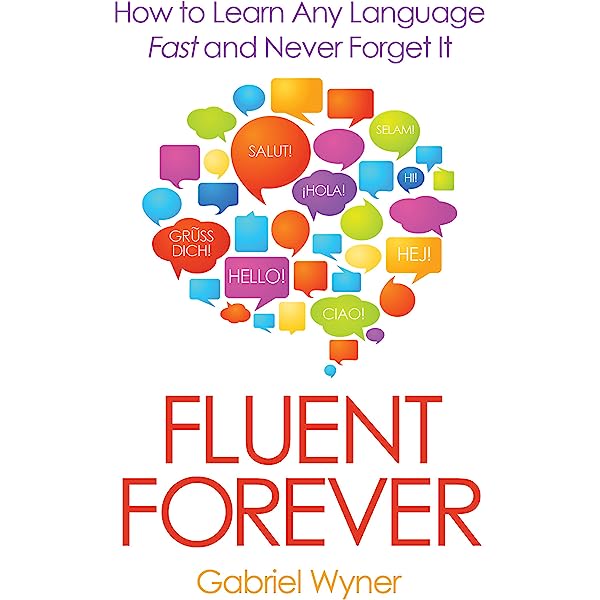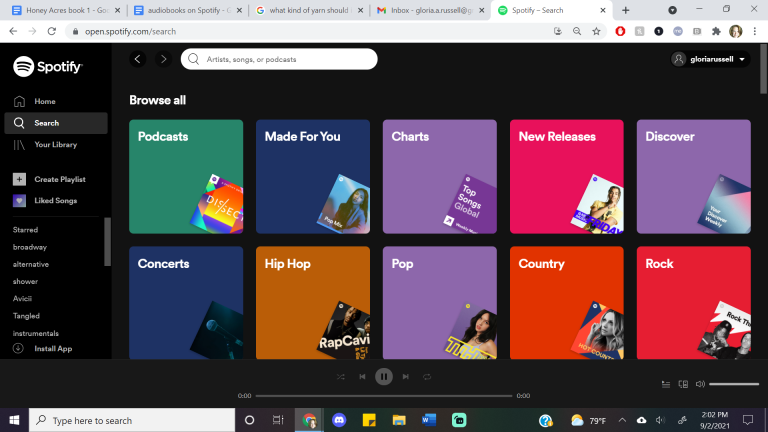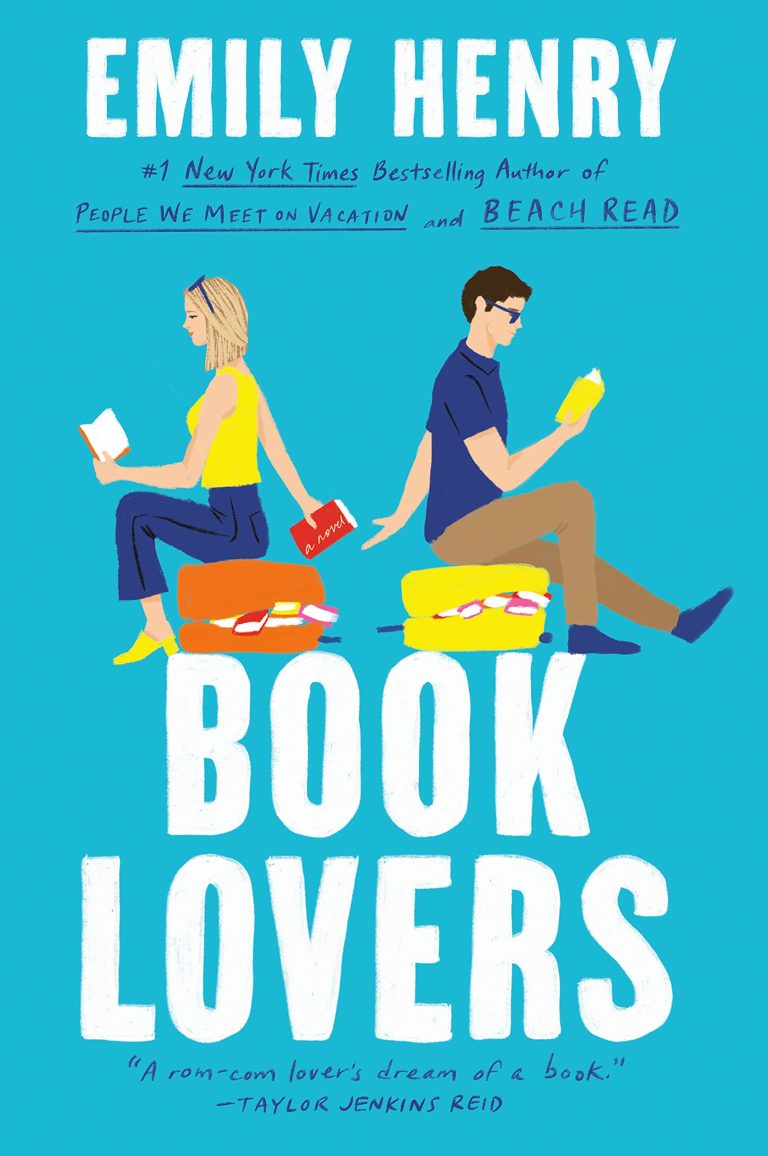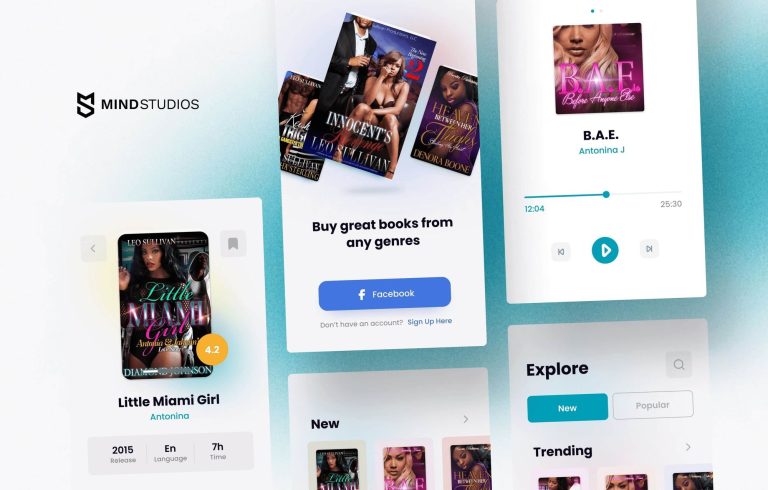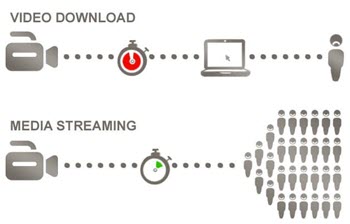How To Download Audiobooks On Scribd App
Are you an avid reader who has recently discovered the world of audiobooks? If so, you’re in for a treat! Audiobooks offer a convenient way to enjoy your favorite stories while on the go. One popular platform that provides a wide selection of audiobooks is Scribd. In this article, we will guide you on how to download audiobooks on the Scribd app, so you can listen to captivating stories anytime, anywhere.
Scribd is a renowned digital library where you can find an extensive collection of audiobooks, ebooks, magazines, and more. It’s like having a library in the palm of your hand! To get started with downloading audiobooks on the Scribd app, follow these simple steps.
- Open the Scribd app on your device.
- Sign in to your Scribd account or create a new one if you don’t have an account.
- Search for the audiobook you want to download using the search bar.
- Once you’ve found the audiobook, tap on it to open the book details page.
- On the book details page, you’ll find a download button. Tap on it to start the download.
- Wait for the download to complete. Once it’s finished, the audiobook will be available for offline listening in the app.
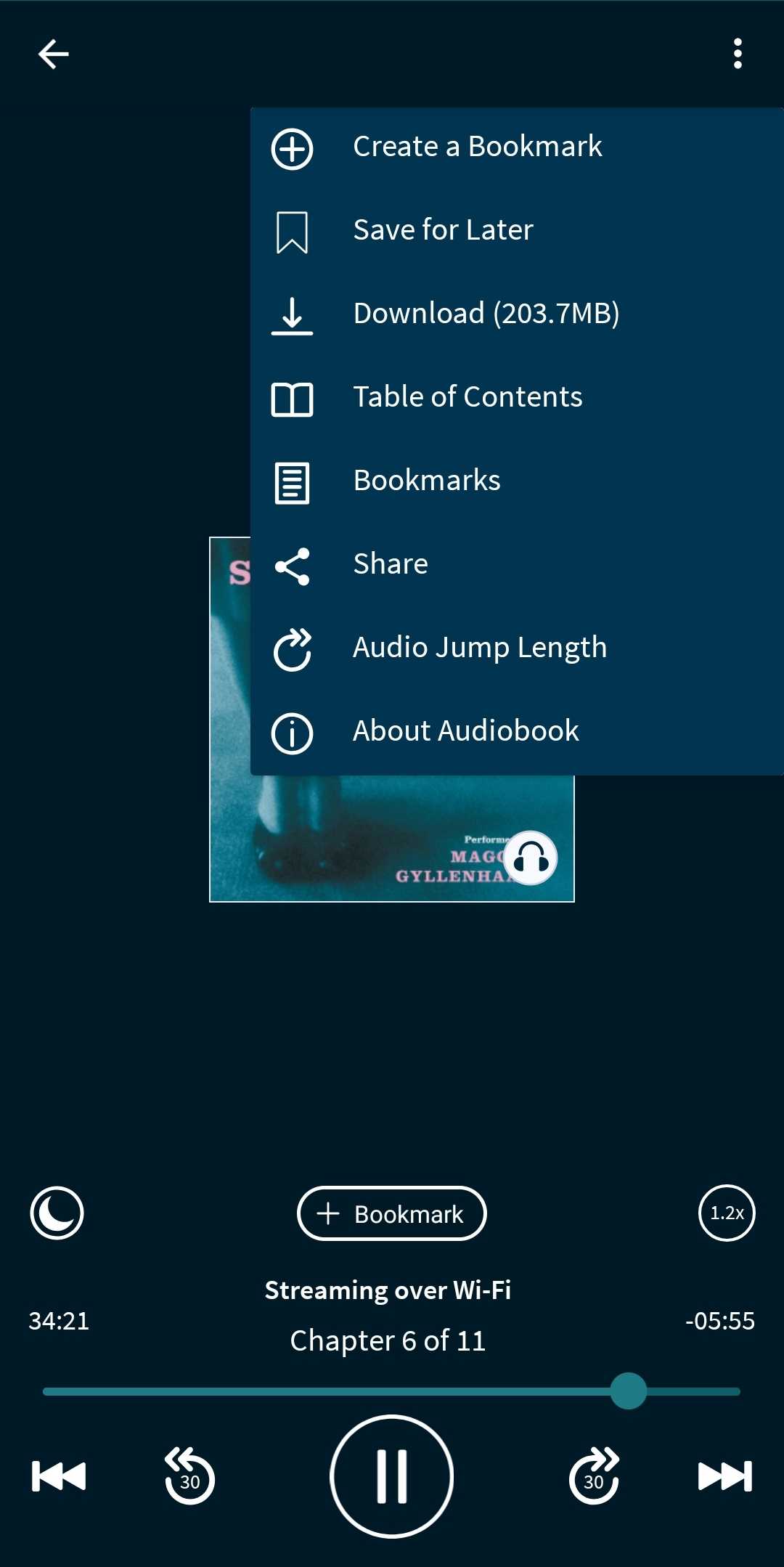
How to Download Audiobooks on Scribd App
Scribd is a popular platform that offers a wide range of digital content, including e-books, audiobooks, magazines, and more. If you’re an avid audiobook listener and want to know how to download audiobooks on the Scribd app, you’ve come to the right place. In this article, we’ll guide you through the process step by step, so you can enjoy your favorite books on the go.
Step 1: Sign up for a Scribd Account
To get started, you’ll need to sign up for a Scribd account. Visit the Scribd website or download the app from your device’s app store. Once you’re on the Scribd homepage, click on the “Sign Up” button. You can sign up using your email address, Facebook, or Google account. Choose the option that is most convenient for you and follow the prompts to create your account.
When signing up, Scribd offers a free trial period for new users, allowing you to explore the platform and access its vast library of audiobooks. After the trial period, Scribd requires a monthly subscription fee to continue enjoying unlimited access to its content. However, the value and variety of audiobooks available make the subscription well worth it for many avid readers.
Step 2: Explore the Audiobooks Section
Once you have signed up and logged in to your Scribd account, it’s time to start exploring the audiobooks section. On the Scribd app, you can find the audiobooks tab at the bottom of the screen. Tap on it, and you’ll be taken to a curated collection of audiobooks across various genres and categories.
Browse through the selection or use the search bar to find a specific audiobook you’re interested in. Scribd offers a vast library of audiobooks, including bestsellers, classics, and niche titles. You’re sure to find something that suits your taste and interests.
Step 2.1: Use the Search Function
If you have a particular audiobook in mind, you can use the search function to find it quickly. Simply tap on the search bar at the top of the screen and enter the title, author, or keywords related to the audiobook you’re looking for. Scribd will display a list of relevant results, and you can choose the one you want to download.
Step 2.2: Browse by Genre or Category
If you’re not sure what audiobook you want to listen to, you can browse Scribd’s collection by genre or category. Tap on the menu icon at the top left corner of the screen, and you’ll see a list of options such as “Bestsellers,” “New Releases,” “Recommended for You,” and more. Explore these categories to discover new and exciting audiobooks to add to your library.
Step 3: Download Audiobooks for Offline Listening
One of the great features of the Scribd app is the ability to download audiobooks for offline listening. This means you can enjoy your favorite books even when you don’t have an internet connection, such as during a flight or while commuting. To download an audiobook, simply follow these steps:
1. Find the audiobook you want to download and tap on its cover to open the details page.
2. On the details page, you’ll see a “Download” button. Tap on it, and the audiobook will start downloading to your device.
3. Depending on the size of the audiobook and your internet connection speed, the download may take a few minutes. Once it’s complete, you’ll see a notification confirming the download.
4. To access your downloaded audiobooks, go to the “Library” section of the app. You’ll find all your downloaded audiobooks listed there, ready for offline listening.
Step 3.1: Manage Your Downloads
If you want to manage your downloaded audiobooks, you can do so in the “Downloads” section of the app. Tap on the menu icon at the top left corner of the screen and select “Downloads.” Here, you can see all your downloaded audiobooks and remove any that you no longer need to free up storage space on your device.
Step 4: Customize Your Listening Experience
The Scribd app offers several features to enhance your audiobook listening experience. Here are a few customization options you can explore:
1. Playback Speed: Adjust the playback speed of the audiobook to suit your preference. You can choose from options like 1x, 1.25x, 1.5x, or even faster.
2. Sleep Timer: Set a sleep timer to automatically stop playback after a certain period. This feature is handy if you like to fall asleep while listening to audiobooks.
3. Bookmarks: Bookmark specific chapters or sections of the audiobook so you can easily resume from where you left off.
4. Background Playback: The Scribd app allows you to continue listening to your audiobook even when you switch to other apps or lock your device.
Step 5: Enjoy Your Audiobooks Anytime, Anywhere
Now that you know how to download audiobooks on the Scribd app, you can enjoy your favorite books anytime, anywhere. Whether you’re on a long road trip, relaxing at home, or working out at the gym, Scribd provides convenient access to a vast library of audiobooks right at your fingertips.
With a subscription to Scribd, you can explore and discover new audiobooks, listen to bestsellers, and dive into captivating stories narrated by talented voice actors. So, download the Scribd app and start your audiobook journey today!
Remember, the steps provided in this article are accurate at the time of writing. However, app interfaces and features may change over time. If you encounter any difficulties or have questions while using the Scribd app, refer to the app’s help section or contact their customer support for assistance. Happy listening!
Key Takeaways: How to Download Audiobooks on Scribd App
- Scribd is a popular app for downloading audiobooks.
- Search for the audiobook you want to download within the app.
- Tap on the audiobook cover to open its details page.
- Click on the “Download” button to start the download.
- Once the download is complete, you can listen to the audiobook offline.
Frequently Asked Questions
How do I download audiobooks on the Scribd app?
To download audiobooks on the Scribd app, follow these steps:
1. Open the Scribd app on your device and sign in to your account.
2. Search for the audiobook you want to download by using the search bar or browsing through the available categories.
3. Once you’ve found the audiobook you want, tap on it to open the book details page.
4. On the book details page, you’ll see a “Download” button. Tap on it to start the download process.
5. The audiobook will start downloading to your device. You can track the progress of the download in the app’s “Downloads” section.
6. Once the download is complete, you can access the audiobook by going to your app’s library or downloads section.
Can I download audiobooks for offline listening on the Scribd app?
Yes, you can download audiobooks on the Scribd app for offline listening. By downloading audiobooks, you can access them even when you don’t have an internet connection. Follow the steps mentioned above to download audiobooks on the Scribd app.
Once the audiobook is downloaded, you can listen to it offline by going to your app’s library or downloads section. The downloaded audiobooks will be available for you to enjoy at any time, whether you’re on a flight, commuting, or simply don’t have access to the internet.
Can I download multiple audiobooks at once on the Scribd app?
Currently, the Scribd app allows you to download one audiobook at a time. Once you’ve finished downloading one audiobook, you can start downloading another. However, you can have multiple audiobooks in your library and access them whenever you want, even if they are not downloaded to your device.
If you wish to download multiple audiobooks for offline listening, you can prioritize the ones you want to download first and then download the rest one by one. This way, you can have a selection of audiobooks available for offline listening without overwhelming your device’s storage.
Can I download audiobooks on the Scribd app without a subscription?
No, downloading audiobooks on the Scribd app requires a subscription. Scribd offers a membership service that grants access to its vast library of audiobooks, ebooks, magazines, and more. To download and listen to audiobooks offline, you need to have an active subscription to Scribd.
However, Scribd offers a free trial period for new users, during which you can enjoy access to the entire collection of audiobooks and other content. This is a great opportunity to explore the Scribd app, download audiobooks, and see if it meets your needs before committing to a subscription.
Can I download audiobooks on the Scribd app on multiple devices?
Yes, you can download audiobooks on the Scribd app on multiple devices. Once you’ve downloaded an audiobook on one device, you can also download and access it on other devices associated with your Scribd account.
For example, if you download an audiobook on your smartphone, you can also download and listen to it on your tablet or computer, as long as you’re signed in with the same account. This allows for flexibility and convenience, allowing you to enjoy your favorite audiobooks on different devices depending on your preference and situation.
How to download the Audio books from Scribd quickly
Final Summary: Unlock the World of Audiobooks with Scribd App
Now that you know how to download audiobooks on the Scribd app, a whole new world of storytelling awaits you at your fingertips. With just a few simple steps, you can immerse yourself in captivating narratives, learn from informative non-fiction, or simply enjoy the soothing voice of a talented narrator. Scribd provides a convenient and user-friendly platform for accessing a vast library of audiobooks, making it easier than ever to indulge in your favorite stories, no matter where you are.
By following the steps outlined in this article, you can easily navigate the Scribd app and download audiobooks to enjoy offline. Whether you’re on a long commute, going for a run, or simply relaxing at home, audiobooks offer a wonderful way to escape into different worlds and expand your knowledge. The Scribd app’s extensive collection ensures that there’s something for everyone, from best-selling novels to self-help guides and everything in between.
So, what are you waiting for? Get started on your audiobook journey with Scribd and explore the incredible range of options available. Download your favorite titles, create your own personalized library, and lose yourself in the magic of storytelling. With Scribd, the world of audiobooks is right at your fingertips. Happy listening!