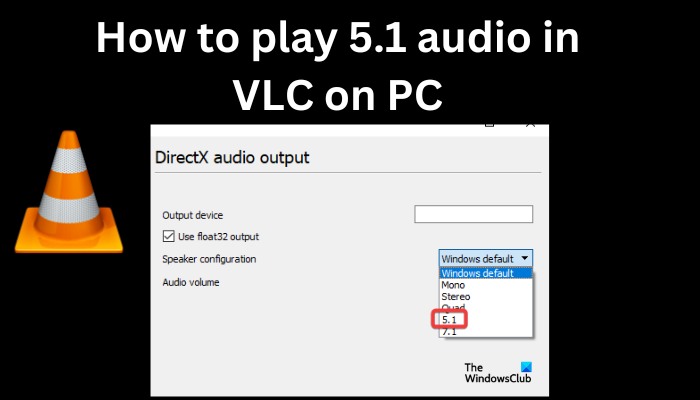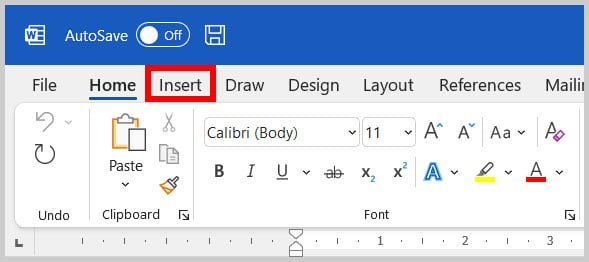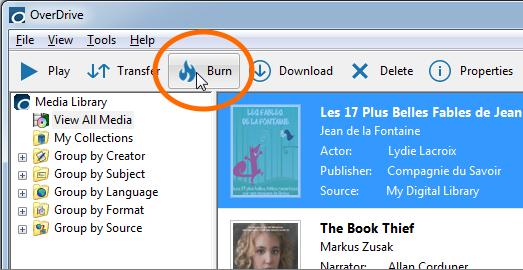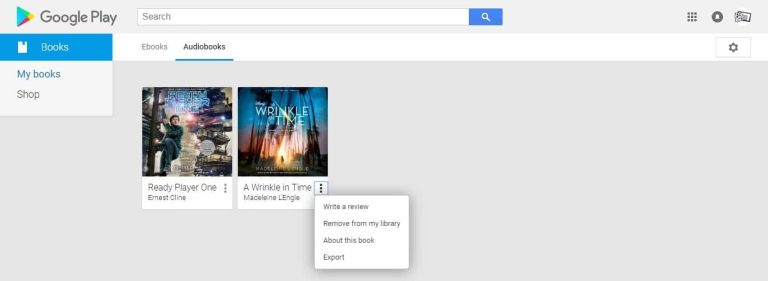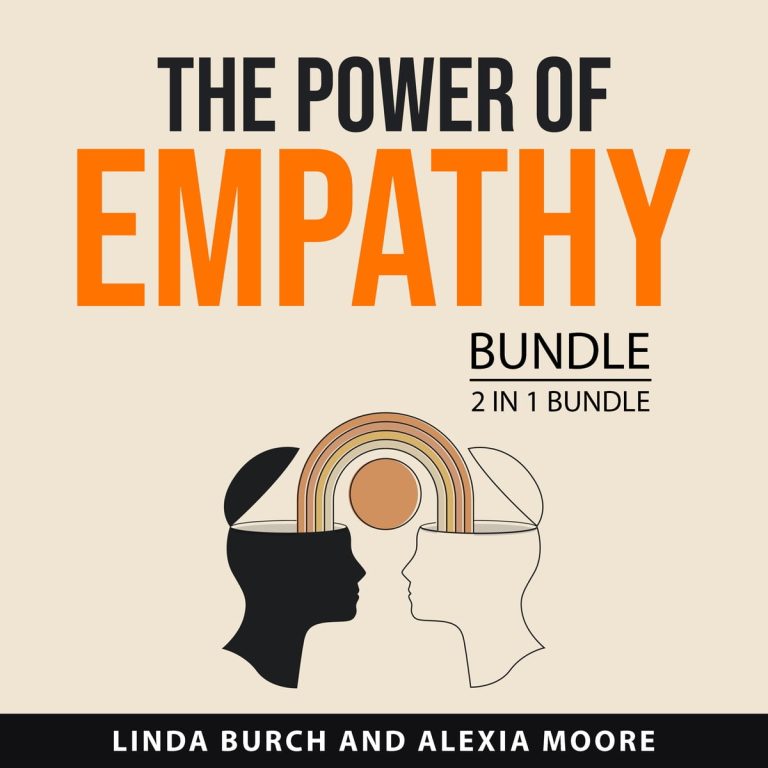How To Download Audiobooks On OverDrive/Libby Apps
If you’re a book lover who’s always on the go, then you’re in luck! In today’s digital age, downloading audiobooks has never been easier. With the OverDrive and Libby apps, you can have your favorite books read to you anytime, anywhere. So, put on your headphones and get ready to dive into the world of audiobooks. In this article, we’ll show you how to download audiobooks on OverDrive/Libby apps in just a few simple steps.
Before we get started, let’s take a moment to appreciate the convenience of audiobooks. With just a few taps on your smartphone or tablet, you can transport yourself to another world while commuting, exercising, or even doing household chores. Gone are the days of lugging around heavy books or straining your eyes to read tiny print. Now, you can simply listen and enjoy the story unfold. So, without further ado, let’s learn how to make the most of the OverDrive and Libby apps and start downloading those captivating audiobooks.
How to Download Audiobooks on OverDrive/Libby Apps:
- Install the OverDrive or Libby app on your device from the respective app store.
- Open the app and sign in with your library card or create a new account if needed.
- Search for the audiobook you want to download using the search bar or browse through the available titles.
- Once you find the audiobook, tap on it to view more details and check its availability.
- If the audiobook is available, tap on the “Borrow” or “Place a Hold” button to initiate the download.
- Choose the desired loan period and tap “Confirm” to start the download.
- Wait for the audiobook to download completely, and then you can start listening to it within the app.
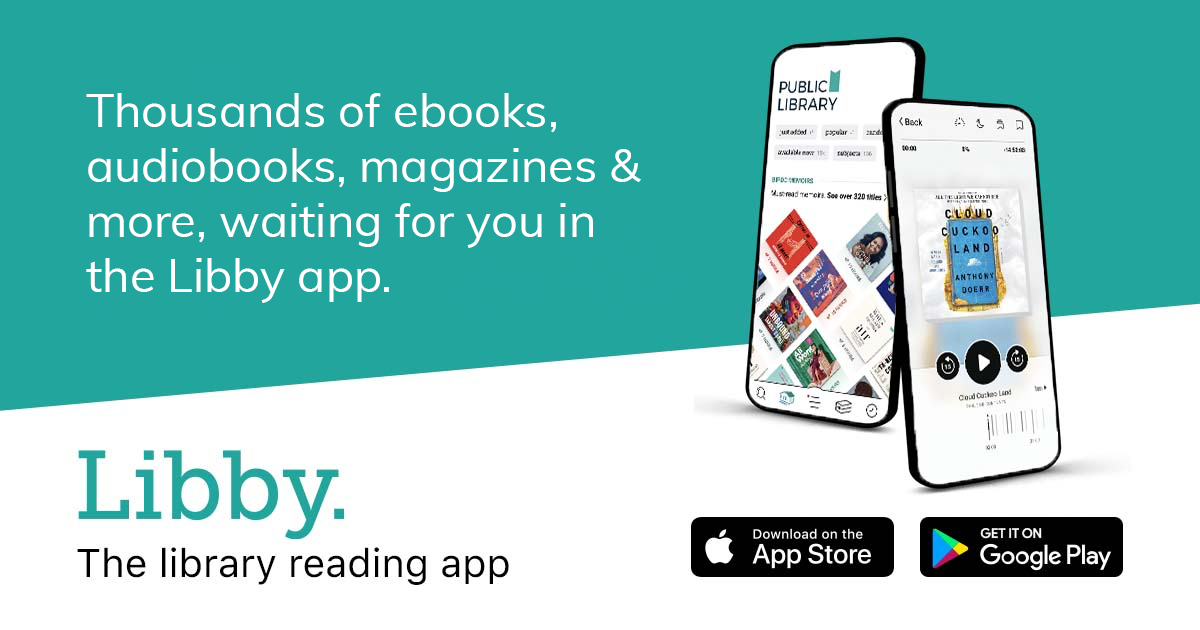
How to Download Audiobooks on OverDrive/Libby Apps
Audiobooks have become increasingly popular, allowing people to enjoy their favorite books while on the go. OverDrive and Libby are two popular apps that provide access to a vast collection of audiobooks. If you’re new to these apps and wondering how to download audiobooks, you’ve come to the right place. In this article, we’ll guide you through the process of downloading audiobooks on OverDrive and Libby apps, making it easy for you to enjoy your favorite stories anytime, anywhere.
Getting Started with OverDrive
OverDrive is a digital lending platform that allows users to borrow ebooks, audiobooks, and other digital media from their local libraries. To get started with OverDrive, follow these steps:
1. Download the OverDrive app: Visit your device’s app store and search for “OverDrive.” Download and install the app on your device.
2. Sign in or sign up: Open the OverDrive app and sign in using your library card information. If you don’t have a library card, you can sign up for one through the app.
3. Find your library: Once you’re signed in, the app will prompt you to find your local library. Enter your location or search for your library by name.
4. Browse and borrow audiobooks: Once you’ve selected your library, you can browse the available audiobooks. You can search by title, author, or genre. When you find a book you want to borrow, tap on the cover to view more details.
5. Borrow and download: If the audiobook is available, tap the “Borrow” button. The app will prompt you to choose the lending period, typically ranging from 7 to 21 days. Once you’ve made your selection, tap “Borrow” again to confirm. The audiobook will then be downloaded to your device.
6. Enjoy your audiobook: Once the audiobook is downloaded, you can start listening to it directly from the OverDrive app. You can adjust the playback speed, set bookmarks, and even create a customized sleep timer.
Benefits of Using OverDrive
Using OverDrive to download audiobooks offers several benefits. Firstly, you have access to a vast collection of audiobooks from your local library, allowing you to explore a wide range of genres and authors. Secondly, borrowing audiobooks through OverDrive is free, making it a cost-effective way to enjoy your favorite books. Additionally, the app provides convenient features like adjustable playback speed and sleep timer, enhancing your listening experience.
Tips for Using OverDrive
To make the most out of your OverDrive experience, here are some helpful tips:
1. Check for availability: Before browsing for audiobooks, check the availability of titles in your library’s collection. Some popular titles may have a waiting list, so it’s a good idea to plan your reading list accordingly.
2. Manage your holds: If a title you want to borrow is currently unavailable, you can place a hold on it. The app will notify you when the audiobook becomes available, and you can borrow it then.
3. Return borrowed titles: Once you’ve finished listening to an audiobook, return it within the lending period to free up space on your device and allow others to borrow it.
4. Explore other formats: In addition to audiobooks, OverDrive also offers ebooks and other digital media. Take advantage of these formats to expand your reading options.
By following these tips, you’ll be able to navigate OverDrive with ease and enjoy a wide variety of audiobooks.
Getting Started with Libby
Libby is another app developed by OverDrive that provides a user-friendly interface for borrowing and enjoying audiobooks. To begin using Libby, follow these steps:
1. Download the Libby app: Search for “Libby” in your device’s app store and download the app. Libby is available for both iOS and Android devices.
2. Sign in or sign up: Open the Libby app and sign in using your library card information. If you don’t have a library card, you can sign up for one through the app.
3. Find your library: Once you’re signed in, the app will prompt you to find your local library. Enter your location or search for your library by name.
4. Borrow and download audiobooks: Similar to OverDrive, you can browse the available audiobooks by searching for specific titles, authors, or genres. When you find a book you want to borrow, tap on the cover to view more details.
5. Borrow and enjoy: If the audiobook is available, tap “Borrow.” You can choose the lending period and then tap “Borrow” again to confirm. The audiobook will be downloaded to your device.
6. Listen to your audiobook: Once the audiobook is downloaded, you can start listening to it directly from the Libby app. You can customize the playback speed, set bookmarks, and even adjust the display settings for easier reading.
Benefits of Using Libby
Libby offers several benefits that make it a popular choice for audiobook lovers. Firstly, the app has a user-friendly interface, making it easy to navigate and find your favorite titles. Secondly, Libby seamlessly syncs your progress across devices, allowing you to switch between devices without losing your place in the audiobook. Additionally, Libby provides personalized recommendations based on your reading history, helping you discover new titles and authors.
Tips for Using Libby
To enhance your experience with Libby, consider the following tips:
1. Customize your preferences: In the app’s settings, you can adjust various preferences such as playback speed, display settings, and notification preferences.
2. Enable Wi-Fi only downloads: To save data, you can set the app to download audiobooks only when connected to Wi-Fi. This is particularly useful if you have a limited data plan.
3. Explore curated collections: Libby offers curated collections based on themes, genres, or popular titles. Take advantage of these collections to discover new audiobooks that align with your interests.
4. Utilize the tags feature: You can add tags to your borrowed audiobooks to help you organize and categorize your reading list. This is especially useful if you have multiple ongoing reads or want to create personalized reading challenges.
By following these tips, you’ll be able to make the most out of your Libby experience and enjoy a vast collection of audiobooks.
Bonus Tips and Tricks
In addition to the steps outlined above, here are some bonus tips and tricks to enhance your overall audiobook experience on OverDrive and Libby:
1. Sync your progress: If you switch between devices, make sure to sync your progress to seamlessly continue listening from where you left off.
2. Download for offline listening: Both OverDrive and Libby allow you to download audiobooks for offline listening. This is especially useful when you’re traveling or in areas with limited internet connectivity.
3. Set a sleep timer: If you enjoy listening to audiobooks before bed, utilize the sleep timer feature to automatically stop playback after a set amount of time.
4. Explore recommendations and featured titles: Both apps provide recommendations and featured titles based on your reading history and current trends. Take advantage of these suggestions to discover new books and authors.
5. Join a book club: Some libraries offer virtual book clubs where you can engage with fellow readers and discuss your favorite audiobooks. Check with your local library to see if they have any book club offerings.
By implementing these bonus tips and tricks, you’ll elevate your audiobook experience and make the most out of your time spent listening to captivating stories.
Remember, both OverDrive and Libby offer a vast collection of audiobooks, so you’ll never run out of options. Whether you’re commuting, exercising, or simply relaxing at home, downloading audiobooks on these apps allows you to dive into incredible stories and expand your literary horizons. Happy listening!
Key Takeaways: How to Download Audiobooks on OverDrive/Libby Apps
- Download the OverDrive/Libby app from your device’s app store.
- Open the app and find your library by searching for its name or location.
- Sign in to your library account using your library card credentials.
- Browse the available audiobooks and find one you want to borrow.
- Tap on the audiobook cover and select “Borrow” or “Place a Hold” if it’s currently unavailable.
Frequently Asked Questions
How do I download audiobooks on the OverDrive/Libby apps?
Downloading audiobooks on the OverDrive/Libby apps is a simple process. Follow these steps to get started:
1. Install the OverDrive or Libby app: Visit your device’s app store and search for either the OverDrive or Libby app. Download and install the app on your device.
2. Sign in to your library account: Open the app and sign in using your library card or account credentials. If you don’t have a library card, you may need to visit your local library to obtain one.
3. Browse for audiobooks: Once you’re signed in, you can explore the app’s extensive catalog of audiobooks. You can search by title, author, genre, or browse curated collections.
4. Borrow or place a hold: When you find an audiobook you want to listen to, check if it’s available for immediate borrowing. If it’s not, you can place a hold and be notified when it becomes available.
5. Download and enjoy: Once you’ve borrowed an audiobook, you can choose to download it to your device. The app will guide you through the download process, and once it’s complete, you can start listening to your audiobook offline.
Can I download audiobooks for offline listening?
Yes, the OverDrive/Libby apps allow you to download audiobooks for offline listening. This means that once you’ve downloaded an audiobook to your device, you can listen to it even when you don’t have an internet connection.
To download an audiobook for offline listening, follow these steps:
1. Find the audiobook you want to download in the app’s catalog.
2. If the audiobook is available for borrowing, tap on the “Borrow” button. If it’s not, you can place a hold and be notified when it becomes available.
3. Once you’ve borrowed the audiobook, tap on the “Download” button. The app will start downloading the audiobook to your device.
4. Wait for the download to complete. The length of time will depend on the size of the audiobook and the speed of your internet connection.
5. Once the download is finished, you can access the audiobook from your app’s “Downloaded” section. Tap on the book cover to start listening offline.
How many audiobooks can I download at once?
The number of audiobooks you can download at once depends on the storage capacity of your device. Each audiobook can vary in file size, but on average, they range from 100MB to 500MB.
Before downloading multiple audiobooks, make sure you have enough free space on your device. If you run out of storage, you may need to delete some downloaded audiobooks to make room for new ones.
Can I transfer downloaded audiobooks to another device?
The ability to transfer downloaded audiobooks to another device depends on the app and device you’re using. In some cases, you may be able to transfer audiobooks between devices, while in others, the downloaded audiobooks are tied to the specific device and app.
If you want to transfer downloaded audiobooks, check the app’s settings or user guide for instructions on how to do so. It’s also a good idea to contact the app’s support team for further assistance.
How long can I keep downloaded audiobooks?
The borrowing periods for downloaded audiobooks vary depending on your library’s policies. Some libraries may allow you to keep the audiobooks for 14 days, while others may extend the borrowing period to 21 days.
After the borrowing period expires, the audiobooks will be automatically returned, and you won’t be able to access them anymore. However, you can always borrow them again if they’re available.
Final Thoughts: Downloading Audiobooks Made Easy!
So there you have it, folks! We’ve reached the end of our journey to discover how to download audiobooks on OverDrive/Libby apps. It’s been quite a ride, but now you’re armed with all the knowledge you need to dive into the wonderful world of audiobooks.
Downloading audiobooks has never been easier, thanks to the user-friendly OverDrive/Libby apps. With just a few simple steps, you can access a vast library of captivating stories and immerse yourself in the joy of listening. Whether you’re commuting, working out, or simply relaxing at home, audiobooks offer a convenient and entertaining way to enjoy literature.
So, what are you waiting for? Begin your audiobook adventure today! Remember to optimize your search by using relevant keywords, such as the specific book title or author’s name, to find the perfect audiobook for your taste. Whether you’re a fan of gripping thrillers, heartwarming romances, or thought-provoking non-fiction, there’s an audiobook waiting for you on OverDrive/Libby. Happy listening!