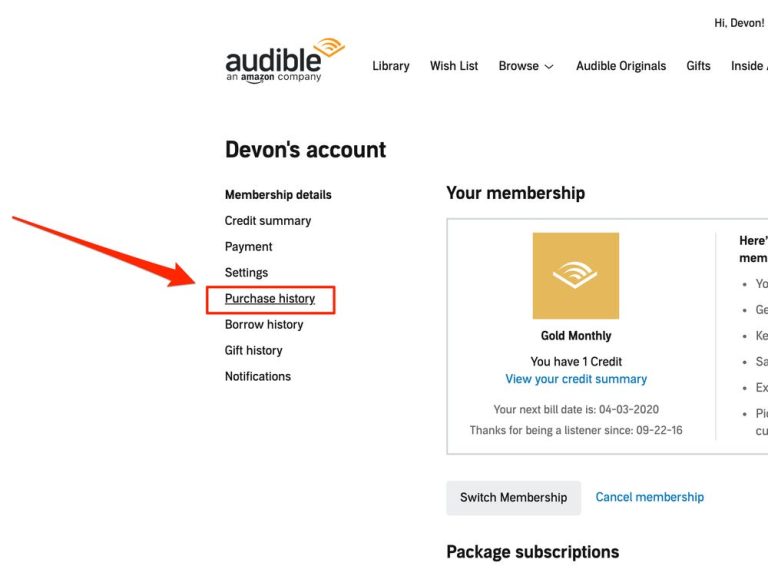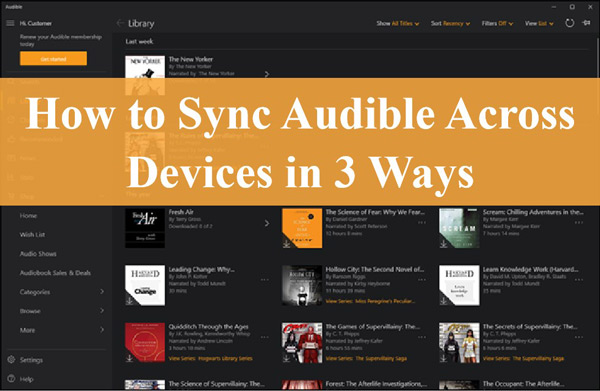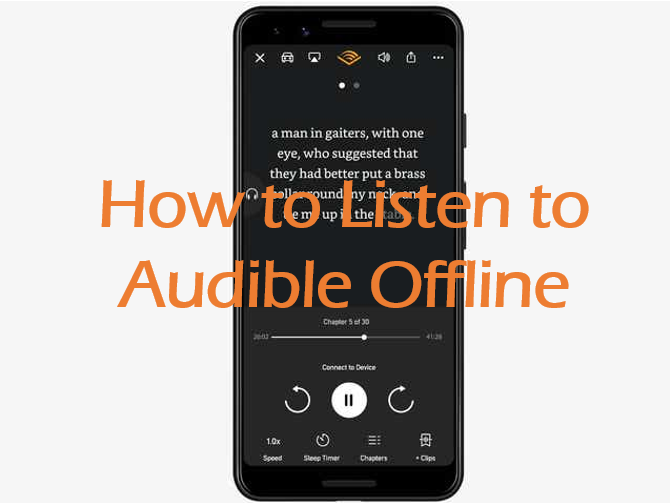How To Download Audiobooks On Mac Computers
If you’re an avid reader and own a Mac computer, you’re in luck! In this article, we’ll show you how to easily download audiobooks on your Mac. Whether you’re a fan of thrilling mysteries, heartwarming romances, or educational non-fiction, there’s an audiobook out there waiting to be enjoyed. So, let’s dive in and discover the simple steps to get your hands (or should I say ears?) on some fantastic audiobooks right on your Mac computer.
When it comes to downloading audiobooks on your Mac, the process is as smooth as butter. Gone are the days of bulky CDs or cassettes. With just a few clicks, you’ll have a library of captivating stories at your fingertips. So, grab your favorite beverage, cozy up in your favorite spot, and get ready to embark on a literary adventure like no other. In the following paragraphs, we’ll guide you through the process, ensuring that you’ll be listening to your new audiobook in no time. Let’s get started!
- Open the Apple Books app on your Mac.
- Click on “Audiobooks” in the top navigation bar.
- Browse or search for the audiobook you want to download.
- Click on the audiobook to view the details page.
- Click on the price or “Buy” button to purchase the audiobook.
- Once purchased, the audiobook will begin downloading to your Mac.
- Once downloaded, you can listen to the audiobook within the Apple Books app.
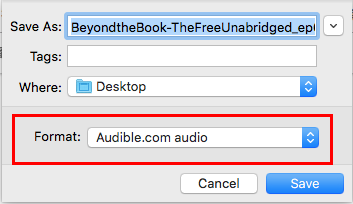
How to Download Audiobooks on Mac Computers
Audiobooks have become increasingly popular as a convenient way to enjoy literature and storytelling. If you’re a Mac user and would like to download audiobooks to listen to on your computer, you’re in luck! Mac computers offer various methods and platforms for accessing and downloading audiobooks. In this article, we will explore different ways to download audiobooks on Mac computers, so you can immerse yourself in captivating stories wherever you go.
Using the Apple Books App
The Apple Books app, previously known as iBooks, is the default app for reading and listening to books on your Mac. It offers a vast collection of audiobooks that you can purchase or download for free. To download audiobooks using the Apple Books app, follow these steps:
1. Launch the Apple Books app on your Mac. If you don’t have it installed, you can download it from the App Store.
2. Sign in with your Apple ID. If you don’t have an Apple ID, you can create one for free.
3. Browse the audiobook section in the app. You can explore different genres, bestsellers, and recommendations.
4. Once you find an audiobook you’d like to download, click on its cover image or title.
5. On the book’s page, you’ll find a “Buy” or “Get” button, depending on the pricing. Click on it to initiate the download.
6. The audiobook will start downloading to your Mac. Depending on the size of the audiobook and your internet connection, it may take a few moments to complete.
7. Once the download is finished, the audiobook will appear in your library. Click on it to start listening.
The Apple Books app also offers features like bookmarks, adjustable playback speed, and syncing across devices, making it a versatile platform for audiobook enthusiasts.
Benefits of Using the Apple Books App
Using the Apple Books app to download audiobooks on your Mac offers several benefits. Firstly, it provides a seamless integration with your Apple ecosystem, allowing you to access your audiobooks on other Apple devices such as iPhones and iPads. Additionally, the app’s user-friendly interface makes it easy to browse, purchase, and organize your audiobook library. The ability to adjust playback speed and add bookmarks enhances the listening experience, allowing you to personalize your audiobook journey.
Alternative Platforms for Audiobook Downloads
While the Apple Books app is a convenient option for downloading audiobooks, there are other platforms available that offer a wide selection of titles. Here are a few popular alternatives:
1. Audible: Owned by Amazon, Audible is one of the leading platforms for audiobook downloads. It offers a vast library of audiobooks from various genres and authors. To download audiobooks from Audible, you’ll need to sign up for an account and purchase or use credits to acquire your desired titles.
2. Libby: Libby is a popular app for borrowing and listening to audiobooks from your local library. It connects with your library card and allows you to borrow digital copies of audiobooks for a specified loan period. The app also offers features like adjustable playback speed and sleep timers.
3. OverDrive: OverDrive is another platform that partners with libraries to provide digital content, including audiobooks, to library cardholders. It functions similarly to Libby, offering a vast selection of audiobooks for borrowing and downloading.
When exploring alternative platforms, it’s essential to consider factors such as pricing, availability of titles, and compatibility with your Mac computer.
Downloading Audiobooks from Websites
In addition to dedicated apps, you can also download audiobooks directly from websites. Many public domain books, classic literature, and independent authors offer free audiobook downloads on their websites. Here’s how you can download audiobooks from websites:
1. Identify a website that offers free audiobook downloads. Project Gutenberg, Librivox, and Loyal Books are popular websites that provide access to a wide range of public domain audiobooks.
2. Browse the website’s audiobook collection and select a title that interests you.
3. Look for a download link or button next to the audiobook’s information. Click on it to initiate the download.
4. The audiobook file will start downloading to your Mac. Once the download is complete, you can access it through your preferred media player or audiobook app.
It’s important to note that not all audiobooks available for free on the internet are legal or authorized. Ensure that you are downloading from reputable sources to avoid copyright infringement.
Benefits of Downloading Audiobooks from Websites
Downloading audiobooks from websites offers the advantage of accessing a wide range of titles, including classics and lesser-known works. Many websites provide audiobooks in different formats, allowing you to choose the one that is compatible with your preferred media player or audiobook app. Additionally, free audiobook downloads are a cost-effective way to expand your audiobook library without spending any money.
In conclusion, Mac users have multiple options for downloading audiobooks. Whether you prefer using the Apple Books app, exploring alternative platforms, or downloading from websites, there’s a method that suits your preferences and needs. By following the steps outlined in this article, you’ll be able to immerse yourself in captivating audiobooks and enjoy the power of storytelling on your Mac computer. So, grab your headphones, find a cozy spot, and embark on a literary journey like never before.
Key Takeaways
- Downloading audiobooks on Mac computers is easy and convenient.
- You can download audiobooks from online platforms like Audible or through the Apple Books app.
- To download from Audible, sign in to your account, browse the audiobook library, and click on the download button.
- In the Apple Books app, go to the Audiobooks section, find the audiobook you want, and click on the download button.
- Make sure you have enough storage space on your Mac to accommodate the downloaded audiobooks.
Frequently Asked Questions
Question 1: Can I download audiobooks on my Mac computer?
Yes, you can easily download audiobooks on your Mac computer. There are various platforms and applications available that allow you to access and download audiobooks. One popular option is the Apple Books app, which offers a wide selection of audiobooks that you can download and enjoy on your Mac.
To download audiobooks using the Apple Books app, simply open the app and navigate to the “Audiobooks” section. Browse through the available titles or search for a specific audiobook. Once you find a book you want to download, click on the price or “Get” button to initiate the download process. The audiobook will then be downloaded to your Mac and you can start listening to it.
Question 2: Are there any other platforms to download audiobooks on Mac?
Apart from the Apple Books app, there are other platforms and applications that allow you to download audiobooks on your Mac computer. One popular option is Audible, which offers a vast collection of audiobooks from various genres. To download audiobooks from Audible, you will need to sign in to your account and browse through the available titles. Once you find a book you want to download, click on the “Add to Library” or “Buy Now” button to initiate the download process.
Additionally, some audiobook websites and services offer direct downloads in MP3 or other compatible formats. These websites may require you to create an account or purchase the audiobooks individually. Simply follow the instructions provided by the respective platforms to download audiobooks on your Mac.
Question 3: Can I listen to downloaded audiobooks offline on my Mac?
Yes, once you have downloaded audiobooks on your Mac computer, you can listen to them offline without an internet connection. The downloaded audiobooks are stored locally on your Mac, allowing you to access them anytime, anywhere without relying on an internet connection.
To listen to downloaded audiobooks offline, open the respective audiobook application or platform on your Mac. Navigate to your library or downloaded books section and select the audiobook you want to listen to. The audiobook will start playing, and you can enjoy it without needing an active internet connection.
Question 4: Can I transfer downloaded audiobooks to other devices from my Mac?
Yes, you can transfer downloaded audiobooks from your Mac to other devices for offline listening. Depending on the platform or application you are using, there are different methods to transfer audiobooks.
If you are using the Apple Books app, you can sync your audiobooks with other Apple devices such as iPhones, iPads, or iPods using iCloud. Simply ensure that you are signed in to the same Apple ID on both your Mac and the target device, and the audiobooks will be automatically synced across devices.
For audiobooks downloaded from other platforms or applications, you can usually transfer them manually by connecting your device to your Mac using a USB cable. Once connected, locate the downloaded audiobooks on your Mac and copy them to the appropriate folder on your device. Refer to the device’s user manual or the platform’s support documentation for specific instructions on transferring audiobooks.
Question 5: Can I listen to audiobooks on my Mac while performing other tasks?
Yes, you can listen to audiobooks on your Mac while performing other tasks. Most audiobook applications and platforms have a built-in player that allows you to play audiobooks in the background while you work or browse the web.
To listen to audiobooks while multitasking, open the respective audiobook application or platform on your Mac. Start playing the audiobook and then switch to the other tasks or applications you want to use. The audiobook will continue playing in the background, allowing you to enjoy it while focusing on other activities on your Mac.
How to Download Audible Audiobooks to A Windows/Mac Computer — 2019 Works
Final Summary: Download Audiobooks on Your Mac Like a Pro!
So there you have it, folks! Now you know how to download audiobooks on your Mac computers like a pro. With just a few simple steps, you can have your favorite books read to you with ease.
First, remember to choose a reliable audiobook platform that suits your taste and budget. Whether it’s a subscription service or a pay-per-book option, make sure it offers a wide selection of titles and a user-friendly interface. Once you’ve made your choice, sign up and get ready to dive into a world of literary delights.
Next, don’t forget to install a compatible audiobook player on your Mac. There are plenty of options available, ranging from dedicated apps to integrated software. Find one that suits your preferences and follow the installation instructions. Once you have your player ready, it’s time to start exploring the vast library of audiobooks.
Now, the fun part begins! Browse through the extensive collection and choose the audiobook that catches your attention. Preview it if available, and when you’re ready to commit, simply click the download button. Sit back, relax, and let the story unfold as you listen to the captivating narration.
Remember, downloading audiobooks on your Mac is not only convenient but also a fantastic way to enjoy literature on the go. Whether you’re commuting, exercising, or simply relaxing at home, audiobooks provide a delightful escape into the world of words.
So, go ahead and immerse yourself in the magic of audiobooks on your Mac. Happy listening!