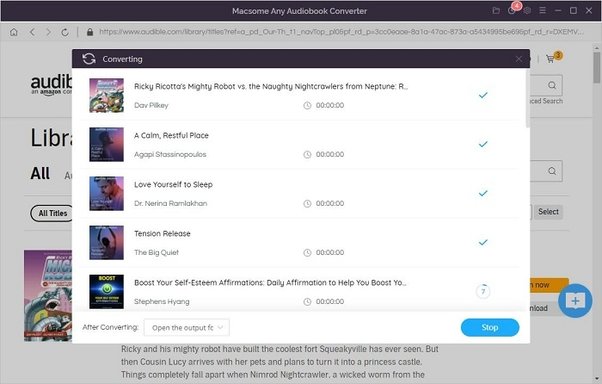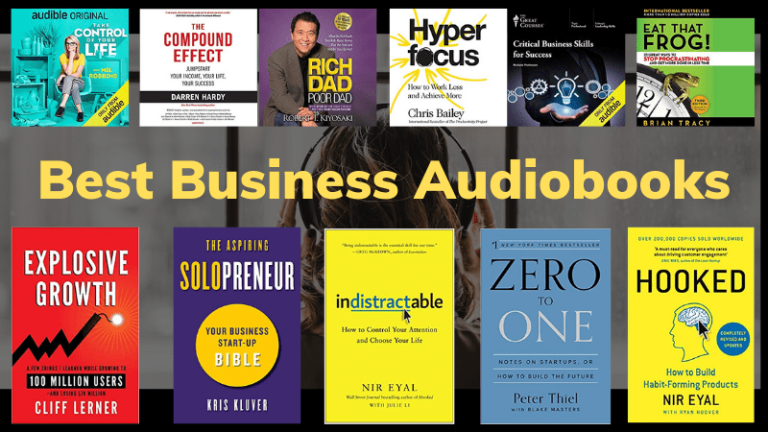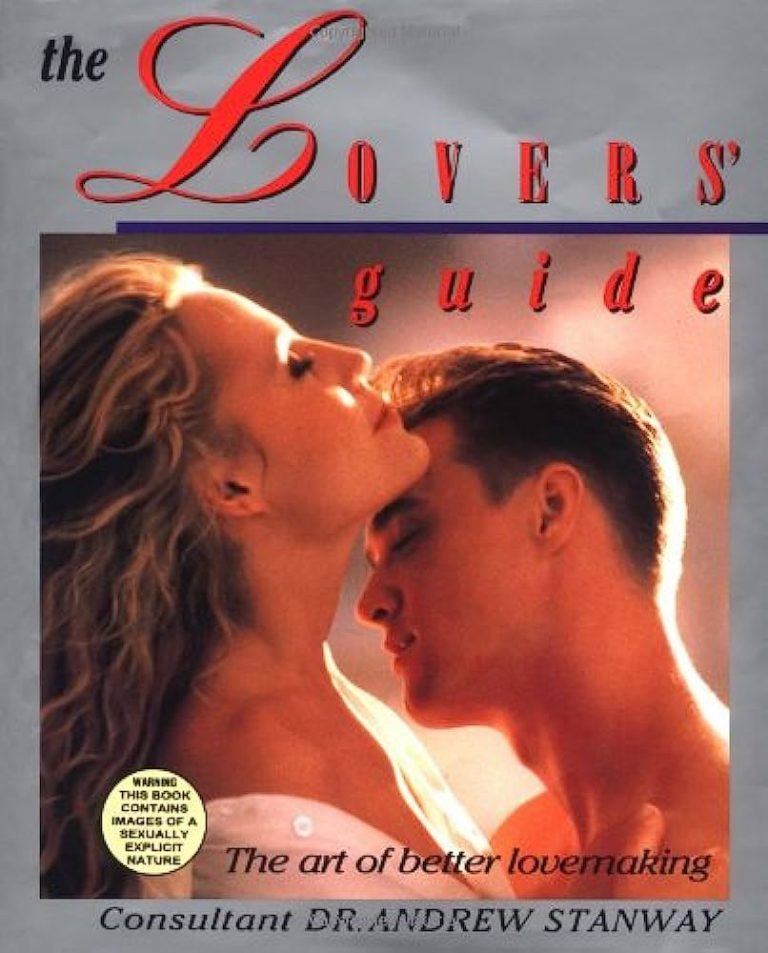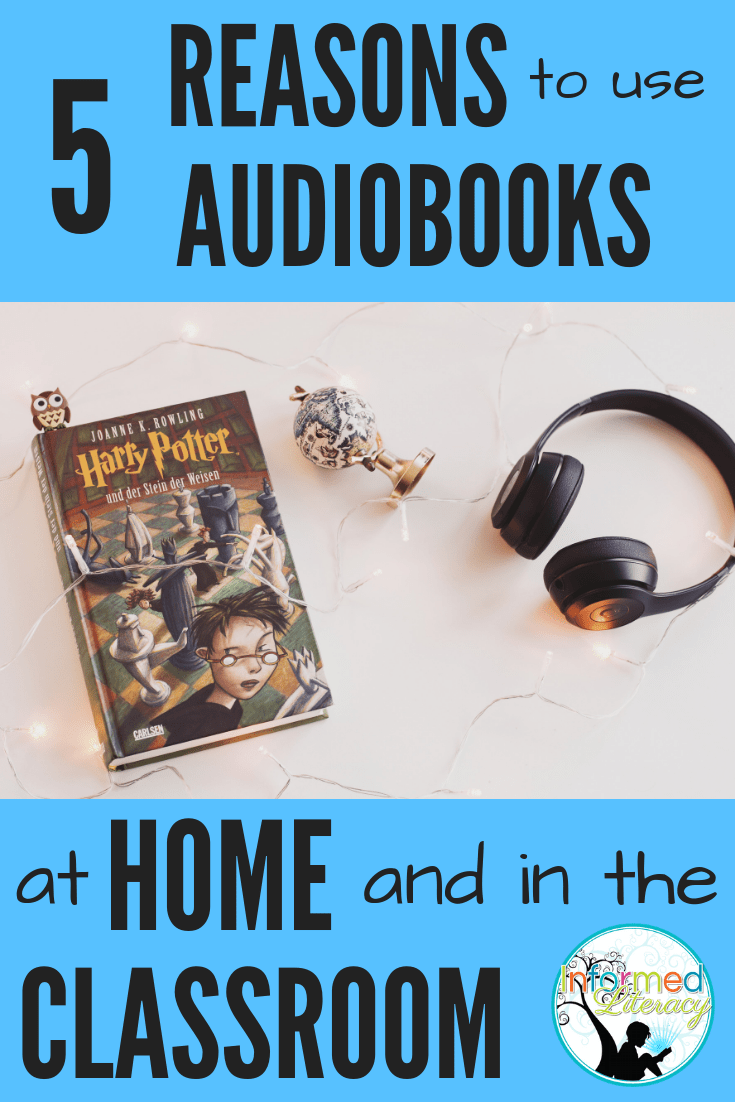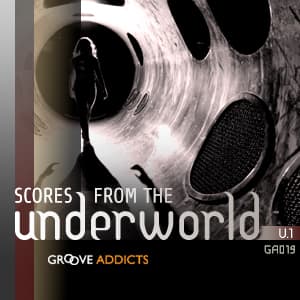How Much Memory Is An Audiobook?
Have you ever wondered how much memory is required to store an audiobook? Well, let’s dive into this fascinating topic and unravel the mystery. Audiobooks have become increasingly popular in recent years, offering a convenient way to enjoy literature on the go. But how much space do these digital versions of beloved books actually take up on our devices? Let’s find out!
When it comes to the memory requirements of audiobooks, the answer can vary depending on several factors. The length of the audiobook, the audio quality, and the file format all play a role in determining its size. Generally, the average audiobook can range anywhere from 50 to 150 megabytes (MB) per hour of audio. However, keep in mind that this is just a rough estimate, and the actual size may differ. Higher audio quality and formats like FLAC or WAV can result in larger file sizes, while compressed formats like MP3 or AAC can reduce the overall memory footprint without sacrificing too much audio quality.
So, now you have a better idea of how much memory an audiobook may require. Whether you’re a bookworm on the move or simply prefer listening to stories rather than reading them, knowing the approximate memory size of audiobooks can help you plan your device storage accordingly. So, grab your headphones and get ready to immerse yourself in the world of literature, without worrying about the memory space it will occupy!

How much memory is an audiobook?
An audiobook is a convenient way to enjoy your favorite books on the go. Whether you’re commuting, exercising, or simply relaxing, audiobooks provide a hands-free and immersive reading experience. But have you ever wondered how much memory an audiobook takes up? In this article, we’ll explore the memory requirements of audiobooks and provide you with all the information you need.
Understanding audiobook file sizes
When it comes to audiobooks, file sizes can vary depending on various factors such as the length of the book, the audio quality, and the file format. Audiobooks are typically available in formats like MP3, AAC, and M4B. Let’s take a closer look at how these factors impact the memory requirements of audiobooks.
The length of the audiobook is one of the primary factors that determine its file size. Longer audiobooks naturally require more memory compared to shorter ones. For example, a 10-hour audiobook will take up more space than a 2-hour audiobook. Additionally, audiobooks with multiple volumes or parts will also occupy more memory.
Audio quality and memory usage
The audio quality of an audiobook also affects its memory usage. Higher-quality audio files tend to be larger in size compared to lower-quality ones. Audiobooks are typically available in different audio quality options, such as standard, high, and even lossless formats. Higher-quality audio files provide a richer and more immersive listening experience, but they also require more memory.
When it comes to audio formats, MP3 is the most common and widely supported format for audiobooks. MP3 files are compressed, which helps reduce their size without significantly affecting the audio quality. AAC and M4B files are also popular formats for audiobooks, with M4B being specifically designed for audiobooks. M4B files support features like bookmarking and chapter navigation, making them a popular choice among audiobook enthusiasts. However, M4B files tend to be larger in size compared to MP3 or AAC files.
The memory requirements of audiobooks
Now that we’ve discussed the factors that impact audiobook file sizes, let’s delve into the memory requirements. On average, an hour of an audiobook in MP3 format with standard audio quality will take up approximately 28 to 32 megabytes (MB) of memory. This means that a 10-hour audiobook will require around 280 to 320 MB of memory.
If you prefer higher audio quality or choose a different audio format, the memory requirements will increase accordingly. For example, an hour of an audiobook in lossless format can take up around 80 to 100 MB of memory. Therefore, a 10-hour lossless audiobook would require approximately 800 to 1000 MB of memory.
It’s important to consider your device’s available storage capacity when downloading or transferring audiobooks. If you have limited storage space, you may need to prioritize which audiobooks to keep on your device at any given time.
Managing audiobook storage
To manage your audiobook storage effectively, consider these tips:
1. Delete audiobooks you’ve already listened to: Once you’ve finished listening to an audiobook, remove it from your device to free up space.
2. Use cloud storage or streaming services: Instead of downloading audiobooks directly to your device, consider using cloud storage or streaming services that allow you to access a vast library of audiobooks without taking up storage space.
3. Optimize audio quality: If you’re concerned about storage space, choose a lower audio quality option when downloading audiobooks. While the audio quality may not be as high, it can significantly reduce the memory requirements.
4. Invest in external storage: If you’re an avid audiobook listener, consider investing in external storage options such as microSD cards or portable hard drives. These devices can provide additional storage capacity for your audiobook collection.
In conclusion, the memory requirements of an audiobook depend on factors such as the length of the book, the audio quality, and the file format. On average, an hour of an audiobook in MP3 format with standard audio quality will take up around 28 to 32 MB of memory. However, higher-quality audio formats or longer audiobooks will require more storage space. By understanding the memory requirements and implementing effective storage management strategies, you can enjoy your audiobooks without worrying about storage limitations.
Key Takeaways: How much memory is an audiobook?
- An audiobook typically takes up around 5-10 MB of memory per hour of audio.
- This means that a 10-hour audiobook would require approximately 50-100 MB of memory.
- The actual size can vary depending on the audio quality and file format.
- Compressed audio formats like MP3 are smaller in size compared to uncompressed formats like WAV.
- It’s important to consider the available memory on your device when downloading or streaming audiobooks.
Frequently Asked Questions
How much memory does an audiobook typically use?
An audiobook typically uses varying amounts of memory, depending on the length and quality of the audio file. On average, an hour of standard quality audiobook can take up around 30 to 40 megabytes (MB) of memory. However, this can vary depending on the specific format and compression used for the audiobook file. Higher quality audiobooks, such as those in high-definition or with enhanced audio features, may require more memory.
If you’re concerned about the amount of memory an audiobook will take up on your device, it’s important to check the file size before downloading or purchasing. This information is usually provided on the audiobook platform or retailer’s website. Additionally, some audiobook apps or devices may allow you to adjust the quality or compression settings to optimize memory usage.
Does the length of an audiobook affect its memory usage?
Yes, the length of an audiobook directly affects its memory usage. The longer the audiobook, the more memory it will require to store the audio file. For example, a 10-hour audiobook will generally take up more memory compared to a 2-hour audiobook. However, it’s important to note that the memory usage can also be influenced by the compression and quality settings of the audiobook file.
If you have limited memory space on your device, you may want to consider managing your audiobook collection by deleting or archiving audiobooks that you have already listened to or no longer need. This can help free up memory for new audiobooks or other content.
What factors affect the memory usage of an audiobook?
Several factors can affect the memory usage of an audiobook. These include the audio file format, compression settings, and audio quality. Different file formats, such as MP3, AAC, or FLAC, have varying levels of compression and memory requirements. Higher quality audio files with enhanced features, such as surround sound or higher bit rates, will generally take up more memory compared to standard quality files.
Additionally, the device or app you use to listen to audiobooks may also impact memory usage. Some devices or apps may have built-in optimization features that can reduce the memory footprint of audiobook files without significant loss in audio quality. It’s recommended to check the specifications or settings of your specific device or app to understand how it handles memory usage for audiobooks.
Can I reduce the memory usage of an audiobook?
Yes, you can reduce the memory usage of an audiobook by adjusting the quality or compression settings of the audio file. Some audiobook apps or devices offer options to choose different quality levels or compression algorithms, allowing you to trade off between memory usage and audio fidelity. Lower quality settings or higher compression levels can help reduce the memory footprint of the audiobook.
However, it’s important to consider the trade-offs between memory usage and audio quality. Lower quality settings or higher compression levels may result in a decrease in audio fidelity or loss of certain audio features. It’s recommended to test different settings and find a balance that suits your preferences and available memory space.
How can I check the memory usage of an audiobook on my device?
The method for checking the memory usage of an audiobook may vary depending on the device or operating system you are using. However, most devices provide a way to view the storage or memory usage of individual files or apps. On mobile devices, you can usually access this information through the device settings, under the “Storage” or “Memory” section.
Once you locate the storage or memory settings, you can look for the specific audiobook file or app and check its memory usage. Keep in mind that the memory usage may be displayed in different units, such as megabytes (MB) or gigabytes (GB). If you’re unsure how to interpret the information or navigate the settings, you can refer to the device’s user manual or search online for specific instructions related to your device model.
Summary of Unlimited Memory by Kevin Horsley | Free Audiobook
Final Summary: How much memory does an audiobook require?
So, you’re curious about how much memory an audiobook takes up? Well, fear not, my curious friend, for I have all the information you seek! When it comes to the memory size of an audiobook, it largely depends on the file format and the length of the book itself. Let’s dive in and uncover the details.
First things first, when you download an audiobook, it typically comes in a compressed file format like MP3 or AAC. These formats are designed to minimize the file size without compromising the audio quality. As a result, the memory footprint of an audiobook is relatively small compared to other media types. On average, an hour of high-quality audio in MP3 format can occupy around 30-40 megabytes of memory. However, this can vary depending on the specific bit rate and encoding used.
Now, let’s talk about the length of the audiobook. Longer books obviously require more memory to store. A typical audiobook can range anywhere from a few hours to dozens of hours in length. So, if you’re a voracious reader/listener and have a collection of audiobooks, it’s a good idea to consider the available memory on your device. But fear not! With the ever-expanding storage capacity of modern devices, you can easily accommodate a vast library of audiobooks without breaking a sweat.
In conclusion, the memory requirements of an audiobook depend on the file format and the length of the book. With the compact nature of compressed audio formats and the ample storage options available, you can enjoy your favorite stories without worrying too much about memory constraints. So, go ahead, dive into the world of audiobooks and let your imagination soar!