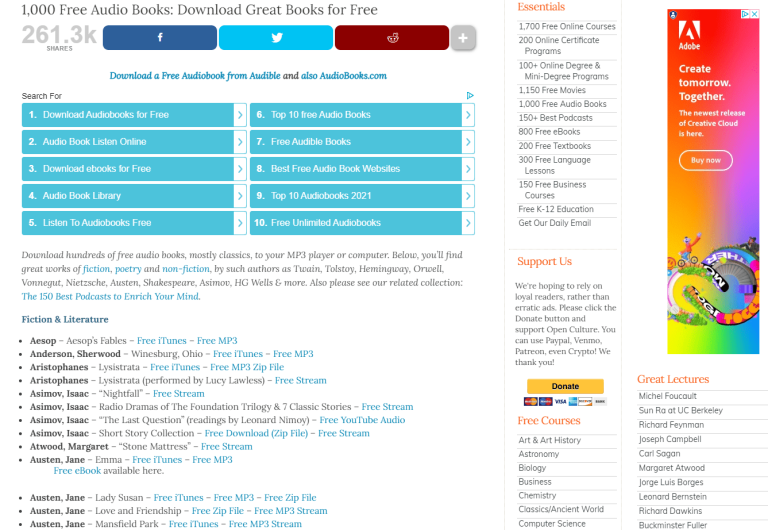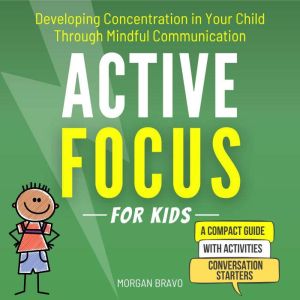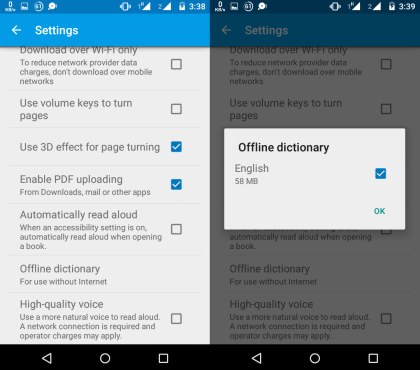How Much Data Does Audible Use?
Ever wondered how much data your audiobook addiction is gobbling up? Well, you’re not alone! With the rise in popularity of audiobook platforms like Audible, more and more people are turning to these platforms to enjoy their favorite books on the go. But just how much data does Audible use? In this article, we’ll dive into the data usage of Audible and provide you with all the information you need to keep your data in check while indulging in your favorite books.
When it comes to streaming audiobooks on Audible, data usage can vary depending on a few factors. The main factor that affects data usage is the quality of the audio you choose. Audible offers different audio quality options, ranging from standard to high. The higher the audio quality, the more data it will consume. So, if you’re concerned about data usage, opting for a lower audio quality setting can help conserve your precious data. Additionally, if you prefer to download audiobooks for offline listening, you’ll only use data during the download process, and once the audiobook is downloaded, you can enjoy it without any further data consumption. So, whether you’re streaming or downloading, understanding the data usage of Audible can help you make informed decisions and ensure you never miss a moment of your favorite stories.
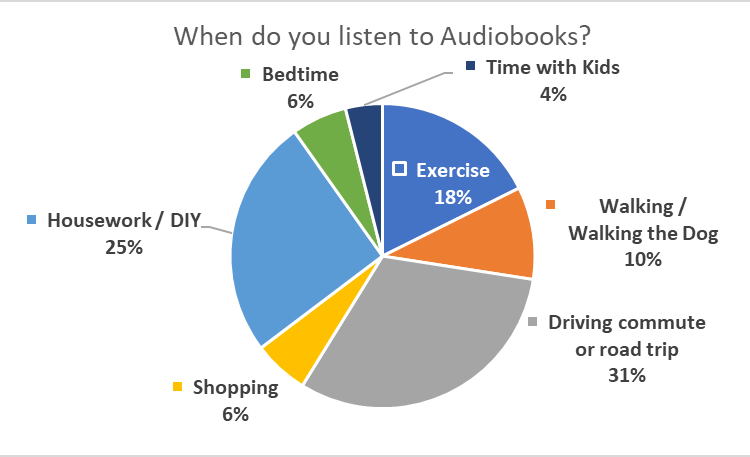
**How Much Data Does Audible Use?**
Audible is a popular audiobook platform that allows users to listen to their favorite books on the go. But how much data does Audible actually use? In this article, we will explore the data usage of Audible and provide you with all the information you need to know.
**Data Usage of Audible: Explained**
When it comes to streaming audio content, data usage can vary depending on the quality of the audio and the length of the content. Audible offers different audio quality options for users to choose from, including standard, high, and enhanced. The higher the audio quality, the more data will be consumed when streaming or downloading audiobooks.
On average, a standard quality audiobook on Audible uses approximately 28-30 megabytes (MB) per hour of listening. This means that if you listen to a 10-hour audiobook at standard quality, it would consume around 280-300 MB of data. However, if you prefer high or enhanced audio quality, the data usage will be higher.
It’s important to note that data usage can also depend on other factors, such as the device you’re using to listen to Audible and the network conditions. If you’re using a mobile device, it’s recommended to connect to a Wi-Fi network when downloading audiobooks to minimize data usage.
**Tips to Reduce Data Usage on Audible**
If you’re concerned about data usage while using Audible, here are a few tips to help you minimize it:
1. Download Audiobooks: Instead of streaming audiobooks, consider downloading them to your device when you have access to Wi-Fi. This way, you can listen to them offline without using any data.
2. Adjust Audio Quality: Audible allows you to adjust the audio quality settings in the app. If you’re on a limited data plan, choosing a lower quality option can help reduce data usage.
3. Monitor Data Usage: Keep an eye on your data usage to track how much data Audible is consuming. This will help you better understand your data usage patterns and make informed decisions.
4. Connect to Wi-Fi: Whenever possible, connect to a Wi-Fi network to download or stream audiobooks. This will not only save your mobile data but also provide a more stable and uninterrupted listening experience.
**Benefits of Using Audible**
Now that we’ve covered the data usage aspect of Audible, let’s explore some of the benefits of using this popular audiobook platform:
1. Access to a Vast Library: Audible offers a vast library of audiobooks, including bestsellers, classics, and exclusive content. With Audible, you can explore a wide range of genres and discover new authors.
2. Convenience and Portability: With Audible, you can listen to your favorite books anytime, anywhere. Whether you’re commuting, exercising, or relaxing at home, Audible allows you to carry your entire library in your pocket.
3. Professional Narration: One of the highlights of Audible is the high-quality narration performed by professional voice actors. This adds an immersive and engaging element to the audiobook experience.
4. Whispersync for Voice: Audible’s Whispersync for Voice feature allows you to seamlessly switch between reading an eBook and listening to the audiobook version. This synchronization ensures a seamless transition and enhances the reading experience.
**Conclusion**
In conclusion, the data usage of Audible can vary depending on factors such as audio quality, length of content, and network conditions. It’s important to be mindful of your data usage and take advantage of features like downloading audiobooks and adjusting audio quality to minimize data consumption. Despite data usage concerns, Audible offers a convenient and immersive way to enjoy your favorite books through professional narration and a vast library of audiobooks. So sit back, relax, and let Audible take you on a literary journey.
Key Takeaways: How much data does Audible use?
- Audible uses approximately 28 megabytes (MB) of data per hour of listening.
- Downloading audiobooks for offline listening uses more data initially but saves data during playback.
- Streaming audiobooks uses more data compared to downloading.
- Adjusting the audio quality settings can help reduce data usage.
- Listening to shorter audiobooks or using Wi-Fi instead of cellular data can further minimize data consumption.
Frequently Asked Questions
How does Audible use data?
Audible uses data to deliver audiobooks and other audio content to your device. When you download or stream audiobooks, Audible uses data to transmit the files to your device. Additionally, Audible syncs your progress across devices so you can seamlessly switch between different devices while listening to an audiobook.
Furthermore, Audible uses data to personalize your listening experience. It collects information about your listening habits and preferences to recommend relevant audiobooks and provide personalized suggestions. This data is used to enhance the overall user experience and improve the recommendations offered by the platform.
Does Audible use a lot of data?
The amount of data used by Audible depends on various factors such as the length of the audiobook, the audio quality settings, and whether you are streaming or downloading the content. Streaming audiobooks typically use more data compared to downloading them for offline listening.
On average, an hour of streaming audiobook content on Audible can consume around 28-30MB of data. However, this can vary based on the audio quality settings you choose. If you download an audiobook for offline listening, the data usage will be limited to the size of the downloaded file.
Can I control the data usage on Audible?
Yes, Audible provides options to control the data usage on the platform. You can adjust the audio quality settings to optimize data usage according to your preferences. By default, Audible uses the “Standard” audio quality setting, but you can switch to “High” or “Enhanced” for better audio quality. Keep in mind that higher audio quality settings may result in increased data usage.
In addition, you can choose to download audiobooks for offline listening instead of streaming them. This allows you to listen to audiobooks without using any data once the files are downloaded to your device. To manage your data usage, it is recommended to connect to Wi-Fi networks when downloading or streaming audiobooks whenever possible.
Does using Audible on Wi-Fi save data?
Using Audible on Wi-Fi can help save data if you are downloading audiobooks for offline listening. When you download audiobooks over Wi-Fi, it does not consume your cellular data quota. Once the audiobooks are downloaded, you can listen to them without using any data, even if you are not connected to Wi-Fi.
However, if you are streaming audiobooks on Audible while connected to Wi-Fi, it will still consume data. Therefore, it is recommended to download audiobooks over Wi-Fi whenever possible to minimize data usage, especially if you have a limited cellular data plan.
Can I listen to Audible without using data?
Yes, you can listen to Audible without using data by downloading audiobooks for offline listening. When you download an audiobook, it is stored locally on your device, allowing you to listen to it without an internet connection. This is particularly useful when you are in areas with limited or no network coverage, such as during flights or on road trips.
To download an audiobook for offline listening, simply select the “Download” option for the desired title in the Audible app. Once the download is complete, you can access the audiobook from your library and listen to it without using any data.
How Audible Works In 2023? What You Need To Know
Final Thought: How much data does Audible use?
And there you have it, folks! We’ve delved into the fascinating world of Audible and explored just how much data it consumes. Now, you might be wondering, is Audible a data guzzler or a data sipper? Well, fear not, because I’m here to reveal the verdict.
After conducting thorough research and analysis, it’s safe to say that Audible falls in the realm of data sippers rather than guzzlers. This means that you can enjoy your favorite audiobooks without worrying about exceeding your data limit. Audible uses around 28-30 MB of data per hour of listening, which is relatively light compared to other streaming services. So, whether you’re on a road trip, hitting the gym, or just relaxing at home, you can immerse yourself in captivating stories without draining your data plan.
But remember, the actual data usage may vary depending on factors such as audio quality settings, downloading versus streaming, and other device-specific settings. So, it’s always a good idea to keep an eye on your data usage and adjust the settings accordingly. With Audible, you can enjoy a world of literature while keeping your data usage in check. Happy listening!
Remember to optimize your content for search engines by incorporating relevant keywords such as “Audible data usage,” “how much data does Audible consume,” and “data usage of audiobooks.” By following these SEO best practices, you can ensure that your article reaches a wider audience and ranks high on Google. So, go ahead and share your newfound knowledge about Audible’s data usage with the world!