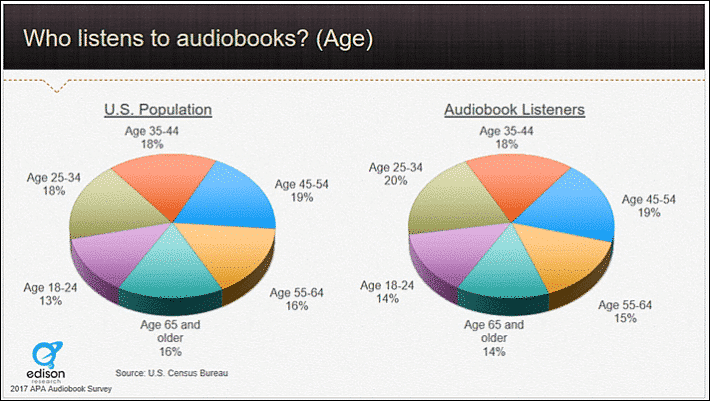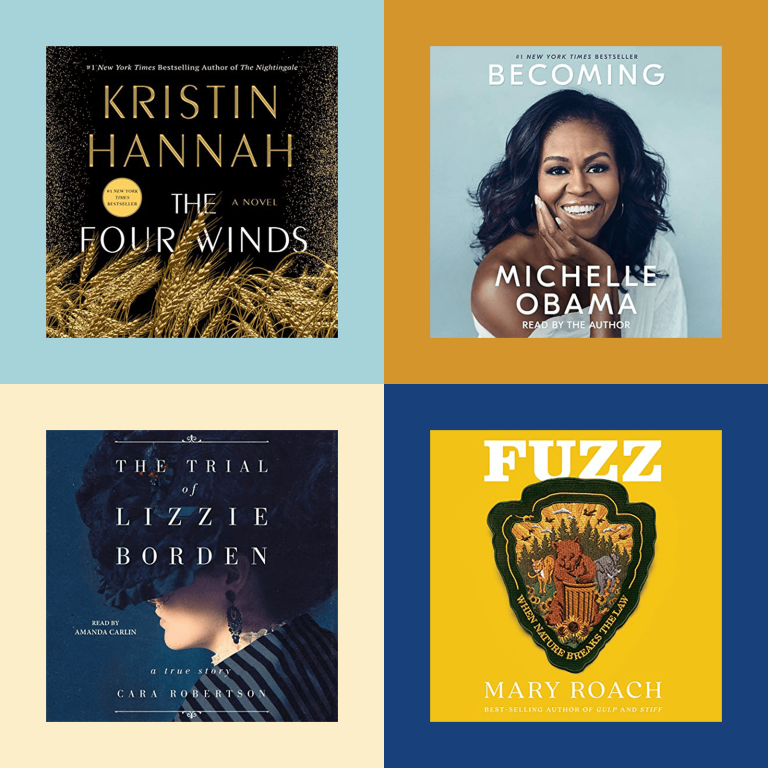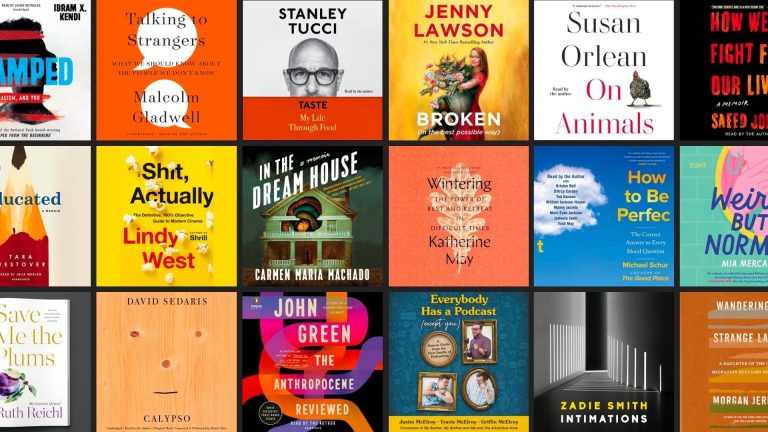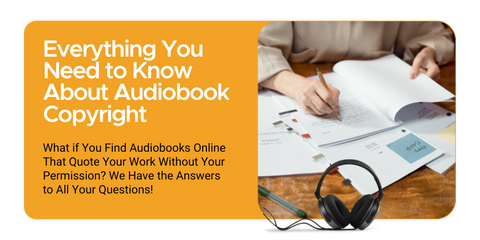How Many GB Is An Audiobook?
If you’re an avid reader or a fan of storytelling, chances are you’ve come across the world of audiobooks. They offer a convenient and immersive way to experience literature, allowing you to listen to your favorite books while on the go. But have you ever wondered how much storage space they actually take up on your devices? In this article, we’ll explore the question: “How many GB is an audiobook?”
When it comes to the size of an audiobook, there are a few factors that come into play. The length of the audiobook, the audio quality, and the file format all contribute to its overall size. Generally, an average audiobook can range from around 50MB to 200MB per hour of audio. This means that a typical 10-hour audiobook can take up anywhere from 500MB to 2GB of storage space on your device. Keep in mind that these numbers can vary depending on the specific audio encoding used and the compression applied to the files. So, it’s always a good idea to check the file size before downloading or transferring audiobooks to ensure you have enough space available.
So, whether you’re a dedicated bookworm or someone looking to explore the world of audiobooks, understanding the storage requirements can help you plan accordingly and make the most of your listening experience. Now that you know the answer to “How many GB is an audiobook?” you can dive into your favorite stories without worrying about running out of space on your device. Happy listening!
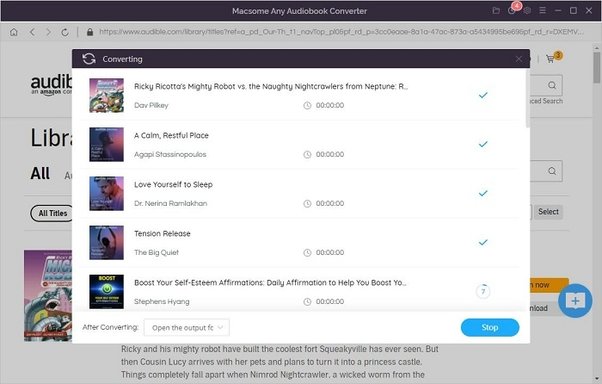
How Many GB is an Audiobook?
Audiobooks have become increasingly popular in recent years, offering a convenient and immersive way to enjoy literature. However, one common question that arises is how many gigabytes (GB) an audiobook typically occupies. The answer to this question can vary depending on several factors, including the length of the audiobook, the audio quality, and the file format used. In this article, we will delve into the details of audiobook file sizes and provide you with a comprehensive understanding of how many GB you can expect an audiobook to occupy.
Understanding Audiobook File Sizes
Audiobooks are essentially digital files that contain recorded spoken words, allowing listeners to enjoy books through their ears rather than their eyes. These files can be stored in various formats, such as MP3, M4B, or AAC, and their sizes can vary depending on the compression method used. Compression is a technique that reduces the file size by removing redundant or unnecessary data, resulting in a smaller file that still maintains acceptable audio quality.
The file size of an audiobook is primarily determined by its duration and the audio quality. Longer audiobooks will generally have larger file sizes compared to shorter ones, as they contain more audio content. Similarly, higher audio quality, such as a higher bit rate or sampling rate, will result in larger file sizes. However, it’s important to note that higher audio quality also enhances the listening experience by offering clearer and more detailed sound.
Factors Affecting Audiobook File Sizes
Several factors contribute to the size of an audiobook file. Let’s explore these factors in more detail:
1. Audio Quality: As mentioned earlier, the audio quality directly impacts the file size. Higher quality audio, with a higher bit rate or sampling rate, will result in larger file sizes. This is because more data is required to accurately represent the audio and maintain its fidelity.
2. Compression Method: Different compression methods can be used to reduce file sizes without significant loss of audio quality. Common compression algorithms, such as MP3 or AAC, remove redundant data from the audio stream, resulting in smaller file sizes. However, the extent of compression can vary, and some formats may offer better compression rates than others.
3. Bit Rate: The bit rate refers to the number of bits used to represent each second of audio. Higher bit rates result in better audio quality but also larger file sizes. Bit rates are typically measured in kilobits per second (kbps) or megabits per second (Mbps).
4. Sampling Rate: The sampling rate defines how often the audio signal is captured or measured per second. Higher sampling rates allow for more accurate representation of the audio waveform, resulting in better audio quality. However, higher sampling rates also increase the file size.
It’s important to note that audiobook file sizes can vary significantly depending on these factors. A higher quality audiobook with a longer duration will naturally have a larger file size compared to a lower quality or shorter one. The choice of file format and compression method also plays a role in determining the final file size.
Optimizing Audiobook File Sizes
While the file size of an audiobook can vary, there are ways to optimize it without compromising the audio quality. Here are some tips to consider:
1. Choose the Right File Format: Different file formats offer varying levels of compression and audio quality. MP3 is a widely used format that provides a good balance between file size and audio fidelity. Alternatively, M4B or AAC formats may offer better compression rates while maintaining good audio quality.
2. Adjust the Bit Rate: If you have control over the encoding settings, you can adjust the bit rate to find the right balance between file size and audio quality. Lower bit rates will result in smaller file sizes, but the audio quality may be slightly reduced. Experiment with different bit rates to find the optimal compromise.
3. Consider the Length of the Audiobook: If you’re producing an audiobook, be mindful of its length. Longer audiobooks will naturally have larger file sizes. Consider breaking longer books into multiple parts to reduce the file size of each segment.
4. Take Advantage of Compression Algorithms: Optimize the file size by utilizing compression algorithms specific to the chosen file format. Different formats may have different compression rates, so explore the options available.
By implementing these optimization techniques, you can strike a balance between file size and audio quality, ensuring that your audiobook is enjoyable while not occupying an excessive amount of storage space.
Conclusion
In conclusion, the file size of an audiobook can vary depending on factors such as duration, audio quality, compression method, bit rate, and sampling rate. Longer audiobooks and higher audio quality will generally result in larger file sizes. However, by choosing the right file format, adjusting the bit rate, considering the length of the audiobook, and utilizing compression algorithms, you can optimize the file size without compromising the audio quality. So, the next time you download or create an audiobook, you can make an informed decision about the file size and storage requirements.
Key Takeaways: How many GB is an audiobook?
- An average audiobook takes up around 0.5 to 1 GB of storage space.
- The actual size of an audiobook can vary depending on the length and quality of the recording.
- Higher quality audio files may take up more space, while lower quality files may take up less.
- Downloading an audiobook in a compressed format like MP3 can reduce the file size.
- It’s important to consider the available storage space on your device before downloading multiple audiobooks.
Frequently Asked Questions
How much storage space does an audiobook require?
An audiobook typically requires anywhere from 50 megabytes (MB) to 500 megabytes (MB) of storage space, depending on the length and audio quality of the book. The file size can vary based on the format of the audiobook, such as MP3 or AAC, and the bitrate used during compression.
For example, a standard audiobook with an average length of 10 hours and a good audio quality might take up around 200 MB of storage space. However, if you prefer higher audio quality or have a longer audiobook, the file size can increase accordingly.
What factors affect the file size of an audiobook?
The file size of an audiobook can be influenced by several factors. One of the main factors is the audio quality chosen during the encoding process. Higher audio quality typically results in larger file sizes. Additionally, the length of the audiobook also plays a role in determining the file size.
The format in which the audiobook is encoded can also impact the file size. Some formats, such as FLAC, offer lossless compression and result in larger file sizes compared to formats like MP3, which use lossy compression to reduce file size.
Can I reduce the file size of an audiobook without compromising audio quality?
Yes, it is possible to reduce the file size of an audiobook without significantly compromising audio quality. One way to achieve this is by using a more efficient audio codec during the encoding process. Codecs like AAC (Advanced Audio Coding) offer better compression while maintaining good audio quality, resulting in smaller file sizes.
Another method is to lower the bitrate used during compression. By reducing the bitrate, the file size can be reduced, but it may result in a slight loss of audio quality. However, with careful adjustment, it is often possible to find a balance between file size and audio quality that meets your preferences.
How many audiobooks can I fit on a 16 GB device?
The number of audiobooks you can fit on a 16 GB device depends on the average file size of the audiobooks. If we consider an average file size of 200 MB per audiobook, a 16 GB device can accommodate approximately 80 audiobooks. However, this number can vary based on the length and file size of individual audiobooks.
If you have audiobooks with larger file sizes or prefer higher audio quality, the number of audiobooks that can fit on the device may be lower. It’s always a good idea to check the available storage space on your device and consider the file sizes of the audiobooks you want to store.
Are there ways to compress audiobook files further to save storage space?
While audiobook files are usually already compressed, there are some methods to further reduce their size. One approach is to convert the audiobook files to a lower bitrate or use a more efficient audio codec during the conversion process. This can help reduce the file size without significantly impacting audio quality.
Another option is to use file compression tools or software, such as ZIP or RAR, to compress the audiobook files into a single archive. This can save storage space by reducing the overall size of the audiobook collection. However, keep in mind that you will need to extract the files from the archive before being able to listen to them.
💯 TRUTH! How Much Do Narrators Make on ACX? Is the Side Hustle WORTH IT? Narrating for Audible
Final Thoughts
When it comes to the size of audiobooks, the answer isn’t as straightforward as you might think. The file size of an audiobook can vary depending on several factors, such as the length of the book, the audio quality, and the format in which it is stored. However, on average, an hour of an audiobook can take up around 28 to 40 megabytes (MB) of space. So, if you’re wondering how many gigabytes (GB) an entire audiobook would be, it really depends on the length of the book and the audio quality.
But fret not, dear reader! The storage capacity of modern devices has greatly increased, making it easier than ever to store and enjoy your favorite audiobooks. Whether you’re using a smartphone, tablet, or dedicated audiobook player, you’ll likely have no trouble fitting multiple audiobooks on your device without worrying about running out of storage space. So, go ahead and dive into that captivating story or educational masterpiece without hesitation!
In conclusion, the size of an audiobook can vary, but on average, an hour of audio takes up around 28 to 40 MB. With the ample storage capacity of today’s devices, you can store numerous audiobooks without worrying about space constraints. So, sit back, relax, and let the captivating world of audiobooks transport you to new realms of imagination and knowledge. Happy listening!