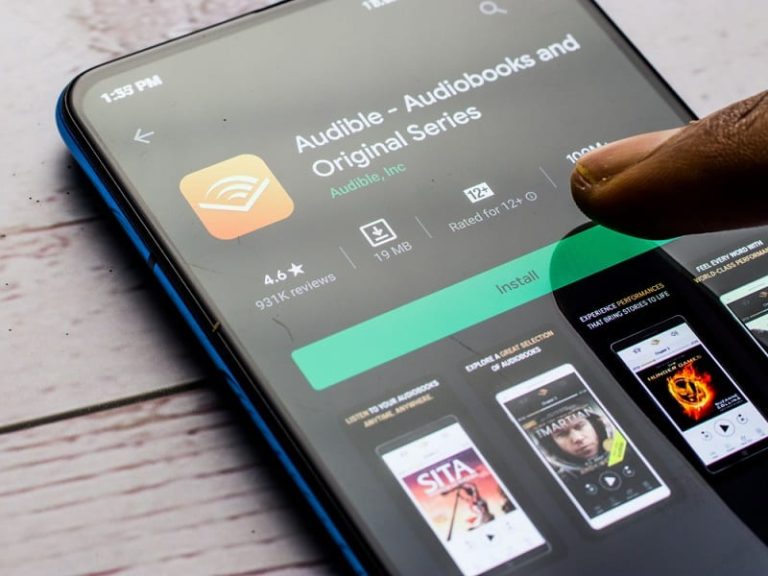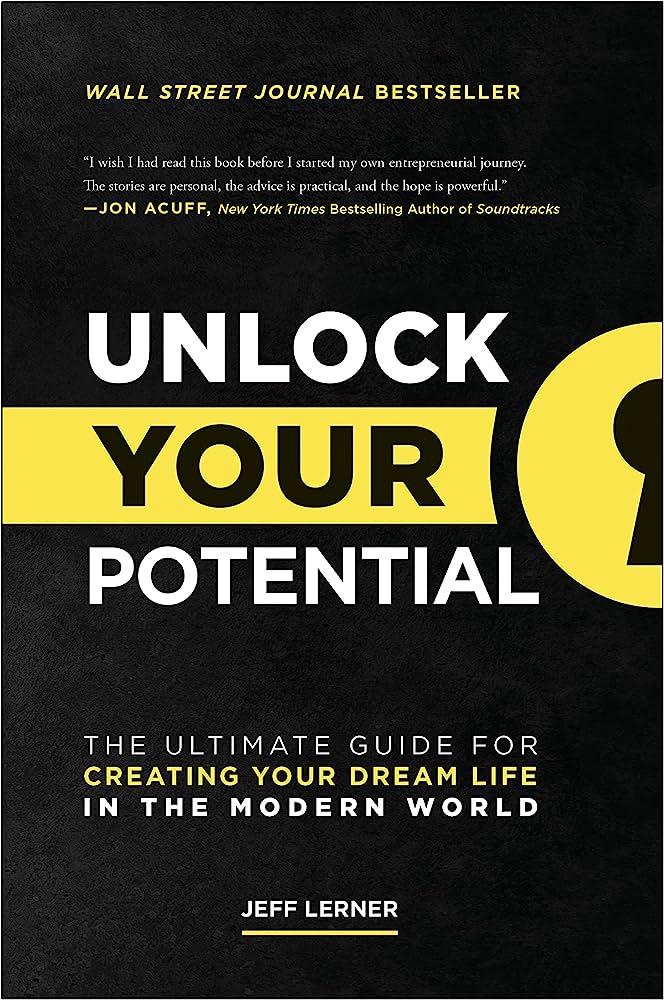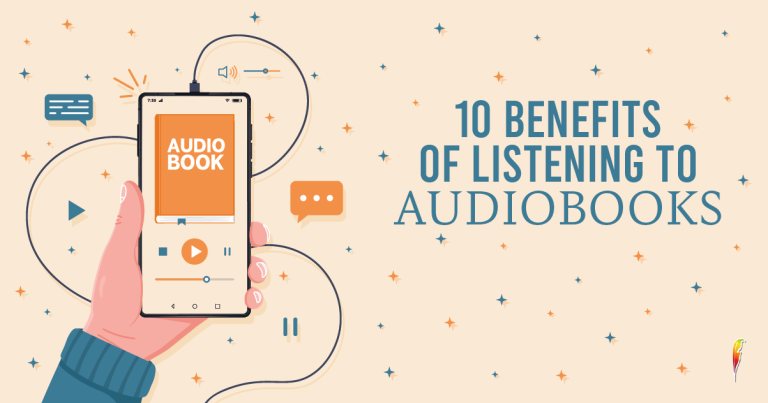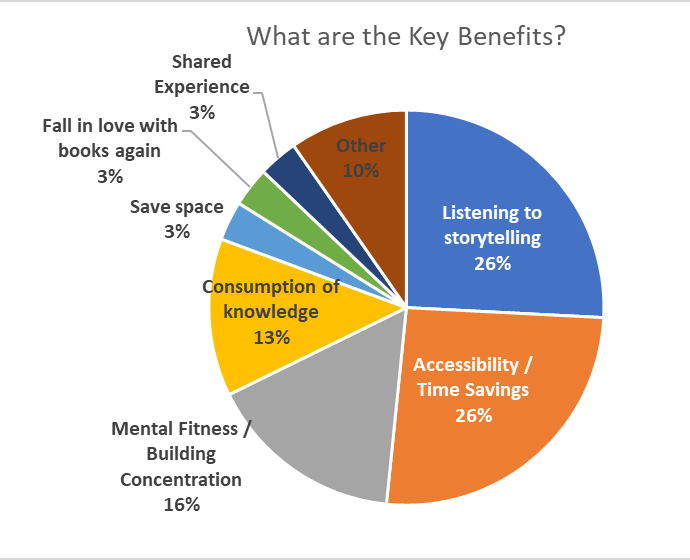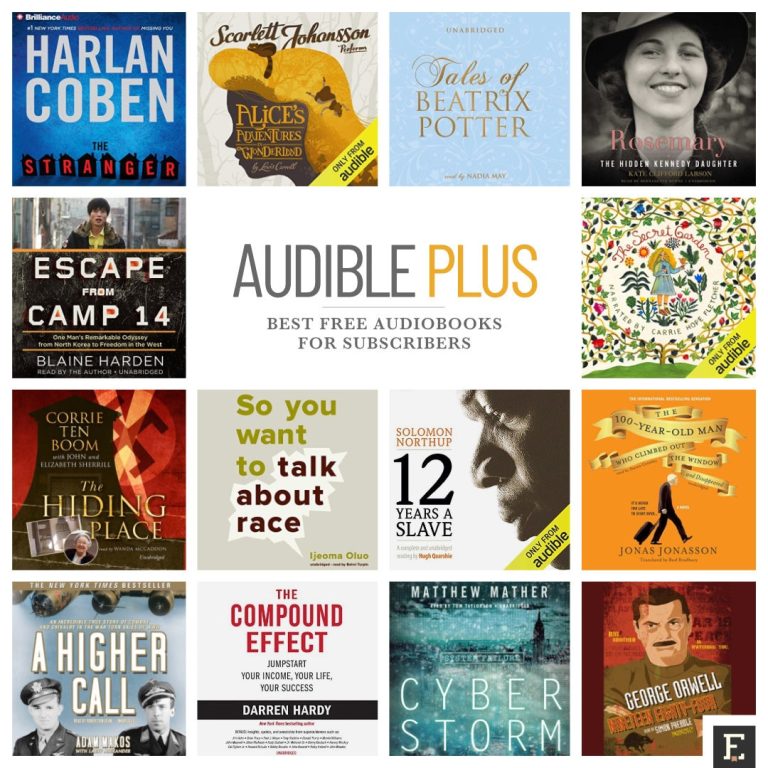How Long Is 1GB Of Music?
Ever wondered how long 1GB of music really is? Well, buckle up because I’m about to break it down for you. Imagine having a whole gigabyte of your favorite tunes at your fingertips, ready to be played at any moment. But before you hit that play button, let’s dive into the fascinating world of digital music and explore just how much music you can store in 1GB.
When it comes to the length of music, there are a few factors to consider. First off, the file format plays a crucial role. Different file formats, such as MP3, WAV, or FLAC, have varying sizes and compression rates. Additionally, the quality of the audio also affects the file size. Higher quality audio means larger file sizes. So, if you’re an audiophile who prefers crystal-clear sound, keep in mind that it might take up more space.
Now, let’s get to the juicy part. On average, a 3-minute song in MP3 format has a file size of about 3-4 megabytes (MB). This means that in 1GB, you could fit approximately 250-330 songs. That’s a whole lot of music to jam out to! So, whether you’re creating the ultimate playlist for a road trip or stocking up for a long flight, 1GB of music is sure to keep your ears entertained for hours on end.
Remember, the numbers may vary depending on the factors mentioned earlier, but now you have a general idea of how much music you can store in 1GB. So, go ahead, curate your perfect collection, and let the music play!

How Long is 1GB of Music?
Have you ever wondered how much music you can store in 1GB of storage? In this article, we will explore the answer to this question and provide you with valuable information about the length of 1GB of music. Whether you’re a music lover or just curious about storage capacities, this article will give you a better understanding of how much music you can fit into 1GB of space.
The Average File Size of Music
Before diving into the specifics of how long 1GB of music is, it’s important to understand the average file size of music. The file size of a music track can vary depending on the format and quality. Generally, a typical music track in MP3 format has a file size of around 3-5 megabytes (MB). However, this can vary depending on the length and quality of the track. For example, a high-quality FLAC file can have a larger file size compared to an MP3 file of the same track.
It’s also worth noting that different music streaming services or online music stores may use different compression algorithms, resulting in variations in file sizes. Additionally, different genres of music may have different average file sizes due to the complexity of the sound and instruments involved.
Estimating the Length of 1GB of Music
Now that we have an understanding of the average file size of music, let’s estimate the length of 1GB of music. Assuming an average file size of 4MB per track, we can calculate the number of tracks that can fit into 1GB. Since 1GB is equivalent to 1,024 megabytes, we can divide 1,024 by 4 to get approximately 256 tracks.
However, it’s important to note that the length of each track can vary. A typical music track is around 3-5 minutes long, but some tracks may be shorter or longer. If we assume an average track length of 4 minutes, we can estimate that 1GB of music would provide approximately 1,024 minutes of playtime, which is equivalent to around 17 hours.
Factors Affecting the Length of 1GB of Music
While the estimation above provides a general idea of how long 1GB of music is, it’s important to consider additional factors that can affect the actual length. Here are a few factors to keep in mind:
File Format and Compression: Different file formats and compression algorithms can result in variations in file sizes. For example, a high-quality FLAC file may have a larger file size compared to an MP3 file of the same track.
Bitrate: The bitrate of a music file affects its quality and file size. Higher bitrates result in better audio quality but also larger file sizes. Lower bitrates may sacrifice some audio quality but result in smaller file sizes.
Genre and Complexity: Different genres of music may have different average file sizes due to the complexity of the sound and instruments involved. For example, a classical orchestral piece may have a larger file size compared to a simple acoustic guitar track.
Length of Tracks: The length of each track can vary. While the estimation above assumes an average track length of 4 minutes, some tracks may be shorter or longer, affecting the overall playtime.
Quality Preferences: Individual preferences for audio quality can also affect the number of tracks that can fit into 1GB of storage. Some people may prefer higher-quality files with larger file sizes, while others may opt for smaller file sizes to fit more tracks.
Considering these factors, it’s important to keep in mind that the length of 1GB of music can vary. The estimation provided earlier serves as a general guideline, but individual preferences and variations in file sizes can impact the actual playtime you can achieve with 1GB of storage.
Conclusion
In conclusion, the length of 1GB of music can vary depending on various factors such as file format, compression, bitrate, genre, and track length. While an estimation suggests that 1GB of music can provide approximately 256 tracks or around 17 hours of playtime, it’s important to consider individual preferences and variations in file sizes. Whether you’re storing music on your device or streaming from a service, understanding the average file size and its impact on playtime can help you make informed decisions about storage and listening preferences.
Key Takeaways: How long is 1GB of music?
- 1GB of music can hold approximately 200 songs.
- The length of a song can vary, but on average, a song is around 4 minutes long.
- Therefore, 1GB of music can play for about 13 hours and 20 minutes.
- This means you can enjoy a full day of non-stop music with 1GB of storage.
- Remember that different audio formats and bitrate can affect the number of songs and playback time.
Frequently Asked Questions
What is the average file size of a music track?
On average, a music track can range from 3 to 5 megabytes (MB) in size, depending on the quality and length of the song. However, this can vary depending on the format of the file and the compression used.
For example, an MP3 file format typically has a smaller file size compared to a WAV file format. This is because MP3 files use compression algorithms to reduce the file size without significantly affecting the audio quality.
How many music tracks can fit into 1GB?
Assuming an average file size of 4MB per music track, you can fit approximately 250 music tracks into 1GB of storage. However, this number can vary depending on the file size of each individual track.
If the music tracks have a larger file size, you may be able to fit fewer tracks into 1GB. Conversely, if the music tracks have a smaller file size, you may be able to fit more tracks into 1GB.
How long can 1GB of music play for?
The duration of music playback from 1GB of storage depends on the average length of the music tracks. Assuming an average track duration of 4 minutes, you can expect approximately 250 minutes (or 4 hours and 10 minutes) of continuous music playback from 1GB.
However, if the music tracks have varying lengths, the total playback time may differ. For example, if some tracks are shorter and others are longer, the overall playback time may be shorter or longer than the estimated duration.
What factors can affect the file size of music tracks?
The file size of music tracks can be influenced by several factors, including the audio quality, format, and compression used. Higher-quality audio recordings tend to have larger file sizes compared to lower-quality recordings.
Additionally, different file formats can have varying file sizes. For example, uncompressed formats like WAV tend to have larger file sizes compared to compressed formats like MP3. The level of compression applied to a file can also impact its size, with higher levels of compression resulting in smaller file sizes.
How can I optimize the file size of my music tracks?
If you need to reduce the file size of your music tracks, you can consider using compression techniques. There are various audio compression algorithms and software available that can help reduce the file size while maintaining acceptable audio quality.
However, it’s important to find a balance between file size and audio quality, as excessive compression can result in a loss of audio fidelity. Experimenting with different compression settings and formats can help you find the optimal balance for your needs.
How long does it take to use 1gb of data?
Final Thought: How Long is 1GB of Music?
So, there you have it! We’ve delved into the question of how long 1GB of music really is, and it turns out that there’s no one-size-fits-all answer. The length of 1GB of music can vary depending on various factors such as the file format, bitrate, and the length of the individual songs.
When it comes to file formats, compressed formats like MP3 tend to take up less space compared to uncompressed formats like WAV. Additionally, the bitrate of the songs also plays a role in determining the file size. Higher bitrate songs result in larger file sizes but offer better audio quality. Lastly, the length of the songs themselves will obviously impact how many songs can fit into 1GB.
To give you a rough estimate, assuming an average song length of 4 minutes and an average file size of 5MB, you can expect to fit around 200 songs in 1GB of space. However, keep in mind that this is just an approximation and the actual number can vary.
In conclusion, the length of 1GB of music depends on several factors and cannot be determined with absolute certainty. It’s always a good idea to check the file size and bitrate of your music files to get a better understanding of how much space they will occupy. Whether you’re a music enthusiast or just someone curious about the technicalities, understanding the relationship between file size and music length can help you make informed decisions about storage and playback options.