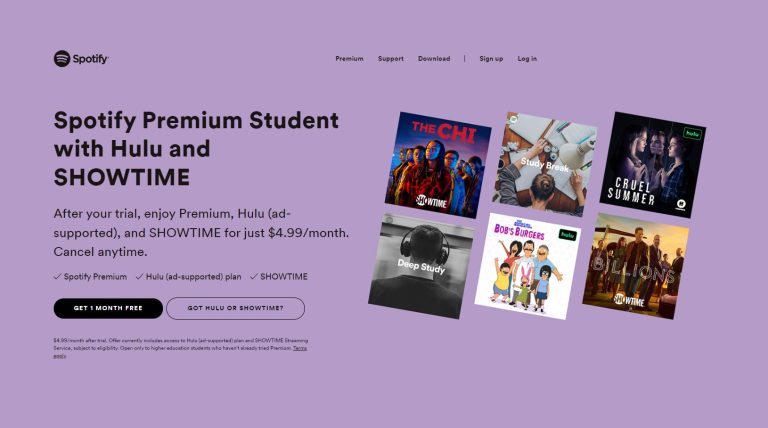How Do I Download Audiobooks?
Looking to dive into the world of audiobooks? Wondering how to download them and take your reading experience to a whole new level? Well, you’ve come to the right place! In this article, we’ll walk you through the process of downloading audiobooks like a pro. So, grab your headphones, sit back, and get ready to discover the wonders of audiobook downloads!
When it comes to downloading audiobooks, the options are aplenty. Whether you’re a fan of gripping mysteries, heartwarming romance, or informative non-fiction, there’s an audiobook waiting for you. The best part? You can enjoy them anytime, anywhere! So, how do you get started? Fear not, dear reader, for we’ve got you covered. From popular audiobook platforms to step-by-step instructions, we’ll provide you with all the information you need to kickstart your audiobook journey. Get ready to immerse yourself in captivating stories and let your imagination take flight. Let’s dive into the wonderful world of audiobook downloads!
- Step 1: Open your preferred audiobook platform on your device.
- Step 2: Search for the audiobook you want to download using the search bar.
- Step 3: Once you’ve found the audiobook, click on the download button or link.
- Step 4: Depending on your device and platform, the audiobook will either download directly or prompt you to choose a download location.
- Step 5: After the download is complete, open your audiobook app or player to start listening to your downloaded audiobook.
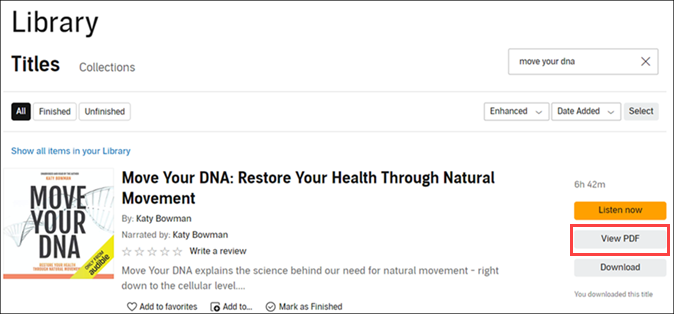
How to Download Audiobooks: A Comprehensive Guide
Audiobooks have gained immense popularity over the years, providing a convenient way to enjoy literature while on the go. Whether you’re commuting, working out, or simply relaxing at home, audiobooks offer a fantastic alternative to traditional reading. But how do you download audiobooks? In this article, we will guide you through the process, step by step, so you can start enjoying your favorite stories in audio format.
Step 1: Choose Your Audiobook Platform
The first step in downloading audiobooks is to choose a platform that suits your preferences. There are several popular options available, each offering a vast library of titles. Platforms like Audible, Librivox, and OverDrive are excellent choices, catering to different needs and budgets. Audible, for example, offers a wide range of bestsellers and exclusive content, while Librivox provides access to free public domain audiobooks. Take some time to explore these platforms and determine which one aligns with your requirements.
Once you’ve selected a platform, the next step is to create an account. Most platforms require you to sign up, providing basic information such as your name and email address. Some platforms may offer a free trial period, allowing you to test their services before committing to a subscription. Take advantage of these trials to get a feel for the platform’s user interface and audiobook selection.
Step 1.1: Audible
If you choose Audible as your preferred platform, follow these additional steps to get started:
1. Download the Audible app from your device’s app store or visit the Audible website on your computer.
2. Sign in to your Audible account or create a new one if you don’t have an existing account.
3. Browse the extensive catalog of audiobooks and choose the titles that catch your interest.
4. Add the selected audiobooks to your library or cart.
5. Proceed to the checkout and complete the purchase. If you have an Audible membership, you may be entitled to discounts or free credits.
Step 1.2: Librivox
If you prefer to explore free audiobooks available in the public domain, Librivox is an excellent option. Follow these steps to get started:
1. Visit the Librivox website on your computer or mobile device.
2. Browse the extensive collection of free audiobooks organized by genre, author, or title.
3. Select the audiobook you want to download and click on the title to access the details page.
4. On the details page, you can choose to listen to the audiobook directly or download it to your device.
5. To download the audiobook, click on the “Download” button and choose the desired format (MP3 or M4B).
Step 2: Downloading Audiobooks
Now that you have chosen your audiobook platform and created an account, it’s time to start downloading your favorite titles. The exact steps may vary depending on the platform you’re using, but the process is generally straightforward.
When using a platform like Audible, follow these steps to download your audiobooks:
1. Open the Audible app on your device or visit the Audible website on your computer.
2. Sign in to your Audible account if you haven’t already done so.
3. Navigate to your library, where all your purchased audiobooks are stored.
4. Select the audiobook you want to download and click on the download button or icon.
5. Depending on your device and settings, the audiobook may start downloading automatically or prompt you to choose a download location.
When using a platform like Librivox, downloading audiobooks is slightly different:
1. Visit the Librivox website on your computer or mobile device.
2. Find the audiobook you want to download and click on the title to access the details page.
3. On the details page, click on the “Download” button and choose the desired format (MP3 or M4B).
4. The audiobook will start downloading to your device. Depending on your settings, it may be saved in a specific folder or location.
Step 2.1: Downloading on Mobile Devices
If you prefer to listen to audiobooks on your mobile device, follow these additional steps:
1. Ensure that you have enough storage space on your device to accommodate the audiobooks you want to download.
2. Open the settings of your audiobook app and navigate to the download settings.
3. Choose the desired audio quality and download location.
4. Once you’ve adjusted the settings, start downloading your audiobooks by following the platform-specific steps mentioned earlier.
Step 2.2: Downloading on Computers
If you prefer to listen to audiobooks on your computer, follow these additional steps:
1. Ensure that you have sufficient storage space on your computer to store the downloaded audiobooks.
2. Open your preferred audiobook platform on your computer’s web browser or desktop app.
3. Navigate to your library or the desired audiobook.
4. Click on the download button or icon to start the download process.
5. The audiobook will be saved to your computer’s default download location or the location you specified.
Step 3: Listening to Audiobooks
Once you have successfully downloaded your audiobooks, it’s time to start listening. Depending on your device and platform, there are several ways to enjoy your audiobook experience.
When using the Audible app, follow these steps to start listening:
1. Open the Audible app on your device.
2. Sign in to your Audible account if prompted.
3. Navigate to your library and select the downloaded audiobook you want to listen to.
4. Click on the play button to start playback. You can adjust the playback speed, skip chapters, or set bookmarks for future reference.
When using a platform like Librivox, the process is slightly different:
1. Locate the downloaded audiobook on your device or in the designated download location.
2. Depending on the audiobook format, you may need to use a compatible media player to play the files.
3. Open the media player and navigate to the location where the audiobook is saved.
4. Click on the audiobook file to start playback. You can use the media player’s controls to adjust the volume, skip chapters, or pause/resume playback.
Benefits of Audiobooks
Audiobooks offer numerous benefits that make them an attractive option for book lovers:
1. Accessibility: Audiobooks provide access to literature for individuals with visual impairments or reading difficulties.
2. Multitasking: You can listen to audiobooks while performing other activities like driving, exercising, or doing household chores.
3. Portability: Audiobooks can be stored on your device, allowing you to carry an entire library with you wherever you go.
4. Immersion: Expert narration and sound effects enhance the storytelling experience, immersing you in the world of the book.
5. Time-saving: Audiobooks allow you to make the most of your time by combining reading with daily tasks or commutes.
Conclusion
In this article, we have explored the process of downloading audiobooks and highlighted the benefits they offer. Whether you choose a paid platform like Audible or opt for free audiobooks from Librivox, the world of literature is at your fingertips. Start downloading your favorite titles today and embark on a captivating audio journey. Happy listening!
Key Takeaways: How to Download Audiobooks
- 1. Choose a reliable audiobook platform or app like Audible or Libby.
- 2. Create an account and sign in to the platform or app.
- 3. Browse the available audiobooks and find one you want to download.
- 4. Click on the download button or link for the audiobook.
- 5. Wait for the audiobook to finish downloading and enjoy listening!
Frequently Asked Questions
Question 1: Can I download audiobooks from popular online platforms?
Yes, you can download audiobooks from various popular online platforms such as Audible, Google Play Books, and Apple Books. These platforms offer a wide selection of audiobooks in different genres that you can download and listen to at your convenience.
To download audiobooks, you typically need to create an account on the platform of your choice and purchase or borrow the audiobook you’re interested in. Once you’ve selected an audiobook, you’ll usually find a download option available. Simply click on the download button and the audiobook will be saved onto your device for offline listening.
Question 2: How do I download audiobooks onto my smartphone or tablet?
To download audiobooks onto your smartphone or tablet, you’ll first need to install a compatible audiobook app. Popular apps include Audible, Google Play Books, and Apple Books. Once you have the app installed, follow these steps:
1. Open the app and sign in to your account.
2. Browse for the audiobook you want to download or search for it using the provided search function.
3. Once you’ve found the audiobook, tap on it to view the details.
4. Look for a download or add to library option and select it. The app will then begin downloading the audiobook onto your device.
5. Once the download is complete, you can start listening to the audiobook directly from the app.
Question 3: Can I download audiobooks onto my computer?
Yes, you can download audiobooks onto your computer and listen to them using compatible software or transfer them to a portable device. Here’s how you can download audiobooks onto your computer:
1. Visit the online platform or website from where you want to download the audiobook.
2. Sign in to your account or create a new one if necessary.
3. Browse for the audiobook you want to download or use the search function to find it.
4. Look for a download option or a button that allows you to add the audiobook to your library.
5. Click on the download or add to library button, and the audiobook will be saved onto your computer.
6. Depending on the format of the audiobook, you may need to use specific software or apps to listen to it on your computer.
Question 4: Can I download audiobooks for free?
Yes, there are websites and platforms that offer free audiobooks for download. Project Gutenberg, Librivox, and Loyal Books are popular sources for free audiobooks. These platforms usually offer audiobooks that are in the public domain, meaning their copyright has expired.
Keep in mind that while free audiobooks can be a great option, the selection may be more limited compared to paid platforms. Additionally, the quality of the recordings may vary. If you’re looking for a specific title or a wider range of options, you may need to consider paid platforms that offer a larger collection of audiobooks.
Question 5: Can I download audiobooks for offline listening?
Yes, most audiobook platforms allow you to download audiobooks for offline listening. This feature is particularly useful when you don’t have access to a stable internet connection or when you want to save on data usage.
To download audiobooks for offline listening, follow these general steps:
1. Open the audiobook app or platform of your choice and sign in to your account.
2. Browse for the audiobook you want to download or search for it using the provided search function.
3. Look for a download option or a button that allows you to add the audiobook to your library.
4. Select the download option, and the audiobook will be saved onto your device for offline listening.
5. Once the download is complete, you can play the audiobook without needing an internet connection.
How to download ANY AudioBook for FREE!(2022) UPDATED
Final Summary: Unlock the World of Audiobooks with Ease
So, there you have it! Now you know how to download audiobooks and embark on a literary adventure like never before. With just a few simple steps, you can dive into captivating stories and gain knowledge on the go. Whether you’re commuting, exercising, or simply relaxing at home, audiobooks offer a convenient and immersive way to enjoy literature.
Remember, the key is to find a reliable platform or app that suits your preferences and needs. Explore the vast libraries, browse through genres, and discover narrators whose voices resonate with you. Embrace the magic of audiobooks and let your imagination soar as you listen to thrilling tales, insightful nonfiction, or even self-improvement guides. Don’t miss out on the joy and convenience that audiobooks can bring to your life!
So, what are you waiting for? Get started on your audiobook journey today, and let the stories transport you to new worlds. Happy listening!