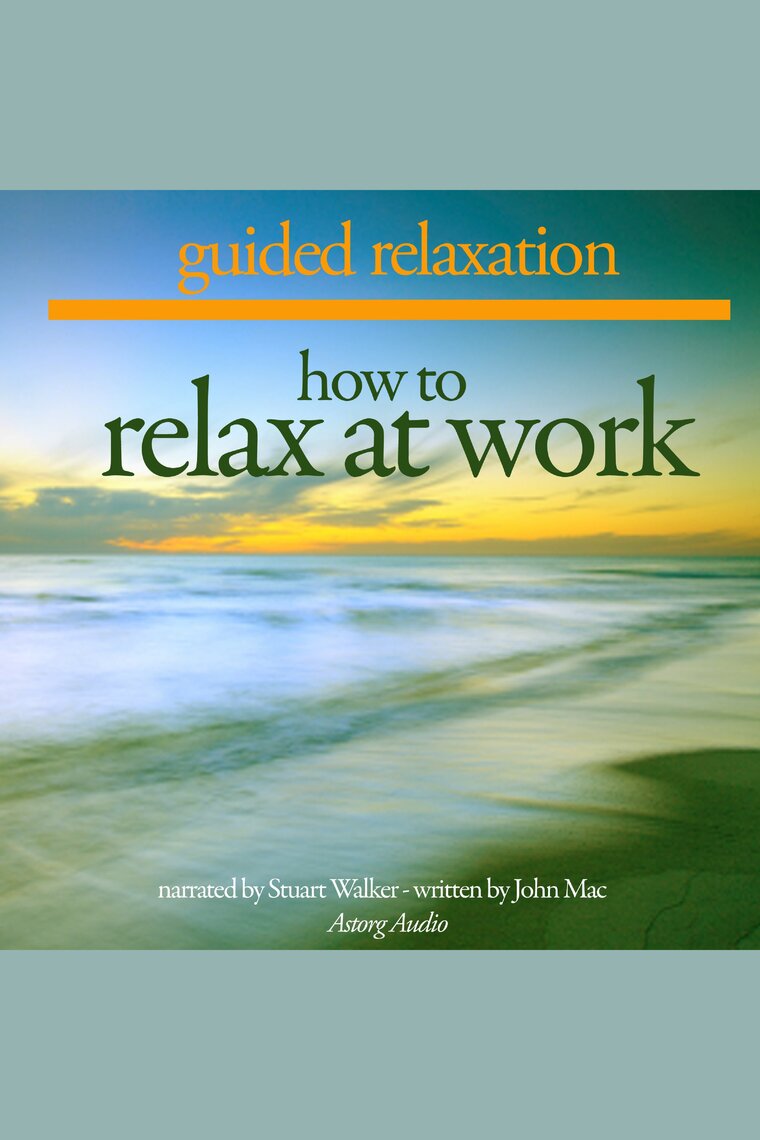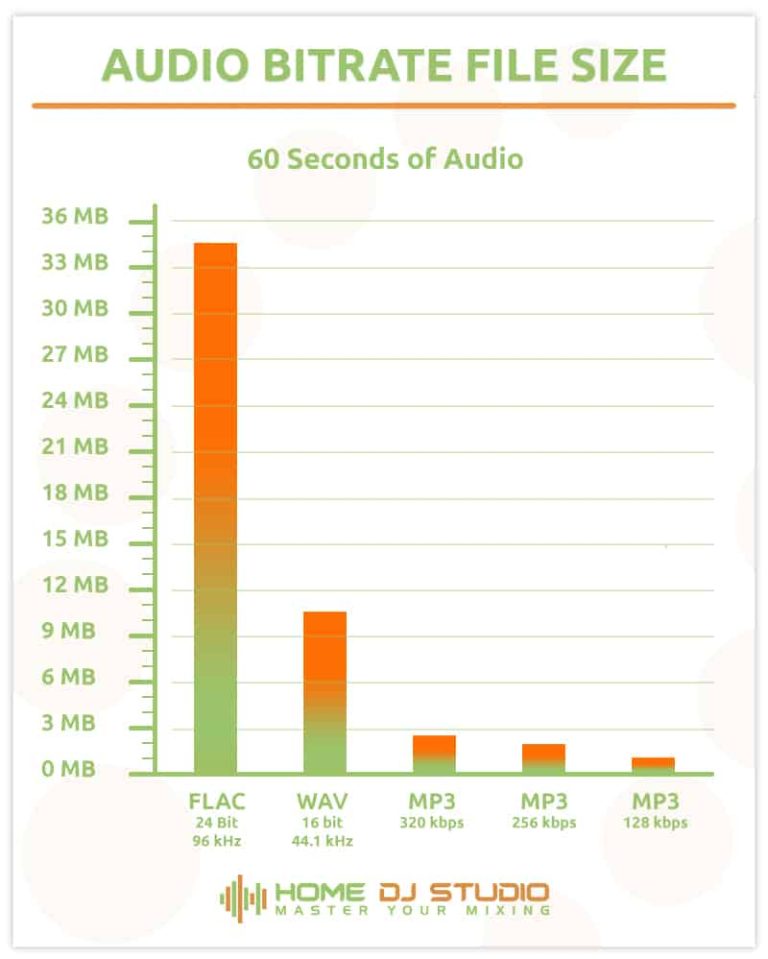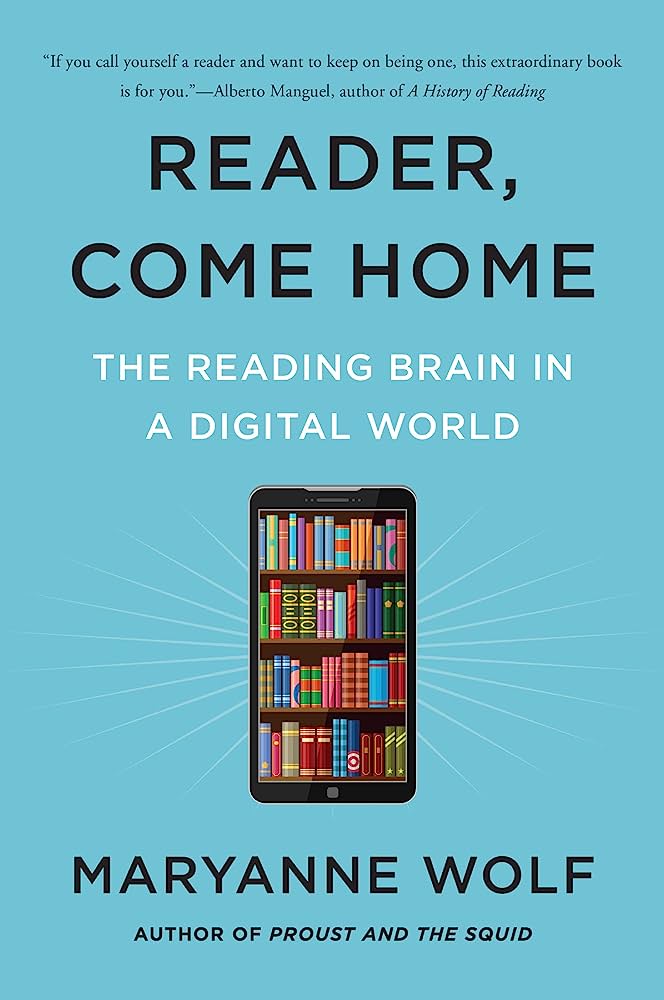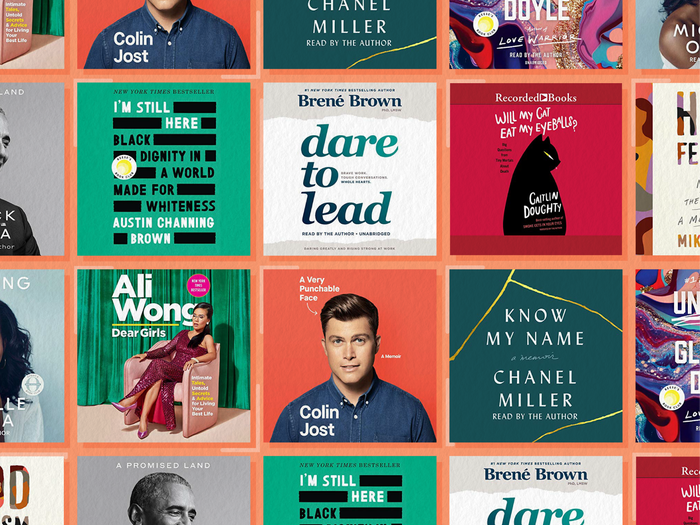How Do I Download Audio From YouTube To Listen Offline?
So, you’ve stumbled upon an amazing song on YouTube and you can’t stop listening to it. But what happens when you don’t have an internet connection? Don’t worry, I’ve got you covered! In this article, we’ll explore the answer to the question, “How do I download audio from YouTube to listen offline?”
Downloading audio from YouTube might seem like a daunting task, but fear not! I’m here to guide you through the process step by step. Whether you want to jam out to your favorite tunes during a long flight or simply enjoy some music while you’re offline, downloading audio from YouTube is the perfect solution. So, let’s dive in and discover how you can easily download audio from YouTube and listen to it whenever and wherever you want.
- Open the YouTube video that contains the audio you want to download.
- Copy the video’s URL from the address bar.
- Visit a YouTube to MP3 converter website.
- Paste the copied URL into the converter’s search bar.
- Select the audio format you prefer (e.g., MP3).
- Click the “Download” button to start the conversion process.
- Once the conversion is complete, click the “Download” button again to save the audio file to your device.
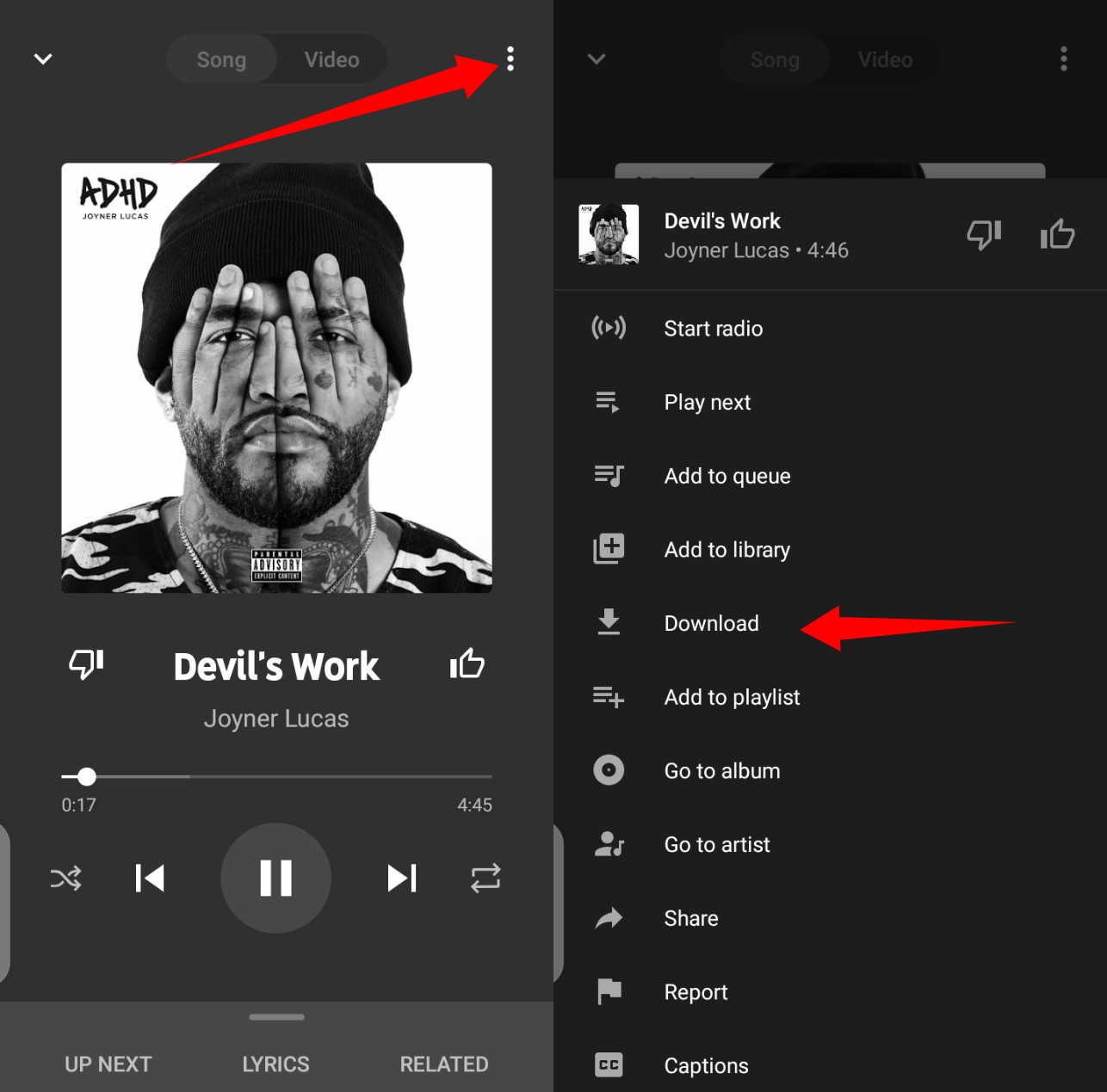
How to Download Audio from YouTube to Listen Offline: A Step-by-Step Guide
YouTube is a vast platform for discovering and enjoying a wide range of audiovisual content. However, there may be times when you want to listen to your favorite music or podcasts without an internet connection. Fortunately, there are several methods available to download audio from YouTube and enjoy it offline. In this article, we will explore different ways to download audio from YouTube and provide you with a step-by-step guide to make the process seamless and convenient.
Method 1: Using Online Downloaders
Online downloaders are a popular choice for downloading audio from YouTube as they are easy to use and require no installation. These platforms allow you to convert YouTube videos into audio files that can be downloaded to your device. Here’s how you can download audio from YouTube using online downloaders:
Step 1: Find the YouTube Video
Visit the YouTube website and find the video from which you want to extract audio. Copy the video’s URL from the address bar.
Step 2: Choose an Online Downloader
There are several online downloaders available, such as YTMP3, 320ytmp3, and Y2Mate. Open any of these platforms in your web browser.
Step 3: Paste the Video URL
On the online downloader website, you will find a text box. Paste the YouTube video URL into this box.
Step 4: Select Audio Format
Choose the desired audio format for the downloaded file, such as MP3 or M4A. Some platforms also offer options for audio quality.
Step 5: Download the Audio File
Click on the “Download” or “Convert” button to initiate the conversion process. Once the conversion is complete, the audio file will be ready for download.
Using online downloaders is a quick and convenient way to download audio from YouTube. However, these platforms may have limitations, such as restrictions on the length of the video or the number of downloads per day. Additionally, be cautious when using online downloaders, as some websites may contain pop-up ads or potentially harmful content. It is recommended to use reputable and trustworthy platforms for a safe downloading experience.
Method 2: Utilizing YouTube Premium
If you are a YouTube Premium subscriber, you have the option to download videos and audio directly from the YouTube app. This feature allows you to enjoy your favorite content offline without the need for third-party applications. Here’s how you can download audio from YouTube using YouTube Premium:
Step 1: Open the YouTube App
Launch the YouTube app on your mobile device, and sign in to your YouTube Premium account.
Step 2: Find the Video
Search for the video containing the audio you want to download or browse through your subscriptions or playlists to find the desired content.
Step 3: Download the Audio
Below the video player, you will see a download icon. Tap on it, and a menu will appear with different download options. Select the audio format you prefer and confirm the download.
Step 4: Access the Downloaded Audio
To access the downloaded audio, go to the Library or Downloads section within the YouTube app. From there, you can listen to the audio offline whenever you want.
YouTube Premium offers a seamless downloading experience, and it is a great option if you frequently download content from YouTube. However, it is a subscription-based service and may not be suitable for everyone. If you are looking for a free option or do not require additional YouTube Premium features, other methods may be more suitable.
Method 3: Using Browser Extensions
Browser extensions are another popular way to download audio from YouTube. These extensions are available for various web browsers and allow you to extract audio directly from YouTube videos. Here’s how you can use browser extensions to download audio:
Step 1: Choose a Browser Extension
Depending on your web browser, choose a suitable extension for downloading audio from YouTube. Some popular extensions include YouTube Video and Audio Downloader (for Firefox) and Video Downloader Plus (for Chrome).
Step 2: Install the Extension
Visit the extension’s website or the browser’s extension store, and install the chosen extension. Follow the on-screen instructions for a successful installation.
Step 3: Find the YouTube Video
Go to the YouTube website and find the video from which you want to extract audio. Keep the video page open.
Step 4: Download the Audio
Click on the browser extension icon, which should appear in your browser’s toolbar. Select the audio format and quality, and initiate the download process.
Step 5: Access the Downloaded Audio
Once the download is complete, the audio file will be saved to your device. You can access it through your browser’s download folder or the designated folder set by the extension.
Browser extensions provide a convenient way to download audio from YouTube directly within your web browser. However, keep in mind that the availability and functionality of these extensions may vary depending on the web browser you are using. Additionally, ensure that you download extensions from trusted sources to avoid any potential security risks.
Downloading audio from YouTube allows you to enjoy your favorite content offline, whether it’s music, podcasts, or educational material. By following the methods outlined in this article, you can easily download audio from YouTube and create a personalized offline listening experience. Whether you choose online downloaders, YouTube Premium, or browser extensions, make sure to respect copyright laws and use the downloaded audio for personal use only.
Key Takeaways: How to Download Audio from YouTube to Listen Offline
- There are various online tools and websites available that allow you to download audio from YouTube.
- One popular method is to use a YouTube to MP3 converter, where you can paste the YouTube video URL and convert it to an audio file.
- Make sure to only download audio from YouTube for personal use and not for any commercial purposes.
- Remember to respect copyright laws and only download content that you have the rights to.
- Once you have downloaded the audio file, you can save it to your device and listen to it offline whenever you want.
Frequently Asked Questions
Are you tired of constantly relying on an internet connection to listen to your favorite songs on YouTube? Fear not! Here are some answers to your burning questions on how to download audio from YouTube and listen offline.
Question 1: Can I download audio from YouTube to listen offline?
Yes, you can! One popular method is by using a YouTube to MP3 converter. These online tools allow you to convert YouTube videos into audio files that you can download and listen to offline. Simply copy the URL of the YouTube video that contains the audio you want, paste it into the converter, select the desired audio format, and hit the download button. In just a few moments, you’ll have the audio file ready for offline enjoyment!
Alternatively, some applications and browser extensions also offer the ability to download audio directly from YouTube. These tools often provide more advanced features and customization options, making it even easier to get your favorite tunes offline.
Question 2: Are there any legal restrictions when downloading audio from YouTube?
While downloading audio from YouTube for personal use is generally considered legal, it’s important to respect copyright laws. Downloading copyrighted music without permission is against the law and can result in legal consequences.
To avoid any legal issues, make sure you only download audio from YouTube if you have the necessary rights or permissions to do so. Stick to downloading audio from royalty-free or Creative Commons-licensed videos, or from artists who explicitly allow their music to be downloaded for personal use.
Question 3: Can I download audio from YouTube on my mobile device?
Absolutely! There are various mobile apps available for both iOS and Android that allow you to download audio from YouTube directly to your device. These apps typically work in a similar way to the online converters mentioned earlier. Simply search for a YouTube to MP3 converter app in your device’s app store, install it, and follow the instructions provided to download the audio of your choice.
Be cautious when downloading apps from third-party sources, as they may pose security risks. Stick to reputable app stores and read reviews before downloading any app to ensure a safe and reliable experience.
Question 4: Can I download audio from YouTube in high quality?
Yes, you can download audio from YouTube in high quality! Many YouTube to MP3 converters and other download tools allow you to choose the audio quality before downloading. Typically, you’ll have options ranging from low to high bitrate, allowing you to select the level of audio quality that suits your preferences and storage capacity.
Keep in mind that higher audio quality often results in larger file sizes. If you have limited storage space on your device, you may want to consider downloading audio in a lower bitrate to save space while still maintaining decent sound quality.
Question 5: Are there any alternatives to downloading audio from YouTube?
Absolutely! If you prefer not to download audio from YouTube, there are other options available for listening offline. Many music streaming platforms, such as Spotify, Apple Music, and Amazon Music, offer offline listening features. These services allow you to save songs, albums, or playlists to your device for offline playback, eliminating the need to download audio from YouTube altogether.
By subscribing to these music streaming platforms, you gain access to a vast library of songs that you can enjoy offline, without the hassle of downloading and managing audio files.
Download music to listen offline with YouTube Music (Android)
Final Thoughts: Downloading Audio from YouTube Made Easy!
And there you have it! The answer to your burning question: “How do I download audio from YouTube to listen offline?” We’ve explored the various methods and tools available, and now you’re armed with the knowledge to enjoy your favorite YouTube tracks anytime, anywhere.
Whether you prefer using online converters, browser extensions, or dedicated software, the process is simple and straightforward. Just copy the YouTube video URL, choose your desired format, and click that magical download button. In a matter of moments, you’ll have your favorite tunes saved on your device, ready to be enjoyed even when you’re offline.
Remember, though, to respect copyright laws and use downloaded audio for personal use only. With the right tools and a little know-how, you can unlock a world of music and podcasts on YouTube, all at your fingertips. So go ahead, start downloading, and let the music play!
So, what are you waiting for? Start downloading your favorite YouTube audio today and create your personalized offline playlist. With just a few simple steps, you can enjoy your favorite songs, podcasts, and more, even when you’re not connected to the internet. So go ahead and take your music with you wherever you go!
Remember to stay within the boundaries of copyright laws and only download audio for personal use. Now that you know how to download audio from YouTube, you have the power to curate your own music collection that can keep you entertained for hours on end. Happy downloading and happy listening!