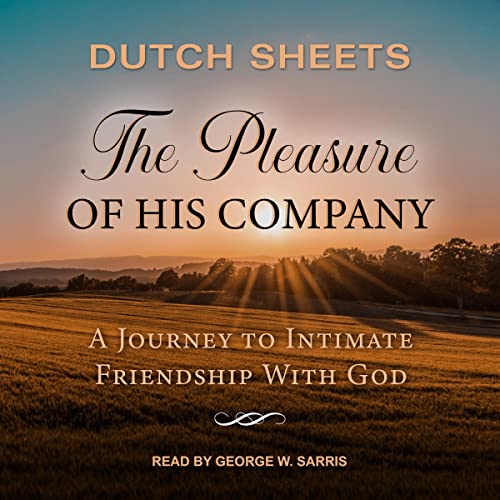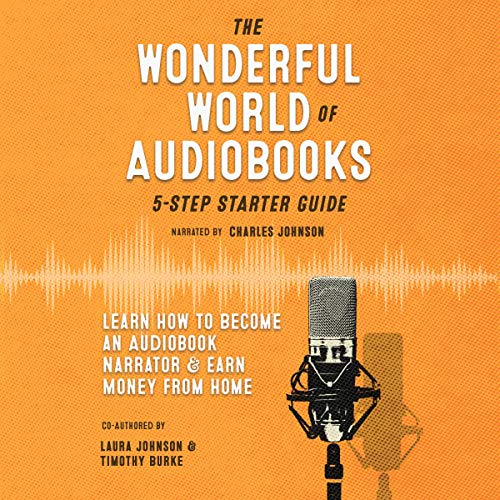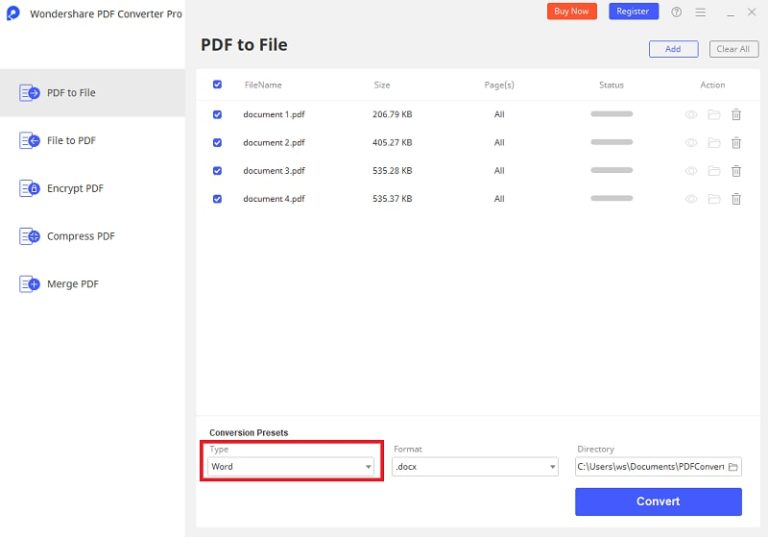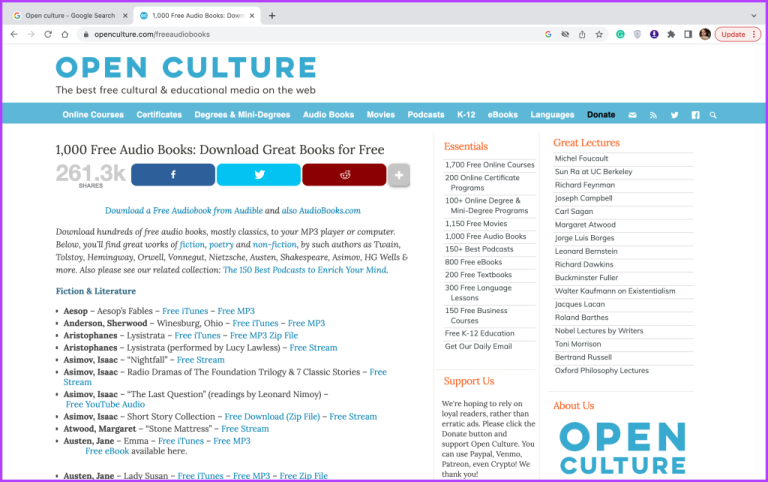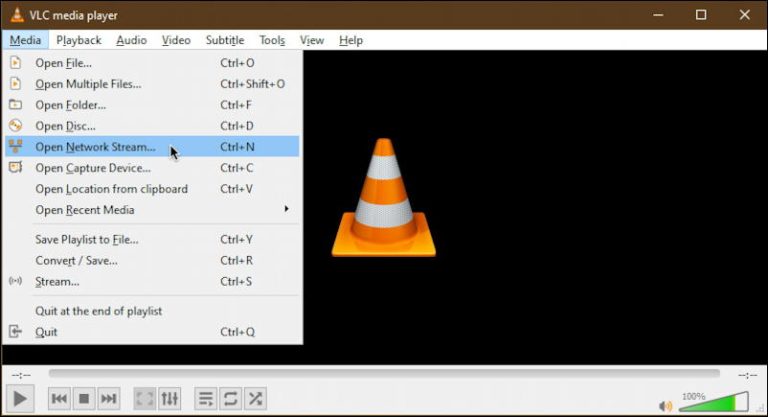How Do I Convert Audible AAX To MP3?
So, you’ve just finished listening to an amazing audiobook on Audible, and now you’re wondering how to convert that AAX file into the more versatile MP3 format. Well, you’re in luck because I’ve got all the tips and tricks you need to make this conversion process a breeze. Whether you want to listen to your audiobooks on a different device or simply have the freedom to play them in any media player, I’ve got you covered. So, let’s dive right in and learn how to convert Audible AAX to MP3.
Converting Audible AAX to MP3 may seem like a daunting task, but fear not, my friend! There are several methods you can use to achieve this, and I’m here to guide you through each one. From using dedicated software to online converters, I’ll walk you through the step-by-step process, ensuring that you have all the information you need to successfully convert your files. So, say goodbye to format restrictions and hello to the freedom of MP3! Get ready to enjoy your audiobooks on any device, at any time, and in any way you please. Let’s get started on this exciting journey of converting Audible AAX to MP3!
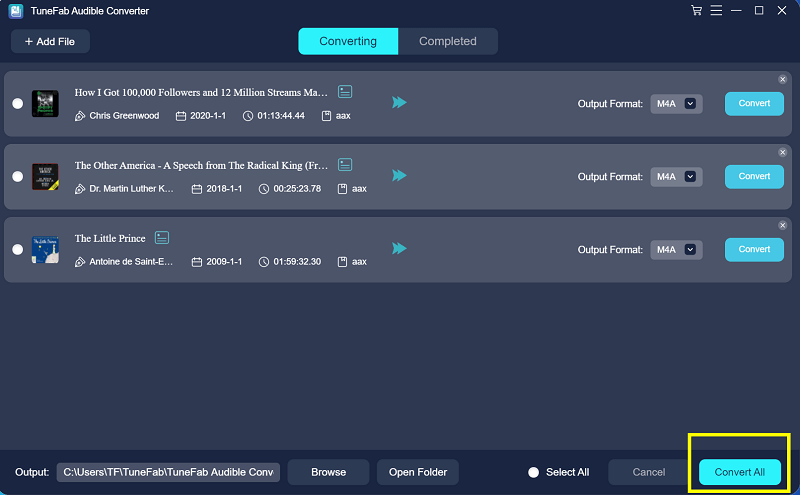
How to Convert Audible AAX to MP3: A Step-by-Step Guide
If you’re an avid audiobook listener, you may have come across Audible’s AAX file format. While AAX files are compatible with Audible’s own app and devices, they can be restrictive when it comes to using them on other platforms or devices. Luckily, there is a way to convert AAX files to the widely supported MP3 format. In this article, we will guide you through the process of converting Audible AAX files to MP3, allowing you to enjoy your audiobooks on any device or player of your choice.
Understanding Audible AAX Files
Before we dive into the conversion process, let’s take a closer look at Audible AAX files. AAX is a proprietary audio format developed by Audible, the leading provider of audiobooks. AAX files are encoded with digital rights management (DRM) protection, which means they are encrypted and can only be played using authorized software or devices.
While Audible’s app and devices provide a seamless experience for listening to AAX files, you may encounter limitations when trying to use them with other audiobook players or devices. This is where the need for converting AAX to MP3 arises. MP3 is a widely supported audio format that can be played on almost any device or media player, making it the ideal choice for those who want more flexibility with their audiobook files.
Methods for Converting Audible AAX to MP3
There are several methods available for converting Audible AAX files to MP3. Let’s explore some of the most common and effective ones:
Method 1: Using Audible Manager
One of the easiest ways to convert AAX to MP3 is by using Audible Manager, the official software provided by Audible. Follow these steps to convert your AAX files:
1. Download and install Audible Manager from the Audible website.
2. Launch Audible Manager and sign in with your Audible account.
3. Connect your device or MP3 player to your computer.
4. Select the AAX files you want to convert.
5. Click on the “Convert” button and choose MP3 as the output format.
6. Wait for the conversion process to complete.
7. Transfer the converted MP3 files to your device or MP3 player.
Using Audible Manager is a straightforward method that ensures compatibility and preserves the quality of your audiobook files. However, it is worth noting that this method requires a Windows computer and may not be available for Mac users.
Method 2: Using Online Converters
If you don’t have access to Audible Manager or prefer a more convenient online solution, you can use online converters to convert your AAX files to MP3. Here’s how:
1. Search for a reputable online AAX to MP3 converter in your preferred search engine.
2. Choose a suitable converter and navigate to its website.
3. Follow the instructions provided on the converter’s website to upload your AAX files.
4. Select MP3 as the desired output format.
5. Start the conversion process and wait for it to complete.
6. Download the converted MP3 files to your computer.
7. Transfer the MP3 files to your device or MP3 player.
Online converters offer convenience and accessibility, as they can be used on any operating system without the need for specific software. However, be cautious when using online converters, as they may not always provide the same level of security and quality as official software like Audible Manager.
Method 3: Using Third-Party Software
Another option for converting AAX to MP3 is by using third-party software specifically designed for this purpose. These software programs offer advanced features and customization options. Here’s a general overview of the process:
1. Research and choose a reputable third-party software for AAX to MP3 conversion.
2. Download and install the software on your computer.
3. Launch the software and navigate to the conversion settings.
4. Select the AAX files you want to convert.
5. Choose MP3 as the output format and adjust any additional settings.
6. Start the conversion process and wait for it to complete.
7. Transfer the converted MP3 files to your device or MP3 player.
Using third-party software can provide more control and flexibility in the conversion process. However, it’s important to choose reliable software from trusted sources to ensure the security of your files.
Benefits of Converting Audible AAX to MP3
Converting Audible AAX files to MP3 offers several benefits:
1. Compatibility: MP3 is a universally supported audio format, allowing you to play your audiobooks on various devices and media players.
2. Portability: MP3 files are smaller in size compared to AAX files, making them easier to store and transfer.
3. Flexibility: Converting to MP3 gives you the freedom to listen to your audiobooks on the go, without being limited to Audible’s app or devices.
4. Personalization: MP3 files can be customized with metadata tags, allowing you to organize and categorize your audiobook library.
In conclusion, converting Audible AAX files to MP3 is a practical solution for enhancing the versatility and accessibility of your audiobook collection. Whether you choose to use Audible Manager, online converters, or third-party software, the conversion process opens up a world of possibilities for enjoying your audiobooks on any device or player you prefer.
Key Takeaways: How to Convert Audible AAX to MP3
- Converting Audible AAX files to MP3 format allows you to listen to your audiobooks on various devices.
- There are several software options available for converting AAX files to MP3, such as Audacity and Epubor Audible Converter.
- Before converting, make sure you have downloaded and authorized the AAX files with your Audible account.
- Follow the step-by-step instructions provided by the chosen software to convert your AAX files to MP3.
- After conversion, you can transfer the MP3 files to your preferred devices and enjoy your audiobooks on the go!
Frequently Asked Questions
Question 1: Can I convert Audible AAX files to MP3 format?
Yes, it is possible to convert Audible AAX files to MP3 format. However, please note that Audible uses DRM (Digital Rights Management) protection on their audiobooks, which restricts the use of third-party software for conversion. This means that you can only convert Audible AAX files to MP3 if you have the necessary rights to do so.
To convert Audible AAX files to MP3, you can use authorized software programs such as Audible Manager or Audible’s official app. These programs allow you to download and convert your Audible audiobooks to MP3 format for personal use. Simply follow the instructions provided by the software to convert your files.
Question 2: How do I convert Audible AAX files to MP3 using Audible Manager?
To convert Audible AAX files to MP3 using Audible Manager, follow these steps:
1. Download and install Audible Manager on your computer.
2. Open Audible Manager and sign in to your Audible account.
3. Go to your library and select the Audible AAX file you want to convert.
4. Click on the “Convert to MP3” option and choose the desired output folder.
5. Wait for the conversion process to complete. Once done, you will have an MP3 version of your Audible AAX file that you can play on any MP3 player or device.
Question 3: Can I convert Audible AAX files to MP3 using third-party software?
No, converting Audible AAX files to MP3 using third-party software is not recommended or supported by Audible. Audible’s DRM protection prevents unauthorized conversion of their audiobooks. Attempting to use third-party software for conversion may violate Audible’s terms of service and could lead to account suspension or legal consequences.
It is always best to use authorized software provided by Audible, such as Audible Manager or the official Audible app, to convert Audible AAX files to MP3 format.
Question 4: Are there any online services that can convert Audible AAX files to MP3?
While there may be online services claiming to convert Audible AAX files to MP3, it is important to exercise caution when using such services. These services may not be authorized by Audible and could potentially compromise the security of your Audible account or violate Audible’s terms of service.
To ensure a safe and legal conversion of Audible AAX files to MP3 format, it is recommended to use Audible’s official software programs or apps.
Question 5: Can I listen to Audible AAX files on non-Audible devices?
Yes, you can listen to Audible AAX files on non-Audible devices by converting them to compatible formats such as MP3. As mentioned earlier, using authorized software programs like Audible Manager or Audible’s official app allows you to convert Audible AAX files to MP3 for personal use.
Once converted, you can transfer the MP3 files to any device that supports MP3 playback, such as smartphones, tablets, or MP3 players, and enjoy your Audible audiobooks without restrictions.
Final Summary: Unlocking the Magic of Audible AAX to MP3 Conversion
So there you have it, folks! We’ve reached the end of our journey on how to convert Audible AAX to MP3. We’ve explored various methods and tools, delved into the reasons behind this conversion, and provided you with all the information you need to make it happen. Now, you can enjoy your favorite audiobooks from Audible on any device without limitations.
Throughout this article, we’ve learned that converting Audible AAX to MP3 is not only possible but also relatively straightforward. Whether you prefer using software solutions like Audible Converter, online platforms like CloudConvert, or even manual methods with iTunes, the choice is yours. Remember to stay within the legal boundaries and respect the terms and conditions of Audible.
By following the steps and tips outlined in this article, you’ll be able to convert your Audible AAX files to MP3 effortlessly. So go ahead, unleash the magic of audiobooks and enjoy them on your preferred devices anytime, anywhere. Happy listening!
Remember, always stay curious and keep exploring new ways to make the most of technology and enhance your audio experience. With the power of conversion at your fingertips, there’s no limit to the possibilities that lie ahead. So, go forth and let the world of audiobooks unfold before your ears!