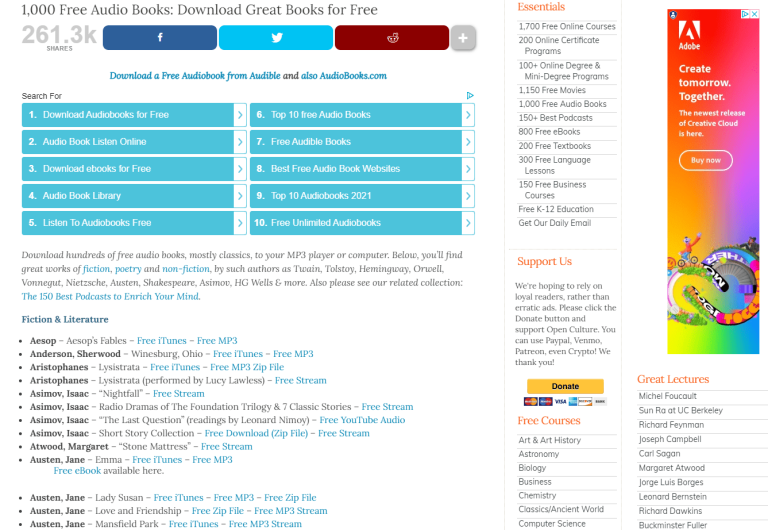Does YouTube Have A Free Audio Library?
If you’re a content creator or just someone looking for quality audio to enhance your videos, you might be wondering, “Does YouTube have a free audio library?” Well, you’re in luck because YouTube actually offers a fantastic free audio library that can take your videos to the next level. In this article, we’ll explore the ins and outs of YouTube’s audio library, how to access it, and the benefits it brings to your content creation. So, let’s dive in and discover the world of free audio on YouTube!
When it comes to finding the perfect background music or sound effects for your videos, YouTube’s free audio library is a treasure trove waiting to be explored. With an extensive collection of royalty-free tracks and sound effects, you can find the perfect audio to match your content and create a more immersive experience for your audience. Whether you’re working on a vlog, tutorial, or any other type of video, the YouTube audio library provides you with a wide variety of options to choose from. So, say goodbye to copyright worries and hello to endless possibilities with YouTube’s free audio library!
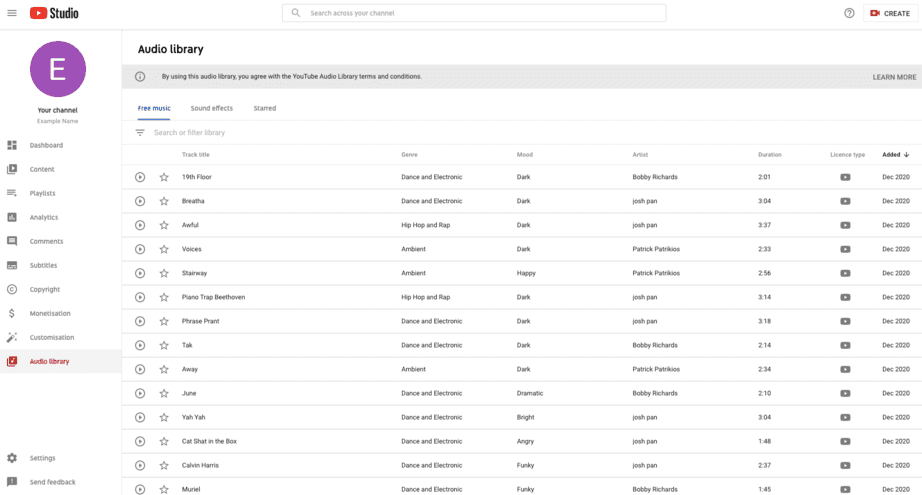
Does YouTube Have a Free Audio Library?
YouTube is widely known as a platform for watching and sharing videos, but did you know that it also offers a free audio library? Whether you’re a content creator looking for background music or a video editor in need of sound effects, YouTube’s audio library can be a valuable resource. In this article, we will explore the features and benefits of YouTube’s free audio library and how you can make the most of it.
What is YouTube’s Audio Library?
YouTube’s audio library is a collection of royalty-free music and sound effects that can be used in videos without the fear of copyright infringement. It provides a wide range of genres and styles, allowing creators to find the perfect soundtrack for their content. The audio library is accessible to anyone with a YouTube account and is completely free to use.
With the audio library, YouTube aims to support creators by providing them with high-quality music and sound effects that enhance the overall production value of their videos. It eliminates the hassle of finding suitable music from external sources and ensures that creators can focus on their content without worrying about copyright issues.
Benefits of YouTube’s Audio Library
1. Royalty-Free Music: The music and sound effects available in YouTube’s audio library are royalty-free, meaning you can use them in your videos without having to pay any licensing fees. This is particularly beneficial for creators who may not have the budget to purchase licensed music.
2. Ease of Use: The audio library is seamlessly integrated into the YouTube platform, making it easy to browse and select the desired music or sound effects for your videos. You can search by genre, mood, instrument, and duration to find the perfect audio for your content.
3. High-Quality Selection: YouTube’s audio library offers a vast selection of high-quality music and sound effects from various genres and styles. Whether you’re looking for upbeat background music or dramatic soundscapes, you’re likely to find something that suits your needs.
4. No Copyright Issues: By using the audio library, you can avoid copyright infringement and potential legal issues. All the music and sound effects in the library are cleared for use in YouTube videos, allowing you to focus on creating engaging content.
How to Access YouTube’s Audio Library
Accessing YouTube’s audio library is simple. Here’s how you can find and use it:
- Go to YouTube and sign in to your account.
- Click on your profile picture in the top right corner and select “YouTube Studio” from the dropdown menu.
- In the YouTube Studio dashboard, click on “Audio Library” in the left sidebar.
- You will be taken to the audio library, where you can browse and search for music and sound effects.
- Once you find a track you like, click on the download button to add it to your personal library.
- You can then use the downloaded track in your videos by selecting it from the audio library tab in the YouTube video editor.
Using YouTube’s Audio Library Effectively
While YouTube’s audio library offers a wide selection of music and sound effects, it’s important to use them effectively in your videos. Here are some tips to help you make the most of this resource:
- Choose the Right Mood: Consider the mood and tone of your video when selecting music. The audio should complement the visuals and enhance the overall message you want to convey.
- Keep it Balanced: Ensure that the audio volume is balanced with the rest of your video’s content. You don’t want the music or sound effects to overpower the dialogue or other important audio elements.
- Experiment and Mix: Don’t be afraid to experiment with different tracks and combinations. Mixing multiple sound effects or layering music can add depth and richness to your videos.
- Preview and Edit: Before finalizing your video, preview it with the selected audio to ensure that everything works harmoniously. Make any necessary adjustments to the timing or volume of the audio for a seamless viewing experience.
Additional Resources for Audio
While YouTube’s audio library is a fantastic resource, it’s always good to have alternatives. Here are a few other platforms where you can find free or affordable audio:
1. SoundCloud
SoundCloud is a popular platform for musicians and creators to share their music. Many artists offer their tracks for free download, making it a great resource for finding unique and original music for your videos.
With SoundCloud, you can search by genre, mood, or artist to discover the perfect sound for your content. Just make sure to credit the artist in your video description when using their music.
2. Free Music Archive
Free Music Archive is another excellent source for free music that can be used in videos. It offers a vast collection of curated tracks from various genres, all available under Creative Commons licenses.
With its easy-to-use search function, you can quickly find music that fits your video’s style and mood. Just be sure to read and comply with the specific licensing requirements for each track.
3. PremiumBeat
If you’re looking for high-quality, professionally produced music, PremiumBeat is worth considering. While it is a paid service, it offers a wide range of royalty-free tracks that can elevate the production value of your videos.
With PremiumBeat, you can browse through various genres, moods, and themes to find the perfect music for your content. It provides a polished and professional touch to your videos.
In conclusion, YouTube’s free audio library is a valuable resource for content creators, offering a wide range of royalty-free music and sound effects. By using the audio library, you can enhance the production value of your videos without worrying about copyright infringement. Additionally, there are other platforms like SoundCloud, Free Music Archive, and PremiumBeat where you can find even more audio resources. So, start exploring and incorporating captivating audio into your videos to captivate your audience.
Key Takeaways: Does YouTube have a free audio library?
- Yes, YouTube has a free audio library.
- The YouTube Audio Library offers a wide range of royalty-free music and sound effects.
- Users can search for music by genre, mood, instrument, and duration.
- You can download and use the audio tracks from the library in your YouTube videos without worrying about copyright issues.
- The YouTube Audio Library is a great resource for content creators looking for high-quality music to enhance their videos.
Frequently Asked Questions
1. Can I find free audio tracks on YouTube?
Yes, YouTube does have a free audio library where you can find a wide range of music tracks to use in your videos. This library is a great resource for content creators who are looking for high-quality music without having to worry about copyright issues. You can browse through various genres and moods to find the perfect track that suits your video.
It’s important to note that these free audio tracks are only available for use within the YouTube platform. If you want to use the music outside of YouTube, you may need to obtain the necessary permissions or licenses from the respective artist or copyright holder.
2. How do I access the YouTube audio library?
To access the YouTube audio library, you can follow these steps:
1. Go to the YouTube Studio (formerly known as Creator Studio).
2. Click on the “Audio Library” tab on the left-hand side menu.
3. You will be directed to the audio library, where you can explore different categories, genres, and mood playlists.
Once you find a track you like, you can preview it and download it for use in your videos.
3. Can I use the audio tracks from YouTube’s library for commercial purposes?
Yes, you can use the audio tracks from YouTube’s library for commercial purposes, as long as you adhere to the terms of the YouTube Audio Library’s usage policy. However, it’s always a good practice to read and understand the specific terms and conditions associated with each track before using it commercially.
It’s worth noting that while the audio tracks in the YouTube library are free to use, they may still be subject to certain restrictions or limitations depending on the individual track’s licensing agreements or copyright permissions.
4. Do I need to credit the artist if I use their music from the YouTube audio library?
YouTube’s audio library provides tracks that are specifically labeled as “Attribution not required.” This means that you do not need to credit the artist if you use their music from the library in your videos.
However, it’s always a nice gesture to give credit to the artist whenever possible. If you appreciate the music and want to support the artist, you can include a mention or link to their social media profiles or websites in the video description or end credits.
5. Are there any limitations on the usage of audio tracks from the YouTube library?
While the YouTube audio library offers a wide range of free tracks, there are a few limitations to keep in mind:
1. You can only use the tracks within the YouTube platform. Using them outside of YouTube may require additional permissions or licenses.
2. Some tracks may have specific usage restrictions or limitations, such as not being available for monetization or being restricted for certain types of content. Make sure to review the terms and conditions for each track before use.
By being aware of these limitations and following the guidelines set by YouTube, you can make the most of the audio tracks available in the library.
Final Thought: YouTube’s Free Audio Library – A Treasure Trove of Sounds
In a world where creativity and content creation are thriving, having access to a diverse range of high-quality audio is essential. Luckily, YouTube has recognized this need and answered it with their free audio library. Boasting a vast collection of royalty-free tracks, this hidden gem provides a treasure trove of sounds for creators to enhance their videos and captivate their audiences.
With YouTube’s free audio library, creators no longer need to worry about copyright infringement or spending hefty sums on licensed music. This library offers a wide array of genres, from upbeat pop tunes to relaxing ambient melodies, allowing creators to find the perfect soundtrack to accompany their videos. Whether you’re vlogging, creating tutorials, or producing entertaining content, the YouTube audio library has got you covered.
With just a few clicks, creators can easily navigate through the library, filtering tracks by genre, mood, instrument, and duration. This user-friendly interface ensures a seamless experience, allowing creators to find the ideal audio that aligns with their vision. Plus, the audio files are available in various formats, ensuring compatibility with different editing software. So, whether you’re an experienced creator or just starting out, YouTube’s free audio library is a game-changer that empowers you to take your content to the next level.
In conclusion, YouTube’s free audio library is a true gift to the creative community. It not only provides an extensive range of royalty-free tracks but also simplifies the process of finding the perfect audio for any video project. So, why settle for mediocre sound when you can elevate your content with the captivating melodies and rhythms offered by YouTube’s free audio library? Let your creativity soar and make your videos truly stand out with this invaluable resource. Happy creating!