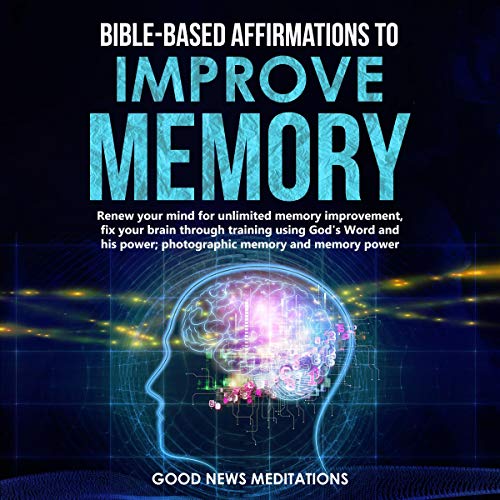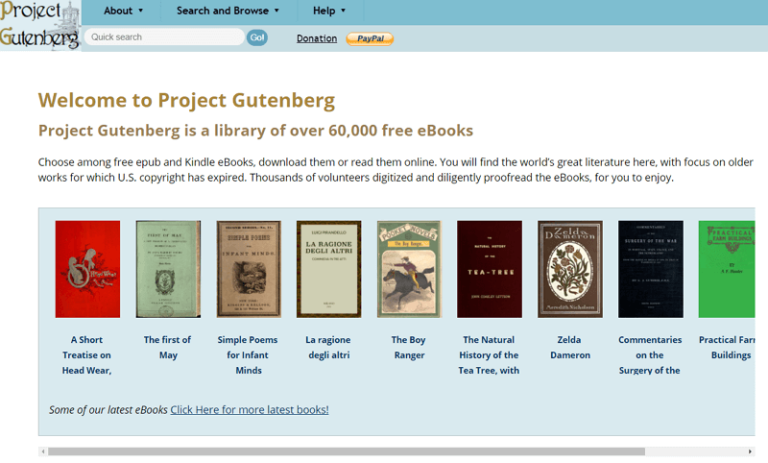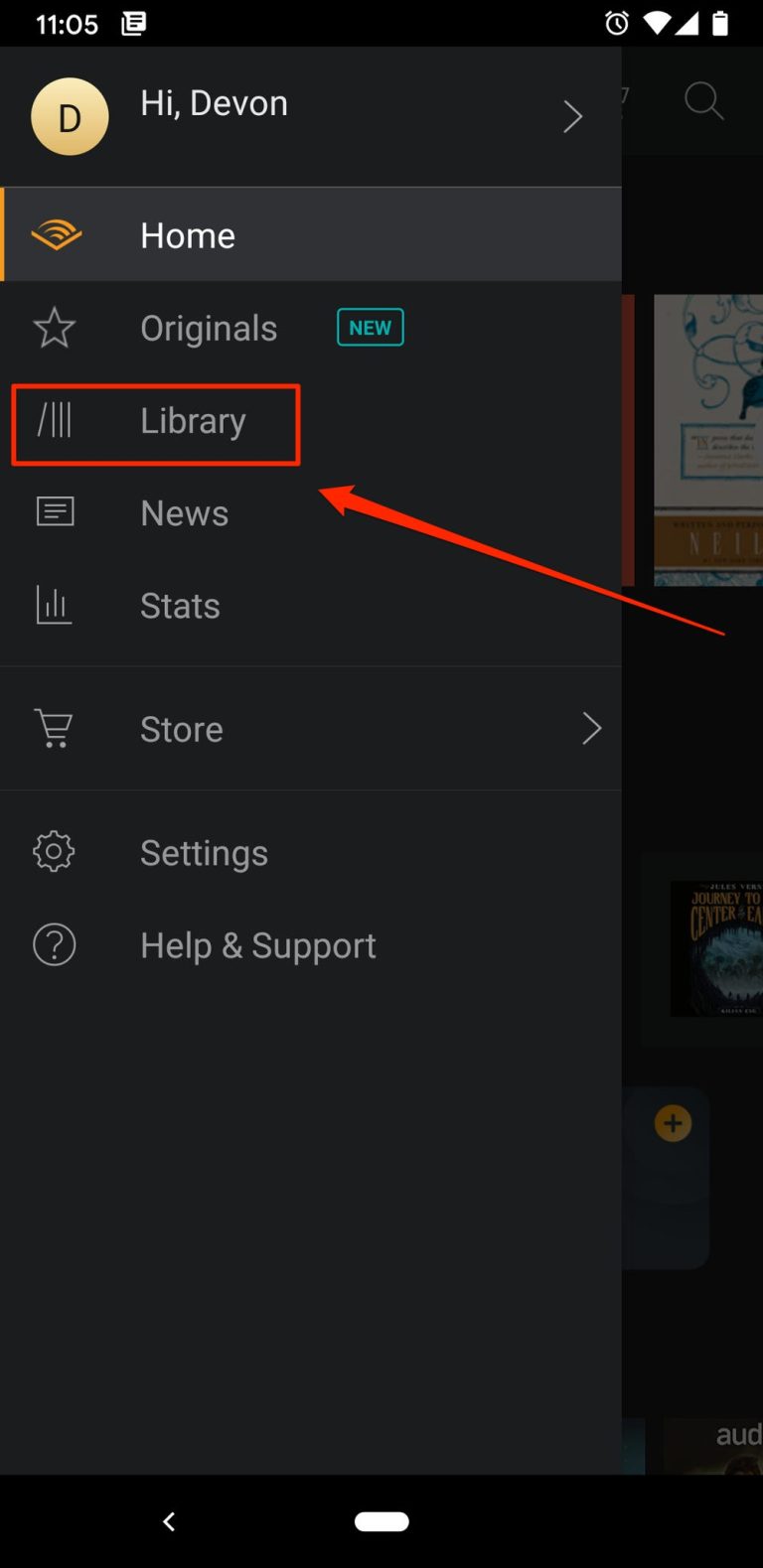Can You Listen To A PDF File?
Ever wondered if you can listen to a PDF file instead of reading it? Well, the answer might surprise you! In this article, we’ll dive into the fascinating world of PDF accessibility and explore whether or not it’s possible to listen to a PDF file. So, grab your headphones and get ready for an auditory adventure!
Nowadays, with the increasing demand for inclusive technology, the accessibility of digital content has become a crucial aspect. While PDF files are known for their convenience and versatility, they can sometimes pose challenges for individuals with visual impairments or those who prefer an audio-based experience. But fear not, for there are ways to make PDF files accessible to everyone, including the option to listen to them. So, if you’re curious about how to turn your PDFs into an audio feast, keep reading! We’ll uncover the secrets behind this innovative feature and show you how to unlock a whole new dimension of accessibility. Get ready to let your ears take the lead!
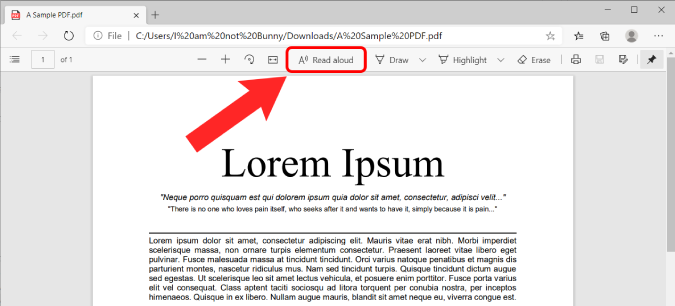
Can You Listen to a PDF File?
PDF files are widely used for sharing documents in a format that preserves the layout and formatting. They are known for their static nature, as the content is typically meant to be read rather than heard. However, with advancements in technology, it is now possible to listen to a PDF file. In this article, we will explore the various methods and tools available to listen to a PDF file, as well as the benefits and considerations of doing so.
The Accessibility of Listening to PDF Files
One of the main reasons people may want to listen to a PDF file is for accessibility purposes. By converting the text in a PDF file into audio, individuals with visual impairments or reading difficulties can have the content read aloud to them. This can significantly enhance their ability to access information and engage with the material.
Moreover, listening to a PDF file can also benefit individuals who prefer auditory learning or those who simply find it more convenient to listen rather than read. It allows for multitasking, as you can listen to the file while doing other activities, such as exercising, commuting, or working on other tasks.
Methods to Listen to a PDF File
There are several methods available to listen to a PDF file:
1. Text-to-Speech (TTS) Software
Text-to-speech software is designed to convert written text into spoken words. Many PDF readers and software applications offer built-in text-to-speech functionality. These tools use synthetic voices to read the text aloud, allowing you to listen to the content of the PDF file. Some software even allows you to customize the voice, speed, and other settings to suit your preferences.
2. Mobile Apps
There are also mobile apps available that specialize in converting PDF files into audio. These apps often provide additional features such as bookmarking, highlighting, and note-taking, making it easier to navigate and interact with the content. They are particularly helpful for individuals who frequently use their smartphones or tablets for reading and accessing information.
3. Online Conversion Tools
If you prefer not to install additional software or apps, there are various online conversion tools that can convert a PDF file into an audio format. These tools typically require you to upload the PDF file and then provide you with a download link to the audio file. While convenient, it’s important to ensure that you use reputable and secure online tools to protect your data.
4. Assistive Technology Devices
For individuals with severe visual impairments or disabilities, assistive technology devices such as screen readers can be used to listen to PDF files. These devices provide a more comprehensive and integrated solution for accessing digital content, including PDFs, by converting the text into speech.
Benefits of Listening to PDF Files
Listening to PDF files offers several benefits:
1. Enhanced Accessibility
By listening to PDF files, individuals with visual impairments or reading difficulties can access and engage with the content more effectively. It promotes inclusivity and equal access to information.
2. Convenience and Flexibility
Listening to a PDF file allows for multitasking and flexibility. You can listen to the content while performing other activities, making it more convenient to consume information.
3. Improved Comprehension
Some individuals find it easier to understand and retain information when they hear it instead of reading it. Listening to a PDF file can enhance comprehension and retention of the material.
4. Personalized Learning Experience
Text-to-speech software and mobile apps often offer customization options, allowing users to adjust the reading speed, voice, and other settings according to their preferences. This personalization enhances the overall learning experience.
Considerations When Listening to PDF Files
While listening to PDF files can be advantageous, there are a few considerations to keep in mind:
1. Accuracy of Conversion
Text-to-speech software and online conversion tools may not always accurately convert complex formatting, tables, or images in the PDF file. It’s important to review the audio output to ensure the content is correctly interpreted and conveyed.
2. Pronunciation and Voice Quality
The synthetic voices used in text-to-speech software and online conversion tools may not sound natural or have the desired voice quality. This can affect the overall listening experience and comprehension, especially for longer documents.
3. Copyright and Licensing
When using online conversion tools or mobile apps, be mindful of any copyright or licensing restrictions associated with the PDF file. Ensure that you have the necessary permissions to convert and listen to the content.
4. Compatibility and Accessibility
Not all PDF files may be compatible with text-to-speech software or online conversion tools. Additionally, some PDF files may have security features that prevent copying or conversion. It’s important to check the compatibility and accessibility of the PDF file before attempting to listen to it.
Conclusion
In conclusion, listening to a PDF file is indeed possible through various methods such as text-to-speech software, mobile apps, online conversion tools, and assistive technology devices. It offers enhanced accessibility, convenience, and personalized learning experiences. However, it’s essential to consider the accuracy of conversion, pronunciation, copyright and licensing, as well as compatibility and accessibility factors. By understanding these considerations, individuals can make informed decisions about listening to PDF files and utilize the available tools and methods to their advantage.
Key Takeaways: Can you listen to a PDF file?
- Yes, you can listen to a PDF file using text-to-speech technology.
- Text-to-speech software can read out the content of a PDF file aloud.
- This feature is especially helpful for people with visual impairments.
- Some PDF readers and web browsers have built-in text-to-speech capabilities.
- There are also dedicated text-to-speech applications that can convert PDFs into audio files.
Frequently Asked Questions
Can you listen to a PDF file?
Question 1: Is it possible to listen to a PDF file?
Yes, it is possible to listen to a PDF file. PDF files can include text-to-speech functionality that allows the text within the document to be read aloud. This feature is particularly useful for individuals with visual impairments or those who prefer listening to content instead of reading.
To listen to a PDF file, you will need a PDF reader or viewer that supports text-to-speech. Many popular PDF readers, such as Adobe Acrobat Reader, have this feature built-in. Simply open the PDF file in the reader and enable the text-to-speech option. The reader will then convert the text into audio, allowing you to listen to the contents of the PDF.
Question 2: How can I enable text-to-speech in a PDF file?
To enable text-to-speech in a PDF file, follow these steps:
1. Open the PDF file in a PDF reader or viewer that supports text-to-speech.
2. Look for the text-to-speech option in the reader’s toolbar or menu. It is usually represented by an icon or a menu item with a speaker symbol.
3. Click on the text-to-speech option to enable it. The reader will then start reading the text aloud.
4. You may have additional options to customize the text-to-speech settings, such as the voice speed or language. Explore the reader’s settings or preferences to adjust these options according to your preferences.
Question 3: Can I control the playback of the text-to-speech in a PDF file?
Yes, you can control the playback of the text-to-speech in a PDF file. Most PDF readers with text-to-speech functionality provide playback controls to pause, resume, or stop the reading. These controls are typically located in the reader’s toolbar or menu.
In addition to basic playback controls, you may also have options to skip to the next or previous page, adjust the reading speed, or highlight the text being read. These features enhance the listening experience and allow you to navigate through the PDF file more efficiently.
Question 4: Can I listen to specific sections or pages of a PDF file?
Yes, you can listen to specific sections or pages of a PDF file. PDF readers that support text-to-speech often provide the ability to select and listen to specific portions of the document.
To listen to specific sections or pages, you can either highlight the desired text or select the specific pages you want to listen to. The text-to-speech feature will then read aloud the selected content, making it easier to focus on specific information within the PDF.
Question 5: Can I listen to a PDF file on my mobile device?
Yes, you can listen to a PDF file on your mobile device. Many PDF reader apps for mobile devices, both for iOS and Android, offer text-to-speech functionality. These apps allow you to open and listen to PDF files on your smartphone or tablet.
Simply download a PDF reader app that supports text-to-speech from your device’s app store. Once installed, open the PDF file in the app and enable the text-to-speech option. You can then listen to the contents of the PDF on your mobile device, providing convenience and accessibility on the go.
Reading Aloud PDFs | Acrobat DC for Educators
Final Thought: Can You Listen to a PDF File?
So, can you listen to a PDF file? The answer is a resounding yes! Thanks to the wonders of technology, there are now tools and software available that can convert text in a PDF file into speech, allowing you to listen to the content instead of reading it. This feature is particularly beneficial for those with visual impairments or anyone who prefers to consume information audibly. Not only does it make PDF files more accessible, but it also provides a convenient way to multitask and absorb information while on the go.
One popular tool that enables you to listen to a PDF file is text-to-speech (TTS) software. These programs utilize advanced algorithms to convert the written text into natural-sounding speech. By simply opening the PDF file in the software, you can customize the voice, speed, and other settings to suit your preferences. Whether you’re a student wanting to review lecture notes or a busy professional going through extensive reports, listening to a PDF file can save you time and make the process more enjoyable.
Additionally, many mobile devices and operating systems now come with built-in accessibility features that include text-to-speech capabilities. This means that you can listen to PDF files directly on your smartphone or tablet without the need for any additional software. These features are a testament to the ongoing efforts to make technology more inclusive and user-friendly for everyone.
In conclusion, the ability to listen to a PDF file opens up a world of possibilities for individuals who prefer auditory learning or have visual impairments. Whether you’re looking to streamline your workflow, improve accessibility, or simply enjoy a different way of consuming information, the option to listen to a PDF file provides a valuable and convenient solution. So go ahead, explore the tools and features available, and embrace the power of audio in the world of PDF files. Happy listening!