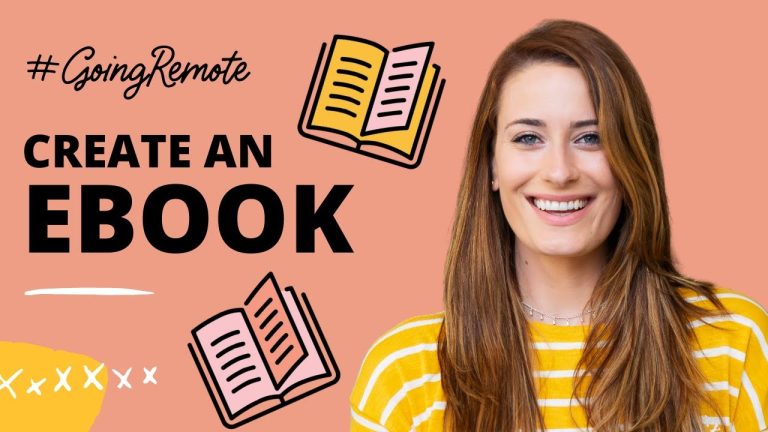Can You Download Books On Audible?
Are you wondering if you can download books on Audible? Well, let me tell you, my friend, you’re in for a treat! Audible, the popular audiobook platform, not only allows you to stream your favorite books but also gives you the option to download them for offline listening. Yes, you heard that right! With Audible, you can take your books with you wherever you go, even if you’re in a place without internet access. It’s like having a personal library in the palm of your hand!
Downloading books on Audible is as easy as pie. Once you’ve signed up for an Audible subscription and chosen your desired book, you can simply click on the download button, and voila! The book will be securely stored on your device, ready to be enjoyed at your convenience. Whether you’re going on a long road trip, hitting the gym, or just relaxing at home, having your favorite books downloaded on Audible ensures that you never have to go without a good story. So, go ahead and explore the vast collection of audiobooks on Audible, and start downloading your literary companions for endless hours of immersive listening pleasure.
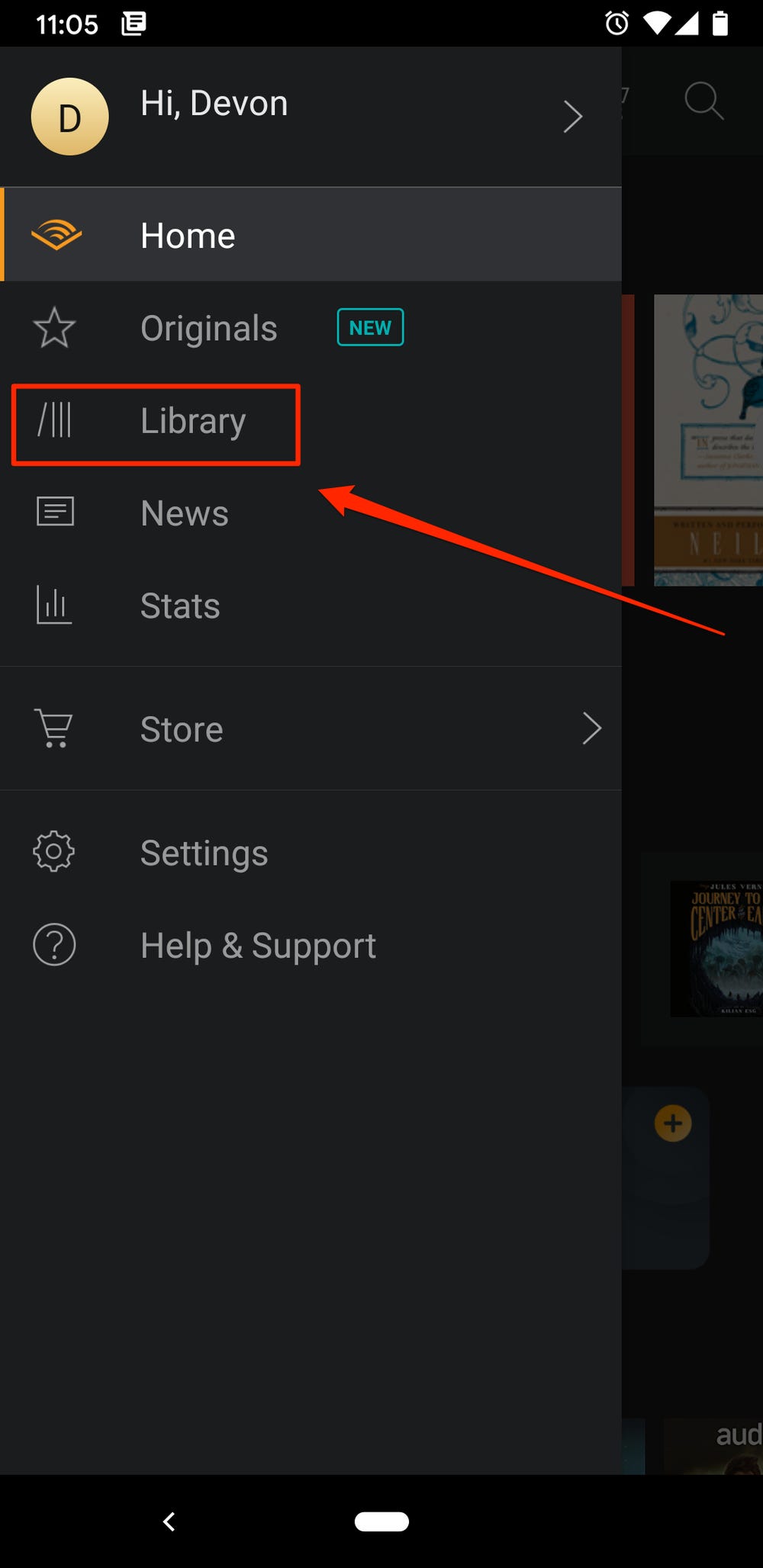
Can You Download Books on Audible?
Audible is a popular platform that offers a vast collection of audiobooks for users to enjoy. One common question that many people have is whether they can download books on Audible. The answer is yes! Audible allows users to download audiobooks to their devices for offline listening. This feature is particularly useful for those who want to listen to their favorite books while on the go, without needing a stable internet connection.
How to Download Books on Audible
To download books on Audible, you will need to have the Audible app installed on your device. The app is available for both iOS and Android devices and can be downloaded from the respective app stores. Once you have the app installed, follow these steps to download books:
- Open the Audible app on your device.
- Sign in to your Audible account or create a new account if you don’t have one.
- Search for the book you want to download using the search bar or browse through the categories.
- Once you find the book you want, tap on it to view the details.
- On the book details page, you will see a “Download” button. Tap on it to start the download.
- The book will start downloading to your device, and you can track the progress in the app.
- Once the download is complete, you can access the book in the “Library” section of the app.
By following these simple steps, you can easily download books on Audible and enjoy them offline whenever and wherever you want.
Benefits of Downloading Books on Audible
There are several benefits to downloading books on Audible:
- Offline Listening: By downloading books, you can listen to them even when you don’t have an internet connection. This is especially useful when traveling or in areas with poor network coverage.
- Save Data Usage: Downloading books allows you to save on data usage, as you don’t need to stream the audiobooks every time you want to listen to them.
- Convenience: Having books downloaded on your device gives you the convenience of accessing them instantly without the need for an internet connection.
- Customization: With downloaded books, you can customize the playback speed, add bookmarks, and make other adjustments according to your preferences.
These benefits make downloading books on Audible a convenient and practical option for avid audiobook listeners.
Downloading vs. Streaming on Audible
While Audible offers the option to stream audiobooks directly from their platform, downloading books provides a more seamless and uninterrupted listening experience. When you stream an audiobook, you are relying on a stable internet connection, which may not always be available. On the other hand, downloading books allows you to have them readily available on your device, ensuring that you can enjoy your favorite books without any interruptions.
Downloading: Tips and Tricks
Here are some tips and tricks to enhance your downloading experience on Audible:
- Manage Storage: Keep track of the storage space on your device to ensure you have enough room for downloading books. Delete any unwanted audiobooks to free up space.
- Download Queue: If you have multiple books to download, add them to your download queue. This will allow you to prioritize the books and ensure they are downloaded in the desired order.
- Download Settings: Customize your download settings in the Audible app to control the quality and file size of the downloaded books. This can be particularly useful if you have limited storage space.
By following these tips, you can optimize your downloading experience on Audible and make the most out of the platform.
Additional Features of Audible
Audible offers more than just the ability to download and listen to audiobooks. The platform also provides various features to enhance the overall user experience:
Whispersync for Voice
Whispersync for Voice is a feature that allows users to seamlessly switch between reading an eBook and listening to the corresponding audiobook. This feature syncs your progress across devices, making it easy to pick up where you left off, whether you’re reading or listening.
Audible Originals
Audible Originals are exclusive audio productions created by Audible. These include podcasts, audiobooks, and other audio content that is only available on Audible. Subscribers to Audible can enjoy a wide range of original content across different genres.
Membership Benefits
Audible offers a membership program that provides several benefits to subscribers. With a membership, you get one credit per month, which can be used to purchase any audiobook on Audible, regardless of its price. Members also get access to exclusive sales, discounts, and member-only deals.
Conclusion
Downloading books on Audible is a straightforward process that allows you to enjoy your favorite audiobooks offline. Whether you’re traveling, commuting, or simply prefer listening without an internet connection, downloading books on Audible provides a convenient and flexible option. With the added benefits of customization, offline listening, and data savings, it’s no wonder that Audible is a popular choice for audiobook enthusiasts.
Key Takeaways: Can you download books on Audible?
- Yes, you can download books on Audible.
- Audible offers a wide selection of books to choose from.
- Downloading books allows you to listen to them offline.
- You can download books on the Audible app for easy access.
- Downloading books on Audible requires a subscription.
Frequently Asked Questions
When it comes to Audible, one of the most popular questions people have is whether they can download books. Here are some answers to frequently asked questions about downloading books on Audible.
How do I download books on Audible?
To download books on Audible, you need to have the Audible app installed on your device. Once you have the app, simply log in to your Audible account, browse the library, and find the book you want to download. Tap on the book, and you will see a download button. Click on it, and the book will start downloading to your device. You can then listen to it offline whenever you want.
It’s worth noting that you can download books on Audible using both mobile devices and computers. So whether you prefer to listen on your smartphone, tablet, or computer, you can easily download and enjoy your favorite books.
Can I download books on Audible for offline listening?
Yes, one of the great features of Audible is that you can download books for offline listening. This means that once you have downloaded a book to your device, you can listen to it even without an internet connection. This is particularly useful for those times when you are traveling or in an area with limited internet access.
However, it’s important to note that you can only listen to the downloaded books through the Audible app. You cannot transfer the downloaded files to other devices or platforms.
How many books can I download on Audible?
As an Audible member, you can download and store up to 30 books in your Audible library at a time. This means that you can have a variety of books available for offline listening on your device without taking up too much storage space.
If you reach the maximum limit of 30 books, you will need to delete some books from your library in order to download new ones. However, once you delete a book, you can always re-download it in the future if you want to listen to it again.
Can I download Audible books to multiple devices?
Yes, you can download Audible books to multiple devices. The Audible app allows you to sync your library across different devices, so you can easily switch between devices and continue listening to your books.
For example, if you download a book on your smartphone, you can also download it on your tablet or computer and access it from any of these devices. This makes it convenient for those who like to listen to books on different devices depending on their preference or situation.
Can I download Audible books on my computer?
Absolutely! You can download Audible books on your computer using the Audible app for Windows or Mac. Simply install the app on your computer, log in to your Audible account, and you will be able to browse, download, and listen to your favorite books right from your computer.
Downloading books on your computer is a great option if you prefer listening to books while working or if you want to transfer the downloaded files to other devices, such as an MP3 player or an e-reader.
How to Download Audible Books on iPhone or iPad
Final Thought: Can You Download Books on Audible?
So, can you download books on Audible? The answer is a resounding “Yes!” Audible, the popular audiobook platform, allows users to easily download their favorite books for offline listening. This feature is incredibly convenient, especially for those who want to enjoy their books on the go, without relying on a stable internet connection. With just a few taps, you can have your entire library at your fingertips, ready to be enjoyed whenever and wherever you want.
Downloading books on Audible is a breeze. Simply find the book you want to download in your library, tap the download button, and voila! The book will be saved to your device, ready for you to dive into its captivating story. Whether you’re on a long flight, commuting to work, or simply relaxing at home, having the ability to download books on Audible ensures that you’ll never be without a great read.
Not only does Audible make it easy to download books, but it also offers a wide selection of titles to choose from. With thousands of audiobooks across various genres, you’ll always find something that piques your interest. From bestsellers to classic literature, Audible has it all. Plus, with its user-friendly interface and seamless integration with various devices, it’s no wonder Audible is a top choice for audiobook lovers worldwide.
In conclusion, Audible allows you to download books with ease, giving you the freedom to enjoy your favorite titles offline. Whether you’re a bookworm or someone who simply enjoys a good story, Audible’s download feature ensures that you’ll never be without a captivating audiobook. So go ahead, start building your digital library and embark on a literary adventure with Audible today!