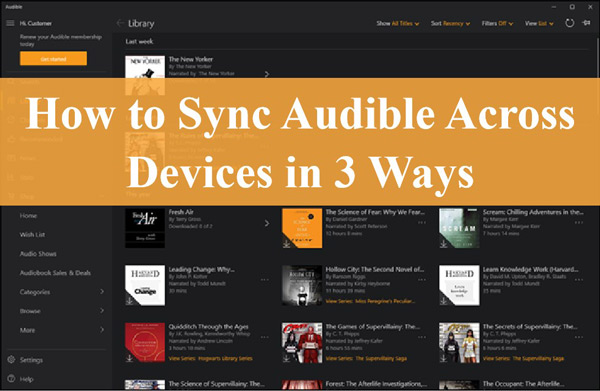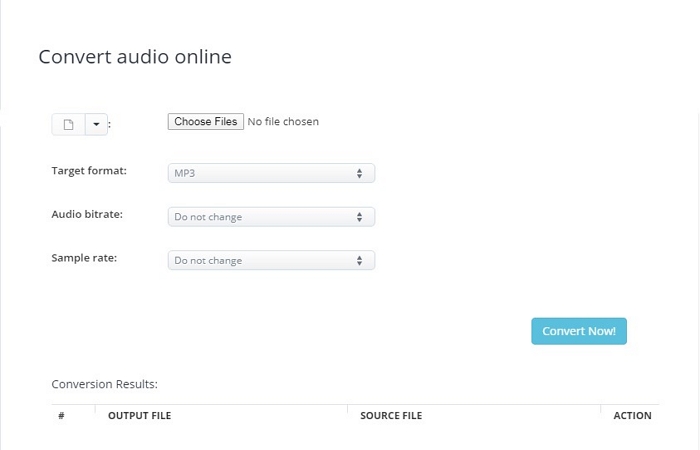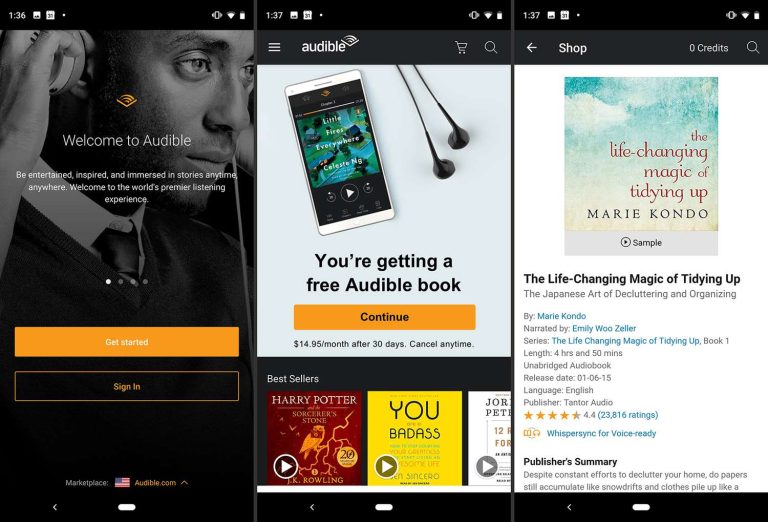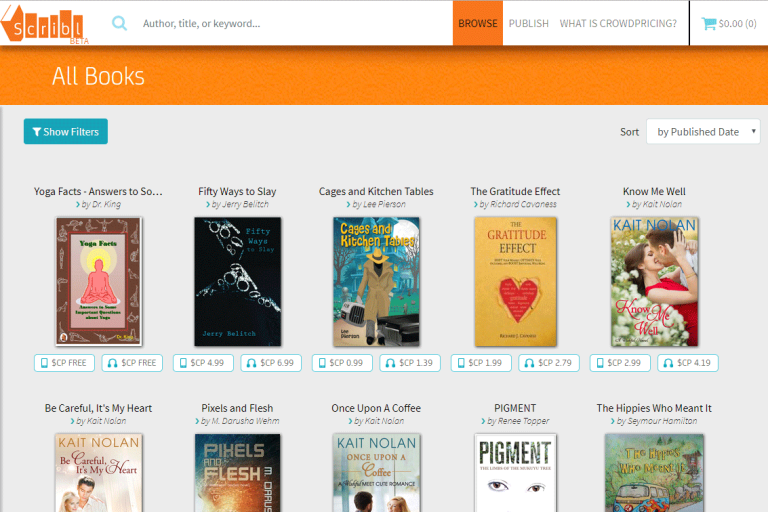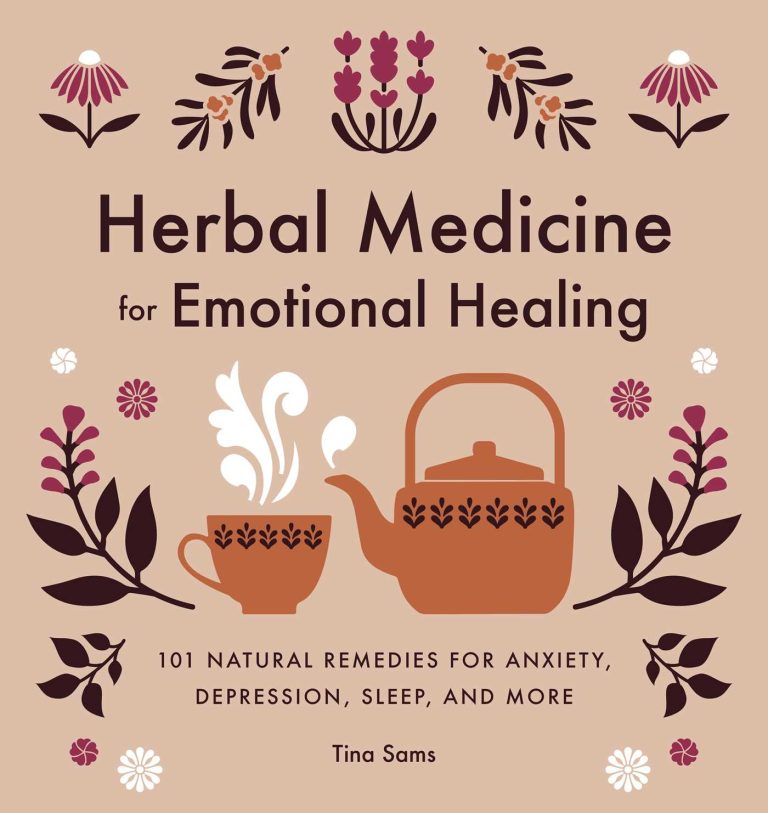Can You Download Audiobooks From Google Play?
Get ready to dive into the world of audiobooks because today we’re going to answer the burning question: Can you download audiobooks from Google Play? Well, my friend, the answer is a resounding yes! Google Play isn’t just a hub for apps and games; it’s also a treasure trove of literary gems waiting to be discovered. So, if you’re an avid reader who’s always on the go or simply someone who prefers listening to books rather than reading them, Google Play has got you covered.
Now, let me break it down for you. Google Play offers a wide selection of audiobooks that you can easily download and enjoy at your convenience. Whether you’re into thrilling mysteries, heartwarming romance, or informative non-fiction, there’s a little something for everyone. With just a few taps on your device, you can immerse yourself in captivating stories narrated by talented voice actors. So, if you’re ready to embark on a literary adventure without the hassle of carrying around physical books, let’s explore the wonderful world of audiobooks on Google Play!
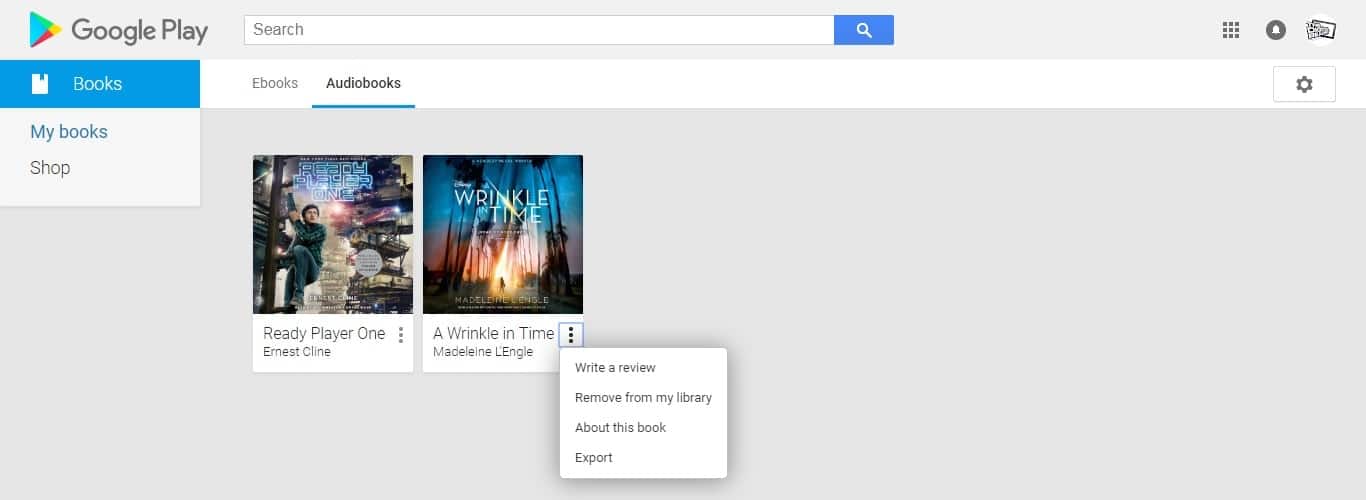
Can You Download Audiobooks from Google Play?
Google Play is a popular platform known for its wide range of digital content, including apps, movies, music, and books. But can you download audiobooks from Google Play? The answer is yes! Google Play offers a vast collection of audiobooks that can be easily downloaded and enjoyed on various devices. In this article, we will explore the process of downloading audiobooks from Google Play, the benefits of using this platform, and some tips to enhance your audiobook experience. So, let’s dive in!
How to Download Audiobooks from Google Play
Downloading audiobooks from Google Play is a straightforward process that can be done in a few simple steps. Here’s how:
- Open the Google Play Store app on your Android device or visit the Google Play website on your computer.
- Search for the audiobook you want to download using keywords, author names, or book titles.
- Once you find the desired audiobook, click on it to view the details and options.
- Click on the “Buy” or “Add to Library” button to purchase or add the audiobook to your library.
- If you haven’t already done so, sign in to your Google account to complete the purchase or add the audiobook to your library.
- Once the purchase is complete, the audiobook will be available for download.
- To download the audiobook, click on the “Download” button or icon next to the book title.
- Choose the desired audio quality for the download, if applicable.
- Wait for the download to complete, and the audiobook will be saved to your device or Google Play Books library.
Now that you know how to download audiobooks from Google Play, let’s explore some of the benefits of using this platform.
The Benefits of Downloading Audiobooks from Google Play
Google Play offers several advantages when it comes to downloading and enjoying audiobooks. Here are some of the key benefits:
- Wide Selection: Google Play has a vast collection of audiobooks from various genres, authors, and publishers. Whether you’re into fiction, non-fiction, self-help, or any other genre, you’ll find a diverse range of audiobooks to choose from.
- Compatibility: Audiobooks downloaded from Google Play can be enjoyed on multiple devices, including Android smartphones and tablets, iPhones and iPads (via the Google Play Books app), and even on your computer through the Google Play website.
- Sync Across Devices: If you use multiple devices, Google Play offers seamless synchronization, allowing you to start listening on one device and continue from where you left off on another. This ensures a smooth and uninterrupted listening experience.
- Convenience: With Google Play, you can have your entire audiobook library accessible at your fingertips. There’s no need to carry physical books or CDs around; everything is stored digitally, making it easy to switch between audiobooks and enjoy them on the go.
- Offline Listening: One of the great features of Google Play audiobooks is the ability to download them for offline listening. This means you can enjoy your favorite books even when you don’t have an internet connection, such as during flights or in areas with limited connectivity.
Now that we’ve covered the benefits of downloading audiobooks from Google Play, let’s explore some tips to enhance your audiobook experience.
Tips for Enhancing Your Audiobook Experience
Listening to audiobooks can be an immersive and enjoyable experience. Here are some tips to enhance your audiobook experience:
- Choose the Right Narrator: The narrator plays a crucial role in bringing the story to life. Look for audiobooks with narrators that captivate you and match the tone and style of the book.
- Adjust Playback Speed: Most audiobook apps, including Google Play Books, allow you to adjust the playback speed. Experiment with different speeds to find the one that suits your listening preferences.
- Take Notes or Bookmark: If you come across a particular passage or quote that resonates with you, take notes or bookmark it for future reference. This can be especially helpful for non-fiction books or self-help titles.
- Listen in a Quiet Environment: To fully immerse yourself in the audiobook, find a quiet and comfortable space where you can listen without distractions. This will help you fully engage with the story and appreciate the narration.
- Follow Along with the Book: If you enjoy visual reading as well, consider following along with the physical or e-book version of the audiobook. This can enhance your comprehension and provide a multi-sensory experience.
By following these tips, you can make the most out of your audiobook experience and fully enjoy the content.
In summary, Google Play allows you to easily download audiobooks and enjoy them on various devices. With a wide selection of titles, compatibility across devices, and convenient features like offline listening, Google Play is a fantastic platform for audiobook enthusiasts. Remember to choose the right narrator, adjust the playback speed to your liking, and create a quiet and comfortable listening environment. So, go ahead, explore the vast world of audiobooks on Google Play, and embark on exciting literary adventures!
Key Takeaways: Can you download audiobooks from Google Play?
- Yes, you can download audiobooks from Google Play.
- Google Play has a wide selection of audiobooks available for download.
- You can listen to downloaded audiobooks offline, without an internet connection.
- Google Play allows you to sync your audiobooks across multiple devices.
- Downloading audiobooks from Google Play is easy and convenient.
Frequently Asked Questions
1. Can you download audiobooks from Google Play?
Yes, you can download audiobooks from Google Play. Google Play offers a wide selection of audiobooks across various genres, allowing users to easily find and download their favorite titles. Whether you’re a fan of mystery, romance, or non-fiction, Google Play has something for everyone.
To download an audiobook from Google Play, simply open the Google Play Books app on your device. Browse through the audiobook section or use the search feature to find a specific title. Once you’ve found the audiobook you want, tap on it and select the option to download. The audiobook will then be downloaded to your device and you can start listening to it offline.
2. Are audiobooks on Google Play free?
No, not all audiobooks on Google Play are free. While Google Play does offer a selection of free audiobooks, the majority of titles come with a price tag. The cost of audiobooks on Google Play can vary depending on factors such as popularity, length, and publisher. However, Google Play often runs promotions and discounts, so keep an eye out for deals on audiobooks you’re interested in.
To check the price of an audiobook on Google Play, simply visit its product page on the Google Play Books app or website. The price will be clearly displayed, allowing you to make an informed decision before making a purchase.
3. Can I listen to audiobooks from Google Play without an internet connection?
Yes, you can listen to audiobooks from Google Play without an internet connection. Once you have downloaded an audiobook to your device, you can listen to it offline at any time. This is particularly useful for those who want to enjoy their favorite audiobooks while on the go, without relying on a stable internet connection.
To listen to an audiobook offline, simply open the Google Play Books app on your device and navigate to your library. Locate the downloaded audiobook and tap on it to start listening. You won’t need an internet connection to access the audiobook as long as it has been downloaded to your device.
4. Can I transfer audiobooks from Google Play to another device?
Unfortunately, you cannot directly transfer audiobooks from Google Play to another device. Audiobooks downloaded from Google Play are DRM-protected, meaning they are tied to the device on which they were downloaded. This restriction is in place to prevent unauthorized distribution and piracy.
However, there are workarounds available to transfer audiobooks between devices. One option is to use the Google Play Books app on your new device and re-download the audiobooks you’ve previously purchased. Alternatively, you can look into third-party software or apps that allow for the transfer of audiobooks from one device to another. Just ensure that you are not violating any copyright laws when using such methods.
5. Can I listen to Google Play audiobooks on non-Android devices?
Yes, you can listen to Google Play audiobooks on non-Android devices. While the Google Play Books app is primarily designed for Android devices, Google also offers an iOS version of the app for iPhone and iPad users. This means that you can download the Google Play Books app on your iOS device and access your audiobooks from there.
In addition, Google Play audiobooks can also be accessed from web browsers on desktop and laptop computers. Simply visit the Google Play Books website, sign in with your Google account, and you’ll be able to listen to your audiobooks directly from your non-Android device.
How To Download Audiobooks in Google Play books
Final Summary: Can You Download Audiobooks from Google Play?
So, can you download audiobooks from Google Play? The answer is a resounding yes! Google Play offers a wide selection of audiobooks that you can easily download and enjoy on your favorite devices. Whether you’re a fan of gripping thrillers, heartwarming romance, or thought-provoking non-fiction, Google Play has something for everyone. With just a few clicks, you can dive into a captivating story and let your imagination run wild.
Downloading audiobooks from Google Play is a breeze. All you need is a Google account, the Google Play Books app, and a reliable internet connection. Simply search for your desired audiobook, add it to your library, and hit the download button. Once the download is complete, you can listen to your audiobook offline, anytime and anywhere. It’s like having your own personal library at your fingertips.
Not only does Google Play provide a seamless experience for audiobook enthusiasts, but it also offers a range of features to enhance your listening pleasure. You can adjust the playback speed, set bookmarks, and even control the narration with the handy playback controls. Plus, Google Play syncs your progress across devices, so you can seamlessly switch from your smartphone to your tablet without missing a beat.
In conclusion, Google Play is a fantastic platform for downloading and enjoying audiobooks. With its extensive collection, user-friendly interface, and convenient features, it’s no wonder that audiobook lovers flock to Google Play for their literary fix. So go ahead, immerse yourself in a captivating story, and let the world of audiobooks transport you to new realms of imagination and knowledge. Happy listening!