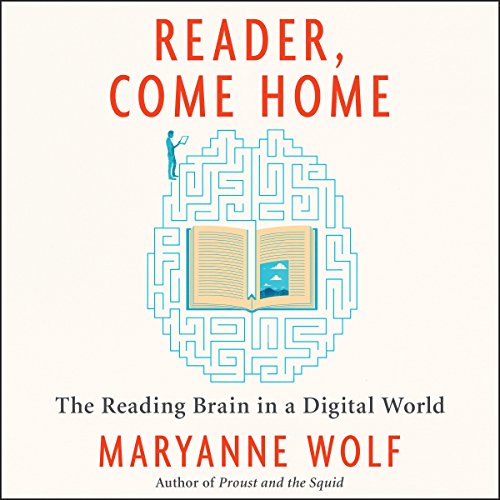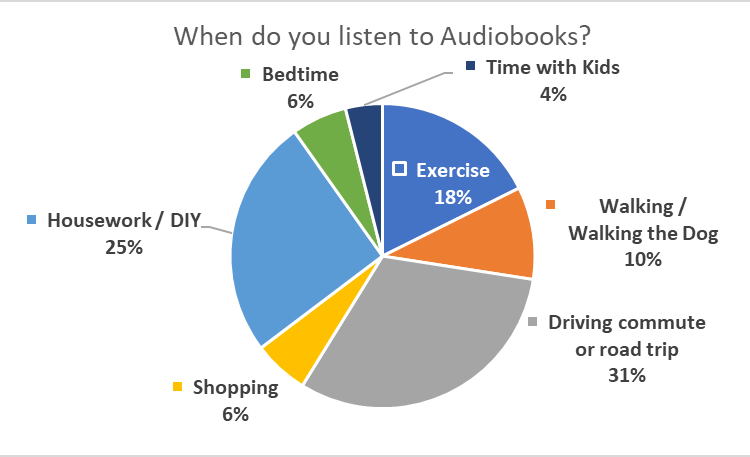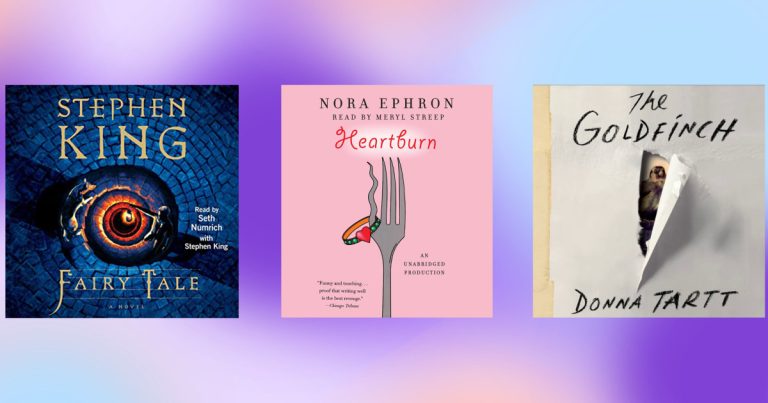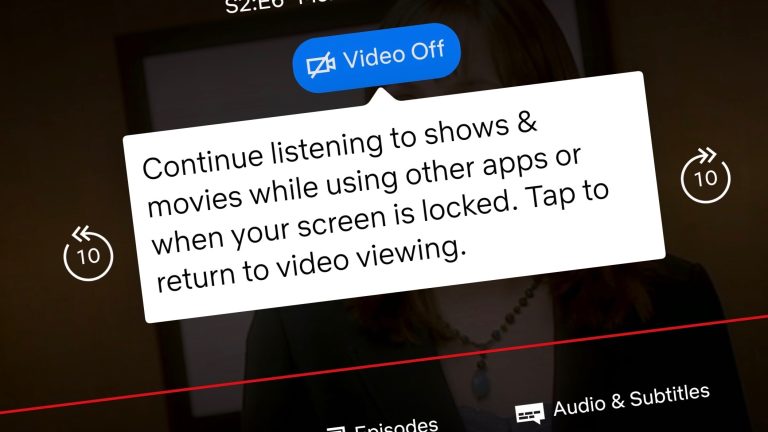Can I Listen To Netflix Without Video?
Ever wanted to enjoy your favorite Netflix shows and movies without having to stare at the screen? Well, you’ll be thrilled to know that there’s a way to do just that! In this article, we’ll explore the question, “Can I listen to Netflix without video?” and discover how you can immerse yourself in the audio-only experience of Netflix. So, grab your headphones and let’s dive in!
Picture this: you’re on a long car ride, or maybe you’re cooking up a storm in the kitchen. Instead of feeling left out of the Netflix binge-watching fun, you can still indulge in the captivating stories and gripping dialogues of your favorite shows, even without the visual component. Yes, you heard it right! It’s possible to listen to Netflix without video. So, whether you’re multitasking or simply prefer an audio-only experience, we’ve got you covered. In the following paragraphs, we’ll discuss the different ways you can tune in to Netflix and enjoy the audio content while leaving the video behind. Get ready for a whole new way to enjoy your favorite Netflix series!

Can I Listen to Netflix Without Video?
Netflix is a popular streaming platform that allows users to watch their favorite movies and TV shows on-demand. But what if you want to enjoy the audio without the video? Can you listen to Netflix without having to watch the screen? In this article, we will explore whether it is possible to listen to Netflix without video and how you can do it.
Why Would You Want to Listen to Netflix Without Video?
There are several reasons why you may want to listen to Netflix without video. One possible scenario is when you are on a long drive or commuting and want to enjoy your favorite Netflix content without distractions. By listening to the audio, you can still follow the storyline and enjoy the dialogue without having to watch the screen.
Another reason is for those who are visually impaired and rely on audio descriptions to understand the content. Netflix offers audio descriptions for many of its shows and movies, providing an inclusive viewing experience for individuals with visual impairments.
How to Listen to Netflix Without Video
There are a few methods you can try to listen to Netflix without video. One option is to use the “Audio Only” mode on the Netflix mobile app. This feature allows you to listen to the audio of a show or movie while the screen remains black. To activate this mode, simply play the content and then tap the screen to bring up the playback controls. Look for the “Audio Only” button, usually located next to the playback speed options, and tap on it. You can now listen to the audio without the video.
Another method is to use a screen recording or screen mirroring tool to capture the audio from Netflix and play it on a separate device. This way, you can listen to the audio on your preferred device, such as a Bluetooth speaker or headphones, while the video plays on another device. Keep in mind that using screen recording or mirroring tools may have legal implications, so make sure to check the terms of service and copyright laws in your country before using them.
Benefits of Listening to Netflix Without Video
Listening to Netflix without video can offer several benefits. One of the main benefits is the ability to multitask. You can listen to your favorite shows or movies while doing other activities, such as cooking, exercising, or working. This allows you to make the most of your time and enjoy your favorite content without sacrificing productivity.
Another benefit is the immersive audio experience. By focusing solely on the audio, you can pay more attention to the dialogue, sound effects, and music, enhancing your overall enjoyment of the content. This can be particularly beneficial for shows and movies with captivating sound design.
Tips for Listening to Netflix Without Video
If you decide to listen to Netflix without video, here are a few tips to enhance your experience:
1. Use headphones or earphones: Using headphones or earphones can provide a more immersive audio experience and help eliminate external distractions.
2. Adjust the volume: Make sure to adjust the volume to a comfortable level. Too loud or too soft audio can affect your overall enjoyment.
3. Choose content with engaging audio: Some shows and movies have exceptional audio quality and sound design. Look for content that offers a rich audio experience to fully appreciate the audio-only mode.
4. Explore audio descriptions: If you are visually impaired, make sure to explore the audio description options available on Netflix. These descriptions provide additional context and enhance the accessibility of the content.
In conclusion, it is possible to listen to Netflix without video through features like “Audio Only” mode on the mobile app or by using screen recording or mirroring tools. This allows you to enjoy your favorite shows and movies while multitasking or when visual content is not necessary. Keep in mind the legal implications of using screen recording or mirroring tools and make sure to adhere to the terms of service and copyright laws. So, go ahead and explore the world of audio-only Netflix streaming for a unique and immersive entertainment experience.
Key Takeaways: Can I listen to Netflix without video?
- Yes, you can listen to Netflix without video by using the audio description feature.
- Audio description provides a narration of the visual elements in a movie or TV show.
- To listen to Netflix without video, enable audio description in the accessibility settings on your device.
- Audio description enhances the viewing experience for visually impaired individuals.
- By listening to Netflix without video, you can enjoy the story and dialogue while multitasking or resting your eyes.
Frequently Asked Questions
Can I listen to Netflix without video?
Yes, you can listen to Netflix without watching the video. Netflix offers an audio-only mode that allows you to enjoy the audio content of a movie or TV show without the visuals. This feature is especially useful for users who may have visual impairments or for those times when you want to listen to Netflix while doing other tasks.
To access the audio-only mode on Netflix, you can simply go to the “Audio & Subtitles” menu while watching a title. From there, you can select the “Audio Description” option, which provides a narration of the visual elements on screen. This allows you to follow the story and understand the scenes without needing to watch the video.
How do I enable audio description on Netflix?
To enable audio description on Netflix, follow these steps:
1. Open the Netflix app or website and select the movie or TV show you want to watch.
2. While the title is playing, click on the “Audio & Subtitles” icon located at the bottom of the screen.
3. In the “Audio & Subtitles” menu, scroll down and select the “Audio Description” option.
4. The audio description will now be enabled, and you can listen to the movie or TV show without video.
Can I listen to Netflix offline?
Currently, Netflix does not offer an offline listening feature. To stream content on Netflix, you need a stable internet connection. However, there are third-party apps available that allow you to download Netflix shows and movies for offline viewing, but they do not provide an audio-only option. These apps may not be officially supported by Netflix, so use them at your own discretion.
Is audio description available for all Netflix titles?
No, audio description is not available for all Netflix titles. The availability of audio description varies depending on the content and the region you are in. Netflix continues to expand its library of titles with audio description, but not all movies and TV shows have this feature. You can check the availability of audio description for a specific title by going to the “Audio & Subtitles” menu while watching it.
Can I customize the audio settings on Netflix?
Yes, Netflix allows you to customize the audio settings to enhance your viewing experience. You can adjust the audio language, volume, and even enable subtitles or closed captions if needed. To access the audio settings, go to the “Audio & Subtitles” menu while watching a title and make the desired changes. Remember to save your settings for future use.
Netflix Offline ; Everything You Need To Know!
Final Thought: Enjoy Netflix Anywhere, Anytime with Audio-Only Mode!
If you’ve ever wondered whether you can listen to Netflix without video, the answer is a resounding yes! Netflix has introduced a fantastic feature called Audio-Only Mode, allowing you to indulge in your favorite shows and movies solely through audio. This innovative feature lets you immerse yourself in captivating storylines, fascinating dialogues, and thrilling sound effects without the need for a screen. So, whether you’re on the go, multitasking, or simply prefer an audio-focused experience, Netflix has got you covered!
With Audio-Only Mode, the possibilities are endless. You can catch up on your favorite series while going for a run, cooking up a storm in the kitchen, or even during your daily commute. Simply plug in your headphones, select the audio-only option, and let the magic unfold. This feature not only enhances accessibility but also allows you to make the most of your time by transforming mundane activities into captivating entertainment experiences.
So, the next time you find yourself craving a Netflix binge but don’t have access to a screen, fear not! Thanks to Audio-Only Mode, you can still enjoy all the excitement and intrigue that Netflix has to offer. Embrace the world of audio entertainment and embark on a new way to consume your favorite content. Happy listening!