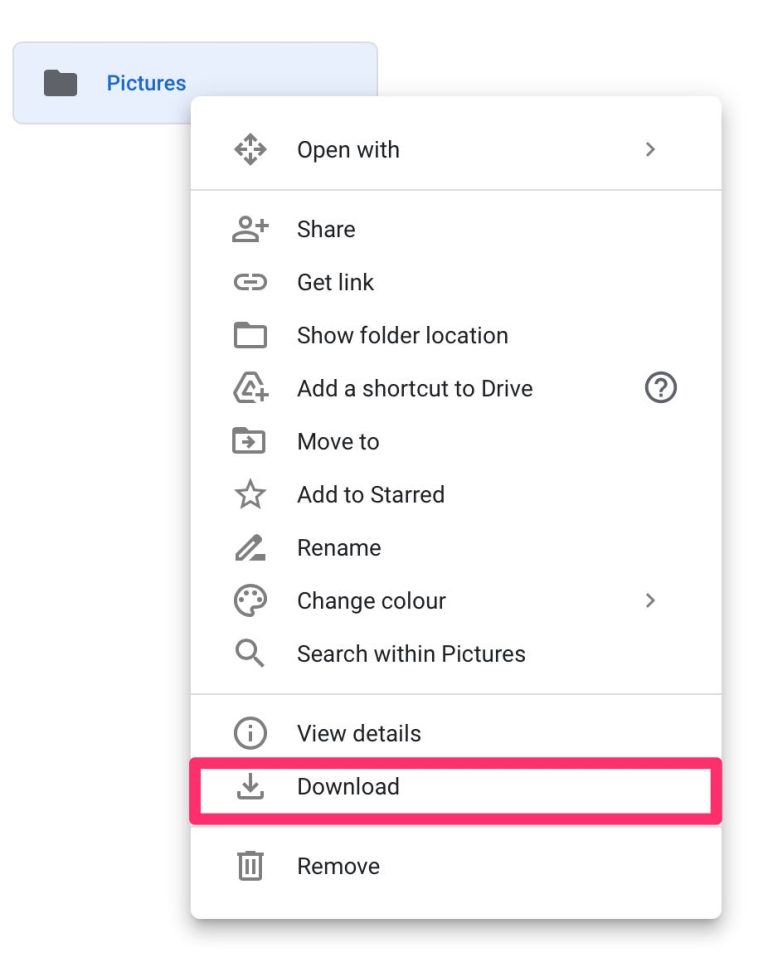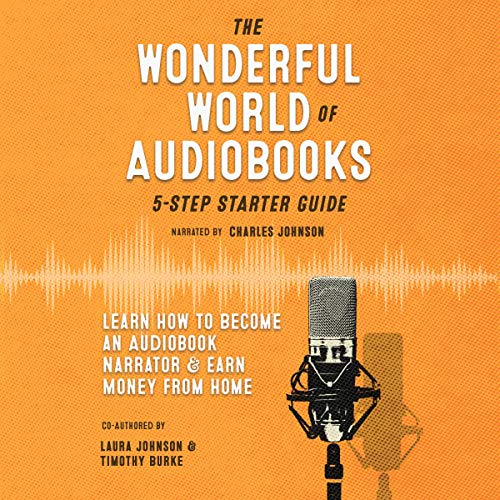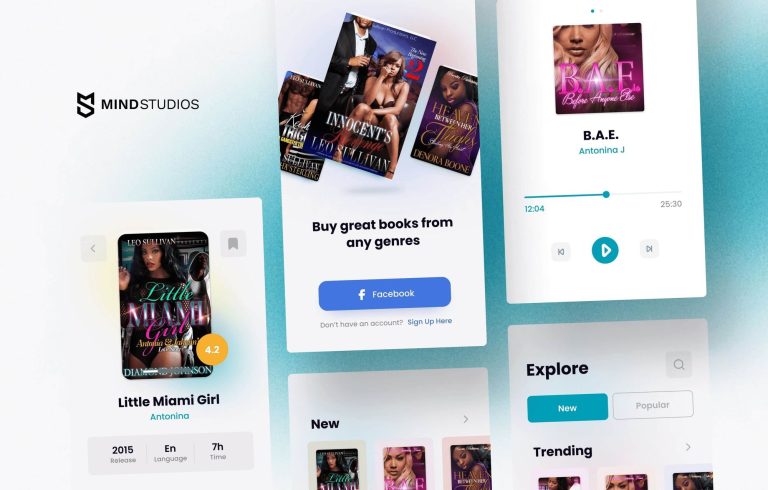Can I Listen To Google Books Offline?
Ever find yourself wondering, “Can I listen to Google Books offline?” Well, my friend, you’ve come to the right place! In this article, we’re going to dive deep into the world of Google Books and explore whether or not you can enjoy your favorite reads even when you’re offline. So, grab a cup of coffee, get cozy, and let’s uncover the answer together.
Nowadays, we all lead busy lives, constantly on the go, and finding time to sit down and read a physical book can be a challenge. That’s where Google Books comes to the rescue! With its vast collection of digital books, you can access a world of knowledge and entertainment right at your fingertips. But what happens when you’re stuck without an internet connection? Can you still indulge in the literary wonders of Google Books? Well, my friend, fear not! We’re here to reveal the secrets of offline listening and show you how to enjoy your favorite books even when you’re not connected to the web. So, let’s get started and unlock the magic of offline reading with Google Books!
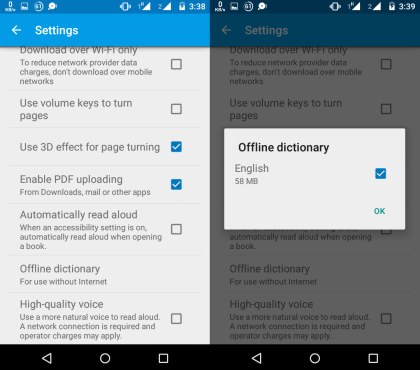
Can I Listen to Google Books Offline?
Google Books is a fantastic platform that offers a vast collection of books in digital format. With its easy-to-use interface and extensive library, it’s no wonder that many people turn to Google Books for their reading needs. However, one common question that arises is whether it is possible to listen to Google Books offline. In this article, we will explore the answer to this question and provide you with all the information you need to enjoy your favorite books on the go.
Listening to Google Books Offline: The Basics
Google Books primarily focuses on providing users with digital copies of books that they can read on their devices. However, the platform also offers an option to listen to books in audio format. This feature, called “Read Aloud,” allows you to have the book read to you by a virtual narrator. It’s a convenient way to consume books while doing other activities, such as driving or exercising.
To listen to Google Books offline, you need to have the book downloaded onto your device. Unfortunately, not all books on Google Books are available for offline listening. Publishers have the option to enable or disable the “Read Aloud” feature for their books. Therefore, it is essential to check whether a specific book offers offline listening before attempting to download it.
How to Download Google Books for Offline Listening
To download a book from Google Books for offline listening, follow these simple steps:
1. Open the Google Books app on your device or access the Google Books website on your computer.
2. Search for the book you want to download and open its detailed page.
3. Look for the “Download” button or a similar option that indicates the availability of offline listening.
4. Click on the “Download” button to start the download process.
5. Once the download is complete, you can access the book in your library and start listening to it offline.
It’s important to note that downloaded books will only be available for offline listening within the Google Books app or website. You won’t be able to transfer the downloaded files to other devices or platforms.
Benefits of Listening to Google Books Offline
Listening to Google Books offline offers several benefits for avid readers. Here are a few advantages of this feature:
1. Convenience: By downloading books for offline listening, you can enjoy your favorite titles without relying on an internet connection. This is particularly useful when traveling or in areas with limited connectivity.
2. Multitasking: Listening to books allows you to multitask and engage in other activities while consuming literature. You can listen to books while doing household chores, exercising, or commuting.
3. Accessibility: The “Read Aloud” feature makes books more accessible to individuals with visual impairments or reading difficulties. It enhances inclusivity and allows everyone to enjoy the world of literature.
In conclusion, Google Books does offer the option to listen to books offline through its “Read Aloud” feature. By downloading the books onto your device, you can enjoy your favorite titles without an internet connection. However, it’s important to check the availability of offline listening for each book before downloading. So, next time you’re planning a trip or looking for a way to make your daily activities more enjoyable, consider listening to a book from Google Books offline.
Key Takeaways: Can I listen to Google Books offline?
- Yes, you can listen to Google Books offline.
- First, you need to download the book to your device.
- Then, open the book in the Google Play Books app.
- Tap on the three vertical dots and select “Download” to make it available offline.
- Once downloaded, you can listen to the book without an internet connection.
Frequently Asked Questions:
Can I listen to Google Books offline?
Yes, you can listen to Google Books offline using the Google Play Books app. This feature allows you to download books to your device and listen to them without an internet connection. It’s a great option for when you’re on the go or in an area with limited internet access.
To listen to Google Books offline, simply follow these steps:
- Open the Google Play Books app on your device.
- Search for the book you want to listen to.
- Tap on the book to open its details page.
- Tap on the “Download” button to download the book to your device.
- Once the download is complete, you can start listening to the book offline.
Remember that not all books in the Google Books library are available for offline listening. Some books may have restrictions set by the publisher or author, preventing them from being downloaded. However, the majority of books are available for offline listening, giving you the flexibility to enjoy your favorite books anytime, anywhere.
How do I access my downloaded Google Books for offline listening?
To access your downloaded Google Books for offline listening, you need to open the Google Play Books app on your device. Once you’re in the app, follow these steps:
- Tap on the “Library” tab at the bottom of the screen.
- Scroll through your library to find the book you want to listen to.
- Tap on the book to open it.
- The book will start playing automatically, and you can listen to it offline.
If you have multiple downloaded books, you can easily switch between them by going back to your library and selecting a different book. The Google Play Books app also keeps track of your progress, so you can pick up where you left off even when you switch between devices.
Can I listen to Google Books offline on multiple devices?
Yes, you can listen to Google Books offline on multiple devices as long as you’re signed in with the same Google account. The Google Play Books app syncs your library and progress across devices, allowing you to seamlessly switch between them. This means that if you start listening to a book on one device, you can continue where you left off on another device.
To access your downloaded Google Books on a different device, simply follow these steps:
- Install the Google Play Books app on the new device.
- Sign in with the same Google account you used to download the books.
- Open the app and go to your library.
- Your downloaded books should be available for offline listening.
This feature is particularly useful if you have multiple devices, such as a smartphone and a tablet, and want to switch between them without losing your progress in the book. Just make sure to download the books on each device before going offline to ensure uninterrupted listening.
Can I listen to Google Books offline on an iPhone?
Yes, you can listen to Google Books offline on an iPhone using the Google Play Books app. The app is available for download on the App Store, and once installed, you can easily access and listen to your downloaded books without an internet connection.
To listen to Google Books offline on an iPhone, follow these steps:
- Download and install the Google Play Books app from the App Store.
- Open the app and sign in with your Google account.
- Tap on the “Library” tab at the bottom of the screen.
- Scroll through your library to find the book you want to listen to.
- Tap on the book to start listening to it offline.
With the Google Play Books app on your iPhone, you can enjoy your favorite books wherever you go, even without an internet connection. Just make sure to download the books you want to listen to before going offline.
Can I listen to Google Books offline on an Android device?
Yes, you can listen to Google Books offline on an Android device using the Google Play Books app. The app is pre-installed on most Android devices, but if you don’t have it, you can download it from the Google Play Store.
To listen to Google Books offline on an Android device, follow these steps:
- Open the Google Play Books app on your Android device.
- Sign in with your Google account.
- Tap on the “Library” tab at the bottom of the screen.
- Scroll through your library to find the book you want to listen to.
- Tap on the book to start listening to it offline.
Whether you’re using a smartphone or a tablet, the Google Play Books app provides a convenient way to listen to your favorite books offline. Just remember to download the books you want to listen to before going offline to ensure a seamless listening experience.
5 amazing websites to download books for FREE!
Final Summary: Can I Listen to Google Books Offline?
After exploring the question of whether you can listen to Google Books offline, we have come to a final summary. The answer is yes! Google Books offers an offline listening feature that allows you to enjoy your favorite books even when you don’t have an internet connection. This is great news for avid readers who want to dive into captivating stories while on the go or in areas with limited internet access.
To listen to Google Books offline, you can simply download the audiobooks to your device. This way, you can access them anytime, anywhere, without relying on an internet connection. Whether you’re on a long flight, commuting on a train, or simply relaxing at home, you can immerse yourself in the world of literature with ease.
Not only does Google Books provide an extensive library of audiobooks, but it also ensures that you can enjoy them at your convenience. So, go ahead and explore the vast collection of Google Books, download your favorites, and embark on an offline listening adventure. Happy reading, or should I say, happy listening!