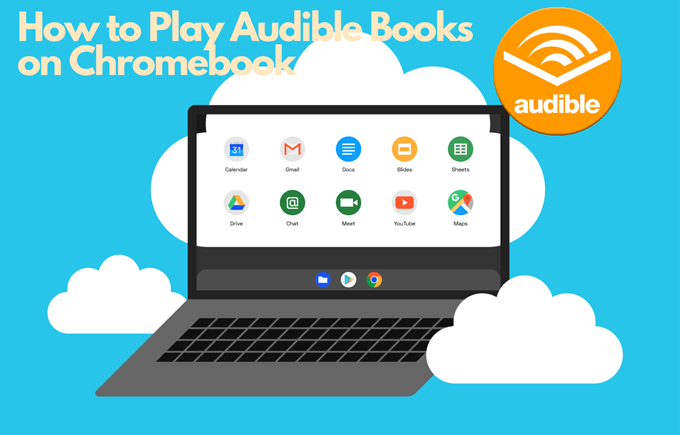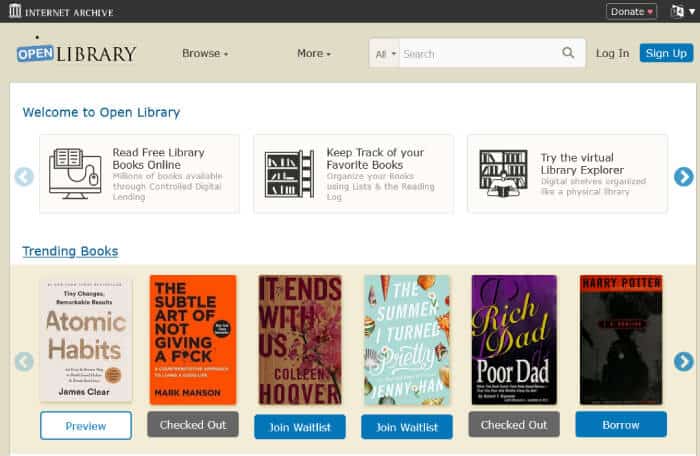Can I Listen To Audiobook Downloads On An Amazon Kindle?
Picture this: you’re curled up on your favorite armchair, sipping a cup of tea, with your trusty Amazon Kindle in hand. As you immerse yourself in the captivating world of literature, a thought crosses your mind: can I also listen to audiobook downloads on my Kindle? Well, my dear reader, I’m here to answer that burning question for you.
The Amazon Kindle has long been a beloved companion for book enthusiasts, offering a convenient way to carry around thousands of books in a single device. But did you know that it can also be your gateway to a world of audiobooks? Yes, you heard me right! You can enjoy the best of both worlds by listening to audiobook downloads on your Kindle. It’s like having a personal narrator right at your fingertips, bringing stories to life in a whole new way.
Now, you may be wondering how exactly you can make this magical fusion of books and audio happen on your Kindle. Fear not, for I shall guide you through the enchanting process. In this article, we will explore the steps to listen to audiobook downloads on your Amazon Kindle, unlocking a whole new dimension of literary enjoyment. So grab a cozy blanket, settle in, and let’s embark on this audio adventure together.
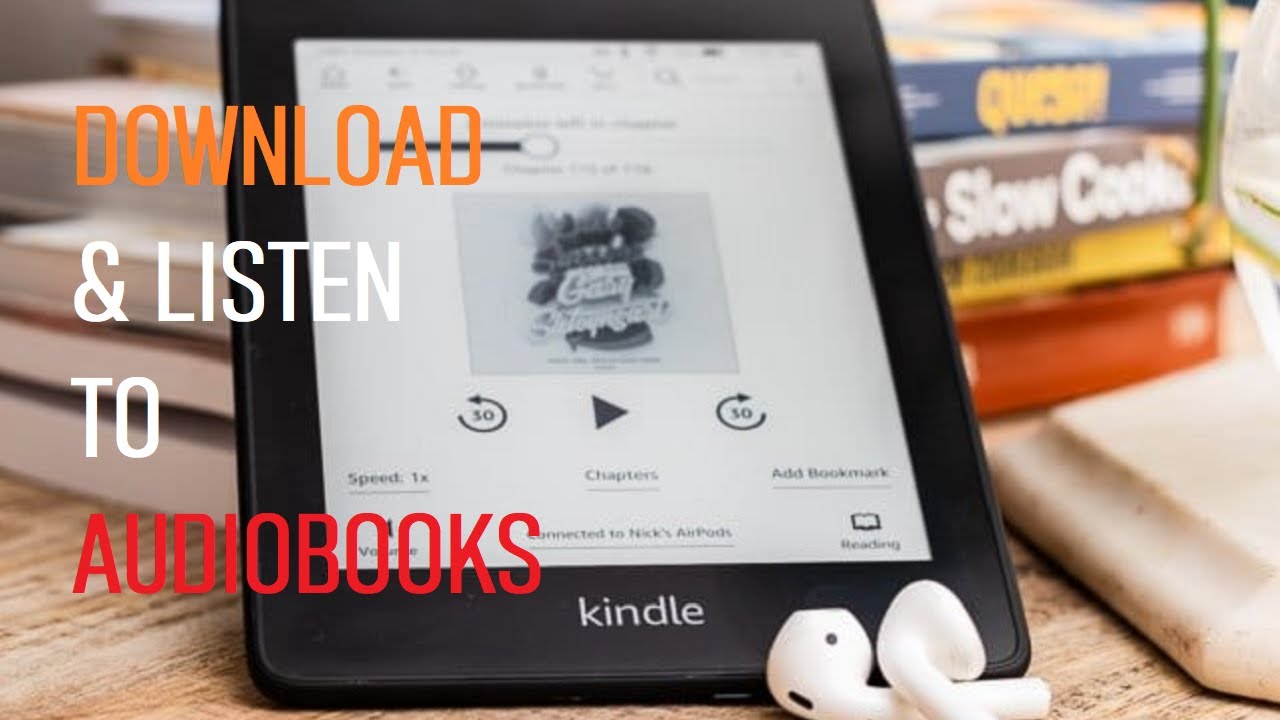
Can I Listen to Audiobook Downloads on an Amazon Kindle?
Amazon Kindle is widely known as an e-reader that allows users to download and read ebooks. But did you know that you can also listen to audiobooks on your Kindle? That’s right! With the right Kindle device and the right audiobook service, you can enjoy your favorite books in audio format, making it easier to consume literature on the go. In this article, we will explore how you can listen to audiobook downloads on an Amazon Kindle and enhance your reading experience.
Choosing the Right Kindle Device for Audiobook Listening
Before you can start listening to audiobooks on your Kindle, you need to make sure you have a compatible device. Not all Kindle models support audiobook playback, so it’s essential to choose the right one. If you own a Kindle e-reader, such as the Kindle Paperwhite or Kindle Oasis, you will need to check if it has built-in Bluetooth capabilities. Bluetooth is necessary for connecting wireless headphones or speakers to your Kindle for audiobook playback. If your Kindle doesn’t have Bluetooth, you won’t be able to listen to audiobooks on it.
If you prefer a more versatile device, you can opt for a Kindle Fire tablet. Kindle Fire tablets have built-in speakers and support audiobook playback without the need for additional accessories. They offer a more immersive listening experience with their larger screens and vibrant displays. Whether you choose a Kindle e-reader or a Kindle Fire tablet, make sure to check the product specifications and confirm that it supports audiobook playback.
Using Audiobook Services with Your Kindle
Now that you have a Kindle device that supports audiobook playback, the next step is to choose an audiobook service to access a vast library of titles. Amazon-owned Audible is the most popular audiobook platform, and it seamlessly integrates with Kindle devices. With an Audible subscription, you can purchase and download audiobooks directly to your Kindle. The audiobooks will appear in your Kindle library, ready to be enjoyed at any time.
In addition to Audible, there are other audiobook services compatible with Kindle devices. Libby, for example, allows you to borrow audiobooks from your local library and listen to them on your Kindle. Simply download the Libby app, link it to your library card, and start borrowing audiobooks. Libby also supports ebook borrowing, so you can switch between reading and listening seamlessly.
Benefits of Listening to Audiobooks on a Kindle
Listening to audiobooks on an Amazon Kindle offers several benefits that enhance the reading experience. First and foremost, audiobooks allow you to enjoy literature while engaging in other activities. You can listen to your favorite books while commuting, exercising, or doing household chores. Audiobooks make it possible to multitask and make the most of your time.
Another advantage of audiobooks on Kindle is the convenience of carrying multiple titles in a single device. Instead of carrying a stack of physical books or even an e-reader with limited storage capacity, you can have a vast library at your fingertips. Kindle devices offer ample storage space for audiobooks, so you can access your entire collection wherever you go.
Moreover, listening to audiobooks can be a more immersive experience for some readers. Narrators bring characters to life through their voice acting, adding depth and emotion to the story. This can enhance your understanding and appreciation of the book, allowing you to fully immerse yourself in the narrative.
Tips for Optimal Audiobook Listening on Kindle
To make the most out of your audiobook listening experience on a Kindle, here are a few tips to keep in mind:
- Invest in a good pair of wireless headphones or speakers. Bluetooth connectivity allows you to enjoy your audiobooks without the hassle of tangled cords.
- Adjust the playback speed to your preference. Some readers may prefer a slower pace, while others may enjoy speeding up the narration.
- Take advantage of features like Whispersync for Voice, which syncs your progress between audiobooks and ebooks. This allows you to seamlessly switch between reading and listening without losing your place in the story.
- Explore genres and authors you wouldn’t typically read. Audiobooks can introduce you to new literary experiences and expand your reading horizons.
- Make use of the sleep timer feature if you like to listen to audiobooks before bed. It will automatically pause the playback after a set amount of time, ensuring a peaceful night’s sleep.
By following these tips, you can enhance your audiobook listening experience on an Amazon Kindle and make the most out of your reading time.
Conclusion
Listening to audiobook downloads on an Amazon Kindle is a fantastic way to enjoy literature in a new and convenient format. With the right Kindle device and audiobook service, you can immerse yourself in captivating stories while on the go. Whether you choose a Kindle e-reader or a Kindle Fire tablet, make sure to check for audiobook compatibility. With the vast library of titles available on platforms like Audible and Libby, you’ll never run out of options. So grab your Kindle, put on your headphones, and let the world of audiobooks transport you to new literary adventures.
Key Takeaways: Can I Listen to Audiobook Downloads on an Amazon Kindle?
- Yes, you can listen to audiobook downloads on an Amazon Kindle.
- Kindle devices have a built-in feature called Whispersync for Voice that allows you to switch between reading and listening to audiobooks seamlessly.
- You can purchase audiobooks from the Audible store and sync them with your Kindle device.
- Not all Kindle models support audiobook playback, so make sure to check if your specific model is compatible.
- To listen to audiobooks on a Kindle, you’ll need a pair of headphones or speakers connected to the device.
Frequently Asked Questions
Can I listen to audiobook downloads on an Amazon Kindle?
Yes, you can listen to audiobook downloads on an Amazon Kindle. Kindle devices have a built-in feature called Audible that allows you to listen to audiobooks. Audible is a popular platform for purchasing and downloading audiobooks, and it seamlessly integrates with Kindle devices. To listen to audiobooks on your Kindle, you will need to have the Audible app installed on your device.
Once you have the Audible app installed, you can browse and purchase audiobooks from the Audible library directly on your Kindle. After purchasing an audiobook, it will be available for download to your Kindle device. You can then access your downloaded audiobooks from the Audible app and start listening to them. The Audible app provides a user-friendly interface with features like playback controls, bookmarks, and adjustable narration speed, making it a convenient and enjoyable way to listen to audiobooks on your Kindle.
How do I install the Audible app on my Kindle?
To install the Audible app on your Kindle, follow these steps:
1. Open the Amazon Appstore on your Kindle device.
2. Search for “Audible” in the search bar.
3. Select the Audible app from the search results.
4. Tap on the “Install” button to download and install the app.
Once the Audible app is installed, you can open it and sign in to your Audible account to access your audiobook library and start listening to your favorite titles.
Can I listen to audiobooks on a Kindle without the Audible app?
No, you cannot listen to audiobooks on a Kindle without the Audible app. The Audible app is specifically designed to provide a seamless audiobook listening experience on Kindle devices. It allows you to browse, purchase, and download audiobooks, as well as provides playback controls and other convenient features.
While some Kindle devices may have basic audio capabilities, they do not support the full functionality of audiobook playback. To enjoy the full audiobook experience on your Kindle, including features like narration speed adjustment and bookmarking, it is recommended to use the Audible app.
Can I listen to audiobooks on a Kindle Paperwhite?
Yes, you can listen to audiobooks on a Kindle Paperwhite. Kindle Paperwhite is compatible with the Audible app, which allows you to listen to audiobooks on your device. You can download the Audible app from the Amazon Appstore and sign in to your Audible account to access your audiobook library.
Once you have downloaded your desired audiobooks, you can listen to them on your Kindle Paperwhite using the Audible app’s playback controls. The Kindle Paperwhite provides a high-quality reading experience with its e-ink display, and the addition of audiobooks enhances its versatility, allowing you to switch between reading and listening seamlessly.
Can I listen to audiobooks on a Kindle Fire tablet?
Yes, you can listen to audiobooks on a Kindle Fire tablet. Kindle Fire tablets come with the Audible app pre-installed, making it easy to access and listen to your audiobooks. Simply open the Audible app on your Kindle Fire tablet, sign in to your Audible account, and you will be able to browse and listen to your audiobook library.
The Audible app on Kindle Fire tablets offers a range of features to enhance your audiobook listening experience, such as adjustable narration speed, sleep timer, and easy navigation through chapters. Whether you’re using a Kindle Fire tablet for reading, watching videos, or listening to audiobooks, it provides a versatile and convenient platform for all your entertainment needs.
How to Download and Listen to Audiobooks On Kindle Paperwhite
Final Summary: Can I Listen to Audiobook Downloads on an Amazon Kindle?
So, can you listen to audiobook downloads on your Amazon Kindle? The answer is a resounding yes! With the right Kindle model and a few simple steps, you can enjoy your favorite audiobooks on your Kindle device. By utilizing features like Bluetooth connectivity and the Audible app, you can easily immerse yourself in captivating stories and thrilling narratives, all in the convenience of your Kindle.
In conclusion, Amazon Kindle offers a fantastic platform for audiobook enthusiasts. Whether you’re on a road trip, relaxing on a lazy afternoon, or simply prefer listening to reading, the Kindle has got you covered. So go ahead, download your favorite audiobooks, connect your headphones or speakers, and let the Kindle transport you to a world of literary magic. Happy listening!