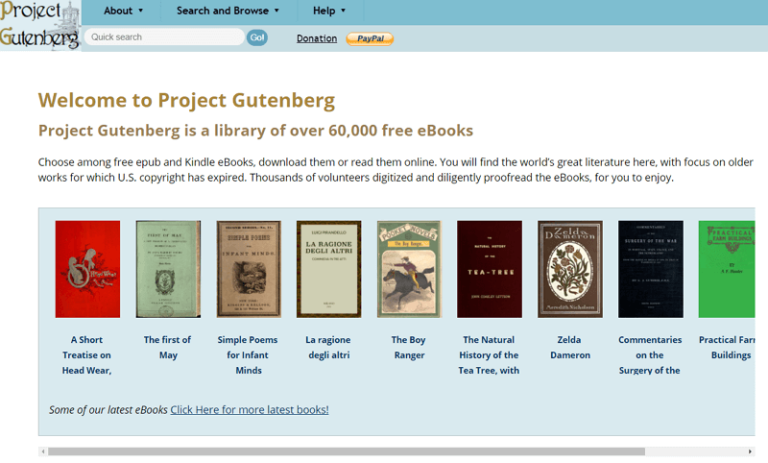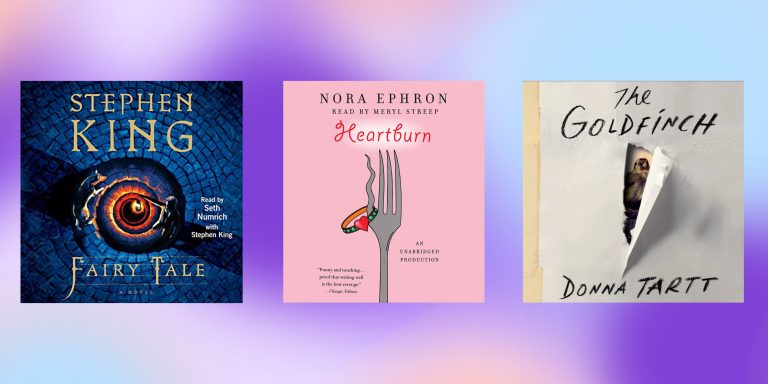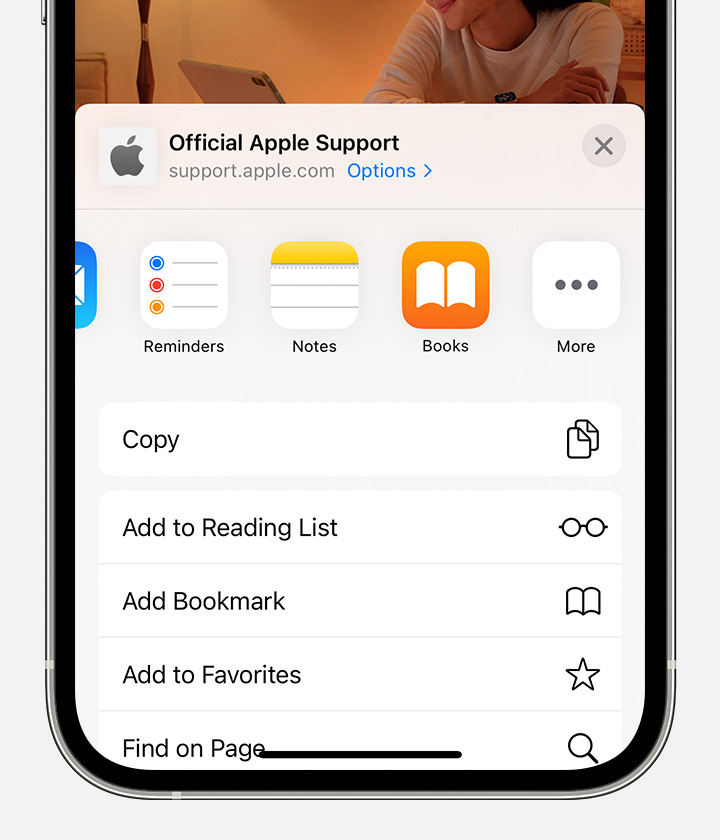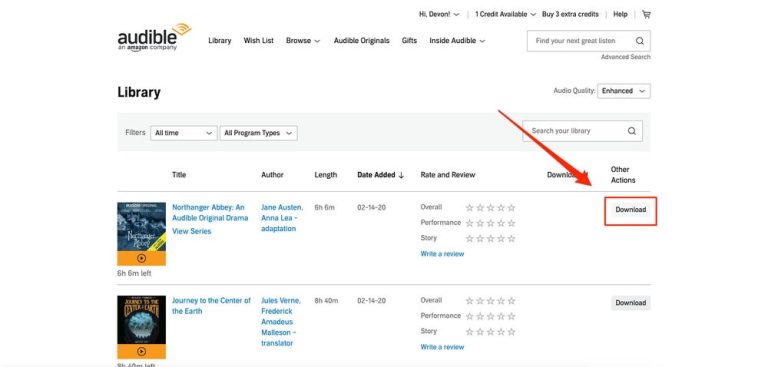Can I Listen To Audiobook Downloads On A Smart TV?
Imagine this: You’re lounging on your couch, ready to dive into a captivating audiobook. The only problem is that your smartphone or tablet isn’t quite cutting it. You want a more immersive experience. Well, guess what? I’ve got some fantastic news for you! Today, we’re going to explore the exciting world of audiobook downloads on smart TVs. Yes, you heard that right! You can now listen to your favorite stories on the big screen.
Now, you might be wondering, “Can I really listen to audiobook downloads on a smart TV?” And the answer is a resounding YES! Thanks to the magic of technology, you can transform your TV into a portal to a world of literary adventures. Whether you’re a fan of thrilling mysteries, heartwarming romances, or educational non-fiction, your smart TV is ready to bring those stories to life. So, grab your popcorn, get comfy on your couch, and let’s dive into the wonderful world of audiobooks on smart TVs. Get ready to experience storytelling like never before!
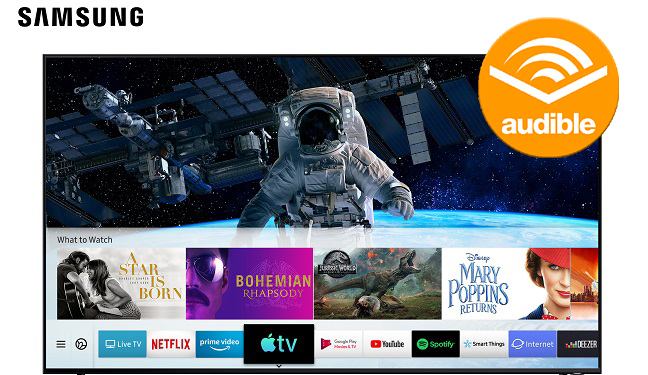
Can I Listen to Audiobook Downloads on a Smart TV?
Audiobooks have become increasingly popular in recent years, providing a convenient and immersive way to enjoy literature. With the rise of smart TVs, many people wonder if they can listen to their audiobook downloads on these devices. In this article, we will explore the possibilities and limitations of listening to audiobooks on a smart TV.
Compatibility and Options
When it comes to listening to audiobooks on a smart TV, compatibility is key. Most smart TVs have built-in apps and features that allow you to stream or download various types of media. However, not all smart TVs support audiobook playback directly. Some models may have limited app options or lack the necessary features to play audiobook files.
Fortunately, there are alternative ways to listen to your audiobooks on a smart TV. One option is to connect your smartphone or tablet to the TV using a compatible cable or wireless connection. This allows you to use your mobile device as a source for playing the audiobook while the TV serves as the audio output. Additionally, some audiobook apps offer casting capabilities, allowing you to send the audio to your smart TV directly from the app.
Using Casting or Screen Mirroring
If you have a smart TV that supports casting or screen mirroring, you can easily listen to your audiobooks on the big screen. Casting refers to the ability to send content from one device to another, while screen mirroring replicates the entire screen of your mobile device on the TV. To use these features, make sure your TV and mobile device are connected to the same Wi-Fi network, then follow the instructions provided by your TV’s manufacturer or app developer.
Once the casting or screen mirroring is set up, open your preferred audiobook app on your mobile device, select the desired audiobook, and start playing it. The audio will be transmitted to your smart TV, providing a more immersive listening experience. You can control playback using the controls on your mobile device or the TV’s remote control.
Using a Media Server or USB Drive
If your smart TV has a USB port, another option is to transfer your audiobook files to a USB drive and connect it directly to the TV. Some TVs have built-in media players that can handle various file formats, including audiobooks. Check your TV’s user manual or the manufacturer’s website to determine which file formats are supported.
If your audiobook files are in a compatible format, copy them to the USB drive and plug it into the TV. Use the TV’s media player app or the built-in file explorer to navigate to the audiobook files and start playing them. This method eliminates the need for a separate device and provides a straightforward way to enjoy your audiobooks on your smart TV.
Limitations and Considerations
While listening to audiobooks on a smart TV offers a more immersive experience, there are some limitations and considerations to keep in mind. First, not all audiobook apps support casting or screen mirroring, so you may need to explore different apps or platforms to find one that suits your needs.
Additionally, the user interface of audiobook apps may not be optimized for TV screens, which can make navigation and control more challenging. You may need to rely on your mobile device or a separate remote control to control playback, adjust settings, or browse through your audiobook library.
Lastly, the audio quality of your smart TV’s speakers may not be as good as dedicated audio devices or headphones. If audio quality is important to you, consider connecting external speakers or headphones to your TV for a better listening experience.
The Future of Audiobooks on Smart TVs
As technology continues to evolve, we can expect more advancements in the integration of audiobooks and smart TVs. Manufacturers may introduce dedicated audiobook apps or improve existing features to provide a seamless listening experience. Additionally, voice-activated assistants, such as Amazon’s Alexa or Google Assistant, could be integrated into smart TVs, allowing users to control audiobook playback using voice commands.
Overall, while listening to audiobook downloads on a smart TV may require some additional steps or considerations, it is certainly possible to enjoy your favorite books in this format. Whether through casting, screen mirroring, or using a USB drive, smart TVs offer a convenient way to immerse yourself in the world of audiobooks.
Key Takeaways: Can I Listen to Audiobook Downloads on a Smart TV?
- Yes, you can listen to audiobook downloads on a Smart TV.
- Smart TVs usually have built-in apps or support for audiobook platforms.
- You can use the app store on your Smart TV to download audiobook apps.
- Once downloaded, you can browse and select audiobooks to listen to on your Smart TV.
- Make sure to connect your Smart TV to a speaker or soundbar for better audio quality.
Frequently Asked Questions
Can I listen to audiobook downloads on a Smart TV?
Yes, you can definitely listen to audiobook downloads on a Smart TV. Smart TVs have built-in media players that support various audio and video formats, including audiobook files. However, the specific steps to play audiobooks on your Smart TV may vary depending on the brand and model you own.
To listen to audiobooks on your Smart TV, you will need to transfer the audiobook files to a compatible storage device, such as a USB flash drive or an external hard drive. Once you have transferred the audiobook files, connect the storage device to your Smart TV and navigate to the media player app or the file explorer on your TV’s interface. Locate the audiobook files and select the one you want to listen to. Your Smart TV should then start playing the audiobook, allowing you to enjoy it on the big screen.
Are there any specific file formats required for audiobook downloads on a Smart TV?
Smart TVs typically support a wide range of audio file formats, including popular formats like MP3, AAC, and WAV. These formats are commonly used for audiobook downloads, so there is a high chance that your Smart TV will be able to play them without any issues. However, it’s always a good idea to check your Smart TV’s user manual or the manufacturer’s website for a complete list of supported file formats.
If your audiobook files are in a format that is not supported by your Smart TV, you may need to convert them to a compatible format using a file conversion tool or software. There are several online converters available that can help you convert your audiobook files to a format that your Smart TV can play.
Can I stream audiobooks on my Smart TV?
Yes, it is possible to stream audiobooks on your Smart TV. There are several audiobook streaming services available that offer apps for Smart TVs. These apps allow you to browse and stream a wide selection of audiobooks directly on your TV, without the need to download and transfer any files. Simply download the audiobook streaming app from the app store on your Smart TV, sign in to your account, and start exploring the vast library of audiobooks.
Some popular audiobook streaming services that offer Smart TV apps include Audible, Scribd, and Libby. These apps often provide additional features such as bookmarking, syncing across devices, and personalized recommendations, enhancing your audiobook listening experience on your Smart TV.
Can I control audiobook playback on my Smart TV?
Yes, you can control audiobook playback on your Smart TV using the remote control that came with your TV or through the app provided by the audiobook streaming service. With the remote control, you can pause, play, adjust the volume, and skip to different chapters or sections of the audiobook. Some Smart TVs even have voice control capabilities, allowing you to control audiobook playback using voice commands.
If you are using an audiobook streaming app on your Smart TV, the app itself will provide playback controls within its interface. These controls may include options to skip forward or backward, adjust the playback speed, and set sleep timers. Simply navigate to the playback controls within the app and use them to customize your audiobook listening experience on your Smart TV.
Can I listen to audiobook downloads on a non-Smart TV?
If you have a non-Smart TV without built-in media player capabilities, you can still listen to audiobook downloads by connecting an external media player device. One option is to use a media streaming device, such as a Chromecast or Roku, which can be connected to your non-Smart TV through an HDMI port. These devices allow you to stream audiobooks from your smartphone, tablet, or computer to your TV.
Another option is to use a DVD or Blu-ray player that has USB playback capabilities. Transfer your audiobook files to a USB flash drive or an external hard drive, connect it to the USB port on your DVD or Blu-ray player, and navigate to the media player function on your player’s interface. You should be able to locate and play your audiobook files from there.
How I listen to audiobooks online for free [surprisingly easy!]
Final Summary: Yes, You Can Listen to Audiobook Downloads on a Smart TV!
So, you’re wondering if you can enjoy your audiobook downloads on a smart TV? The answer is a resounding yes! Thanks to the advancements in technology, you can now immerse yourself in the world of audiobooks right from the comfort of your living room.
With the help of various streaming platforms and apps, you can easily access and play your favorite audiobooks on your smart TV. Whether you have a subscription to a popular audiobook service or you’ve downloaded audiobooks from your personal collection, there are several ways to make it happen.
One option is to use a smart TV app that is specifically designed for audiobook playback. These apps often have a user-friendly interface, allowing you to browse through your library, control playback, and even adjust the playback speed. Another option is to connect your smartphone or tablet to your smart TV and use it as a remote control for your audiobook app. This way, you can easily navigate through chapters, bookmark your progress, and enjoy a seamless listening experience.
In conclusion, with the right tools and apps, you can transform your smart TV into a gateway to the captivating world of audiobooks. So go ahead, grab your popcorn, kick back on the couch, and let the narrators transport you to different worlds with their mesmerizing voices. Happy listening!