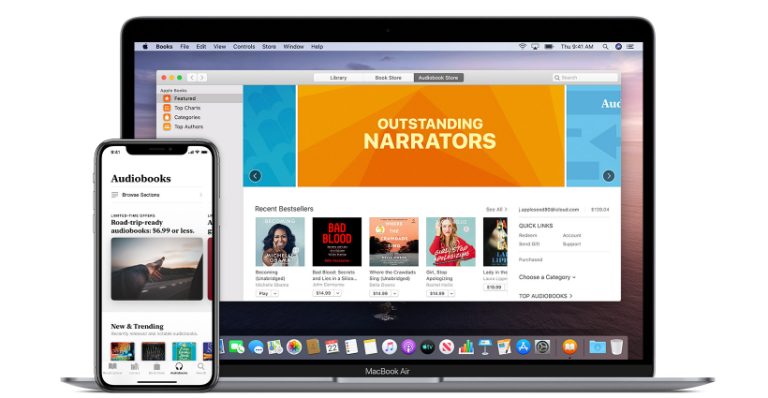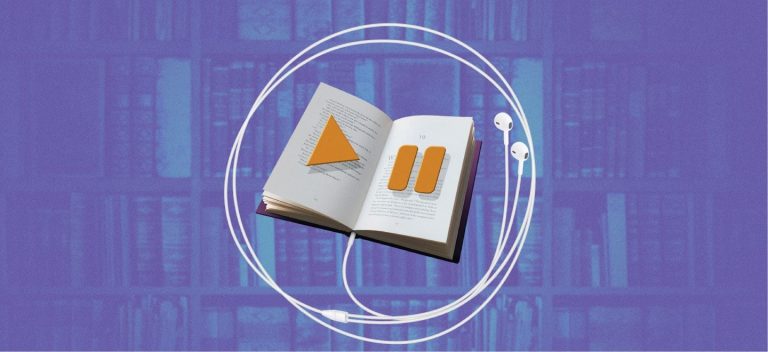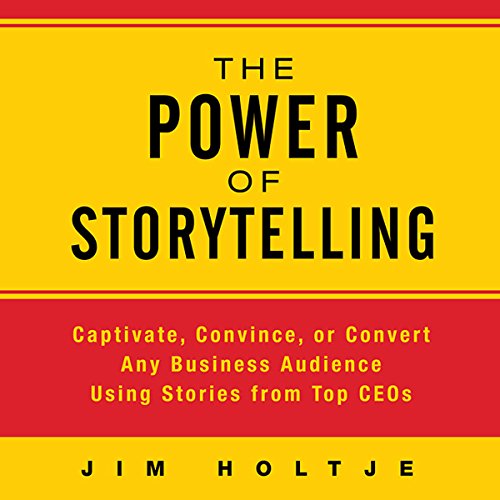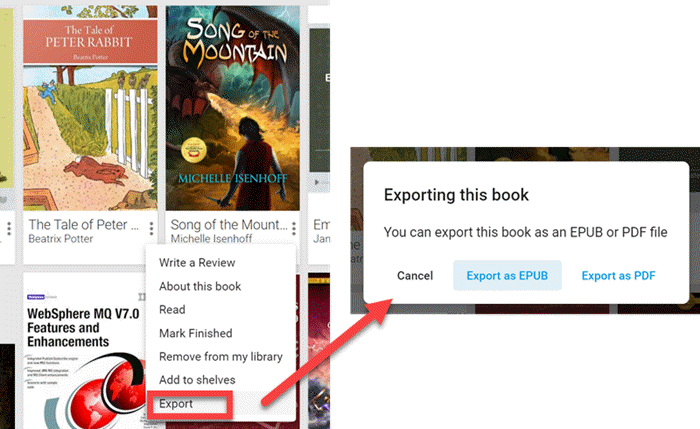Can I Listen To Audiobook Downloads On A Google Home Device?
Have you ever wondered if you can listen to audiobook downloads on a Google Home device? Well, wonder no more because I’ve got the answer for you! In this article, we’ll explore the exciting world of audiobooks and how you can enjoy them on your trusty Google Home device. So, grab a cup of coffee, sit back, and let’s dive into this fascinating topic together.
If you’re like me, you love the convenience of audiobooks. They allow you to immerse yourself in captivating stories or gain knowledge on the go, without having to physically hold a book. And with the ever-growing popularity of smart home devices, such as Google Home, it’s only natural to wonder if you can enjoy your audiobook collection on these nifty gadgets. Well, the good news is that you absolutely can! In fact, Google Home devices are designed to seamlessly integrate with various audiobook platforms, making it easier than ever to indulge in your favorite literary adventures. So, whether you’re cooking in the kitchen, relaxing in your living room, or even getting ready for bed, your Google Home device can be your ultimate audiobook companion. Let’s explore how you can make the most of this exciting feature and embark on a listening journey like no other.

Can I Listen to Audiobook Downloads on a Google Home Device?
Can you use your Google Home device to listen to audiobook downloads? This is a question that many people have, especially those who enjoy listening to audiobooks on the go. The good news is that Google Home devices are indeed capable of playing audiobooks, allowing you to enjoy your favorite titles with just a simple voice command. In this article, we will explore how you can listen to audiobook downloads on your Google Home device and the steps you need to follow to set it up.
How to Listen to Audiobook Downloads on Google Home
Listening to audiobook downloads on your Google Home device is a straightforward process. To get started, you will need to have a compatible audiobook service and a Google Home device connected to the same Wi-Fi network. Here’s a step-by-step guide on how to listen to audiobooks on your Google Home:
1. Choose a Compatible Audiobook Service: There are several audiobook services that are compatible with Google Home, such as Google Play Books, Audible, and Libby. Choose the service that you prefer and sign up for an account if you haven’t already.
2. Connect Your Audiobook Service: Open the Google Home app on your smartphone or tablet and tap on the menu icon in the top-left corner. Select “Music” and then choose your audiobook service from the list of available options. Follow the prompts to link your account.
3. Set Up Voice Match: Voice Match allows Google Home to recognize your voice and provide personalized responses. Open the Google Home app, tap on your device, and go to “Settings.” Select “Voice Match” and follow the instructions to set it up.
4. Start Listening: Once you’ve set up your audiobook service and Voice Match, you can start listening to audiobooks on your Google Home device. Simply say “Hey Google, play [title of audiobook]” or “Hey Google, read me an audiobook” to get started. Google Home will start playing the audiobook from where you left off.
Benefits of Listening to Audiobooks on Google Home
Listening to audiobooks on your Google Home device offers several benefits. Here are a few reasons why you might want to consider using your device for audiobook playback:
1. Hands-Free Convenience: One of the main advantages of using Google Home for audiobooks is the hands-free convenience it provides. You can control playback with just your voice, allowing you to multitask or relax without having to fumble with buttons or screens.
2. Seamless Integration with Smart Home Devices: If you have other smart home devices connected to your Google Home, such as smart lights or a smart thermostat, you can easily integrate audiobook playback with your other devices. For example, you can set your lights to dim automatically when you start listening to an audiobook, creating a cozy atmosphere.
3. Personalized Recommendations: Google Home uses your listening history and preferences to provide personalized audiobook recommendations. This can help you discover new titles and authors that you may enjoy, making your audiobook experience even more enjoyable.
4. Multi-Room Audio: If you have multiple Google Home devices in different rooms of your house, you can create a multi-room audio setup and listen to audiobooks throughout your home. This is perfect for those who like to move around or want to listen to audiobooks while doing chores or other activities.
5. Syncing Across Devices: With Google Home, you can start listening to an audiobook on your device and seamlessly continue where you left off on another device, such as your smartphone or tablet. This allows for a seamless listening experience, whether you’re at home or on the go.
In conclusion, you can listen to audiobook downloads on your Google Home device with ease. By following the steps outlined above, you can enjoy your favorite audiobooks using just your voice. With the hands-free convenience, personalized recommendations, and seamless integration with other smart home devices, listening to audiobooks on Google Home offers a truly immersive and enjoyable experience. So go ahead, grab your Google Home device, and start exploring the world of audiobooks.
Key Takeaways: Can I Listen to Audiobook Downloads on a Google Home Device?
- Yes, you can listen to audiobook downloads on a Google Home device.
- Google Home supports audiobook playback through various platforms like Google Play Books and Audible.
- To listen to audiobooks, you need to connect your Google Home device to the appropriate audiobook service.
- You can use voice commands to play, pause, and control the playback of audiobooks on your Google Home device.
- Make sure to link your audiobook service account to your Google Home device for seamless playback.
Frequently Asked Questions
Can I stream audiobook downloads on my Google Home device?
Yes, you can listen to audiobook downloads on your Google Home device. Google Home supports various audiobook platforms, such as Google Play Books, Audible, and Libby. To start listening to your audiobooks, make sure you have the respective app installed on your device and linked to your Google Home. Once everything is set up, you can ask your Google Home to play a specific audiobook or even resume where you left off.
With Google Home, you have the convenience of hands-free listening. You can control the playback using voice commands, such as “Hey Google, play my audiobook” or “Hey Google, pause.” Additionally, you can adjust the volume, skip chapters, or even ask Google Home to read a specific passage.
How do I connect my audiobook app to Google Home?
To connect your audiobook app to Google Home, follow these steps:
1. Make sure your audiobook app is installed on your device and logged in with your account credentials.
2. Open the Google Home app on your smartphone or tablet.
3. Tap on the “Account” tab at the bottom right corner of the screen.
4. Select “Settings” and scroll down to find “Services.”
5. Under “Services,” tap on “Music & Audio.”
6. Look for your audiobook app in the list of available services and tap on it.
7. Follow the on-screen instructions to link your audiobook app to Google Home.
Once the app is successfully linked, you can start using voice commands to play your audiobooks through Google Home.
Which audiobook platforms are compatible with Google Home?
Google Home supports several popular audiobook platforms, including:
– Google Play Books: If you have audiobooks in your Google Play Books library, you can easily listen to them through Google Home.
– Audible: If you’re an Audible subscriber, you can link your Audible account to Google Home and access your audiobook library.
– Libby: Libby is a platform that allows you to borrow audiobooks from your local library. By connecting Libby to Google Home, you can enjoy listening to borrowed audiobooks.
These are just a few examples, and there may be other audiobook platforms that are compatible with Google Home. It’s always a good idea to check the official documentation or support pages of your preferred audiobook app to see if it works with Google Home.
Can I control audiobook playback on my Google Home device?
Yes, you can control audiobook playback on your Google Home device using voice commands. Once you have your audiobook app linked to Google Home, you can use commands like “Hey Google, play,” “Hey Google, pause,” “Hey Google, resume,” or “Hey Google, stop” to control the playback.
Additionally, you can ask Google Home to skip to the next chapter, go back to the previous chapter, or even read a specific passage by saying “Hey Google, skip forward,” “Hey Google, skip backward,” or “Hey Google, read from [specific chapter or page].” These voice commands provide you with convenient hands-free control over your audiobook listening experience.
Can I listen to audiobooks on multiple Google Home devices?
Yes, you can listen to audiobooks on multiple Google Home devices. Once you have set up your audiobook app and linked it to one Google Home device, you can easily connect other Google Home devices to the same app. This allows you to enjoy synchronized audiobook playback throughout your home.
For example, if you’re listening to an audiobook in the living room and move to the bedroom, you can ask the Google Home device in the bedroom to continue playing from where you left off. The synchronization feature ensures a seamless listening experience across all your connected Google Home devices.
How to play Any Music and Audio on Google Home
Final Thought: Unlock the World of Audiobooks with Your Google Home Device
Now that you know the answer to the burning question, “Can I listen to audiobook downloads on a Google Home device?” it’s time to embrace the wonderful world of audio storytelling. With the convenience of your Google Home device, you can immerse yourself in captivating tales and explore new realms while going about your daily routine.
Whether you’re a busy bee looking to multitask or simply craving some entertainment, your Google Home device has got you covered. By linking your favorite audiobook app, you can easily access a vast library of titles and enjoy them with just a simple voice command. Sit back, relax, and let the power of technology transport you into the realms of imagination.
Remember, the beauty of audiobooks lies in their ability to accompany you wherever you go. So, whether you’re cooking up a storm in the kitchen, hitting the gym, or embarking on a long drive, your Google Home device can be your faithful companion, ready to bring stories to life at your command.
So, what are you waiting for? Take advantage of the incredible features and capabilities of your Google Home device and embark on a literary adventure like never before. Let your imagination soar, your mind wander, and your heart be captivated as you dive into the world of audiobook downloads. Happy listening!