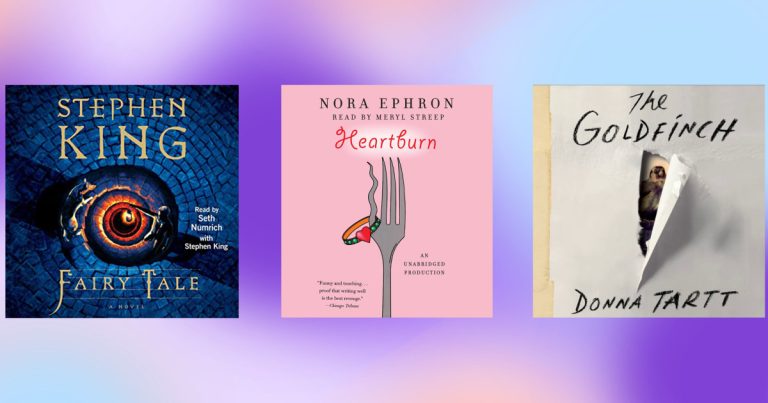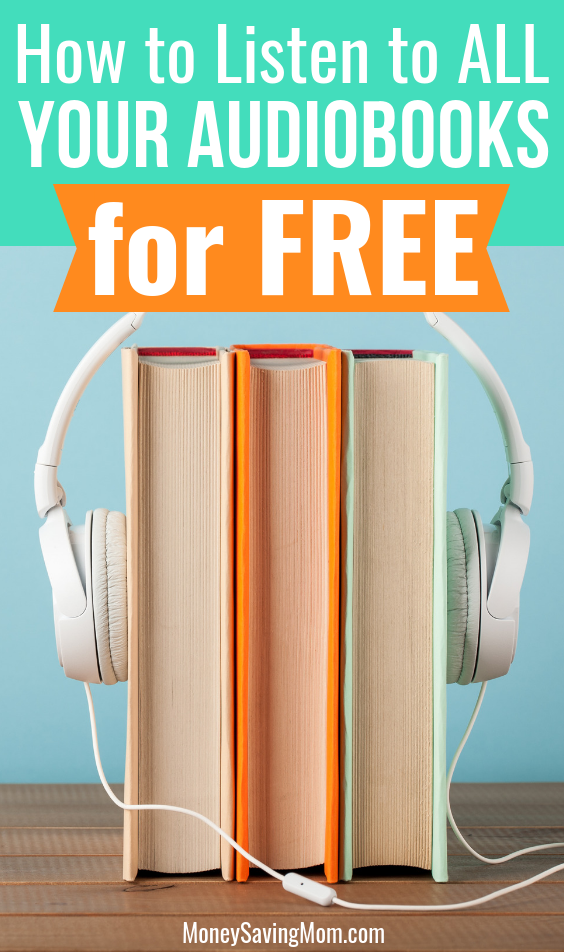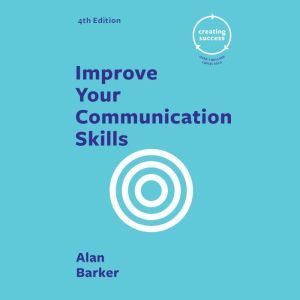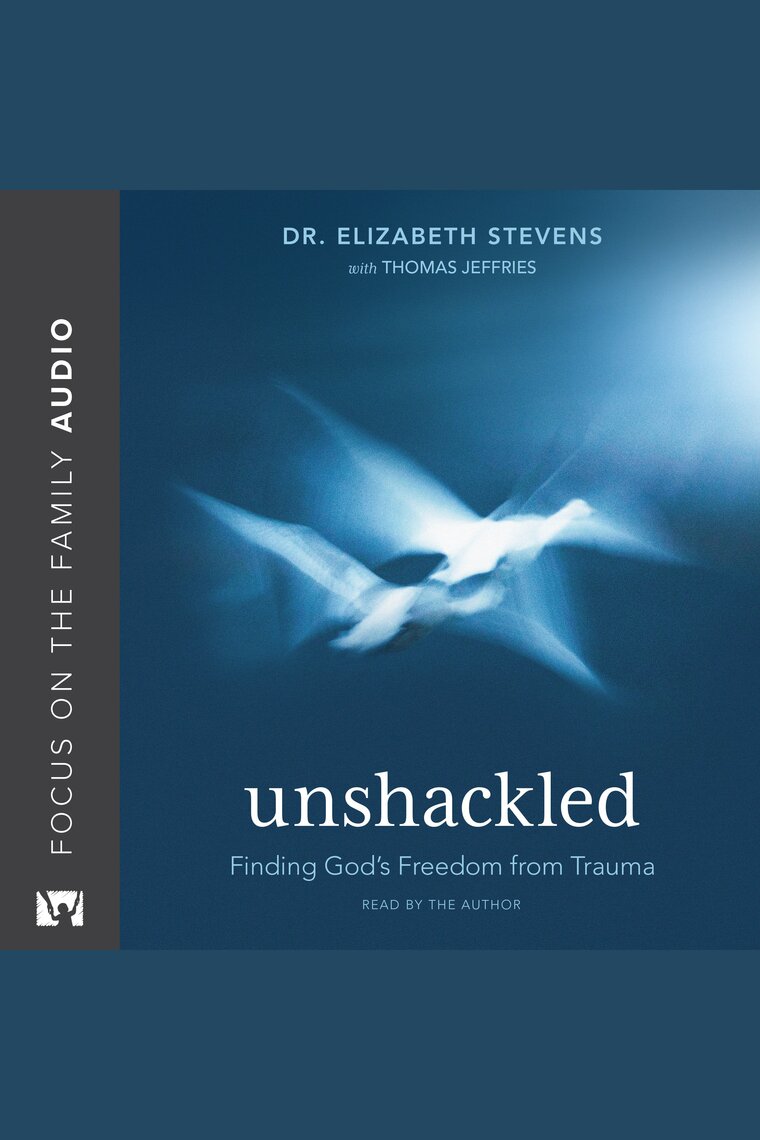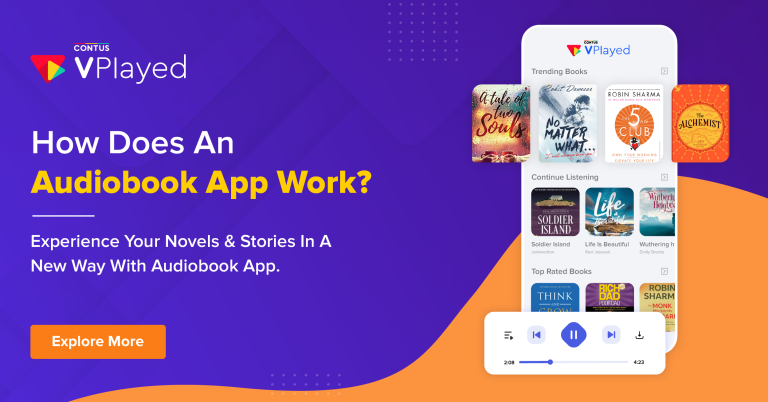Can I Listen To Audiobook Downloads On A Chromebook?
Got a Chromebook and wondering if you can indulge in some audiobook downloads? Well, you’ve come to the right place! In this article, we’ll explore the question: “Can I Listen to Audiobook Downloads on a Chromebook?” So, grab a cup of coffee, sit back, and let’s dive into the wonderful world of audiobooks on your Chromebook.
Nowadays, audiobooks have become increasingly popular, allowing people to enjoy their favorite stories and immerse themselves in captivating narratives while on the go. But what about Chromebook users? Can they hop on the audiobook bandwagon too? The answer is a resounding YES!
Chromebooks, known for their sleek design and user-friendly interface, have come a long way in terms of functionality. With their compatibility with various apps and platforms, listening to audiobooks on your Chromebook is a breeze. So, whether you’re a bookworm or a casual reader, get ready to indulge in the world of audiobooks right from the comfort of your Chromebook. Let’s explore the different ways you can access and enjoy audiobook downloads on your trusty Chromebook. So, without further ado, let’s get started!
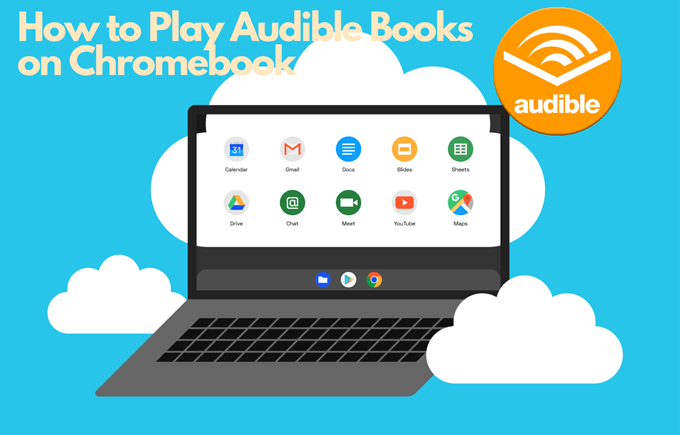
Can I Listen to Audiobook Downloads on a Chromebook?
Chromebooks have gained popularity in recent years due to their affordability and simplicity. With their lightweight design and user-friendly interface, they have become a favored choice for many users. However, one common question that arises is whether it is possible to listen to audiobook downloads on a Chromebook. In this article, we will explore the compatibility of Chromebooks with audiobooks and discuss the various options available to enjoy your favorite books on these devices.
Compatibility of Chromebooks with Audiobook Downloads
Chromebooks are primarily designed to work with web-based applications and rely heavily on cloud storage. While they may not have as much storage capacity as traditional laptops, they offer a convenient way to access online content. When it comes to audiobook downloads, Chromebooks are indeed compatible. You can listen to audiobooks on a Chromebook by using various applications and services available on the web.
One of the most popular ways to listen to audiobooks on a Chromebook is by using streaming services such as Audible or Google Play Books. These platforms offer a wide range of audiobooks that can be accessed directly from your Chromebook’s web browser. Additionally, there are also dedicated audiobook apps available for Chromebooks, such as OverDrive or Libby, which allow you to borrow audiobooks from your local library.
Streaming Audiobooks on Chromebooks
Streaming audiobooks on a Chromebook is a convenient option as it eliminates the need for large storage capacity. By using streaming services like Audible or Google Play Books, you can access thousands of audiobooks directly from your Chromebook’s web browser. These services often provide a subscription-based model, allowing you to listen to as many audiobooks as you like for a fixed monthly fee.
Another advantage of streaming audiobooks on a Chromebook is the ability to sync your progress across multiple devices. For example, if you start listening to an audiobook on your Chromebook and later switch to your smartphone, you can seamlessly continue from where you left off. This synchronization feature ensures a seamless listening experience, no matter which device you are using.
However, it is worth noting that streaming audiobooks on a Chromebook requires a stable internet connection. If you are in an area with limited or no internet access, streaming may not be a viable option. In such cases, downloading audiobooks for offline playback may be a more suitable choice.
Downloading Audiobooks for Offline Playback
Downloading audiobooks for offline playback on a Chromebook allows you to enjoy your favorite books even without an internet connection. Many audiobook platforms, including Audible and Google Play Books, offer the option to download audiobooks directly to your device for offline listening. This is especially useful when you are traveling or in an area with poor internet connectivity.
To download audiobooks on a Chromebook, simply navigate to the respective audiobook app or website, select the desired audiobook, and look for the download option. Once the audiobook is downloaded, you can access it from your Chromebook’s local storage and listen to it offline using a compatible media player app.
Downloading audiobooks for offline playback provides flexibility and convenience, as you are not reliant on an internet connection. However, it is essential to consider the available storage capacity on your Chromebook. If you have limited storage space, you may need to manage your downloaded audiobooks carefully to ensure you have enough room for new additions.
In conclusion, Chromebooks are indeed compatible with audiobook downloads, offering a range of options for listening to your favorite books. Whether you choose to stream audiobooks directly from the web or download them for offline playback, Chromebooks provide a convenient and user-friendly platform for enjoying the world of audiobooks. With the ability to sync your progress across devices and the flexibility of offline listening, Chromebooks are a great choice for audiobook enthusiasts. So grab your Chromebook, find your next favorite audiobook, and immerse yourself in the world of storytelling.
Key Takeaways: Can I Listen to Audiobook Downloads on a Chromebook?
- Yes, you can listen to audiobook downloads on a Chromebook.
- Chromebooks support popular audiobook platforms like Audible and Google Play Books.
- You can use the web browser or download dedicated audiobook apps from the Chrome Web Store.
- Make sure to have a stable internet connection to stream or download audiobooks.
- With headphones or speakers connected to your Chromebook, you can enjoy audiobooks anywhere.
Frequently Asked Questions
Can I Listen to Audiobook Downloads on a Chromebook?
Yes, you can definitely listen to audiobook downloads on a Chromebook. Chromebooks are equipped with a built-in media player that supports various audio formats, including MP3 and AAC. This means you can easily transfer your audiobook files to your Chromebook and start listening to them right away.
To listen to audiobooks on your Chromebook, you can either download them directly from online audiobook platforms or transfer them from your computer or external storage device. Once the audiobook files are on your Chromebook, you can use the media player to play them.
How can I transfer audiobook downloads to my Chromebook?
To transfer audiobook downloads to your Chromebook, you have a few options. You can connect your Chromebook to your computer using a USB cable and transfer the audiobook files directly. Alternatively, you can use cloud storage services like Google Drive or Dropbox to upload the audiobook files from your computer and then download them onto your Chromebook.
If you have the audiobook files stored on an external storage device, such as a USB drive or an SD card, you can also connect the device to your Chromebook and transfer the files that way. Once the audiobook files are on your Chromebook, you can organize them in a dedicated folder for easy access.
Can I listen to audiobooks offline on my Chromebook?
Yes, you can listen to audiobooks offline on your Chromebook. Once you have downloaded the audiobook files onto your Chromebook, you can play them using the built-in media player without an internet connection. This is particularly useful when you’re traveling or in areas with limited or no internet access.
It’s important to note that not all audiobook platforms allow for offline playback. Some platforms may require you to have an active internet connection to access and stream audiobooks. However, if you have downloaded the audiobook files to your Chromebook, you can listen to them offline regardless of the platform.
Which audiobook formats are compatible with Chromebook?
Chromebooks support various audiobook formats, including MP3 and AAC. These are the most common formats used for audiobook downloads, so you should have no trouble playing them on your Chromebook. Additionally, Chromebooks also support other common audio formats like WAV and FLAC.
If you’re unsure about the format of your audiobook files, you can check the file extension or consult the audiobook platform or provider for compatibility information. In most cases, you can simply transfer the audiobook files to your Chromebook and the built-in media player will be able to handle them.
Are there any audiobook apps available for Chromebook?
Yes, there are several audiobook apps available for Chromebook. One popular option is the Google Play Books app, which not only allows you to purchase and listen to audiobooks but also offers a wide range of features such as bookmarking, playback speed control, and syncing across devices.
Other audiobook apps compatible with Chromebook include Libby, OverDrive, and Audible. These apps provide access to a vast library of audiobooks and offer features like offline playback, customizable playback speed, and sleep timers. You can download these apps from the Chrome Web Store and start enjoying your favorite audiobooks on your Chromebook.
How to Download Audible Books to PC
Final Summary: Can I Listen to Audiobook Downloads on a Chromebook?
So, there you have it! The answer to the question “Can I listen to audiobook downloads on a Chromebook?” is a resounding YES! Chromebooks are not just for browsing the web and checking emails anymore. With a few simple steps, you can easily enjoy your favorite audiobooks on your Chromebook, whether you’re on the go or relaxing at home.
To get started, all you need is a compatible audiobook app, such as Google Play Books or Audible, and a reliable internet connection. Once you’ve downloaded your audiobook files, simply open the app, import the files, and you’re ready to dive into a world of captivating stories and knowledge. With the versatility of Chromebooks and the convenience of audiobooks, you can listen to your favorite titles anytime, anywhere.
So, whether you’re a bookworm, a commuter, or someone who simply loves a good story, don’t let the limitations of your device hold you back. Grab your Chromebook, download your favorite audiobooks, and indulge in the joy of literature. Happy listening!