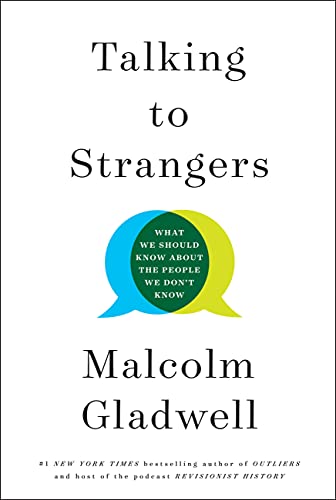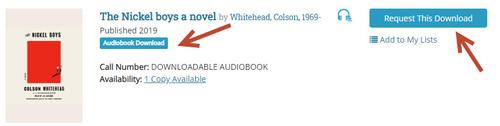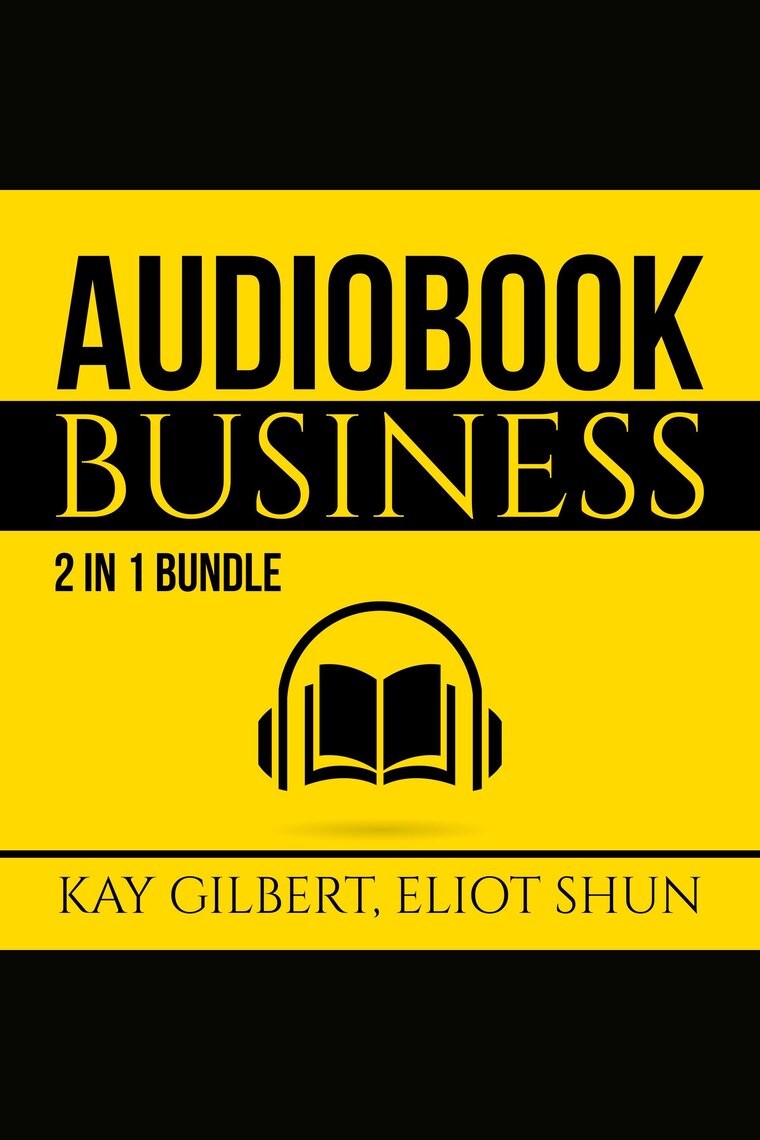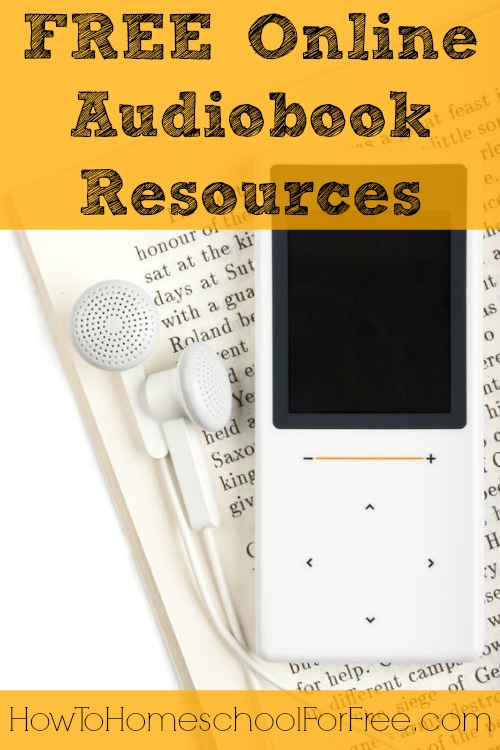Can Google Save Audio Files?
Picture this: you’re sitting in your car, jamming out to your favorite song, when suddenly you hear a snippet of a catchy tune on the radio. You desperately want to know the name of that song, but by the time you grab your phone to Shazam it, it’s already gone. Frustrating, right? Well, fear not, because Google might just have the solution. In this article, we’ll explore the question, “Can Google save audio files?” and discover how this tech giant might just be able to rescue that elusive song from slipping through your fingers.
Nowadays, Google seems to have an answer for everything. From finding the best restaurants in town to helping you with your math homework, it’s become our go-to source for information. But when it comes to saving audio files, can Google really come to the rescue? In this digital age where music and podcasts are everywhere, it’s crucial to have a reliable way to store and access these audio gems. So, let’s delve into the world of Google and find out if it has the power to save and organize our precious audio files. Get ready to dive deep into the realm of sound and discover how Google might just be the hero we’ve been waiting for.
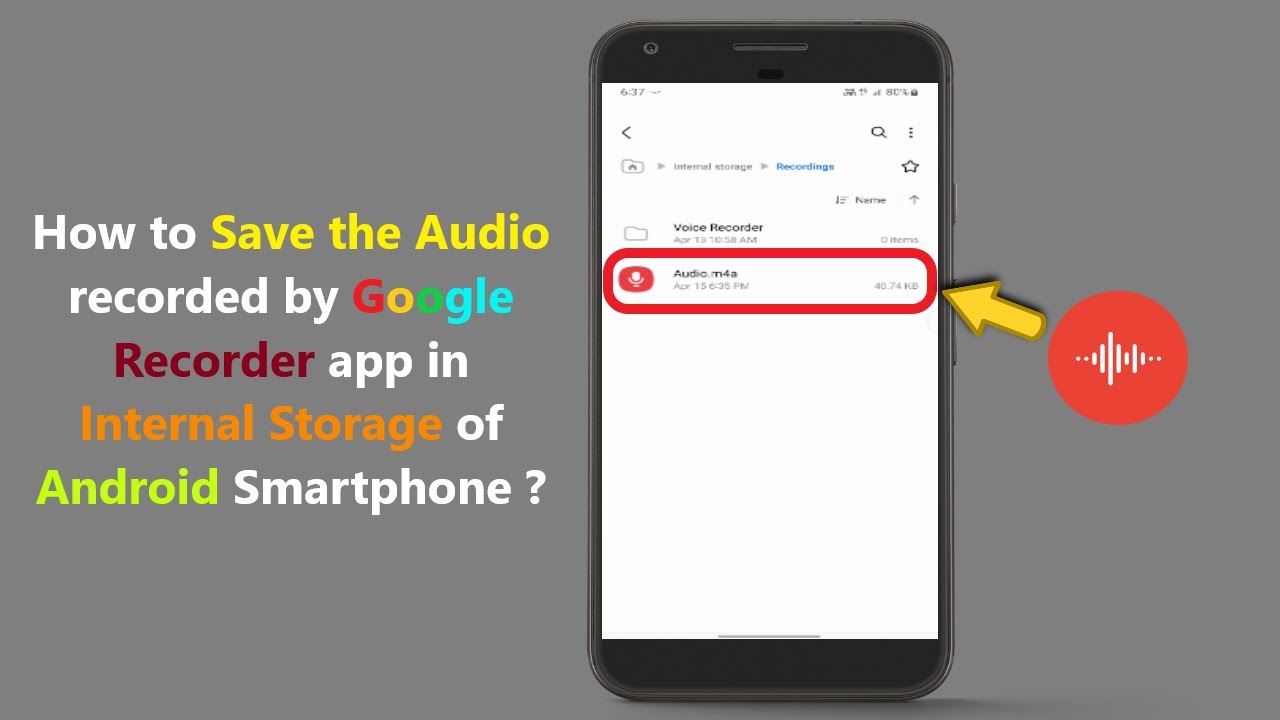
Can Google Save Audio Files?
Google is a tech giant that offers a wide range of services, from search engines to cloud storage. One question that often comes up is whether Google can save audio files. In this article, we will explore the capabilities of Google when it comes to saving and storing audio files. Whether you want to save your favorite songs, record voice memos, or store audio files for professional purposes, we will delve into the various ways Google can help you in this regard.
Google Drive: A Powerful Tool for Storing Audio Files
When it comes to saving audio files, Google Drive is an excellent option. Google Drive is a cloud storage platform that allows you to store files, including audio files, securely online. It provides a generous amount of free storage space, and you can always upgrade to a larger storage plan if needed. By uploading your audio files to Google Drive, you can access them from any device with an internet connection, making it a convenient and flexible solution.
With Google Drive, you can create folders to organize your audio files, making it easier to find and manage them. Additionally, you can share your audio files with others, allowing for collaboration or easy sharing with friends and colleagues. Whether you’re a musician, podcaster, or simply someone who wants to keep a collection of audio files, Google Drive offers a user-friendly interface and robust features to meet your needs.
Google Play Music: Your Personal Audio Library
In addition to Google Drive, Google Play Music is another service that can help you save and store audio files. Google Play Music is a music streaming platform that allows you to upload and store up to 50,000 songs from your personal collection. This means you can upload your audio files to Google Play Music and access them from any device with the Google Play Music app installed.
By using Google Play Music, you can create playlists, explore new music, and enjoy your favorite tracks on the go. It’s a convenient way to have your entire music library at your fingertips without taking up precious storage space on your device. Whether you prefer streaming or downloading your audio files, Google Play Music offers a seamless and enjoyable music listening experience.
Comparison: Google Drive vs. Google Play Music for Storing Audio Files
Both Google Drive and Google Play Music have their advantages when it comes to storing audio files. Google Drive is ideal for general file storage, including audio files, and offers more flexibility in terms of file types and sharing options. On the other hand, Google Play Music is specifically designed for music storage and playback, making it a great choice for music enthusiasts who want a dedicated music library. Ultimately, the choice between the two will depend on your specific needs and preferences.
While Google provides excellent options for storing audio files, it’s important to note that these services primarily focus on cloud storage rather than audio editing or production. If you require advanced audio editing capabilities, you may need to explore other specialized software or platforms. However, for most users who simply want to save and access their audio files, Google Drive and Google Play Music offer reliable and user-friendly solutions.
Other Ways Google Can Help with Audio Files
Aside from Google Drive and Google Play Music, there are other ways Google can assist you with your audio files. For example, Google Assistant, the virtual assistant developed by Google, can help you manage your audio files through voice commands. You can ask Google Assistant to play specific songs, create playlists, or even control your smart home devices to enhance your audio listening experience.
Furthermore, Google Podcasts is a service that allows you to discover, subscribe to, and listen to podcasts. If you’re interested in audio content beyond music, Google Podcasts can be a great platform to explore various podcasts and save your favorite episodes for later listening.
Benefits of Using Google for Audio File Storage
There are several benefits to using Google for audio file storage:
- Convenience: With Google Drive and Google Play Music, you can access your audio files from any device with an internet connection.
- Security: Google’s cloud storage services provide robust security measures to protect your files.
- Collaboration: You can easily share your audio files with others for collaboration or sharing purposes.
- Organization: Google Drive allows you to create folders and organize your audio files for easy management.
- Music Discovery: Google Play Music offers a vast library of music, allowing you to discover new artists and tracks.
Overall, Google offers a range of services that can help you save, store, and enjoy audio files. Whether you’re a music lover, podcaster, or someone who needs to save voice memos, Google Drive, Google Play Music, Google Assistant, and Google Podcasts provide convenient and user-friendly solutions for your audio file needs.
Key Takeaways: Can Google save audio files?
- Google can save audio files through various methods.
- One way is by using Google Drive, where you can upload and store audio files.
- Another way is by using Google Assistant, which can save voice recordings for later use.
- Google also offers services like Google Play Music and YouTube Music, where you can stream and save audio files.
- Overall, Google provides several options for saving and accessing audio files.
Frequently Asked Questions
Google is a powerful search engine that can save various types of files, including audio files. If you’re wondering about the capabilities of Google when it comes to saving audio files, check out the following commonly asked questions:
1. Can Google Drive save audio files?
Yes, Google Drive is a cloud storage service provided by Google that allows you to save and store audio files. You can easily upload audio files to your Google Drive account and access them from any device with an internet connection. Google Drive also offers features like file organization, sharing, and collaboration, making it a convenient option for saving and managing audio files.
Keep in mind that Google Drive may have storage limitations depending on your account type, so it’s important to manage your storage space effectively and consider upgrading if needed.
2. Can Google Search save audio files?
No, Google Search itself does not have a feature to directly save audio files. However, when you search for audio files on Google, it can provide you with relevant search results that link to websites or platforms where you can listen to or download the audio files. These websites or platforms may offer their own methods of saving audio files.
For example, if you search for a specific song on Google, it may display links to music streaming services or websites where you can listen to the song. While you can’t save the audio file directly from Google Search, you can explore the provided links to access and save the audio file from the respective source.
3. Can Google Assistant save audio files?
Google Assistant, the virtual assistant developed by Google, is primarily designed to provide information, perform tasks, and assist users with voice commands. While Google Assistant can help with various tasks related to audio playback, such as playing specific songs or playlists, it doesn’t have a direct feature to save audio files.
However, if you have a compatible device with Google Assistant, such as a smart speaker or a smartphone, you can use it to control audio playback from supported apps or services. These apps or services may have their own options to save or download audio files for offline listening.
4. Can Google Podcasts save audio files?
Google Podcasts is a podcast application developed by Google that allows users to discover, subscribe to, and listen to podcasts. While Google Podcasts doesn’t have a built-in feature to save individual audio files, it automatically saves and manages podcast episodes you’ve subscribed to.
When you subscribe to a podcast on Google Podcasts, it downloads and saves the episodes for offline listening. This allows you to access and listen to your favorite podcasts without an internet connection. However, keep in mind that the saved audio files are specific to the subscribed podcasts and may not be applicable to any other audio files.
5. Can Google Translate save audio files?
Google Translate is a language translation service provided by Google that offers text-to-speech functionality. While it can convert text into audio, Google Translate doesn’t have a direct feature to save the generated audio files.
However, you can use Google Translate to listen to the translated text and record the audio using external methods, such as screen recording or audio recording software on your device. This allows you to save the generated audio for future use or personal reference.
How to Save the Audio recorded by Google Recorder app in Internal Storage of Android Smartphone ?
Final Summary: Can Google Save Audio Files?
After exploring the topic of whether Google can save audio files, we’ve discovered that while Google offers various services for file storage and management, it does not have a specific feature designed for saving audio files. However, this doesn’t mean that you can’t store and access your audio files using Google’s suite of tools. By utilizing Google Drive, Google Photos, or even Google’s voice recording feature, you can effectively store and manage your audio files in a convenient and accessible manner.
Google Drive serves as a versatile cloud storage solution, allowing you to upload and store audio files in various formats. With its seamless integration across devices and easy sharing capabilities, you can access your audio files anytime, anywhere. Additionally, Google Photos provides an option to save audio files alongside your photos and videos, making it a convenient choice for multimedia storage. And if you’re looking to record audio directly, Google’s voice recording feature on certain devices offers a simple and efficient way to capture and store audio files.
While Google may not have a dedicated feature for saving audio files, its array of tools and services can still be utilized to effectively manage and access your audio content. Whether you choose to leverage Google Drive, Google Photos, or the voice recording feature, you can rely on Google’s user-friendly interface and reliable cloud storage infrastructure. So, while Google may not be able to directly save audio files, it certainly provides the means to store and organize your audio content in a convenient manner.