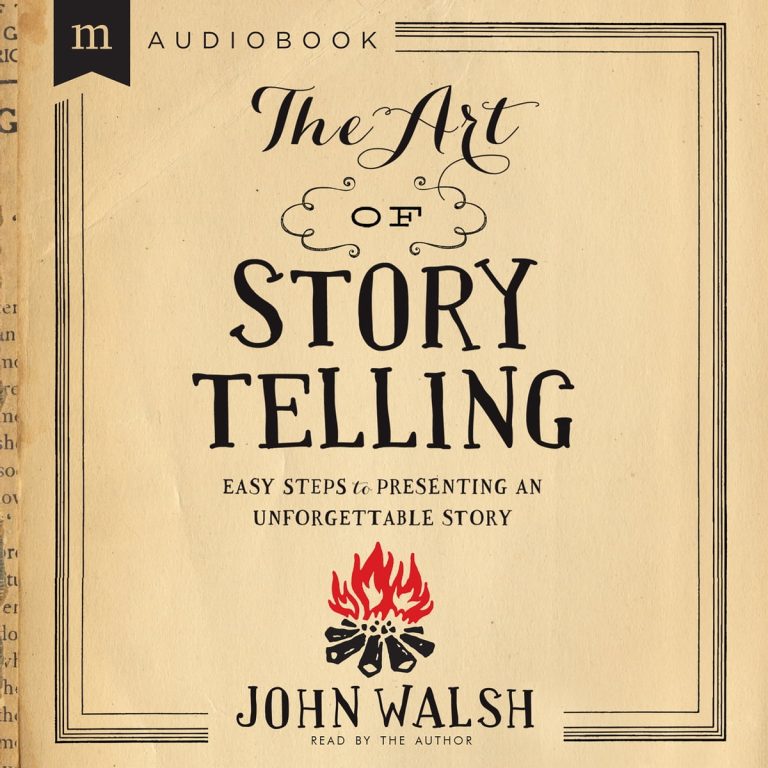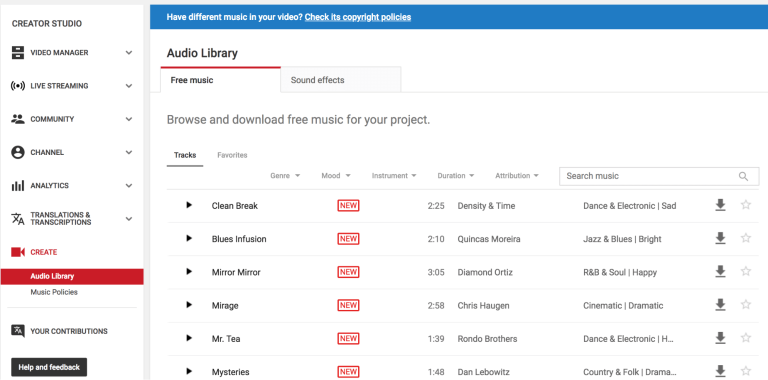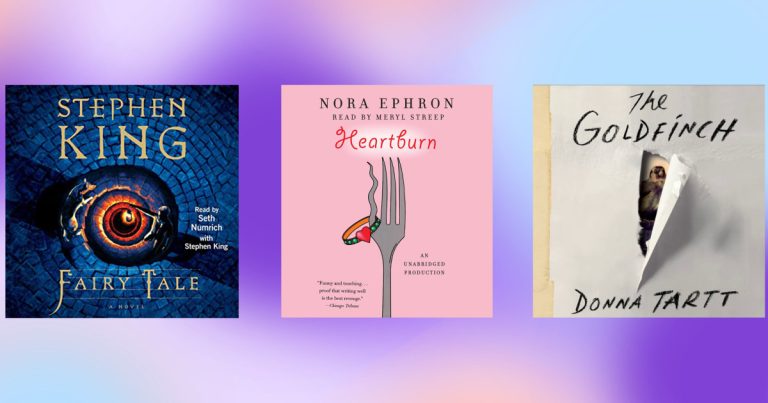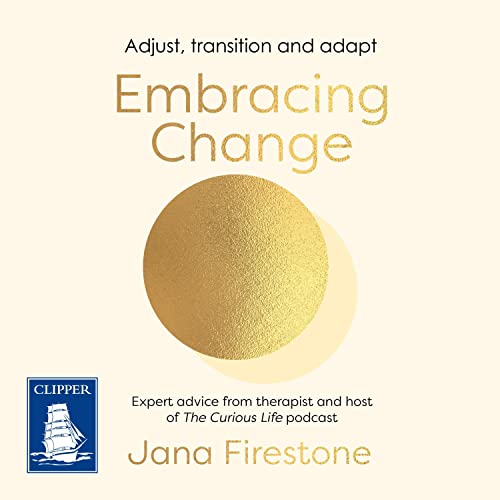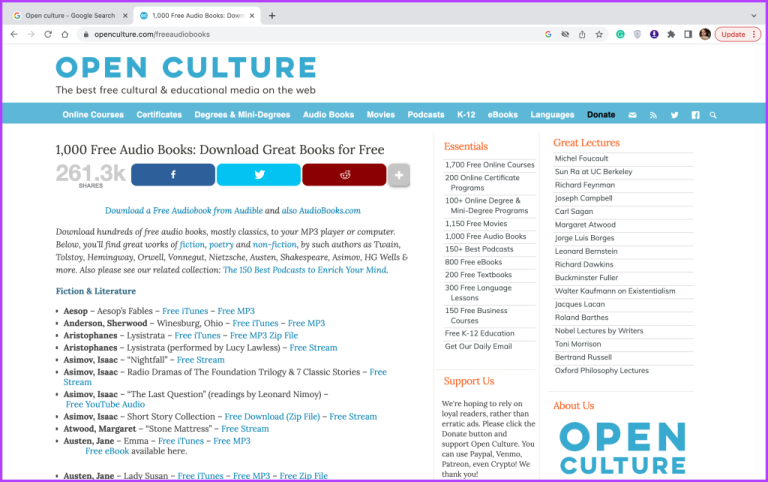Can Google Play Books Read PDF?
Looking for a convenient way to read your favorite PDFs on your device? Well, you’re in luck! Google Play Books might just be the solution you’ve been searching for. In this article, we’ll delve into the question, “Can Google Play Books read PDF?” and explore how this popular platform can enhance your reading experience. So, grab your digital reading glasses and let’s dive in!
When it comes to digital reading, Google Play Books has become a go-to choice for many bookworms. But what about PDFs? Can Google Play Books handle these popular file formats? The answer is a resounding yes! Whether you have a collection of e-books or important documents in PDF format, Google Play Books has got you covered. With its user-friendly interface and seamless integration across devices, you can easily upload and access your PDF files on the go. So, if you’re tired of squinting at small text or lugging around heavy books, let Google Play Books be your digital library on the cloud. Say goodbye to clutter and hello to the convenience of reading your favorite PDFs anytime, anywhere.
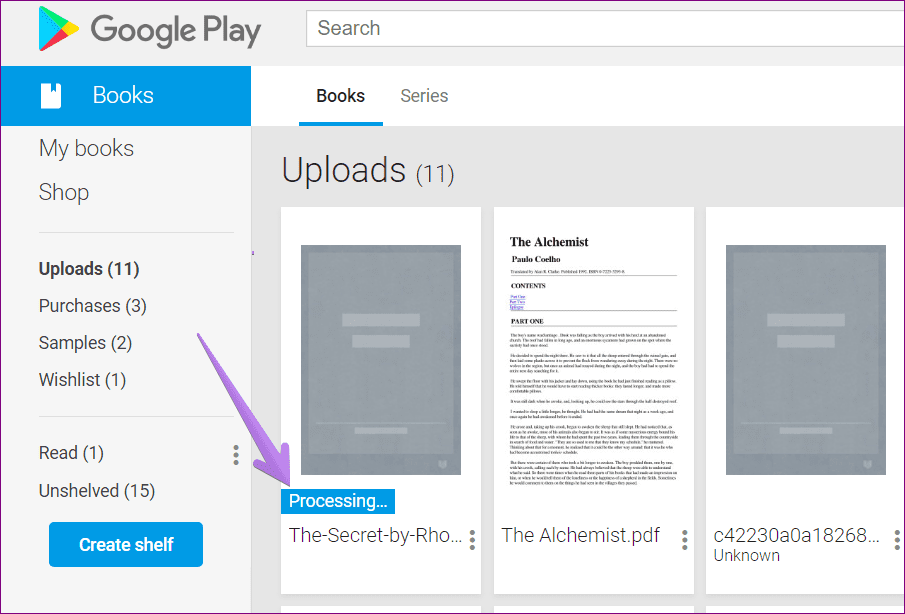
Can Google Play Books read PDF?
Google Play Books is a versatile platform that allows users to access and read a wide range of digital books. Many people wonder if it is possible to read PDF files using Google Play Books. In this article, we will explore the capabilities of Google Play Books when it comes to reading PDF files and discuss how to make the most of this feature.
Can You Read PDFs on Google Play Books?
Yes, you can read PDF files on Google Play Books. The platform supports PDFs, allowing you to upload and read them within the app. This feature is particularly useful if you have a collection of PDF books or documents that you want to access on your mobile device. By uploading your PDFs to Google Play Books, you can have all your reading material in one place and easily access it whenever you want.
Reading PDFs on Google Play Books offers several advantages. First, it allows you to take advantage of the app’s features, such as adjustable font size, night mode, and bookmarking. Additionally, by syncing your reading progress across devices, you can seamlessly switch between your phone, tablet, and computer without losing your place in the PDF.
How to Read PDFs on Google Play Books
Uploading and reading PDFs on Google Play Books is a straightforward process. Here’s how to do it:
- Open the Google Play Books app on your device.
- Tap on the menu icon (three horizontal lines) in the top left corner of the screen.
- Select “Upload files” from the menu.
- Choose the PDF file you want to upload from your device’s storage.
- Once the upload is complete, the PDF will appear in your library, ready to be read.
Once you have uploaded a PDF to Google Play Books, you can open it just like any other book in your library. You can use the app’s reading settings to customize your reading experience and make it more comfortable for you.
Benefits of Using Google Play Books for PDFs
Using Google Play Books to read PDF files offers several benefits. Here are some of the advantages:
- Accessibility: With Google Play Books, you can access your PDFs from any device with the app installed, making it convenient for on-the-go reading.
- Syncing: The app syncs your reading progress across devices, allowing you to seamlessly switch between devices without losing your place in the PDF.
- Customization: Google Play Books offers various reading settings, such as adjustable font size, night mode, and brightness control, allowing you to personalize your reading experience.
- Organization: By uploading your PDFs to Google Play Books, you can keep all your reading material in one place, making it easy to manage and access.
Overall, Google Play Books provides a user-friendly platform for reading PDF files, offering convenience, customization, and organization.
Alternatives to Google Play Books for Reading PDFs
While Google Play Books is a great option for reading PDFs, there are also other alternatives available. Here are a few popular ones:
Adobe Acrobat Reader
Adobe Acrobat Reader is a widely used PDF reader that offers a range of features for reading and managing PDF files. It allows you to annotate, highlight, and search within PDFs, making it a powerful tool for studying or working with PDF documents.
Another notable feature of Adobe Acrobat Reader is its ability to fill out and sign PDF forms electronically. This makes it a popular choice for individuals who frequently work with PDF forms.
Foxit PDF Reader
Foxit PDF Reader is another popular choice for reading and managing PDF files. It offers a user-friendly interface and a wide range of features, including annotation tools, text-to-speech functionality, and the ability to convert PDFs to other file formats.
One standout feature of Foxit PDF Reader is its collaboration capabilities. It allows multiple users to comment on and review a PDF document simultaneously, making it ideal for team projects or collaborative work.
Sumatra PDF
Sumatra PDF is a lightweight and minimalist PDF reader that prioritizes simplicity and speed. It is known for its fast performance and low system resource usage, making it an excellent choice for older or less powerful devices.
While Sumatra PDF may lack some of the advanced features found in other PDF readers, its simplicity and efficiency make it a solid option for basic PDF reading and viewing.
Conclusion
In conclusion, Google Play Books is indeed capable of reading PDF files. By uploading your PDFs to the platform, you can access and read them using the app’s convenient features. Whether you choose Google Play Books or one of the alternative PDF readers mentioned, it’s important to find a tool that suits your specific needs and preferences. Happy reading!
Key Takeaways: Can Google Play Books read PDF?
- Yes, Google Play Books can read PDF files.
- You can upload and read PDFs on Google Play Books.
- Google Play Books offers features like text highlighting and bookmarking for PDFs.
- PDFs can be accessed on multiple devices through Google Play Books.
- Google Play Books provides a user-friendly reading experience for PDFs.
Frequently Asked Questions:
Does Google Play Books have the ability to read PDF files?
Yes, Google Play Books does have the ability to read PDF files. This means that you can upload your PDF documents to your Google Play Books library and access them from any device with the Google Play Books app installed. Whether you want to read PDF books, textbooks, or any other PDF documents, Google Play Books provides a convenient platform for doing so.
Once you have uploaded your PDF files to Google Play Books, you can enjoy a seamless reading experience. The app allows you to customize the font size, font style, and background color to suit your preferences. You can also highlight text, add notes, and bookmark pages, making it easy to keep track of important information while reading your PDFs.
How do I upload PDF files to Google Play Books?
To upload PDF files to Google Play Books, follow these simple steps:
1. Open the Google Play Books app on your device.
2. Tap the menu icon (usually three horizontal lines) to open the side menu.
3. Select “Upload files” from the menu options.
4. Choose the PDF files you want to upload from your device’s storage.
5. Wait for the files to upload and sync with your Google Play Books library.
Once the PDF files have been uploaded, you can access them from the “My Library” section of the Google Play Books app.
Can I read PDF files offline with Google Play Books?
Yes, you can read PDF files offline with Google Play Books. The app allows you to download your PDF files to your device for offline reading. This is especially useful when you don’t have an internet connection or when you want to conserve data.
To read PDF files offline, simply open the Google Play Books app while you are connected to the internet and navigate to the PDF file you want to download. Tap on the three dots icon next to the file and select “Download” from the options. Once the file is downloaded, you can access it offline by going to the “Downloaded” section in the Google Play Books app.
Can I convert PDF files to EPUB format in Google Play Books?
Unfortunately, Google Play Books does not have a built-in feature to convert PDF files to EPUB format. EPUB is a widely used e-book format that offers more advanced features, such as adjustable font sizes and reflowable text. However, Google Play Books primarily supports PDF files and does not provide a direct conversion option.
If you have EPUB files that you want to read in Google Play Books, you can try converting them to PDF format using online conversion tools or dedicated software. Once converted to PDF, you can easily upload and read them in Google Play Books.
Are there any limitations to reading PDF files in Google Play Books?
While Google Play Books provides a convenient platform for reading PDF files, there are a few limitations to keep in mind. Firstly, the app may not support certain advanced features of PDF files, such as interactive forms or embedded multimedia. Additionally, the layout and formatting of complex PDF documents may not always be preserved perfectly in Google Play Books.
Furthermore, Google Play Books may impose file size restrictions for uploading PDF files. If your PDF file exceeds the allowed size limit, you may need to compress or optimize it before uploading it to Google Play Books.
How To Export Google Play Books As PDF Or EPUB File
Final Summary: Can Google Play Books read PDF?
So, there you have it! After diving deep into the topic of whether Google Play Books can read PDF files, we’ve come to a conclusive answer. And the answer is a resounding yes! Google Play Books does have the capability to read PDF documents, making it a versatile and convenient platform for all your digital reading needs.
With Google Play Books, you can easily upload and access your PDF files on various devices, including smartphones, tablets, and computers. This means you can enjoy your favorite PDF books and documents anytime, anywhere, without the need for additional software or apps. Plus, Google Play Books offers a user-friendly interface, making it a breeze to navigate through your PDFs, bookmark pages, and customize your reading experience.
In conclusion, if you’re looking for a reliable and accessible platform to read your PDF files, look no further than Google Play Books. It not only provides a seamless reading experience but also offers the convenience of syncing your reading progress across different devices. So go ahead, dive into the world of digital reading with Google Play Books and enjoy the freedom to explore PDFs with ease.