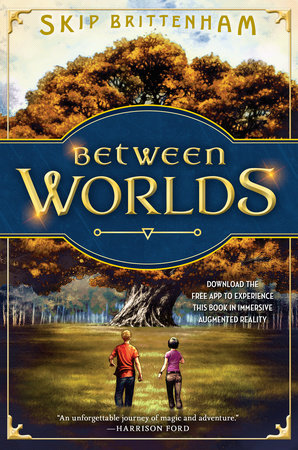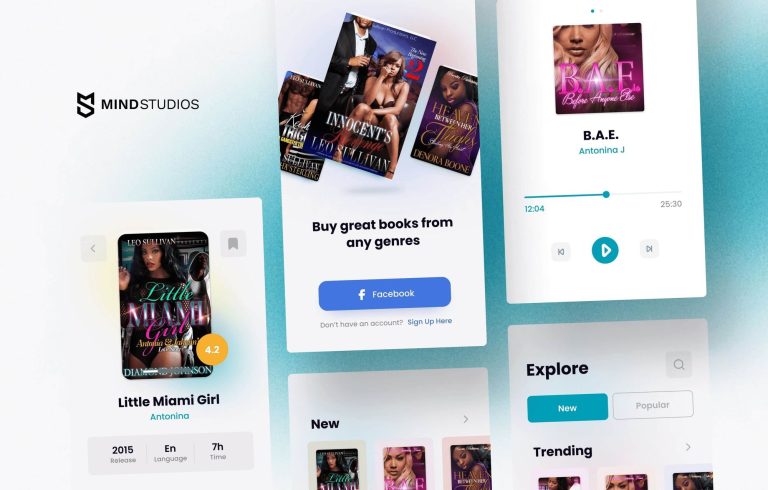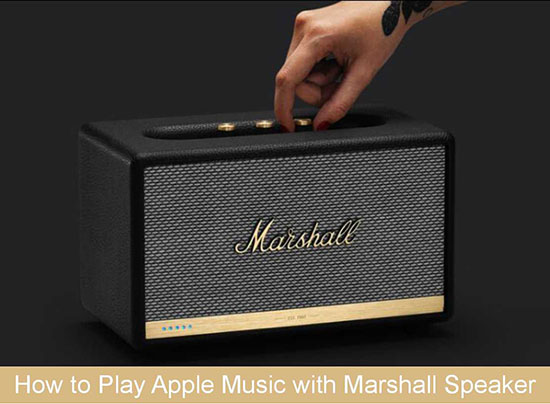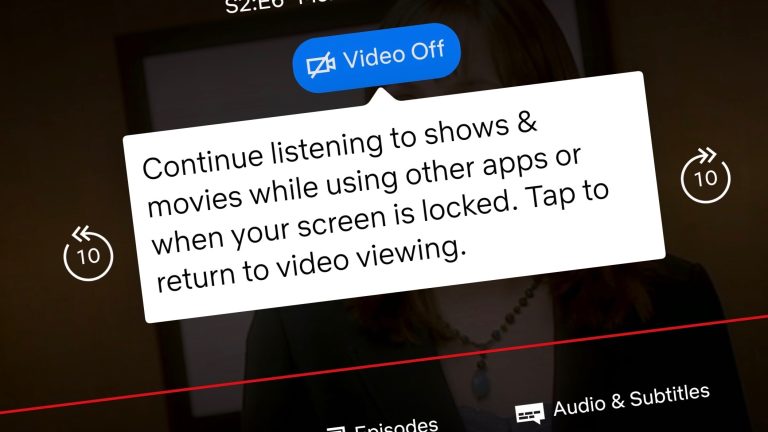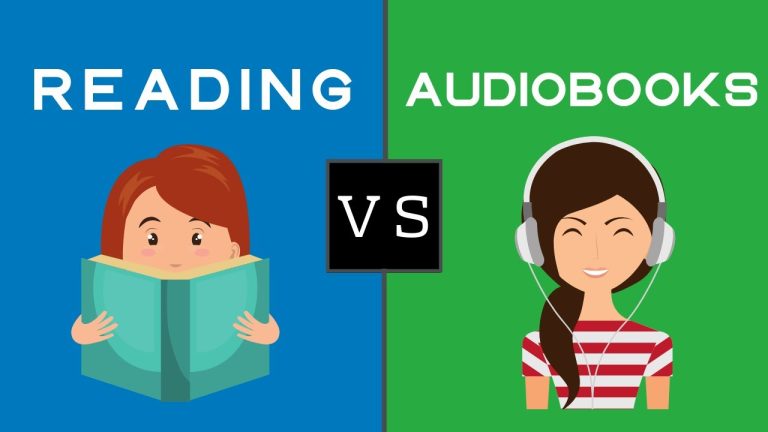How To Download Audiobooks On Downpour App
Looking to enjoy your favorite books on the go? Well, look no further! In this article, we’ll show you how to download audiobooks on the Downpour app, making it easier than ever to dive into captivating stories while you’re on the move. Whether you’re a bookworm or simply looking to make the most of your commute, Downpour has got you covered. So, let’s get started and unlock a world of literary adventures!
With the rise in popularity of audiobooks, it’s no surprise that finding a reliable and user-friendly app is essential. That’s where Downpour comes in. This innovative app allows you to access a vast library of audiobooks, ranging from bestselling novels to educational non-fiction. And the best part? You can download these audiobooks directly to your device, so you can listen to them anytime, anywhere – even when you’re offline. Say goodbye to the hassle of carrying around physical books or searching for a stable internet connection. Downpour has revolutionized the way we consume literature, and we’re here to guide you through the process of downloading your favorite audiobooks. So, let’s dive in and embark on a literary journey like never before!
How to Download Audiobooks on Downpour App
- Step 1: Open the Downpour App on your device.
- Step 2: Sign in to your Downpour account or create a new one if you don’t have an account already.
- Step 3: Browse or search for the audiobook you want to download.
- Step 4: Once you’ve found the audiobook, tap on it to open the details page.
- Step 5: On the details page, you’ll find an option to “Download” the audiobook. Tap on it to start the download.
- Step 6: Wait for the download to complete. Once it’s done, you can start listening to your audiobook offline.

How to Download Audiobooks on Downpour App
Downpour is a popular platform for accessing and downloading audiobooks. With a wide selection of titles and a user-friendly interface, it’s no wonder why so many people choose Downpour as their go-to app for audiobook enjoyment. In this article, we will guide you through the process of downloading audiobooks on the Downpour app, so you can start listening to your favorite books on the go.
Step 1: Download and Install the Downpour App
To get started with Downpour, the first thing you’ll need to do is download and install the Downpour app on your device. The app is available for both iOS and Android devices, making it accessible to a wide range of users. Simply visit the App Store or Google Play Store, search for “Downpour,” and tap the download button to get the app on your device.
Once the app is installed, open it and sign in to your Downpour account. If you don’t have an account yet, you can easily create one within the app by providing your email address and choosing a password. With your account set up, you’re ready to start downloading audiobooks on the app.
Step 2: Browse and Search for Audiobooks
Once you’re signed in to the Downpour app, you can start exploring the vast library of audiobooks available. You can browse through different genres, bestsellers, new releases, and more. If you’re looking for a specific audiobook, you can use the search function to find it quickly.
When you find an audiobook you’re interested in, tap on it to view more details. You’ll see information about the author, narrator, length of the audiobook, and a brief summary of the story. Take your time to read through the details and see if it’s a book you’d like to listen to.
Benefits of Using Downpour App
1. Wide Selection: Downpour offers a vast collection of audiobooks across various genres, ensuring there’s something for everyone’s taste.
2. User-Friendly Interface: The app is designed to be intuitive and easy to navigate, making it a pleasant experience for users.
3. High-Quality Audiobooks: Downpour provides high-quality audio recordings, ensuring a great listening experience.
4. Sync Across Devices: With the Downpour app, you can seamlessly switch between devices and continue where you left off.
5. Affordable Membership: Downpour offers affordable membership plans that allow you to save on audiobook purchases.
Step 3: Add Audiobooks to Your Library
Once you’ve found an audiobook you want to listen to, you can add it to your library for easy access. Simply tap on the “Add to Library” button, and the audiobook will be saved for you. You can access your library by tapping on the “Library” tab in the app.
In your library, you’ll find all the audiobooks you’ve added. From here, you can start listening to them, delete them from your library when you’re done, or organize them into playlists for easy navigation. You can also adjust the playback speed, bookmark specific parts, and set a sleep timer for a customized listening experience.
Tips for an Enhanced Downpour Experience
1. Download for Offline Listening: If you’re going on a road trip or will be in an area without internet access, you can download audiobooks from your library for offline listening.
2. Create Playlists: Organize your audiobooks into playlists based on genres, authors, or any other criteria that suits your preferences.
3. Set a Sleep Timer: If you like to fall asleep while listening to audiobooks, you can use the sleep timer feature to automatically stop playback after a set time.
4. Explore Recommendations: Downpour provides personalized recommendations based on your listening history. Take advantage of this feature to discover new books you might enjoy.
Step 4: Start Listening to Audiobooks
Now that you have audiobooks in your library, it’s time to start listening. Tap on the audiobook you want to listen to, and it will start playing. You can control the playback with the play/pause button, skip forward or backward, and adjust the volume.
You can also customize your listening experience by adjusting the playback speed. Some people prefer faster speeds to consume books more quickly, while others prefer slower speeds for a more relaxed experience. Experiment with different speeds to find what works best for you.
In addition to the playback controls, you’ll also see a progress bar that shows how far along you are in the audiobook. This can help you keep track of your progress and easily resume listening where you left off.
Conclusion
Downloading audiobooks on the Downpour app is a straightforward process that allows you to enjoy your favorite books in audio format. With a user-friendly interface, a vast library of titles, and convenient features like offline listening, Downpour provides an excellent platform for audiobook enthusiasts. Start exploring the Downpour app today and dive into a world of captivating stories brought to life through the power of narration.
Key Takeaways: How to Download Audiobooks on Downpour App
- Downloading audiobooks on the Downpour app is easy and convenient.
- Open the Downpour app on your device and sign in to your account.
- Browse or search for the audiobook you want to download.
- Tap on the audiobook cover to view its details.
- Click on the “Download” button to start the audiobook download.
Frequently Asked Questions
How do I download audiobooks on the Downpour App?
Downloading audiobooks on the Downpour App is a simple process. Follow these steps:
1. Open the Downpour App on your device and sign in to your account.
2. Browse or search for the audiobook you want to download.
3. Once you’ve found the audiobook, tap on it to open the details page.
4. On the details page, you will see a “Download” button. Tap on it.
5. The audiobook will start downloading to your device. You can track the progress in the “Downloads” section of the app.
6. Once the download is complete, you can start listening to the audiobook offline.
Can I download audiobooks for offline listening on the Downpour App?
Yes, you can download audiobooks on the Downpour App for offline listening. This feature allows you to enjoy your favorite audiobooks without an internet connection. Follow these steps to download audiobooks for offline listening:
1. Open the Downpour App and sign in to your account.
2. Find the audiobook you want to download and open its details page.
3. Look for the “Download” button on the details page and tap on it.
4. The audiobook will start downloading to your device. You can monitor the progress in the “Downloads” section of the app.
5. Once the download is complete, you can access the downloaded audiobook in the app’s library and listen to it offline.
How can I manage my downloaded audiobooks on the Downpour App?
The Downpour App offers convenient options for managing your downloaded audiobooks. Here’s how you can do it:
1. Open the Downpour App and sign in to your account.
2. Go to the app’s library where all your downloaded audiobooks are stored.
3. To play a downloaded audiobook, simply tap on its cover or title.
4. If you want to remove a downloaded audiobook from your device, swipe left on its cover or title and tap on the “Delete” button.
5. The Downpour App also allows you to sort and filter your downloaded audiobooks based on various criteria, such as author, genre, or release date. You can explore these options in the app’s settings.
Is it possible to stream audiobooks on the Downpour App instead of downloading them?
Yes, the Downpour App offers the option to stream audiobooks instead of downloading them. Streaming allows you to listen to audiobooks in real-time without taking up storage space on your device. Here’s how you can stream audiobooks on the Downpour App:
1. Open the Downpour App and sign in to your account.
2. Find the audiobook you want to listen to and open its details page.
3. On the details page, you will see a “Stream” button. Tap on it.
4. The audiobook will start streaming, and you can enjoy listening to it immediately.
5. Please note that streaming requires a stable internet connection. If you’re in an area with poor or no internet connectivity, it’s recommended to download the audiobook for offline listening instead.
Can I listen to audiobooks on the Downpour App across multiple devices?
Yes, the Downpour App allows you to sync your audiobooks across multiple devices. This feature enables you to seamlessly switch between devices and continue listening where you left off. Here’s how you can listen to audiobooks on the Downpour App across multiple devices:
1. Make sure you have the Downpour App installed on all the devices you want to use.
2. Sign in to your Downpour account on each device using the same credentials.
3. Download or stream the audiobook on one device.
4. When you switch to another device, open the Downpour App and sign in with the same account.
5. The app will automatically sync your progress, and you can resume listening from where you left off.
Downpour.com Audio Books
Final Summary: Unlock the World of Audiobooks with Downpour
So there you have it, the ins and outs of downloading audiobooks on the Downpour app. It’s like having a treasure trove of captivating stories and knowledge right at your fingertips. With just a few taps, you can dive into a world of imagination and learning, whether you’re on a road trip, working out at the gym, or simply relaxing at home.
Downloading audiobooks on Downpour is a breeze. Just follow the simple steps we’ve outlined in this article, and you’ll be enjoying your favorite novels, memoirs, and non-fiction books in no time. Remember to explore the vast catalog of titles, take advantage of the convenient features like bookmarking and playback speed adjustment, and make the most of your listening experience.
With Downpour, you have the power to turn mundane moments into extraordinary adventures. So go ahead, indulge in the magic of audiobooks and let your imagination soar. Happy listening!