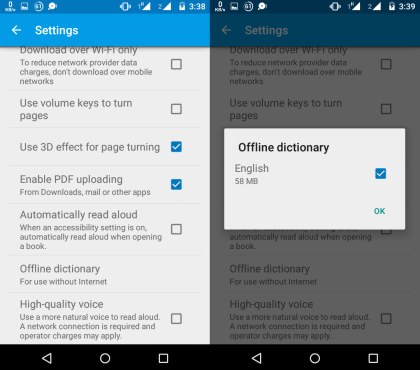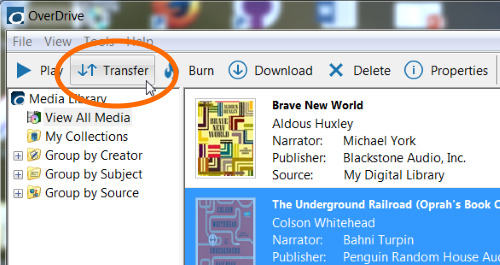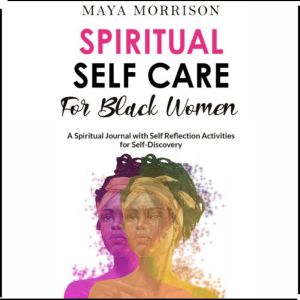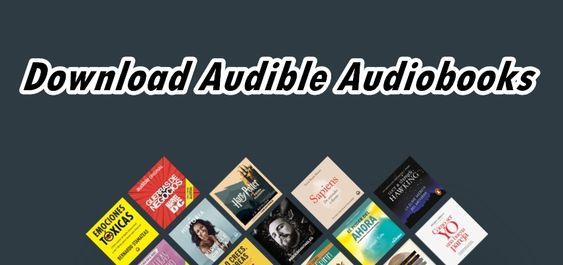Can I Download Audiobooks On A Mac Or PC?
If you’re a bookworm who loves devouring stories through your ears, you might be wondering, “Can I download audiobooks on a Mac or PC?” Well, my friend, I’ve got some great news for you! In this digital age, where convenience is key, you absolutely can download audiobooks on your trusty Mac or PC. Gone are the days of lugging around physical copies or relying solely on CDs. With just a few clicks, you can have a vast library of captivating audio adventures at your fingertips.
Now, you might be thinking, “How exactly do I go about this? Is it as simple as downloading a song or a movie?” Well, fear not, because I’m here to guide you through the process step by step. Whether you’re a Mac enthusiast or a PC aficionado, I’ve got you covered. So grab a cup of tea, cozy up in your favorite reading nook, and let’s dive into the wonderful world of audiobook downloads on your Mac or PC.
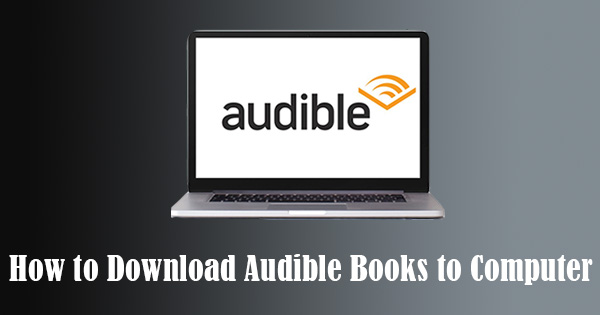
Can I Download Audiobooks on a Mac or PC?
Audiobooks have become increasingly popular in recent years, offering a convenient and immersive way to enjoy books on the go. But if you’re a Mac or PC user, you may be wondering if you can download audiobooks directly to your computer. The good news is that yes, you can! In this article, we will explore the different options available for downloading audiobooks on both Mac and PC platforms, as well as provide tips and recommendations for a seamless listening experience.
Downloading Audiobooks on a Mac
For Mac users, there are several ways to download audiobooks and enjoy them on your computer. One of the most popular platforms for purchasing and downloading audiobooks is Audible, which offers a vast library of titles from various genres. To get started, you can visit the Audible website and sign up for an account. Once you have an account, you can browse through the available audiobooks and make purchases directly from the website.
In addition to Audible, there are other platforms that offer audiobooks compatible with Mac. The Apple Books app, for example, allows you to browse and download audiobooks directly to your Mac. Simply open the app, search for the audiobook you want, and click on the “Buy” or “Download” button. The audiobook will then be added to your library and you can start listening right away.
Benefits of Downloading Audiobooks on a Mac
Downloading audiobooks on a Mac offers several benefits. Firstly, you have the convenience of accessing your audiobook library directly from your computer. This means you can easily manage and organize your collection, create playlists, and sync your progress across multiple devices. Additionally, many audiobook platforms offer features such as bookmarking and adjustable playback speed, allowing you to tailor your listening experience to your preferences.
Another benefit of downloading audiobooks on a Mac is the ability to transfer them to other devices. If you prefer listening to audiobooks on your smartphone or tablet, you can easily sync your audiobook library across different devices using cloud-based services or dedicated apps. This means you can seamlessly transition between your Mac, iPhone, or Android device without losing your place in the audiobook.
Downloading Audiobooks on a PC
For PC users, the process of downloading audiobooks is similar to that of Mac users. Many of the popular audiobook platforms, such as Audible and OverDrive, offer PC-compatible apps or web-based interfaces. To get started, you can visit the website of the platform you prefer and sign up for an account. Once you have an account, you can browse through the available audiobooks and make purchases or borrow titles from your local library.
If you prefer a more streamlined experience, you can also consider using dedicated audiobook software for PC. Programs like iTunes and Windows Media Player allow you to import and play audiobooks on your computer. Simply download the audiobook file from the platform you’re using, then open it with the appropriate software. From there, you can listen to your audiobook directly on your PC.
Benefits of Downloading Audiobooks on a PC
Downloading audiobooks on a PC offers similar benefits to Mac users. The ability to manage and organize your audiobook library, create playlists, and sync your progress across devices is available on both platforms. Additionally, PC users can take advantage of the seamless integration with other Windows applications, such as Microsoft Office, allowing you to listen to audiobooks while working or studying.
Another benefit of downloading audiobooks on a PC is the option to burn them onto CDs. If you prefer listening to audiobooks in your car or on a CD player, you can easily create physical copies of your audiobooks using CD burning software. This allows you to enjoy your favorite titles even when you don’t have access to a computer or a mobile device.
Key Takeaways: Can I Download Audiobooks on a Mac or PC?
- Yes, you can download audiobooks on both Mac and PC computers.
- There are various platforms and apps available for audiobook downloads, such as Audible, Apple Books, and OverDrive.
- Visit the official websites of these platforms or use their dedicated apps to browse and download audiobooks.
- Make sure to have a stable internet connection for smooth and uninterrupted downloads.
- Once downloaded, you can listen to audiobooks on your computer using compatible software or transfer them to mobile devices for on-the-go listening.
Frequently Asked Questions
1. How do I download audiobooks on a Mac?
Downloading audiobooks on a Mac is a straightforward process. Here’s how you can do it:
First, you need to choose an audiobook platform or service that is compatible with Mac. Popular options include Audible, Apple Books, and OverDrive. Visit their respective websites or download their apps from the Mac App Store.
Once you have chosen a platform, sign in or create an account if necessary. Browse or search for the audiobook you want to download. Click on the download button or add the audiobook to your library. Depending on the platform, you may be able to choose the format (e.g., MP3 or AAC) and quality of the audiobook.
2. Can I download audiobooks on a PC?
Absolutely! You can easily download audiobooks on a PC using various platforms and methods. Here’s a step-by-step guide:
First, choose an audiobook platform or service that is compatible with PCs. Some popular options include Audible, Google Play Books, and Libby. Visit their websites or download their apps from the Microsoft Store.
Once you have selected a platform, sign in or create an account if required. Search for the audiobook you want to download or browse through their library. Look for the download button or add the audiobook to your library. Depending on the platform, you may have options to choose the audio format and quality.
3. Are there any free audiobook download options for Mac or PC?
Yes, there are free options available for downloading audiobooks on both Mac and PC. Here are a few options:
One popular choice is Librivox, which offers a vast collection of audiobooks in the public domain. You can download these audiobooks for free and listen to them on your preferred device.
Another option is OverDrive, which allows you to borrow audiobooks from your local library digitally. Simply sign in with your library card, browse their collection, and download the audiobooks that interest you.
Additionally, some platforms like Audible and Google Play Books offer free audiobooks from time to time. Keep an eye out for special promotions or free trials that allow you to access audiobooks at no cost.
4. Can I transfer downloaded audiobooks from my Mac or PC to other devices?
Yes, you can transfer downloaded audiobooks from your Mac or PC to other devices. The process may vary depending on the devices involved. Here are a few general steps:
If you want to transfer audiobooks to a mobile device like a smartphone or tablet, you can usually do so by connecting the device to your computer using a USB cable. Once connected, locate the downloaded audiobooks on your computer and copy them to the appropriate folder or application on your device. Alternatively, you can use software like iTunes or a media management program specific to your device to facilitate the transfer.
For other devices like e-readers or MP3 players, refer to the device’s user manual or support documentation for instructions on transferring audiobooks.
5. Are there any limitations to downloading audiobooks on a Mac or PC?
While downloading audiobooks on a Mac or PC is generally a seamless process, there may be some limitations to keep in mind:
First, the availability of audiobooks may vary depending on the platform or service you choose. Not all audiobooks may be accessible or compatible with every platform.
Additionally, some audiobook platforms require a subscription or purchase of individual audiobooks. Free options may have a more limited selection.
Furthermore, the storage capacity of your Mac or PC may limit the number of audiobooks you can download and store. Consider managing your library and deleting audiobooks you have finished to free up space.
How to Download Audible Audiobooks to A Windows/Mac Computer — 2019 Works
Final Summary: Downloading Audiobooks on a Mac or PC
So, there you have it! Downloading audiobooks on a Mac or PC is a breeze, allowing you to enjoy your favorite books in a whole new way. Whether you’re a Mac enthusiast or a PC devotee, the process is simple and accessible to everyone. By using popular platforms like Audible or iTunes, you can easily browse, purchase, and download audiobooks with just a few clicks.
One of the great advantages of downloading audiobooks on a computer is the flexibility it offers. You can transfer your downloaded audiobooks to other devices, such as your smartphone or tablet, and listen to them on the go. This means you can enjoy your favorite stories anytime, anywhere, whether you’re on a long commute or taking a relaxing walk in the park.
Not only is downloading audiobooks on a Mac or PC convenient, but it also opens up a world of possibilities. With a wide range of genres and titles to choose from, you can explore new authors, immerse yourself in thrilling adventures, or dive into educational content. So, go ahead and start your audiobook journey today. Download, listen, and let your imagination soar!