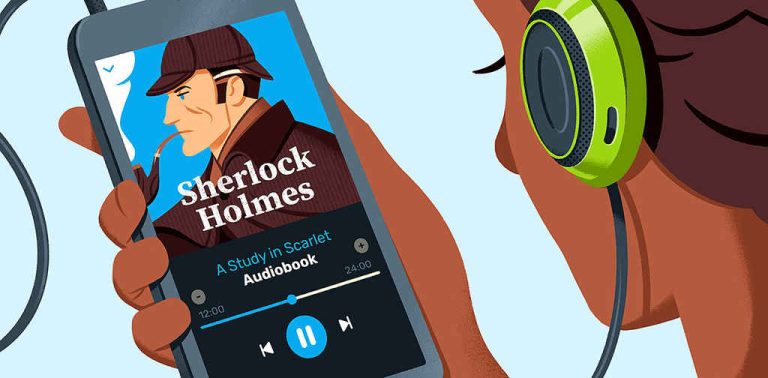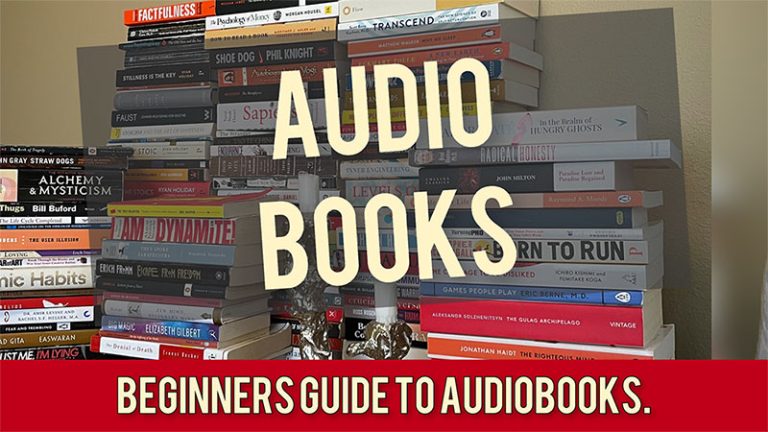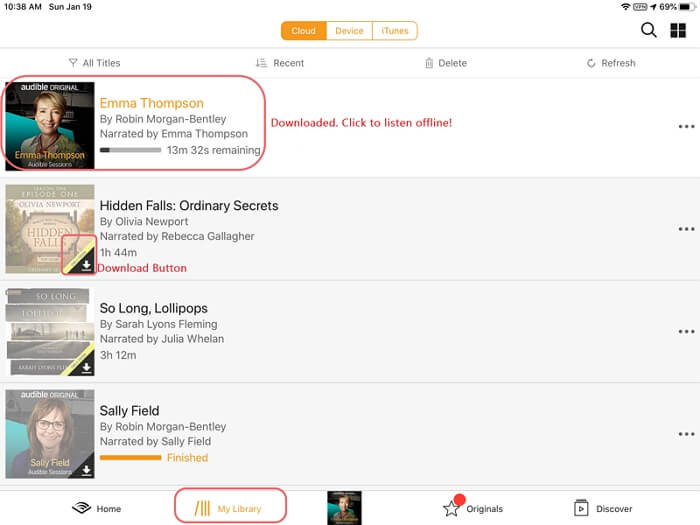Can I Burn Audiobook Downloads To A CD?
So, you’ve downloaded an audiobook and now you’re wondering if you can burn it to a CD. Well, my friend, you’ve come to the right place! In this article, we’ll dive into the world of audiobook downloads and explore whether or not you can transfer them onto a good ol’ compact disc.
Now, burning audiobook downloads to a CD may seem like a straightforward task, but there are a few factors to consider. From the technical aspects to the legality of it all, we’ll cover everything you need to know. So grab your headphones and let’s get started on this audio adventure! But first, keep in mind that we’ll be discussing this topic from a general perspective, so it’s always a good idea to check the terms and conditions of the specific audiobook platform you’re using. Now, let’s dive into the fascinating world of burning audiobook downloads to a CD!
Can I Burn Audiobook Downloads to a CD?
Yes, it is possible to burn audiobook downloads to a CD. Here’s how you can do it:
- Insert a blank CD into your computer’s CD drive.
- Open your preferred CD burning software.
- Add the downloaded audiobook files to the software’s burn list.
- Click the “Burn” or “Start” button to initiate the burning process.
- Wait for the software to finish burning the audiobook files to the CD.
- Once done, you can play the audiobook on any CD player.
Enjoy your audiobooks on the go with a CD!
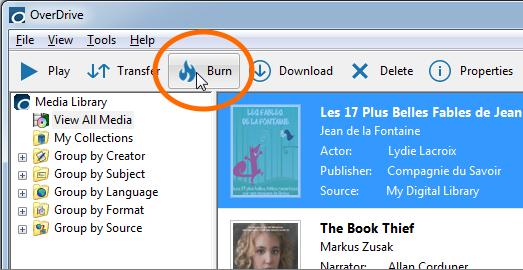
Can I Burn Audiobook Downloads to a CD?
Audiobooks have become increasingly popular in recent years, offering a convenient way to enjoy books while on the go. However, some people still prefer the traditional experience of listening to audiobooks on a CD. If you’re wondering whether you can burn audiobook downloads to a CD, the answer is yes! In this article, we’ll explore the steps you need to take to transfer your digital audiobooks onto a CD for a more classic listening experience.
Understanding Audiobook Formats
Before we dive into the process of burning audiobook downloads to a CD, it’s important to understand the various formats audiobooks come in. The most common formats include MP3, AAC, and WMA. These formats allow for easy digital storage and playback on various devices, including smartphones, tablets, and computers. However, burning these files onto a CD requires a slightly different approach.
To burn audiobook downloads to a CD, you’ll need to convert the digital files into a format that is compatible with standard CD players. The most widely supported format for CDs is the Audio CD format, which uses the .cda file extension. Converting your audiobook files to this format will ensure they can be played on any CD player.
Converting Audiobook Downloads to Audio CD Format
To convert your audiobook downloads to the Audio CD format, you’ll need to use a CD burning software. There are several options available, both free and paid, that offer this functionality. One popular choice is iTunes, which is available for both Windows and Mac computers.
Here are the steps to convert your audiobook downloads to the Audio CD format using iTunes:
1. Open iTunes and go to the “Library” section.
2. Click on “File” in the top menu and select “New Playlist” to create a new playlist for your audiobook.
3. Drag and drop the audiobook files into the newly created playlist.
4. Once the files are in the playlist, click on the playlist to select it.
5. Go to the “File” menu again and select “Burn Playlist to Disc.”
6. In the burn settings, make sure to select “Audio CD” as the disc format.
7. Insert a blank CD into your computer’s CD burner.
8. Click “Burn” to start the conversion and burning process.
Please note that the exact steps may vary slightly depending on the version of iTunes you’re using. Additionally, other CD burning software may have different interfaces and options. However, the general process remains the same – you need to create a playlist, add the audiobook files to the playlist, select the playlist, choose the Audio CD format, insert a blank CD, and start the burning process.
Benefits of Burning Audiobook Downloads to a CD
Burning audiobook downloads to a CD offers several benefits, especially for those who prefer a more traditional listening experience. Here are some advantages of transferring your audiobooks onto a CD:
1. Portability: CDs can be played in various devices, including CD players, car stereos, and portable CD players. This allows you to listen to your audiobooks wherever you go, even if you don’t have access to a digital device.
2. Durability: CDs are more resistant to damage compared to digital files stored on electronic devices. They are not susceptible to data corruption or accidental deletion, ensuring that your audiobooks are safe and accessible for years to come.
3. Sharing: Burning audiobooks to a CD allows you to easily share your favorite titles with friends and family. You can lend the CDs or make copies for others to enjoy, spreading the joy of literature.
4. Nostalgia: For many people, the act of handling physical media and inserting a CD into a player brings back a sense of nostalgia. It adds a tangible element to the listening experience, enhancing the overall enjoyment.
Alternative Options for Audiobook Playback
While burning audiobook downloads to a CD is a great option for those who prefer physical media, there are alternative ways to enjoy your audiobooks. Here are a few options to consider:
1. MP3 Players: Many modern MP3 players are capable of playing audiobook files directly. Simply transfer the files onto your device using a USB cable or wireless transfer, and you can listen to them on the go.
2. Smartphone Apps: Numerous apps are available for both iOS and Android devices that specialize in audiobook playback. These apps offer convenient features such as playback speed control, bookmarks, and syncing across multiple devices.
3. Streaming Services: Subscription-based audiobook streaming services like Audible and Spotify allow you to access a vast library of audiobooks without the need for physical media. You can stream the audiobooks directly to your device and listen to them offline.
4. E-Readers: Some e-readers, such as the Kindle, have built-in audiobook playback capabilities. This allows you to switch seamlessly between reading and listening, depending on your preference.
Tips for Burning Audiobooks to a CD
When burning audiobook downloads to a CD, there are a few tips to keep in mind to ensure a smooth and successful process:
1. Check the CD Compatibility: Make sure the CD-R or CD-RW discs you’re using are compatible with your CD burner. Some older CD players may have limitations on the types of discs they can read.
2. Use CD-R Discs for Permanent Copies: If you want to create permanent copies of your audiobooks, use CD-R discs instead of CD-RW. CD-R discs are write-once, which means the data cannot be erased or modified.
3. Organize Audiobooks into Folders: Before burning the audiobooks to a CD, organize them into folders based on the author, genre, or series. This will make it easier to navigate and find specific titles on the CD.
4. Test the Burned CD: Once the burning process is complete, test the CD on different CD players to ensure it plays correctly. This will help you identify any potential compatibility issues before sharing or lending the CD.
In conclusion, if you’re looking to enjoy your audiobook downloads on a CD, you can easily burn them using CD burning software like iTunes. Converting the files to the Audio CD format ensures compatibility with standard CD players. Burning audiobooks to a CD offers benefits such as portability, durability, sharing, and a nostalgic listening experience. However, there are alternative options like MP3 players, smartphone apps, streaming services, and e-readers for audiobook playback. By following some tips, you can successfully burn your audiobook downloads to a CD and enjoy your favorite titles in a more traditional format.
Key Takeaways: Can I Burn Audiobook Downloads to a CD?
- Yes, you can burn audiobook downloads to a CD.
- You will need a computer with a CD burner and burning software.
- Make sure the audiobook files are in a compatible format for burning.
- Use the burning software to create an audio CD from the audiobook files.
- Once the CD is burned, you can listen to the audiobook on any CD player.
Frequently Asked Questions
Can I Burn Audiobook Downloads to a CD?
Yes, you can burn audiobook downloads to a CD. This allows you to listen to your favorite audiobooks on CD players or in your car, giving you the flexibility to enjoy your audiobooks wherever you go. However, it’s important to note that not all audiobook files are compatible with CD burning. You need to ensure that you have the appropriate file format and follow the correct steps to successfully burn audiobook downloads to a CD.
To burn audiobook downloads to a CD, you will need a CD burning software or program. There are many options available, both free and paid, that can assist you in this process. Once you have the software installed, you can simply select the audiobook files you want to burn and follow the on-screen instructions to create your CD. It’s important to remember that burning audiobook downloads to a CD may require converting the files to a compatible format, such as MP3 or WAV, depending on the requirements of your CD player.
Are all audiobook file formats compatible with CD burning?
No, not all audiobook file formats are compatible with CD burning. While some CD players may support a variety of file formats, it’s generally recommended to convert your audiobook files to a universal format like MP3 or WAV before burning them to a CD. These formats are widely supported and ensure compatibility with most CD players. Before attempting to burn audiobook downloads to a CD, check the specifications of your CD player to determine the supported file formats.
Converting audiobook files to a compatible format can usually be done using dedicated software or online converters. Make sure to select the appropriate settings, such as the desired output format and quality, to ensure optimal playback on your CD player. Keep in mind that the conversion process may take some time, especially for large audiobook files, so be patient and allow sufficient time for the conversion to complete.
What are the steps to burn audiobook downloads to a CD?
The steps to burn audiobook downloads to a CD may vary depending on the CD burning software you are using. However, the general process typically involves the following steps:
- Install and open your CD burning software.
- Select the option to create a new audio CD or burn audio files to a CD.
- Import the audiobook files you want to burn into the software.
- Arrange the files in the desired order, if applicable.
- Configure any additional settings, such as the burning speed or disc label.
- Insert a blank CD into your computer’s CD drive.
- Click the “Burn” or “Start” button to begin the burning process.
- Wait for the software to complete the burning process and verify the CD.
- Eject the CD from your computer and test it on a CD player to ensure playback.
Can I burn audiobook downloads to a CD using a Mac?
Yes, you can burn audiobook downloads to a CD using a Mac. Mac computers come with built-in CD burning capabilities, allowing you to easily create audio CDs from your audiobook files. To burn audiobook downloads to a CD on a Mac, follow these steps:
- Open the “Finder” application on your Mac.
- Navigate to the location where your audiobook files are stored.
- Select the audiobook files you want to burn.
- Right-click on the selected files and choose the “Burn” option.
- Insert a blank CD into your Mac’s CD drive.
- Click the “Burn” button in the confirmation dialog that appears.
- Wait for the burning process to complete.
- Eject the CD from your Mac and test it on a CD player to ensure playback.
Can I burn audiobook downloads to a CD using a Windows computer?
Yes, you can burn audiobook downloads to a CD using a Windows computer. Windows operating systems also provide built-in CD burning capabilities, allowing you to create audio CDs from your audiobook files. To burn audiobook downloads to a CD on a Windows computer, follow these steps:
- Open the File Explorer or Windows Explorer on your computer.
- Navigate to the location where your audiobook files are stored.
- Select the audiobook files you want to burn.
- Right-click on the selected files and choose the “Burn to disc” option.
- Insert a blank CD into your computer’s CD drive.
- Click the “Burn” button in the Windows Disc Burner window.
- Wait for the burning process to complete.
- Eject the CD from your computer and test it on a CD player to ensure playback.
How to Burn Music to a CD (Windows 10/11) 2023
Final Summary: Can I Burn Audiobook Downloads to a CD?
So, you’ve downloaded your favorite audiobooks and you’re wondering if you can burn them to a CD? The answer is a resounding yes! Burning audiobook downloads to a CD is not only possible but also a convenient way to enjoy your favorite titles on the go. With just a few simple steps, you can create your own audiobook CD collection and listen to them in your car, on your stereo, or wherever you prefer.
To start, you’ll need a computer with a CD burner and a blank CD. Most modern computers come equipped with CD burning software, so you may not even need to download anything additional. Simply open the software, select the audiobook files you want to burn, arrange them in the desired order, and hit the burn button. It’s as easy as that! Within minutes, you’ll have a personalized audiobook CD ready to accompany you on your daily commute or long road trips.
Not only does burning audiobook downloads to a CD provide a convenient way to enjoy your favorite stories, but it also ensures that you have a physical backup of your digital files. In case of any technical issues or the loss of your digital library, you’ll still have your beloved audiobooks safely stored on your CD collection. Plus, CDs are portable and can be played in various devices, making it a versatile format for audiobook enthusiasts. So go ahead, grab your blank CDs, and start creating your own audiobook CDs today!
Remember, when it comes to burning audiobook downloads to a CD, it’s a straightforward process that opens up a world of possibilities for enjoying your favorite stories. Whether you’re jamming out in the car or relaxing at home, having your audiobooks on a CD gives you the flexibility to listen wherever and whenever you want. So don’t hesitate to dive into the world of audiobook burning and elevate your listening experience to a whole new level. Happy burning!