Can I Read Books On PDF?
If you’ve ever found yourself wondering, “Can I read books on PDF?” then you’re in luck! In this article, we’ll dive into the world of PDFs and explore how they can be a convenient and accessible format for reading books. So, grab a cup of coffee, settle into your favorite reading nook, and let’s get started!
With the rise of digital technology, many book lovers have turned to electronic formats for their reading pleasure. PDF, short for Portable Document Format, has become a popular choice for reading books on various devices. It offers a versatile and user-friendly experience, allowing you to access your favorite titles at your fingertips. So, whether you’re a tech-savvy reader or simply looking for a convenient way to enjoy your favorite novels, PDFs can be a game-changer.
Now that we’ve piqued your interest, let’s delve deeper into the world of reading books on PDF. We’ll explore the benefits, compatibility, and tips for maximizing your reading experience. So, get ready to embark on a digital reading adventure like no other!
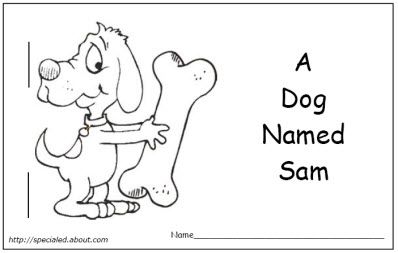
Can I Read Books on PDF?
PDF (Portable Document Format) is a widely used file format for sharing and distributing documents. While it is primarily used for text-based documents, many people wonder if they can also read books on PDF. In this article, we will explore the possibilities of reading books on PDF, how to do it, and the benefits it offers.
Reading Books on PDF: A Convenient Option
With the advancement of technology, reading books digitally has become increasingly popular. E-books, or electronic books, offer convenience and accessibility to a wide range of reading materials. While e-books are commonly available in formats like EPUB or MOBI, PDF is another format that can be used to read books.
PDF offers several advantages for reading books. Firstly, PDF files preserve the original formatting of the book, ensuring that the text, images, and layout remain intact. This is particularly important for books that heavily rely on illustrations or diagrams. Additionally, PDF files are compatible with various devices, including smartphones, tablets, and e-readers, making it easy to access your books on the go.
How to Read Books on PDF
To read books on PDF, you’ll need a PDF reader application or software. There are numerous options available, both free and paid, that can be installed on your device. Some popular PDF reader applications include Adobe Acrobat Reader, Foxit Reader, and SumatraPDF.
Once you have a PDF reader installed, you can open the PDF file containing the book you want to read. PDF readers often provide features such as bookmarking, highlighting, and searching, which enhance the reading experience. You can navigate through the pages using the provided controls or by swiping on touchscreen devices. PDF readers also allow you to adjust the font size, background color, and other settings to customize your reading experience.
Benefits of Reading Books on PDF
Reading books on PDF offers several benefits for bookworms and avid readers. One of the significant advantages is the portability of PDF files. With a PDF reader installed on your device, you can carry an entire library of books wherever you go. This eliminates the need to carry physical books and allows you to switch between different titles with ease.
Furthermore, PDF files can be easily shared with others. If you come across a book that you want to recommend or share with a friend, you can simply send them the PDF file. This makes it convenient for book clubs, study groups, or individuals who enjoy discussing their reading material.
Reading Books on PDF vs. Other Formats
While PDF is a viable option for reading books, it is essential to consider the differences between PDF and other formats. EPUB, for example, is a popular format specifically designed for e-books. EPUB files offer reflowable text, meaning the content adapts to different screen sizes, making it easier to read on various devices.
On the other hand, PDF files maintain the original layout, which can be advantageous for books with complex formatting or visual elements. Additionally, PDF files are generally more secure and harder to edit compared to other formats, making them suitable for copyrighted materials.
Conclusion
Reading books on PDF is a convenient option that allows you to access a wide range of reading materials on various devices. PDF preserves the original formatting of books, making it suitable for titles with complex layouts. While other formats like EPUB offer reflowable text, PDF’s compatibility and security features make it a popular choice for e-books. Whether you prefer PDF or other formats ultimately depends on your reading preferences and the type of books you enjoy.
Key Takeaways: Can I read books on PDF?
- Yes, you can read books on PDF format.
- PDF stands for Portable Document Format.
- PDF files can be opened on various devices and operating systems.
- You can use PDF reader software or apps to read books in PDF format.
- PDF books are convenient for reading on screens and can be easily shared.
Frequently Asked Questions
Here are some common questions about reading books on PDF:
1. Can I read books on PDF on any device?
Yes, one of the great advantages of PDF format is that it can be read on almost any device. Whether you have a computer, tablet, or smartphone, you can easily access and read PDF books. There are also various PDF reader apps available for different operating systems, making it convenient to read PDF books on the go.
However, it’s important to note that the reading experience may vary depending on the device and the screen size. Larger screens tend to provide a more comfortable reading experience, while smaller screens may require zooming in to read the text.
2. How can I open and read a PDF book?
To open and read a PDF book, you will need a PDF reader software or app. Most devices come with a built-in PDF reader, but if not, you can easily download one from the app store or directly from the internet. Adobe Acrobat Reader is one of the most popular PDF reader software available for free.
Once you have a PDF reader installed, simply open the PDF book file by double-clicking on it or selecting it from the file manager. The PDF reader will display the book’s contents, and you can navigate through pages using the provided controls or by scrolling.
3. Can I highlight and annotate PDF books?
Yes, PDF readers often offer features that allow you to highlight text and add annotations to PDF books. These features are particularly useful for studying or taking notes while reading. To highlight text, simply select the desired portion and choose the highlight option from the toolbar or menu.
Annotations, such as adding comments or drawing shapes, can also be done using the annotation tools provided by the PDF reader. These tools are usually accessible through the toolbar or right-click menu. Keep in mind that not all PDF readers may have advanced annotation features, so it’s worth exploring different options if you require specific annotation capabilities.
4. Can I search for specific words or phrases in a PDF book?
Yes, PDF books allow for text search functionality, making it easy to find specific words or phrases within the content. Most PDF readers have a search bar or a search function that allows you to enter keywords and quickly locate the relevant information in the book.
To search for a specific word or phrase, open the PDF book in the reader and look for the search bar or search icon. Enter the desired keyword or phrase, and the PDF reader will display the search results, highlighting the matching occurrences in the book. This feature is particularly useful when you want to quickly find information or references within a large PDF book.
5. Can I adjust the font size and layout of a PDF book?
Yes, PDF readers often provide options to adjust the font size and layout of the displayed content. This allows you to customize the reading experience according to your preferences or to accommodate any visual impairments you may have.
In most PDF readers, you can find these options in the settings or preferences menu. Look for options related to font size, zoom level, or page layout. By adjusting these settings, you can make the text larger or smaller, change the page orientation, or even switch to a two-page view for a more book-like reading experience.
How to Read a PDF on a Kindle
Final Summary: Yes, You Can Dive into a World of Books with PDFs!
So, can you read books on PDF? Absolutely! PDFs have revolutionized the way we consume literature, providing a convenient and accessible platform to immerse ourselves in captivating stories and enrich our knowledge. With just a few clicks, you can embark on a literary adventure without the need for physical copies. Whether you’re a voracious reader or a casual book lover, PDFs offer a plethora of benefits that make reading a breeze.
One of the key advantages of reading books on PDF is the portability it brings. Gone are the days of lugging around heavy backpacks filled with multiple books. With PDFs, you can carry an entire library in your pocket or bag, ready to be explored whenever and wherever inspiration strikes. Whether you’re on a long commute, lounging by the beach, or simply relaxing in the comfort of your own home, PDFs allow you to delve into captivating narratives with ease.
Additionally, PDFs provide a variety of features that enhance the reading experience. From adjustable font sizes and customizable backgrounds to interactive annotations and hyperlinks, these digital formats offer a level of flexibility and convenience that traditional books simply can’t match. Need to quickly search for a specific term or reference? PDFs have got you covered. Want to highlight a particularly insightful passage? Just a tap of your finger, and it’s done. With PDFs, reading becomes a dynamic and interactive journey that keeps you engaged from start to finish.
In conclusion, embracing PDFs as a means to read books opens up a world of possibilities. Not only do they offer convenience and portability, but they also provide a range of features that enhance the reading experience. So go ahead, dive into a captivating story, expand your knowledge, and let the pages of digital books transport you to new realms. With PDFs, the joy of reading is just a click away!





