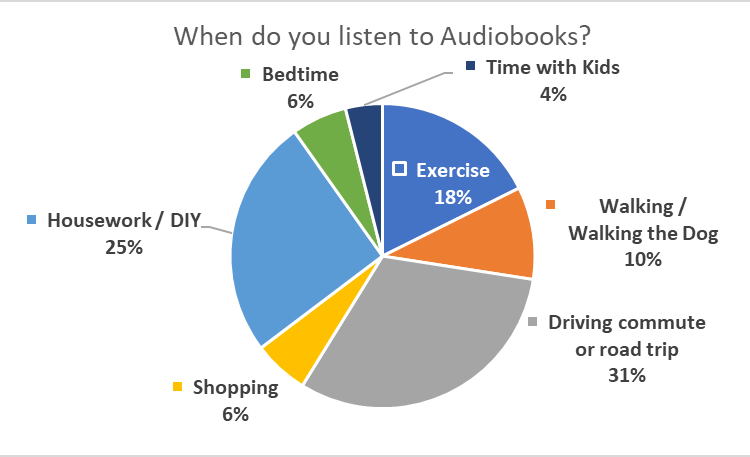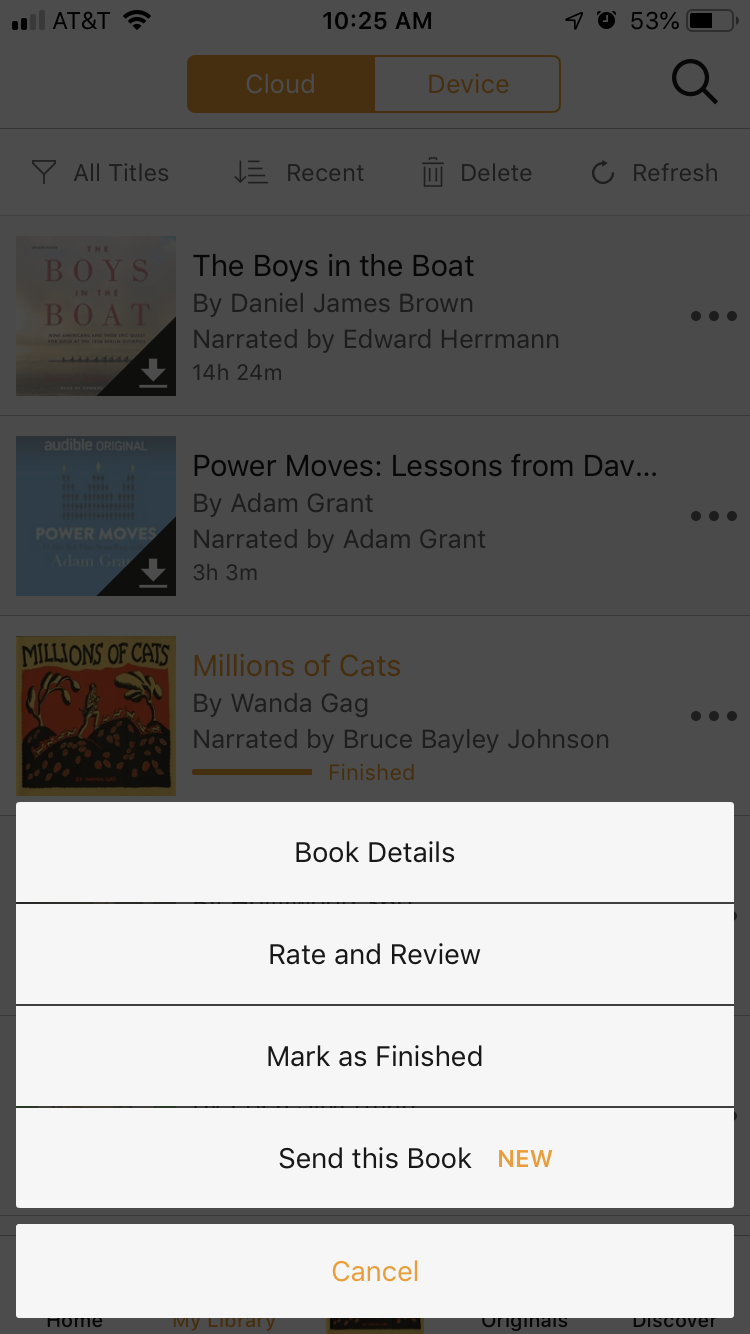How Do I Download A PDF From Audible?
So, you’re an Audible user and you’ve stumbled upon a PDF you’d like to download? Don’t worry, I’ve got you covered! In this article, we’ll dive into the nitty-gritty of how to download a PDF from Audible. Whether you’re a tech-savvy individual or a newcomer to the platform, I’ll walk you through the steps in a fun and engaging way, ensuring that you have all the information you need to successfully grab that PDF. Let’s get started!
Nowadays, Audible offers more than just audio content. With the integration of PDFs, you can enhance your listening experience by exploring additional visual material. However, the process of downloading a PDF from Audible might not be as straightforward as you’d expect. But fear not! I’m here to simplify it for you. In this article, we’ll uncover the secrets of downloading a PDF from Audible, making it an effortless task for everyone. So, grab your headphones and get ready to embark on this digital adventure with me!
- Go to the Audible website and log in to your account.
- Navigate to your Library, where you’ll find all your purchased audiobooks.
- Locate the audiobook that comes with a PDF companion.
- Click on the “Download” button next to the audiobook.
- A pop-up menu will appear. Select the option to download the PDF.
- Once the download is complete, you can access the PDF on your device.
Note: Not all audiobooks on Audible have PDF companions. Make sure to check the book’s details before expecting a PDF.
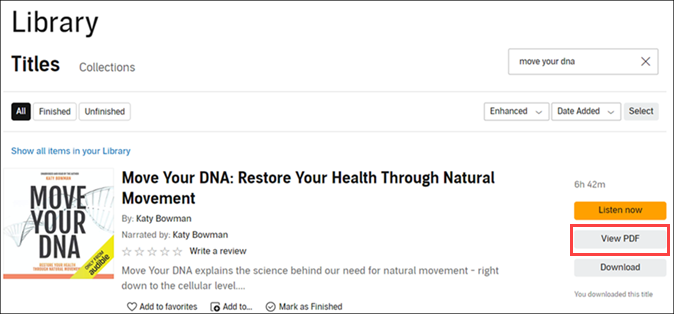
How to Download a PDF from Audible
Are you an avid audiobook listener but also enjoy reading a good old-fashioned PDF? Well, you’re in luck! In this article, we will guide you through the process of downloading a PDF from Audible. Whether you want to read a book on your e-reader or print it out for a physical copy, we’ve got you covered. So, let’s dive in and explore the various methods to download a PDF from Audible.
Method 1: Using the Audible App
If you’re an Audible user, you probably already have the Audible app installed on your device. The Audible app provides a convenient way to access and manage your audiobooks. But did you know that you can also download PDFs associated with your audiobooks? Here’s how:
- Open the Audible app on your device and sign in to your account.
- Navigate to your library and find the audiobook that has a corresponding PDF.
- Tap on the audiobook to open its details page.
- Look for the “PDF” button or icon on the details page and tap on it.
- The PDF will start downloading to your device, and once it’s complete, you can open it with your preferred PDF reader.
By following these simple steps, you can easily download and access the PDF associated with your audiobook using the Audible app.
Method 2: Accessing Your Audible Library on the Web
If you prefer using a web browser instead of the Audible app, you can also download a PDF from Audible by accessing your library on the Audible website. Here’s how:
- Open a web browser on your computer and go to the Audible website.
- Sign in to your Audible account if you haven’t already.
- Click on “Library” in the top navigation bar to view your audiobooks.
- Find the audiobook that has a corresponding PDF and click on it to open its details page.
- Look for the “PDF” button or link on the details page and click on it.
- The PDF will start downloading to your computer, and once it’s complete, you can open it with your preferred PDF reader.
Using the Audible website, you can easily download the PDF associated with your audiobook and enjoy reading it on your computer.
Method 3: Contacting Audible Support
If you’re unable to download a PDF from Audible using the methods mentioned above, don’t worry. Audible has a dedicated support team that can assist you with any issues you may encounter. Here’s how you can contact Audible support:
- Visit the Audible Help Center on their website.
- Click on the “Contact Us” link to access the support options.
- Choose the appropriate contact method, such as live chat, email, or phone.
- Explain your issue regarding the PDF download and provide any necessary details.
- Wait for a response from the Audible support team, who will guide you through the troubleshooting process.
By reaching out to Audible support, you can resolve any technical difficulties you may encounter and successfully download the PDF from Audible.
Conclusion
Downloading a PDF from Audible is a simple process that can be done through the Audible app or the Audible website. By following the steps outlined in this article, you can easily access and enjoy the PDF associated with your audiobook. If you encounter any issues, don’t hesitate to contact Audible support for assistance. Happy reading!
Key Takeaways: How to Download a PDF from Audible
- 1. Sign in to your Audible account on the Audible website.
- 2. Go to your Library and find the audiobook that has a PDF companion.
- 3. Click on the book’s title to open its details page.
- 4. Look for the “PDF” button or link and click on it to start the download.
- 5. Save the PDF file to your computer or device for offline access.
Frequently Asked Questions
Here are some common questions about downloading a PDF from Audible:
Can I download a PDF from Audible?
Unfortunately, Audible does not offer PDF downloads for their audiobooks. Audible is primarily a platform for purchasing and listening to audiobooks, and they do not provide PDF versions of the books. However, you can still access additional materials related to the audiobook, such as supplementary PDFs or study guides, if the author or publisher has made them available separately.
If you are looking for a specific PDF related to an audiobook, we recommend checking with the author’s website or the publisher for any additional resources they may have provided.
Are there any alternative ways to download a PDF from Audible?
While you cannot directly download a PDF from Audible, there are alternative ways to access related materials. Some audiobooks may include companion PDFs that provide additional information or visual content. You can download these companion PDFs by logging into your Audible account on a computer, navigating to your library, and checking if the audiobook has any additional resources available.
In addition, some audiobooks may have separate PDF versions available for purchase or download from other sources. It’s worth researching if the specific audiobook you’re interested in has any PDF versions available through other platforms or websites.
How can I access supplementary PDFs for my audiobook?
To access supplementary PDFs for your audiobook, follow these steps:
1. Log into your Audible account on a computer.
2. Go to your library, where all your purchased audiobooks are listed.
3. Locate the audiobook you’re interested in and click on it.
4. Look for a section called “Extras” or “Additional Resources,” where you may find any available PDFs.
5. Click on the PDF file to download it to your computer.
If you’re having trouble finding the supplementary PDFs, we recommend reaching out to Audible customer support for further assistance.
What should I do if there are no supplementary PDFs for my audiobook?
If there are no supplementary PDFs available for your audiobook, it means that the author or publisher has not provided any additional materials. In such cases, you can focus solely on enjoying the audiobook itself without worrying about any accompanying PDFs. The audiobook should provide a complete and immersive experience on its own.
If you have any questions or concerns about the lack of supplementary PDFs, you can contact Audible customer support for further clarification.
Can I convert an audiobook to PDF format?
No, it is not possible to directly convert an audiobook to PDF format. Audiobooks are designed to be listened to, while PDFs are meant for reading. The two formats serve different purposes and cannot be easily converted into one another.
However, if you are interested in having a written version of an audiobook, you can look for the e-book version of the same title. Many books that are available in audiobook format also have e-book versions that you can purchase or download separately.
How to Download Audible Books to PC
Final Thought: Unlock the Power of PDF Downloads from Audible!
So, there you have it! Now you know exactly how to download a PDF from Audible and enhance your reading experience. With just a few simple steps, you can access supplementary materials like maps, diagrams, and illustrations that bring your audiobooks to life.
Downloading a PDF from Audible is a game-changer for those who crave a more immersive and comprehensive listening experience. Whether you’re studying a language, learning a new skill, or simply enjoying a thrilling novel, having access to visual aids and additional content can truly enhance your understanding and enjoyment.
By following the steps outlined in this guide, you can easily unlock the power of PDF downloads from Audible. Remember to keep your device and app updated, ensure that the book you’re listening to includes a PDF, and follow the instructions provided by Audible to seamlessly access and view your downloaded PDF.
So, why wait? Start exploring the world of PDF downloads from Audible today and take your audiobook experience to a whole new level. Happy reading (and listening)!
(Note: Remember to optimize your content for search engines by incorporating relevant keywords like “download PDF from Audible,” “PDF downloads for audiobooks,” and “accessing supplementary materials from Audible.”)