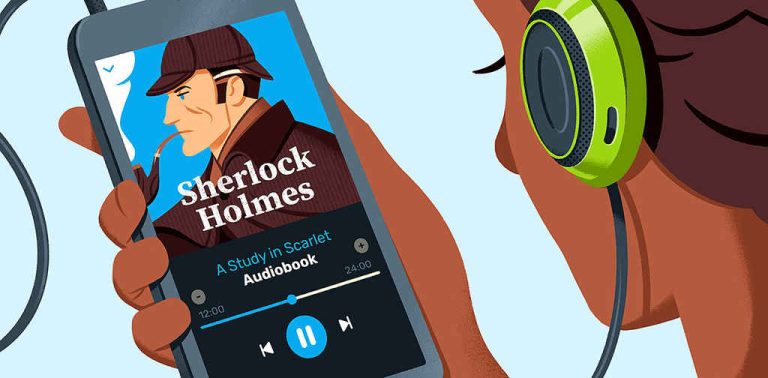How To Organize Audiobook Downloads In My Library
Are you tired of having a disorganized mess of audiobook downloads in your digital library? Well, fret no more! In this article, we will dive into the wonderful world of organizing your audiobook collection so that you can easily find and enjoy your favorite titles. So, grab a cup of coffee, cozy up in your favorite reading nook, and let’s get started on the quest to declutter your virtual bookshelf.
Your audiobook library is like a treasure trove waiting to be explored, but without proper organization, it can quickly become overwhelming. Imagine trying to find that gripping mystery novel or that inspiring self-help guide, only to spend hours scrolling through a never-ending list of files. But fear not! With a few simple steps, you can transform your chaotic collection into a well-organized oasis.
Firstly, let’s talk about the power of metadata. Metadata is like the librarian of your digital library, providing crucial information about each audiobook, such as the author, title, genre, and length. Take advantage of this valuable resource by ensuring that your audiobook files are properly tagged with accurate and detailed metadata. This will make it easier to search for specific titles, sort your collection by genre or author, and even create personalized playlists for different moods or occasions.
Next, consider creating folders or playlists to further categorize your audiobooks. You can organize them by genre, author, series, or any other criteria that suits your reading preferences. This way, when you’re in the mood for a thrilling adventure or a heartwarming romance, you can simply navigate to the corresponding folder or playlist and choose from a curated selection of titles. It’s like having your very own personal bookstore at your fingertips!
In conclusion, organizing your audiobook downloads in your library doesn’t have to be a daunting task. With a little bit of time and effort, you can transform your chaotic collection into a well-structured, easily navigable library that brings joy and convenience to your reading experience. So, get ready to bid farewell to the days of endless scrolling and embrace the blissful organization of your audiobook oasis. Happy reading!
- Create folders on your device to categorize your audiobook downloads. For example, you can have separate folders for fiction, non-fiction, or different genres.
- Make sure to label each folder clearly to easily identify the content inside.
- Download a reliable audiobook management app or software that allows you to organize your downloads efficiently.
- Import your audiobook files into the app or software, and assign them to the appropriate folders.
- Use metadata tags to further organize your audiobooks, such as author, title, or series.
- Regularly update and maintain your library by removing any duplicates or unwanted files.

**How to Organize Audiobook Downloads in My Library**
Audiobooks have become increasingly popular over the years, offering a convenient way to enjoy books while on the go. With the rise of digital downloads, it’s important to have a system in place to organize your audiobooks in your library. In this article, we will explore different methods and strategies to effectively organize your audiobook downloads in your library.
**Creating Folders for Different Genres**
One way to organize your audiobook downloads is by creating separate folders for different genres. This allows you to easily locate audiobooks based on your preferences or mood. For example, you can have folders for fiction, non-fiction, self-help, mystery, romance, and more. Within each genre folder, you can further organize the audiobooks by author or series. By categorizing your audiobooks in this way, you can quickly find the audiobook you’re in the mood for without having to search through your entire library.
**Utilizing Metadata Tags**
Another effective method for organizing audiobook downloads is by utilizing metadata tags. Metadata tags are information embedded within the audiobook files that provide details such as the title, author, genre, and more. By properly tagging your audiobooks, you can easily search and filter them based on specific criteria. Most audiobook management software and apps allow you to add and edit metadata tags, making it a convenient way to organize your library. You can also use tags to mark audiobooks as favorites, mark them as read or unread, or even rate them for future reference.
**Creating Playlists or Collections**
If you prefer a more curated approach to organizing your audiobook downloads, you can create playlists or collections. Playlists allow you to group together audiobooks based on themes, moods, or specific occasions. For example, you can create a playlist for road trips, workouts, or bedtime. This way, you can easily access the right audiobook for the right situation. Collections, on the other hand, are similar to playlists but focus more on organizing audiobooks by series, author, or any other criteria you choose. By creating playlists or collections, you can have a customized and personalized library that suits your individual preferences.
**Utilizing Audiobook Management Software**
Audiobook management software can be a game-changer when it comes to organizing your audiobook downloads. These software programs provide advanced features and functionalities specifically designed for managing and organizing audiobooks. They often have built-in tools for automatically fetching metadata, downloading covers, and organizing your library in a user-friendly interface. Some popular audiobook management software includes Calibre, MusicBee, and iTunes. These programs allow you to create virtual libraries, sync your audiobooks across multiple devices, and even listen to your audiobooks directly within the software.
**Benefits of Organizing Your Audiobook Downloads**
Organizing your audiobook downloads offers several benefits. Firstly, it saves you time and effort when looking for a specific audiobook. Instead of scrolling through a long list of titles, you can quickly navigate to the desired genre, series, or playlist. Secondly, organizing your audiobooks helps you stay focused and motivated in your reading journey. By having a well-organized library, you can easily track your progress, set reading goals, and discover new audiobooks within your preferred genres. Lastly, organizing your audiobook downloads enhances your overall listening experience. With a well-curated library, you can immerse yourself in the world of audiobooks without any distractions or interruptions.
**Tips for Organizing Your Audiobook Downloads**
To make the most out of your audiobook organization, here are some additional tips to consider:
1. Regularly update your metadata tags to ensure accurate information and easy searchability.
2. Take advantage of audiobook management software’s sorting and filtering options.
3. Consider using cloud storage or backup systems to keep your audiobooks safe and accessible from any device.
4. Explore audiobook subscription services that offer personalized recommendations and curated collections.
5. Don’t forget to declutter your library from time to time by removing audiobooks you no longer wish to keep.
In conclusion, organizing your audiobook downloads in your library is essential for easy access, efficient browsing, and an enhanced listening experience. Whether you choose to create folders, utilize metadata tags, create playlists, or invest in audiobook management software, finding a system that works for you will make your audiobook collection a joy to navigate. So, take some time to organize your library and enjoy your audiobooks hassle-free.
Key Takeaways: How to Organize Audiobook Downloads in My Library
2. Use descriptive file names to easily identify each audiobook.
3. Utilize metadata tags to organize audiobooks by author, narrator, or series.
4. Consider using audiobook management software or apps to streamline organization.
5. Regularly update and maintain your audiobook library to ensure easy access and organization.
Frequently Asked Questions
How can I organize my audiobook downloads in my library?
Organizing your audiobook downloads in your library can help you easily find and access your favorite titles. Here are some steps you can follow to organize your audiobook downloads:
1. Create folders: Create separate folders for different genres or authors. For example, you can have folders like “Mystery,” “Romance,” or “Stephen King.” This will make it easier to locate specific audiobooks.
2. Rename files: Rename your audiobook files to include the title and author’s name. This will make it easier to identify the audiobook at a glance.
3. Use metadata tags: Most audiobook players allow you to add metadata tags like genre, author, and narrator. Take advantage of these tags to categorize your audiobooks and make searching for them more efficient.
4. Create playlists: If your audiobook player supports playlists, create playlists based on your preferences. You can have playlists for different moods or themes, making it easier to switch between audiobooks.
Can I use audiobook management software to organize my downloads?
Absolutely! Audiobook management software can be a great tool to help you organize your audiobook downloads. These software programs often come with features specifically designed for audiobooks, such as automatic tagging, chapter navigation, and synchronization with multiple devices.
Popular audiobook management software options include Calibre, iTunes, and Audible Manager. These programs allow you to create virtual libraries, add metadata, and easily transfer audiobooks to your preferred devices. Explore different software options and choose the one that best suits your needs and preferences.
What are some tips for organizing audiobooks on multiple devices?
Organizing audiobooks on multiple devices can be a bit challenging, but with the right approach, it can be done efficiently. Here are some tips to help you organize your audiobooks across different devices:
1. Use cloud storage: Store your audiobooks in a cloud storage service like Google Drive or Dropbox. This way, you can access your audiobooks from any device with an internet connection.
2. Sync your devices: If your audiobook player supports synchronization, make sure to sync your devices regularly. This will ensure that your progress and bookmarks are consistent across all devices.
3. Create playlists or folders: Create playlists or folders within your audiobook player to categorize your audiobooks. This will make it easier to navigate through your library, even if the devices have different folder structures.
Is there a recommended file format for organizing audiobook downloads?
While there is no specific file format that is universally recommended for organizing audiobook downloads, some formats offer better compatibility and features for audiobook management. Two popular file formats for audiobooks are MP3 and M4B.
MP3 is a widely supported audio format that can be played on various devices and platforms. It is compatible with most audiobook players and provides good audio quality. M4B, on the other hand, is a file format specifically designed for audiobooks. It supports features like chapter navigation, bookmarking, and syncing across devices.
How can I keep track of my progress in audiobooks?
Keeping track of your progress in audiobooks is essential, especially if you like to switch between multiple titles. Here are some ways you can keep track of your progress:
1. Use bookmarks: Most audiobook players allow you to add bookmarks at specific points in the audiobook. Use bookmarks to mark your progress and easily resume from where you left off.
2. Take notes: If you prefer a more detailed approach, you can take notes while listening to audiobooks. Jot down important plot points, character names, or quotes that you find interesting.
3. Utilize audiobook player features: Many audiobook players offer features like progress bars, percentage indicators, or time stamps. Take advantage of these features to keep track of your progress visually.
Free Audiobook Downloads From Your Local Library
Final Summary: Organizing Your Audiobook Downloads Made Easy!
So there you have it, folks! Organizing your audiobook downloads in your library doesn’t have to be a daunting task. With a few simple steps and a little bit of time, you can have a well-organized and easily accessible audiobook collection right at your fingertips.
First and foremost, make sure to create a dedicated folder on your device or computer specifically for your audiobook downloads. This will help keep everything in one place and prevent any confusion or loss of files. Next, consider organizing your audiobooks by genre or author, whichever method works best for you. This will make it easier to find exactly what you’re looking for when you’re in the mood for a specific genre or author.
Additionally, take advantage of the metadata and tagging options available in your preferred audiobook player or library management software. Adding tags such as “completed,” “in progress,” or “favorites” can help you keep track of your progress and quickly locate your most beloved audiobooks. And don’t forget to regularly clean up your library by deleting any unwanted or finished audiobooks to free up space and maintain a clutter-free collection.
In conclusion, by following these simple tips and tricks, you can transform your audiobook library into a well-organized and enjoyable experience. Now go ahead and dive into your favorite audiobooks with ease, knowing that you have a perfectly organized collection that will make your listening journey all the more enjoyable! Happy organizing!