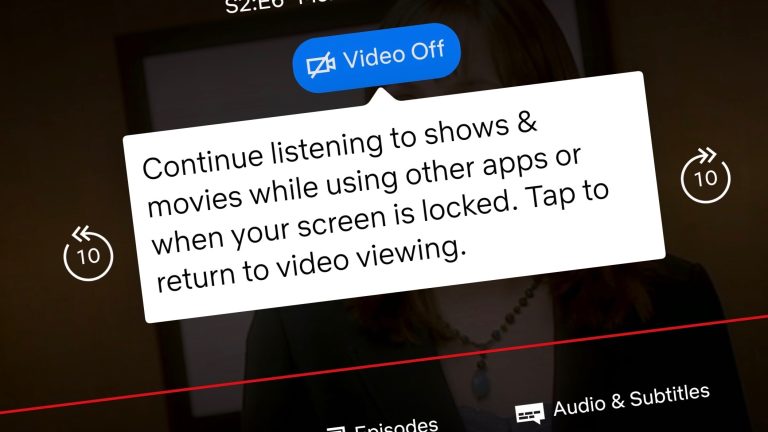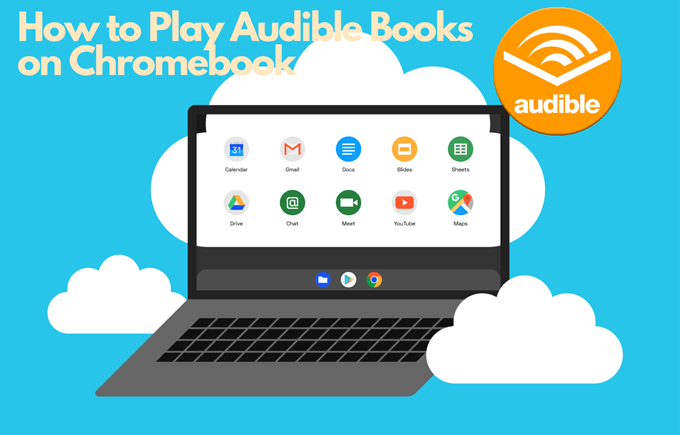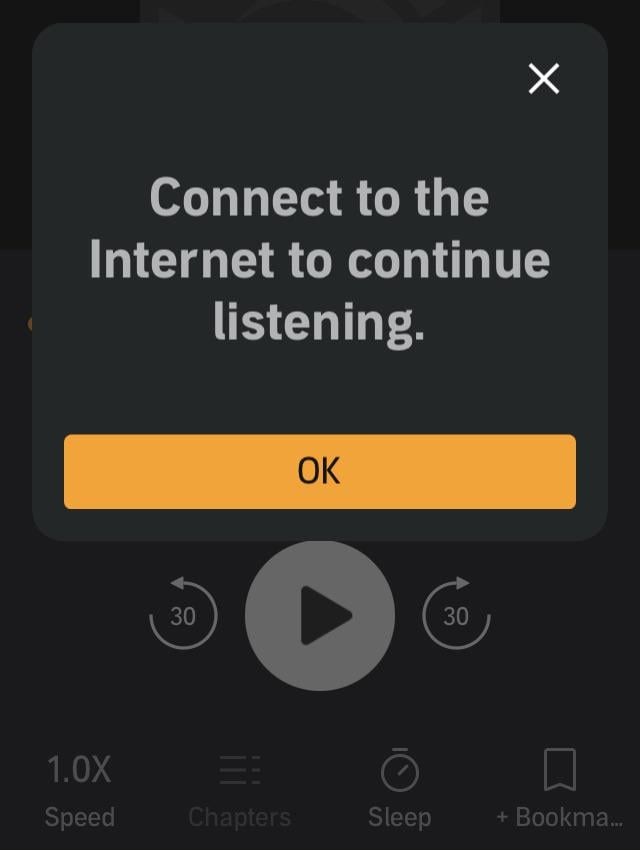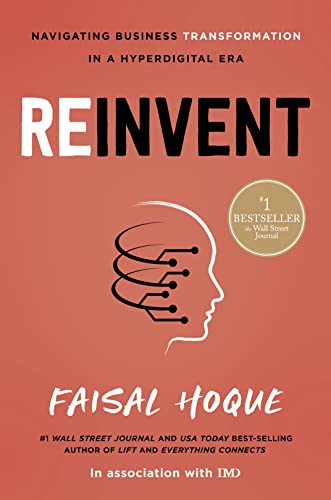Can I Listen To Audiobook Downloads On A Roku Device?
So you’re wondering, can you listen to audiobook downloads on a Roku device? Well, let me tell you, my friend, you’ve come to the right place! In this article, we’ll dive into the world of audiobooks and explore whether or not your trusty Roku can be your new audiobook companion. So sit back, relax, and let’s get started!
If you’re a fan of audiobooks, you know how convenient and immersive they can be. Whether you’re on a long commute, doing household chores, or simply relaxing, audiobooks can transport you to another world with just the power of your ears. And if you’re a proud owner of a Roku device, you might be wondering if you can bring that audiobook magic to your big screen. Well, the good news is that Roku devices do support audiobook downloads! With a few simple steps, you can turn your Roku into a gateway to a vast library of captivating stories and knowledge. So get ready to cozy up on your couch, grab your favorite snack, and let your Roku take you on an audio adventure like no other!
Yes, you can listen to audiobook downloads on a Roku device! With the Roku Media Player app, you can access your audiobook files stored on a USB drive or a media server. Simply connect the USB drive to your Roku device or set up a media server, and then open the Roku Media Player app. Navigate to the USB drive or media server, locate the audiobook file, and press play. Enjoy your audiobooks on your Roku device!

Can I Listen to Audiobook Downloads on a Roku Device?
Roku devices have become increasingly popular for streaming movies, TV shows, and music. But what about audiobooks? Can you listen to audiobook downloads on a Roku device? The answer is both yes and no. While Roku devices don’t have a dedicated audiobook app like Audible, there are still ways to listen to your favorite audiobooks on your Roku device. In this article, we will explore different methods and options for enjoying audiobook downloads on your Roku device.
Using the Roku Media Player
The Roku Media Player is a built-in app that allows you to play various types of media files, including audio files. While it may not have the features of a dedicated audiobook app, you can still use it to listen to audiobook downloads on your Roku device. To do this, you will need to have your audiobook files in a compatible format, such as MP3 or M4B. You can transfer these files to a USB drive or a network-attached storage (NAS) device and then connect it to your Roku device. Once connected, you can navigate to the Roku Media Player app and select the audiobook files to start listening.
Benefits of Using the Roku Media Player
Using the Roku Media Player to listen to audiobook downloads on your Roku device has its advantages. First, it allows you to access your entire audiobook library in one place. You can organize your audiobook files into folders on your USB drive or NAS device, making it easy to find and play the audiobook you want. Additionally, the Roku Media Player supports popular audio formats, so you can enjoy audiobooks in the format of your choice. It also provides basic playback controls, allowing you to pause, play, and skip through chapters.
Tips for Using the Roku Media Player
Here are some tips to enhance your experience when using the Roku Media Player to listen to audiobook downloads on your Roku device:
1. Organize your audiobook files: Create separate folders for each audiobook series or author to keep your library organized.
2. Use chapter navigation: If your audiobook is divided into chapters, take advantage of the chapter navigation feature in the Roku Media Player to easily jump to specific parts of the audiobook.
3. Adjust playback speed: The Roku Media Player allows you to adjust the playback speed, so you can listen to your audiobooks at a faster or slower pace, depending on your preference.
4. Create playlists: If you have multiple audiobook files, you can create playlists in the Roku Media Player to queue up your favorite audiobooks for uninterrupted listening.
By following these tips, you can make the most of the Roku Media Player and enjoy your audiobook downloads on your Roku device.
Using Third-Party Apps
While the Roku Media Player is a convenient option for listening to audiobook downloads, there are also third-party apps available that offer more features and functionality specifically for audiobooks. These apps can be downloaded from the Roku Channel Store and provide a dedicated audiobook listening experience on your Roku device. Some popular third-party apps include Audiobooks.com, Libby, and OverDrive.
Benefits of Using Third-Party Apps
Third-party apps designed for audiobooks offer several benefits over using the Roku Media Player. These apps provide a user-friendly interface specifically tailored for audiobook listening, making it easier to navigate and control playback. They often come with additional features, such as bookmarking, syncing across devices, and recommendations based on your preferences. Some apps also offer a vast library of audiobooks, giving you access to a wide range of titles and genres.
Tips for Using Third-Party Apps
When using third-party apps for audiobook downloads on your Roku device, consider the following tips:
1. Explore different apps: Try out different apps to find the one that suits your preferences. Each app may offer a unique selection of audiobooks and features.
2. Sync across devices: If the app supports syncing, create an account and sync your progress across multiple devices. This allows you to seamlessly switch between your Roku device and other devices, such as your smartphone or tablet.
3. Take advantage of features: Familiarize yourself with the features offered by the app, such as sleep timers, narration speed adjustment, and customizable bookmarks. These features can enhance your listening experience.
4. Check for subscription options: Some third-party apps require a subscription to access their full library. Consider the pricing and subscription options before committing to a particular app.
By exploring different third-party apps and utilizing their features, you can enjoy a comprehensive audiobook experience on your Roku device.
In conclusion, while Roku devices don’t have a dedicated audiobook app, you can still listen to audiobook downloads on your Roku device using the Roku Media Player or third-party apps. Whether you prefer the simplicity of the Roku Media Player or the additional features offered by third-party apps, there are options available to suit your audiobook listening needs. So grab your favorite audiobook and start enjoying it on your Roku device today!
Key Takeaways: Can I Listen to Audiobook Downloads on a Roku Device?
- Yes, you can listen to audiobook downloads on a Roku device.
- Roku offers various audiobook apps that allow you to listen to your favorite books.
- You can use popular audiobook apps like Audible, OverDrive, and Libby on Roku.
- Simply download the desired audiobook app from the Roku Channel Store and sign in to your account.
- Once signed in, you can browse and listen to your audiobook downloads directly on your Roku device.
Frequently Asked Questions
Can I listen to audiobook downloads on a Roku device?
Yes, you can listen to audiobook downloads on a Roku device. Roku offers a variety of streaming options, including apps that allow you to access and listen to audiobooks. While Roku devices are primarily known for streaming video content, many of them also have apps available for audiobook platforms such as Audible, Libby, and OverDrive. These apps allow you to browse and download audiobooks directly to your Roku device, giving you the convenience of listening to your favorite books without the need for an additional device.
Once you have downloaded an audiobook to your Roku device, you can use your Roku remote or a compatible Roku app on your smartphone or tablet to control playback. This means you can pause, play, rewind, or skip forward in the audiobook just like you would with a traditional audiobook player. Some audiobook apps even offer features like sleep timers and bookmarks, allowing you to personalize your listening experience on your Roku device.
How do I listen to audiobook downloads on my Roku device?
To listen to audiobook downloads on your Roku device, you will first need to download and install an audiobook app from the Roku Channel Store. Popular audiobook apps available for Roku include Audible, Libby, and OverDrive. Once you have installed the app, you will need to sign in or create an account if required.
Once you are signed in, you can browse the available audiobooks and choose the one you want to listen to. Some apps allow you to stream the audiobook directly, while others may require you to download the audiobook to your Roku device before you can listen to it. Once you have selected an audiobook, you can use your Roku remote or a compatible Roku app on your smartphone or tablet to control playback and enjoy listening to your audiobook on your Roku device.
Can I download audiobooks directly to my Roku device?
Yes, you can download audiobooks directly to your Roku device. Many audiobook apps available on Roku, such as Audible, Libby, and OverDrive, allow you to browse and download audiobooks directly to your device. The process may vary slightly depending on the app you are using, but generally, you will need to select the audiobook you want to download and choose the download option.
Once the audiobook is downloaded to your Roku device, you can listen to it offline without an internet connection. This is especially convenient if you plan to listen to audiobooks while traveling or in areas with limited internet access. Just make sure you have enough storage space on your Roku device to accommodate the downloaded audiobooks.
Can I listen to audiobooks on my Roku TV?
Yes, you can listen to audiobooks on your Roku TV. Roku TVs have the same functionality as Roku streaming devices and support many of the same apps. You can download and install audiobook apps such as Audible, Libby, and OverDrive on your Roku TV and access your audiobook library directly from your TV screen.
Once you have the audiobook app installed on your Roku TV, you can navigate through the app using your Roku TV remote or a compatible Roku app on your smartphone or tablet. You can browse, download, and listen to audiobooks just like you would on a Roku streaming device. The audio will play through your Roku TV’s built-in speakers or you can connect external speakers for a better listening experience.
Are there any free audiobook apps available on Roku?
Yes, there are free audiobook apps available on Roku. Apps like Libby and OverDrive offer access to a wide range of audiobooks for free, provided you have a library card from a participating library. These apps allow you to borrow and listen to audiobooks without any additional cost.
In addition to library apps, there are also some free audiobook apps that offer a selection of public domain and independently published audiobooks. These apps may have a smaller library compared to paid audiobook platforms like Audible, but they can still provide a good selection of free audiobooks for you to enjoy on your Roku device.
Roku hacks you aren’t using (but should)
Final Thought: Can I Listen to Audiobook Downloads on a Roku Device?
So, there you have it! While Roku devices are known for their incredible streaming capabilities, unfortunately, they do not provide a direct way to listen to audiobook downloads. But hey, don’t be disheartened just yet! There are still a couple of workarounds that can help you enjoy your favorite audiobooks on your Roku device.
One option is to use a third-party app or service that supports audiobook playback and is available on Roku. For example, you can explore apps like Audible, Audiobooks.com, or Libby, which allow you to access and listen to a vast library of audiobooks. Simply install the app on your Roku device, sign in to your account, and voila! You’ll have a wide range of audiobooks at your fingertips.
Another alternative is to use the screen mirroring feature on your Roku device. If you have an Android or Windows device, you can mirror your screen onto your Roku and play the audiobook through your phone or computer. While this method may not offer the most seamless listening experience, it can still be a viable option if you’re determined to enjoy your audiobooks on your Roku.
So, even though Roku devices may not have a built-in audiobook feature, you can still find ways to indulge in your favorite stories. Whether it’s through third-party apps or screen mirroring, you can adapt and make the most of your Roku device for an enjoyable audiobook experience. Happy listening!